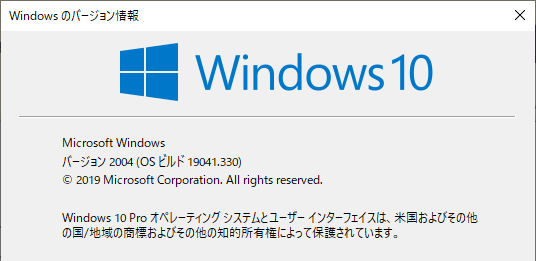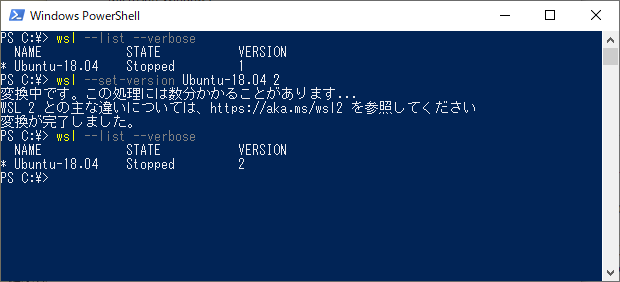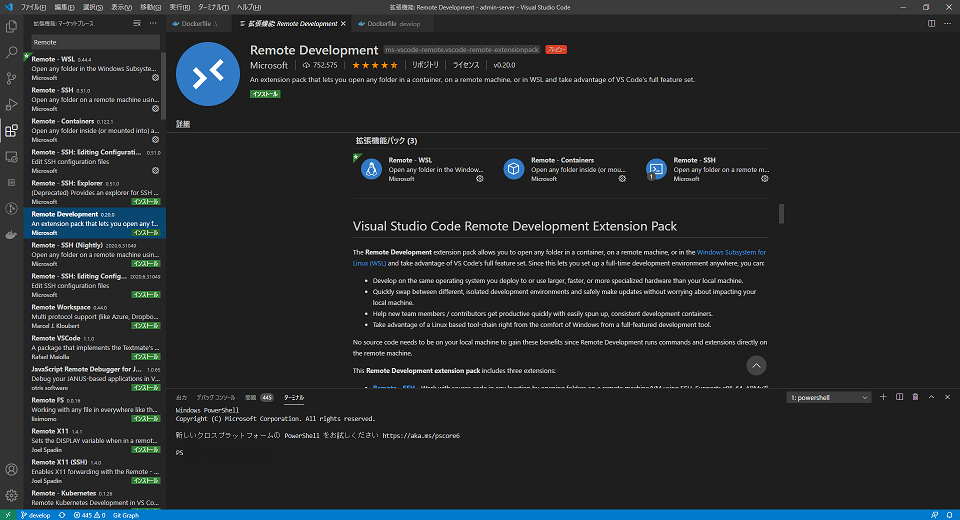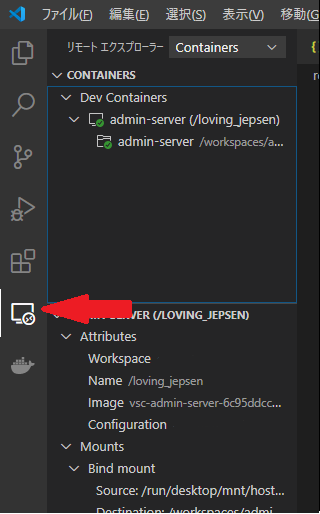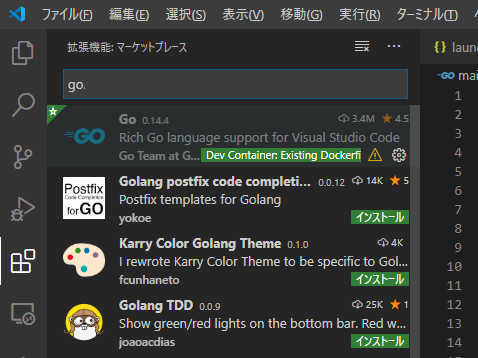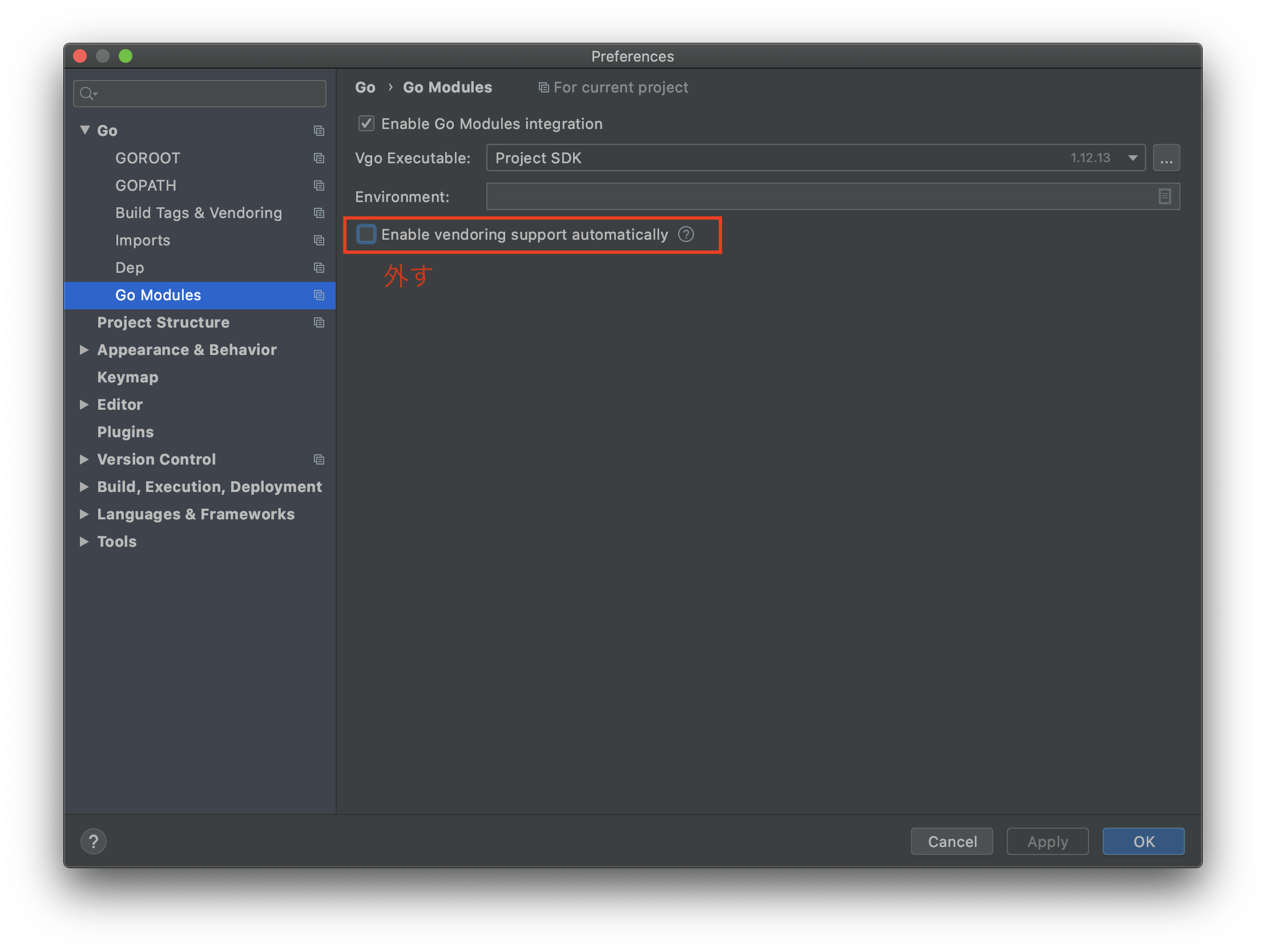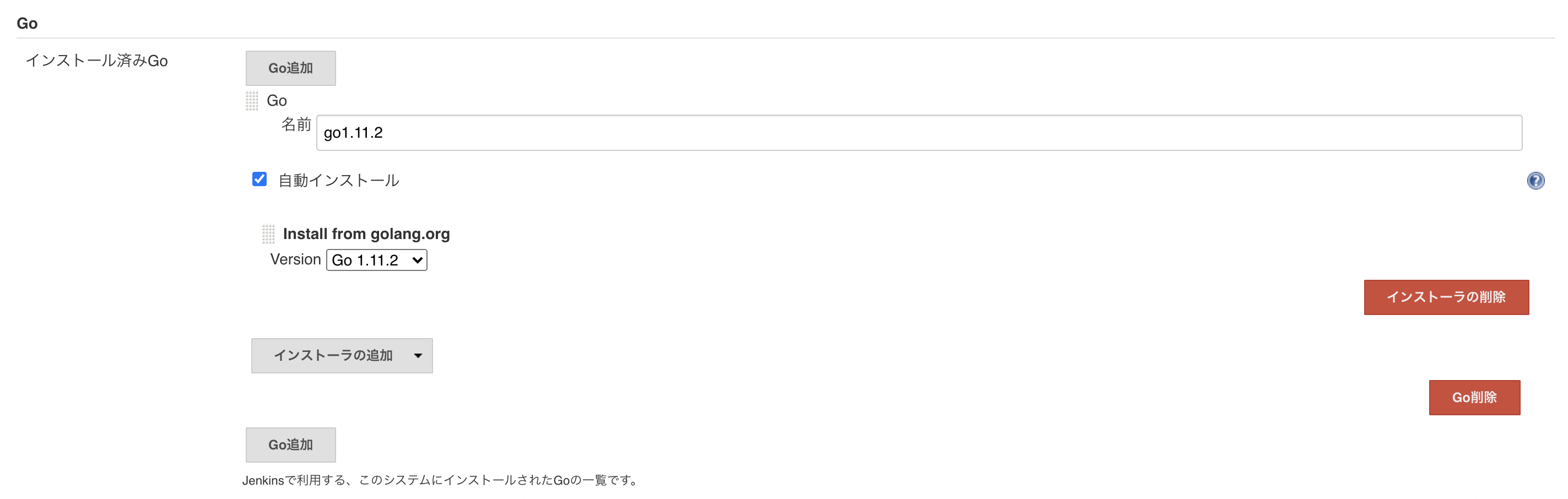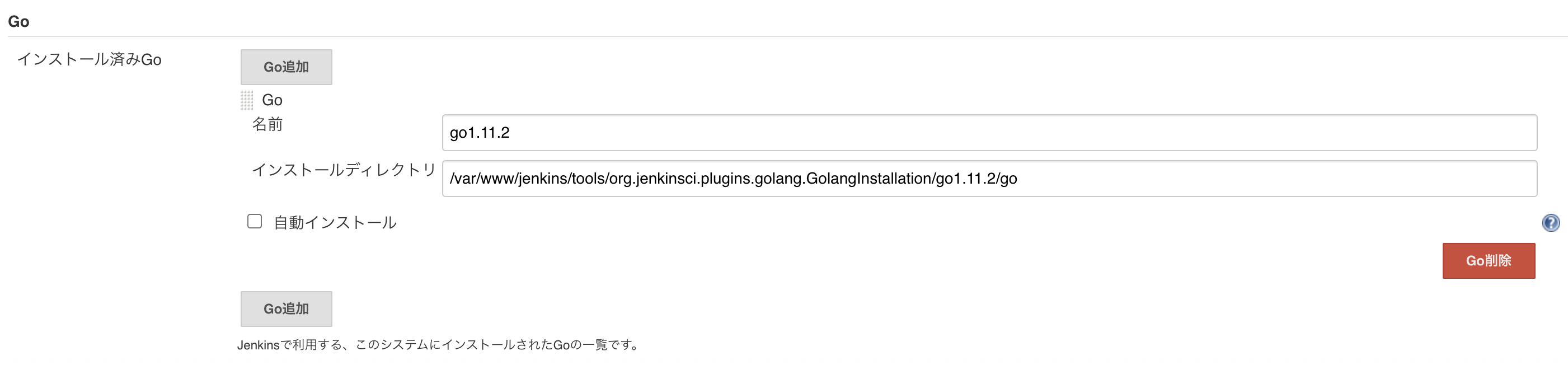- 投稿日:2020-07-01T18:38:54+09:00
WSL2+VSCode+Docker Desktop
windows10とVSCodeでWindows上のフォルダで作業をしながらDockerを利用したデバッグ開発ができるようになったので設定までの流れを書き留めます。
windowsの環境を開発ツールのインストールで汚すことがなくなりスッキリし、ワークフォルダ毎に開発環境を切り替えることができるようになります。WSL2を使用するためWindows10 2004にアップグレード (既にWindows10 2004の場合はスキップ)
https://www.microsoft.com/ja-jp/software-download/windows10
Linuxカーネルを更新する
https://docs.microsoft.com/ja-jp/windows/wsl/wsl2-kernel
PowerShellを開いて既存のディストリビューションをWSL2に設定
とりあえず既にインストールされているLinuxのディストリビューションをWSL2に設定します
確認
wsl --list --verbose変更
wsl -set-version Ubuntu*** 2Docker DesktopをWSL2 base engineに設定 (Docker Desktopが入ってなければインストール)
VSCodeのエクステンションで"Remote Development"をインストールする。(Remote WSL, Remote Containers, Remote SSHのパック)
VSCodeのコンテナの設定ファイル (.devcontainer/devcontainer.json)
デバッグ環境イメージのDockerファイルの指定とコンテナからlocalhostへ通すポートの指定を行う
- "dockerFile"で開発環境のDockerイメージを指定したDockerfile
- "forwardPorts"でローカルへのポートフォワード指定
下の例ではコンテナへlocalhost:80でアクセスできるようになります
// For format details, see https://aka.ms/vscode-remote/devcontainer.json or this file's README at: // https://github.com/microsoft/vscode-dev-containers/tree/v0.122.1/containers/docker-existing-dockerfile { "name": "Existing Dockerfile", // Sets the run context to one level up instead of the .devcontainer folder. "context": "..", // Update the 'dockerFile' property if you aren't using the standard 'Dockerfile' filename. "dockerFile": "../remotedev/Dockerfile", // Set *default* container specific settings.json values on container create. "settings": { "terminal.integrated.shell.linux": null }, // Add the IDs of extensions you want installed when the container is created. "extensions": [], // Use 'forwardPorts' to make a list of ports inside the container available locally. "forwardPorts": [80] // Uncomment the next line to run commands after the container is created - for example installing curl. // "postCreateCommand": "apt-get update && apt-get install -y curl", // Uncomment when using a ptrace-based debugger like C++, Go, and Rust // "runArgs": [ "--cap-add=SYS_PTRACE", "--security-opt", "seccomp=unconfined" ], // Uncomment to use the Docker CLI from inside the container. See https://aka.ms/vscode-remote/samples/docker-from-docker. // "mounts": [ "source=/var/run/docker.sock,target=/var/run/docker.sock,type=bind" ], // Uncomment to connect as a non-root user. See https://aka.ms/vscode-remote/containers/non-root. // "remoteUser": "vscode" }VSCode起動設定 (.vscode/launch.json)
{ "version": "0.2.0", "configurations": [ { "name": "Launch", "type": "go", "request": "launch", "mode": "auto", "program": "${workspaceRoot}", "env": { }, "args": [], "buildFlags": "-tags=debug", "args": [], "showLog": true }, { "name": "Remote", "type": "go", "request": "launch", "mode": "remote", "remotePath": "/go/src/app", "program": "${workspaceRoot}", "env": { }, "args": [], "buildFlags": "-tags=debug", "showLog": true } ] }ワークフォルダ/remotedev/Dockerfile (下のイメージはプライベートなDockerイメージのため存在しません)
FROM golang-aws-alpine:1.13-develプライベート環境にDockerレジストリがあれば開発環境をライブラリ化していくことができるようになり便利です。
VSCodeのリモートエクスプローラーでコンテナを起動する
コンテナ側のgoエクステンションを有効にする
- 投稿日:2020-07-01T18:16:02+09:00
GO言語 複数のマップをマージ する
逆引きGolangには2つのマップをマージするやり方が書いてあったが、
今回は2つ以上のマップをマージする可変長引数関数を作ってみた。
これにより、マップを幾つでもマージしてくれる。func merge(m ...map[string]interface{}) map[string]interface{} { ans := make(map[string]interface{}, 0) for _, c := range m { for k, v := range c { ans[k] = v } } return ans }参考文献
逆引きGolang (https://ashitani.jp/golangtips/tips_map.html#map_Merge)
- 投稿日:2020-07-01T16:21:19+09:00
goland 設定go ModulesのEnable Vendoring Support automaticllyを外さないと
- 投稿日:2020-07-01T11:30:28+09:00
Jenkinsのビルドが突然java.net.MalformedURLExceptionで落ちるようになった
はじめに
JenkinsでGoで書かれたソースをビルドしているのですが、そのジョブが突然落ちるようになったので解決策を記載します。
この問題は、記載している時点(2020/07/01)で既に修正済み(リリース待ち)の状態です。
リリースまでの一時しのぎとして対応していますのでご注意ください。エラー内容
昨日(2020/06/30)あたりから、突然Jenkinsが以下の例外を吐いて落ちるようになりました。
java.net.MalformedURLException: no protocol: /dl/go1.11.2.linux-amd64.tar.gz at java.net.URL.<init>(URL.java:593) at java.net.URL.<init>(URL.java:490) at java.net.URL.<init>(URL.java:439) at org.jenkinsci.plugins.golang.GolangInstaller.performInstallation(GolangInstaller.java:57) at hudson.tools.InstallerTranslator.getToolHome(InstallerTranslator.java:69) at hudson.tools.ToolLocationNodeProperty.getToolHome(ToolLocationNodeProperty.java:109) at hudson.tools.ToolInstallation.translateFor(ToolInstallation.java:206) at org.jenkinsci.plugins.golang.GolangInstallation.forNode(GolangInstallation.java:44) at org.jenkinsci.plugins.golang.GolangInstallation.forNode(GolangInstallation.java:22) at org.jenkinsci.plugins.workflow.steps.ToolStep$Execution.run(ToolStep.java:152) at org.jenkinsci.plugins.workflow.steps.ToolStep$Execution.run(ToolStep.java:133) at org.jenkinsci.plugins.workflow.steps.SynchronousNonBlockingStepExecution.lambda$start$0(SynchronousNonBlockingStepExecution.java:47) at java.util.concurrent.Executors$RunnableAdapter.call(Executors.java:511) at java.util.concurrent.FutureTask.run(FutureTask.java:266) at java.util.concurrent.ThreadPoolExecutor.runWorker(ThreadPoolExecutor.java:1149) at java.util.concurrent.ThreadPoolExecutor$Worker.run(ThreadPoolExecutor.java:624) at java.lang.Thread.run(Thread.java:748) Finished: FAILUREググってみると以下のページがヒット。
https://issues.jenkins-ci.org/browse/JENKINS-62887
どうやらJenkins内でGoをインストールする際のURLが正しくないようです。
この修正は修正は完了していてリリース待ちの状態とのこと。とはいえ、実装したソースをすぐデプロイして確認したかったので、リリースまでの間取りあえず動く状態にします。Jenkinsの管理 → Global Tool Configuration と遷移し、Goの設定を開きます。(
インストール済みGo...のボタンをクリックします)
私は以下のようにGoを自動インストールする設定にしていたので、この自動インストール時に落ちていそうです。よって、自動インストールを停止して、すでにインストール済みのGoのディレクトリを指定する形にして対処しました。
プラグインによって自動ダウンロードされたものは、${JENKINS_HOME/tools/org.jenkinsci.plugins.golang.GolangInstallation配下にインストールされているのでそれを指定します。直近で他のバージョンのGoを新規インストールする予定はないのでこれで十分です。
- 投稿日:2020-07-01T04:30:41+09:00
無料で1日でサービスを開始できる時代。ただ、ユーザーをどう増やすか。
最近、暇で以下のサービスを作った。
https://deau-project.herokuapp.com/3日でサービスを開始した。
こんな感じ。1日目: 何を作るのか。環境はどうするか。
=> メールで出会うサービスで、Heroku, React, Go Gin に決定してデプロイした。
https://devcenter.heroku.com/articles/getting-started-with-go2日目: React でデザインから実装。
=> 以下のテンプレートを組み合わせてフォームを実装した。
https://github.com/mui-org/material-ui/tree/master/docs/src/pages/getting-started/templates/album
https://github.com/mui-org/material-ui/tree/master/docs/src/pages/getting-started/templates/sign-in
https://react-hook-form.com/jp/3日目: Go Gin でメール送信を実装。あと、バグ修正。
色々と悩みながら実装したので、これを、悩みの時間抜きにギュッとすると一日で実装できる。
今日はサービス開始の2日目。
リリースと同時に、ブログを書いたので、そのリンクからユーザーが50人ぐらい来て、12人ほどメール送信してくれた。さて、これからどうやってユーザーを増やすか。
無料でやるなら、SNSやブログ。
ただ、時間がかかる。やはり、広告しかないのか。
- 投稿日:2020-07-01T00:30:30+09:00
goの構造体のJSONのtagでめちゃくちゃ時間を溶かした
goの構造体のJSONのtagでめちゃくちゃ時間を溶かした
題目の通りです。2時間くらい溶かしました。
なにでそんなに溶かしたのか
jsonのTagでそんなに溶かすことないだろ、と。溶かした原因はこれです
example.gotype JsonValue struct { foo string `json:"foo"` bar string `json:"bar, omitempty"` }お分かり頂けただろうか?この心霊現象。。
わからない人は僕と一緒に2時間溶かすかも知れない恐ろしいものです。。bar string `json:"bar, omitempty"`スペースですね。カンマの後ろのスペースです。時間を溶かしたのはこれエラー吐かないからです。
stringなら空文字が入っていたときにjson.Marshalするとbarは省略されるはずなのに空文字が入っちゃっておかしいなぁ〜ってなります。
このスペースは入れてはいけません。正しくはこうbar string `json:"bar,omitempry"`こんな簡単なミスにハマる人がいるかは分かりませんが、もしいたら助けになればと思います。
僕はもう一生忘れません。