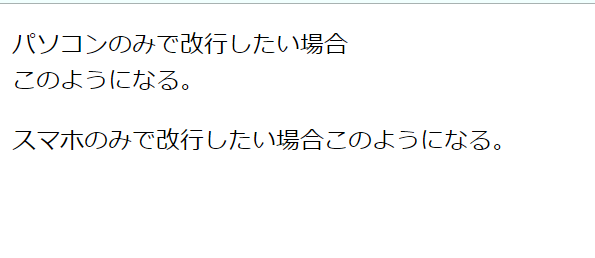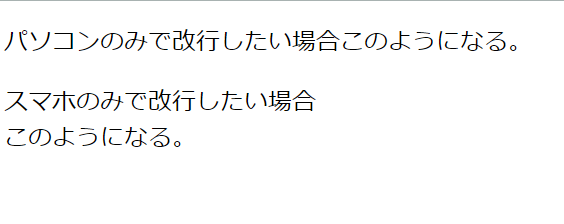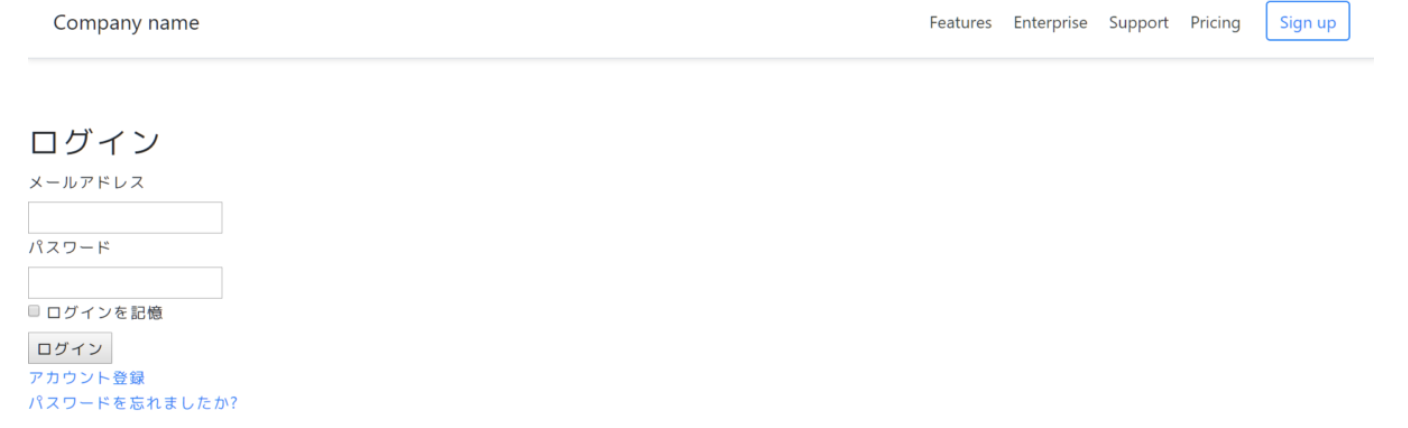- 投稿日:2020-10-17T23:09:00+09:00
【HTML&CSS】レスポンシブで改行の位置を切り替える方法
プログラミング勉強日記
2020年10月17日
レスポンシブでサイトを作るときに、パソコンでみるときとスマホでみるときで改行の位置を変えたいときにメディアクエリを使うことで解決する方法を知ったのでまとめる。パソコンのみ・スマホのみで改行させる方法
まず、ブレイクポイントを680pxとしたとき、680px以下の時は
.pcは非表示に、.spは表示する。逆に、680px以上のときは.pcは表示に、.spは非表示にする。css@media screen and (min-width: 680px) { .pc { display:block; } .sp { display:none; } } @media screen and (max-width:680px) { .pc{ display:none; } .sp{ display:block; } }これを開業する
brのclassとして追加する。html<p>パソコンのみで改行したい場合<br class="pc">このようになる。</p> <p>スマホのみで改行したい場合<br class="sp">このようになる。</p>参考文献
- 投稿日:2020-10-17T00:09:27+09:00
RailsにBootstrapを導入する方法
RubyにBootstrapを導入する方法
手順
- Bootstrapのインストール
- SCSSファイルの作成
- JSファイルの修正
- Rails(Puma)の再起動 ## Bootstrapをgemでインストール
Gemfilegem 'bootstrap', '~> 4.3.1' gem 'jquery-rails'ターミナルbundle installSCSSファイルを作成
ターミナルmv app/assets/stylesheets/application.css app/assets/stylesheets/application.scssapp/assets/stylesheets/application.scss/* * This is a manifest file that'll be compiled into application.css, which will include all the files * listed below. * * Any CSS and SCSS file within this directory, lib/assets/stylesheets, or any plugin's * vendor/assets/stylesheets directory can be referenced here using a relative path. * * You're free to add application-wide styles to this file and they'll appear at the bottom of the * compiled file so the styles you add here take precedence over styles defined in any other CSS/SCSS * files in this directory. Styles in this file should be added after the last require_* statement. * It is generally better to create a new file per style scope. * *= require_tree . <(削除) *= require_self <(削除) */ @import "bootstrap"; <(追加)JSファイルを修正
app/assets/javascripts/application.js# 以下の3つを追記 //= require jquery3 //= require popper //= require bootstrap # 元々のコード //= require rails-ujs //= require activestorage //= require turbolinksRails(Puma)を再起動
Dockerfile# Railsに必要なパッケージをインストール RUN apt-get update -qq && apt-get install -y nodejs RUN curl -sL https://deb.nodesource.com/setup_10.x | bash - \ && apt-get install -y nodejs # 以下の公式サイトの記述では、node.jsのバージョンが低くてbootstrapが使えない # RUN apt-get update -qq && apt-get install -y nodejsBootstrapの使い方(テンプレート)
app/views/layouts/application.html.erb<!DOCTYPE html> <html> <head> <title>App</title> <%= csrf_meta_tags %> <%= csp_meta_tag %> <%= stylesheet_link_tag 'application', media: 'all', 'data-turbolinks-track': 'reload' %> <%= javascript_include_tag 'application', 'data-turbolinks-track': 'reload' %> </head> <body> <div class="d-flex flex-column flex-md-row align-items-center p-3 px-md-4 mb-3 bg-white border-bottom shadow-sm"> <h5 class="my-0 mr-md-auto font-weight-normal">Company name</h5> <nav class="my-2 my-md-0 mr-md-3"> <a class="p-2 text-dark" href="#">Features</a> <a class="p-2 text-dark" href="#">Enterprise</a> <a class="p-2 text-dark" href="#">Support</a> <a class="p-2 text-dark" href="#">Pricing</a> </nav> <a class="btn btn-outline-primary" href="#">Sign up</a> </div> <p class="notice"><%= notice %></p> <p class="alert"><%= alert %></p> <%= yield %> </body> </html>こうなる!
現場からは以上です!