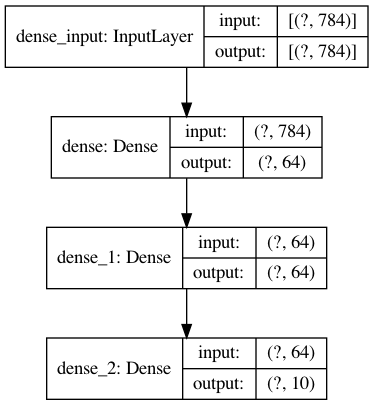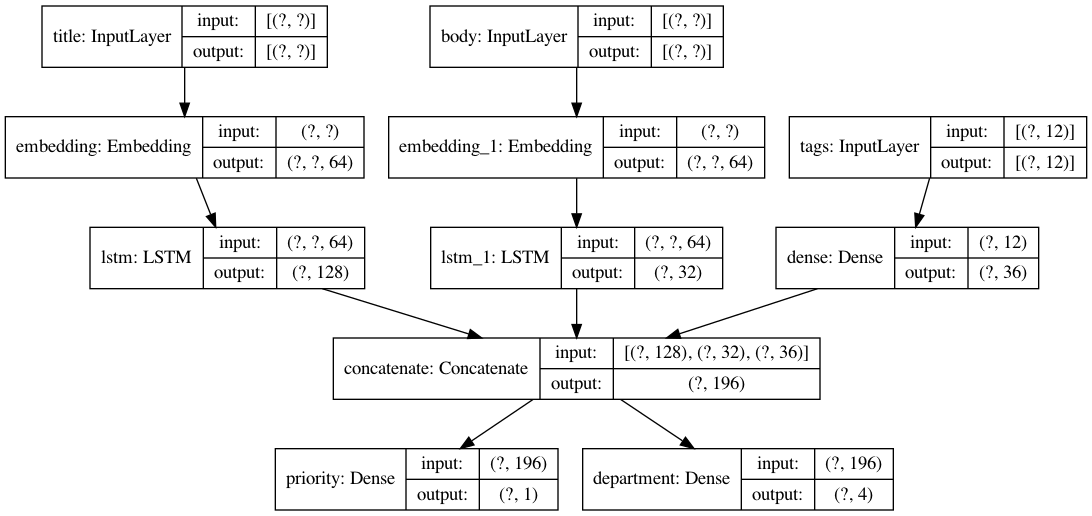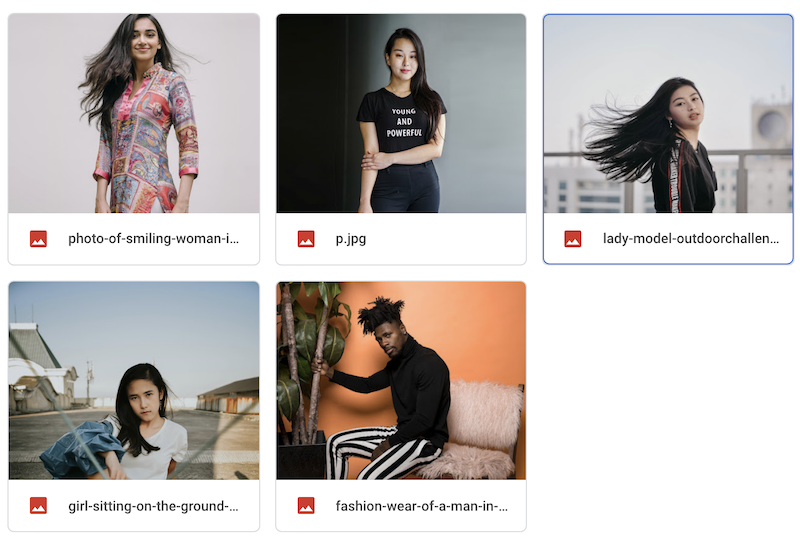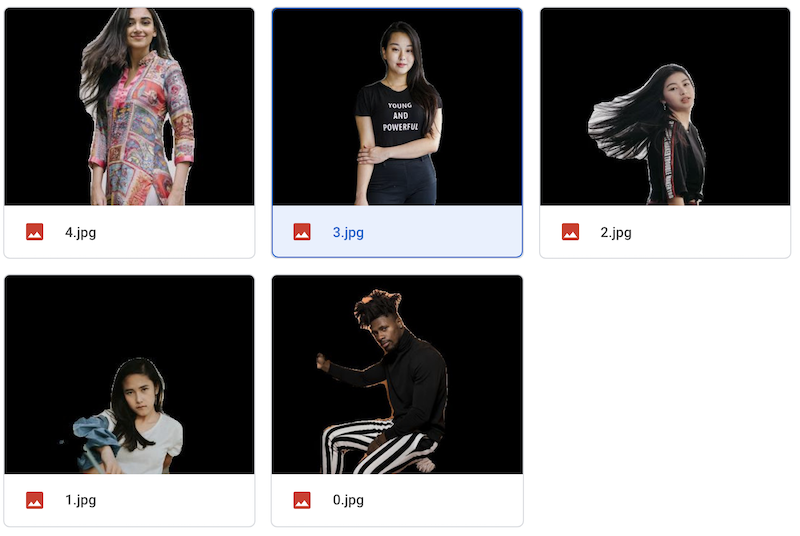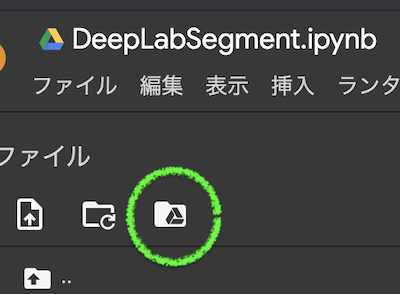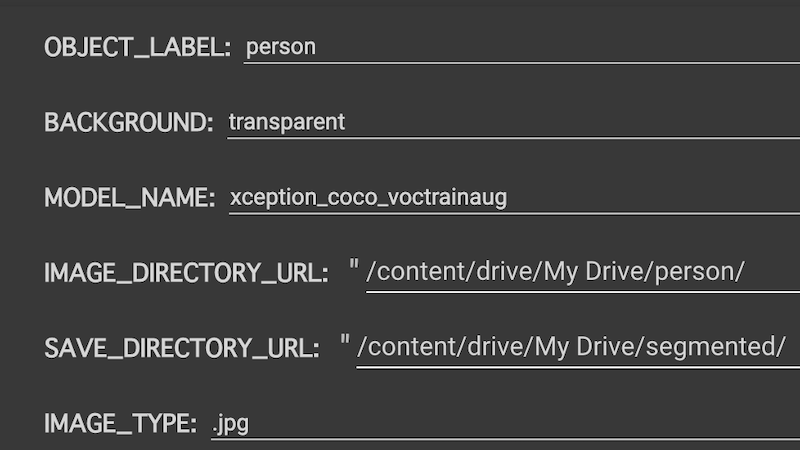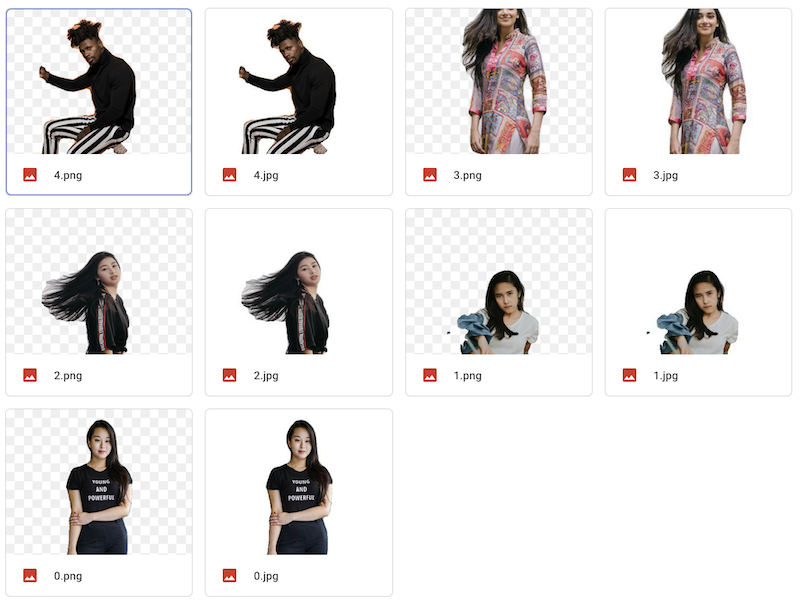- 投稿日:2020-09-28T18:37:37+09:00
Functional API で多入力・多出力モデル
はじめに
Keras の Functional API を使った基本的なモデルの実装と多入力・多出力モデルを実装する方法について紹介します。
環境
今回は Tensorflow に統合された Keras を利用しています。
tensorflow==2.3.0ゴール
- Functional API が使える
- 多入力・多出力モデルを実装できる
Functional API とは
Sequential モデルより柔軟なモデルを実装できるものになります。
今回は、Sequential モデルでは表現できないモデルの中から多入力・多出力モデルを実装していきます。基本的な使い方
まずは、Functional API の基本的な使い方を説明していきます。
Functional API はモデルを定義する方法なので、学習・評価・予測は Sequential モデルと同じになります。入力層
まずは、
keras.Inputで入力層を定義します。inputs = keras.Input(shape=(128,))中間層・出力層
以下のように層を追加していくことができ、最後の層が出力層になります。
x = layers.Dense(64, activation="relu")(inputs) outputs = layers.Dense(10)(x)モデル作成
層の定義が完了したら、入力層と出力層を指定して、モデルを作成します。
model = keras.Model(inputs=inputs, outputs=outputs, name="model")Sequential モデルとの比較
Sequential モデルと Functional API で同じモデルを実装してみます。
実装するモデルは以下の通りです。
Sequential モデル
from tensorflow import keras from tensorflow.keras import layers from tensorflow.keras.models import Sequential model = Sequential() model.add(layers.Dense(64, activation='relu', input_shape=(784,))) model.add(layers.Dense(64, activation='relu')) model.add(layers.Dense(10, activation='softmax'))Functional API
from tensorflow import keras from tensorflow.keras import layers inputs = keras.Input(shape=(784,)) x = layers.Dense(64, activation='relu')(inputs) x = layers.Dense(64, activation='relu')(x) outputs = layers.Dense(10, activation='softmax')(x) model = keras.Model(inputs=inputs, outputs=outputs)多入力・多出力モデル
Functional API で多入力・多出力モデルを実装していきます。
多入力
入力層を複数定義することで、多入力にすることができます。
複数の層をまとめるときは、layers.concatenateを利用します。inputs1 = keras.Input(shape=(64,), name="inputs1_name") inputs2 = keras.Input(shape=(32,), name="inputs2_name") x = layers.concatenate([inputs1, inputs2])多出力
中間層を複数に渡すことで、層を分岐させることができます。
終点となる層が複数になることで、多出力になります。outputs1 = layers.Dense(64, name="outputs1_name")(x) outputs2 = layers.Dense(32, name="outputs2_name")(X)コンパイル
複数の出力層がある場合は、それぞれに損失関数と重みを指定できます。
model.compile( optimizer=keras.optimizers.RMSprop(1e-3), loss={ "outputs1_name": keras.losses.BinaryCrossentropy(from_logits=True), "outputs2_name": keras.losses.CategoricalCrossentropy(from_logits=True), }, loss_weights=[1.0, 0.5], )学習
層につけた名前で入力データと出力データ(ターゲット)を指定して、学習させることができます。
model.fit( {"inputs1_name": inputs1_data, "inputs2_name": inputs2_data}, {"outputs1_name": outputs1_targets, "outputs2_name": outputs2_targets}, epochs=2, batch_size=32, )具体例
具体的な例を用いて実装してきます。
ここでは、顧客からの問い合わせのタイトルと本文とタグから、その問い合わせの優先度と対応部門を予測します。
入力
- タイトル
- 本文
- タグ
出力
- 優先度
- 対応部門
from tensorflow import keras from tensorflow.keras import layers import numpy as np num_tags = 12 num_words = 10000 num_departments = 4 # ダミーデータの作成 title_data = np.random.randint(num_words, size=(1280, 10)) body_data = np.random.randint(num_words, size=(1280, 100)) tags_data = np.random.randint(2, size=(1280, num_tags)).astype("float32") priority_targets = np.random.random(size=(1280, 1)) dept_targets = np.random.randint(2, size=(1280, num_departments)) # タイトルの層 title_input = keras.Input( shape=(None,), name="title" ) title_features = layers.Embedding(num_words, 64)(title_input) title_features = layers.LSTM(128)(title_features) # 本文の層 body_input = keras.Input(shape=(None,), name="body") body_features = layers.Embedding(num_words, 64)(body_input) body_features = layers.LSTM(32)(body_features) # タグの層 tags_input = keras.Input( shape=(num_tags,), name="tags" ) tags_features = layers.Dense(36, activation='relu')(tags_input) # 層を結合 x = layers.concatenate([title_features, body_features, tags_features]) # 出力層 priority_output = layers.Dense(1, name="priority")(x) department_output = layers.Dense(num_departments, name="department")(x) model = keras.Model( inputs=[title_input, body_input, tags_input], outputs=[priority_output, department_output], ) # モデルをコンパイル model.compile( optimizer=keras.optimizers.RMSprop(1e-3), loss={ "priority": keras.losses.BinaryCrossentropy(from_logits=True), "department": keras.losses.CategoricalCrossentropy(from_logits=True), }, loss_weights=[1.0, 0.5], ) # 学習 model.fit( {"title": title_data, "body": body_data, "tags": tags_data}, {"priority": priority_targets, "department": dept_targets}, epochs=2, batch_size=32, )まとめ
- Functional API を使うと多入力・多出力のモデルを実装できる
参考文献
- 投稿日:2020-09-28T18:05:41+09:00
線形回帰問題をディープラーニングで解く
Qrunchのサービス終了に伴い転記
title: 線形回帰問題をディープラーニングで解く
tags: TensorFlow
categories:
author: @glowflowplow
status: public
created_at: 2018-11-30 18:21:00 +0900
updated_at: 2018-12-01 08:41:36 +0900
published_at: 2018-11-30 18:21:00 +0900
目的
TensorFlowの扱い方を学ぶ
問題
y = 2 * x + 1を与えられたxから求める
環境
- OS : MacOS
- 言語 : Python2.7
- ライブラリ : TensorFlow
環境に関する知識がないので細かい所はわかりません
回答
あらすじ
- データセットの作成
- 推定ロジックの設計
- 損失の設計
- 学習手法の指定
- 学習の実行
- 精度の検証
- 学習モデルの保存
- 別のスクリプトから学習モデルを利用する
上記を踏まえて作成したコード
とりあえず全体のコード貼ったほうがいいかなと.下で各関数の説明をする
import tensorflow as tf import sys import numpy as np BATCH_SIZE = 100 TRAIN_STEP = 100 def main(): x_data, y_data = generate(BATCH_SIZE * TRAIN_STEP) x_test, y_test = generate(BATCH_SIZE) x = tf.placeholder('float32', shape=(None, 1)) y_= tf.placeholder('float32', shape=(None, 1)) logits = inference(x) loss = loss_function(logits, y_) train_op = training(loss) accuracy = accuracy_function(logits, y_) saver = tf.train.Saver() sess = tf.Session() sess.run(tf.global_variables_initializer()) for step in range(TRAIN_STEP): for i in range(BATCH_SIZE): batch = BATCH_SIZE * i sess.run(train_op, feed_dict={ x : x_data[batch:batch+BATCH_SIZE], y_: y_data[batch:batch+BATCH_SIZE] }) train_accuracy = sess.run(accuracy, feed_dict={ x : x_data, y_: y_data }) print "step%d, accuracy %g"%(step, train_accuracy) print "test accuracy %g" %sess.run(accuracy, feed_dict={ x : x_test, y_: y_test }) saver.save(sess, "./checkpoint/sample_model.ckpt") def generate(size): x = [[np.random.random()] for i in range(size)] y = [[function(x[i][0])] for i in range(size)] return x, y def function(x): return float(2*x+1) def inference(x_ph): w = tf.Variable(tf.random_normal([1, 1], dtype=tf.float32)) b = tf.Variable(tf.constant(0, 'float32', [1])) y = tf.nn.relu(x_ph * w + b) return y def loss_function(y, y_): return tf.math.pow(tf.cast(y - y_, tf.float32), 2) def training(loss): return tf.train.AdamOptimizer(0.001).minimize(loss) def accuracy_function(y, y_): return tf.reduce_mean(tf.cast(tf.less(tf.abs(tf.subtract(y , y_)), 0.01), 'float')) if __name__ == '__main__': main()データセットの作成
def generate(size): x = [[np.random.random()] for i in range(size)] y = [[function(x[i][0])] for i in range(size)] return x, y def function(x): return float(2*x+1)xの定義域は(0<=x<=1)
yの値域は(1<=y<=3)
floatを指定しているのはTensorFlowが型にうるさいから.
なぜ必要なのかは理解していない.推定ロジックの設計
def inference(x_ph): w = tf.Variable(tf.random_normal([1, 1], dtype=tf.float32)) b = tf.Variable(tf.constant(0, 'float32', [1])) y = tf.nn.relu(x_ph * w + b) return ytf.Variable()はTensorFlow上での変数宣言のようなもの.これが学習訓練によって変化する
その他関数の動作についてはリファレンスを読んでニューラルネットワークの設計
この問題の本題でないのであからさまに適当.
x = [a]
w = [b c]^T
b = [d]
y = [a] * [b c] + [d] = ab + ac + d
となるはずtf.nn.relu()関数を使用する理由
深層学習でなんかよく使われる.理由は他所で色々解説されているのでそちらを参照して.この問題に対しては使わない方が良い結果が得られると思うが、それは答えを知ってるから言えることだからと考えておく
損失の設計
def loss_function(y, y_): return tf.math.pow(tf.cast(y - y_, tf.float32), 2)二乗誤差.と言っても要素が一つしかないので差の二乗.ここでfloatを指定しないと怒られる.
学習手法の指定
def training(loss): return tf.train.AdamOptimizer(0.001).minimize(loss)Q.AdamOptimizerって何ですか???
A.Adamアルゴリズムを実装したオプティマイザ
なんかよくわからないけど優秀らしい.深層学習の設計者になるならこれを含めてオプティマイザに実装されているアルゴリズムを理解しておいた方がいいと思う.今回の本題ではないのでスルーするー学習の実行
sess = tf.Session() sess.run(tf.global_variables_initializer()) for step in range(TRAIN_STEP): for i in range(BATCH_SIZE): batch = BATCH_SIZE * i sess.run(train_op, feed_dict={ x : x_data[batch:batch+BATCH_SIZE], y_: y_data[batch:batch+BATCH_SIZE] })この辺のこと
セッションの初期化にはtf.initialize_all_variables()を最初は指定していたが、コンパイラにこれを使えと言われてtf.global_variables_initializer()になった.よくわからない.
どうやら以前の関数は廃止されたらしい精度の検証
for step in range(TRAIN_STEP): for i in range(BATCH_SIZE): # 中略 train_accuracy = sess.run(accuracy, feed_dict={ x : x_data, y_: y_data }) print "step%d, accuracy %g"%(step, train_accuracy) print "test accuracy %g" %sess.run(accuracy, feed_dict={ x : x_test, y_: y_test })ここと
def accuracy_function(y, y_): return tf.reduce_mean(tf.cast(tf.less(tf.abs(tf.subtract(y , y_)), 0.01), 'float'))この部分
精度を、バッチの中の推定値と正答の差が0.01以下の要素の割合に指定
これをバッチ分訓練する毎と全ての訓練が終わったあとに実行.出力は$ python sample.py 2018-11-20 21:33:47.419183: I tensorflow/core/platform/cpu_feature_guard.cc:141] Your CPU supports instructions that this TensorFlow binary was not compiled to use: AVX2 FMA step0, accuracy 0 step1, accuracy 0 step2, accuracy 0 step3, accuracy 0 step4, accuracy 0 step5, accuracy 0 step6, accuracy 0 step7, accuracy 0 step8, accuracy 0 step9, accuracy 0 step10, accuracy 0 step11, accuracy 0 step12, accuracy 0 step13, accuracy 0 step14, accuracy 0 step15, accuracy 0 step16, accuracy 0 step17, accuracy 0.0646 step18, accuracy 0.1448 step19, accuracy 0.1622 step20, accuracy 0.1743 step21, accuracy 0.1852 step22, accuracy 0.1922 step23, accuracy 0.2017 step24, accuracy 0.2113 step25, accuracy 0.227 step26, accuracy 0.2386 step27, accuracy 0.2465 step28, accuracy 0.2584 step29, accuracy 0.2689 step30, accuracy 0.2797 step31, accuracy 0.2912 step32, accuracy 0.3026 step33, accuracy 0.3164 step34, accuracy 0.3303 step35, accuracy 0.3459 step36, accuracy 0.3629 step37, accuracy 0.3807 step38, accuracy 0.4021 step39, accuracy 0.4255 step40, accuracy 0.4494 step41, accuracy 0.4772 step42, accuracy 0.5113 step43, accuracy 0.5506 step44, accuracy 0.5906 step45, accuracy 0.6354 step46, accuracy 0.6866 step47, accuracy 0.7514 step48, accuracy 0.8233 step49, accuracy 0.8973 step50, accuracy 0.9429 step51, accuracy 0.9967 step52, accuracy 1 step53, accuracy 1 step54, accuracy 1 step55, accuracy 1 step56, accuracy 1 step57, accuracy 1 step58, accuracy 1 step59, accuracy 1 step60, accuracy 1 step61, accuracy 1 step62, accuracy 1 step63, accuracy 1 step64, accuracy 1 step65, accuracy 1 step66, accuracy 1 step67, accuracy 1 step68, accuracy 1 step69, accuracy 1 step70, accuracy 1 step71, accuracy 1 step72, accuracy 1 step73, accuracy 1 step74, accuracy 1 step75, accuracy 1 step76, accuracy 1 step77, accuracy 1 step78, accuracy 1 step79, accuracy 1 step80, accuracy 1 step81, accuracy 1 step82, accuracy 1 step83, accuracy 1 step84, accuracy 1 step85, accuracy 1 step86, accuracy 1 step87, accuracy 1 step88, accuracy 1 step89, accuracy 1 step90, accuracy 1 step91, accuracy 1 step92, accuracy 1 step93, accuracy 1 step94, accuracy 1 step95, accuracy 1 step96, accuracy 1 step97, accuracy 1 step98, accuracy 1 step99, accuracy 1 test accuracy 1なんでバッチサイズが100なのに小数点以下3桁が変動してるのか.どこかに問題がありそう
サンプルを100個ずつ100step学習した結果、52回目から訓練の精度が1になり、学習後のテストでも1が得られた.精度がよくなるタイミングはよくブレて運が悪いと100stepでは足りないことがある.学習モデルの保存
せっかく訓練しても訓練後のモデルを使えなくては意味がない.よって
学習モデルを保存する必要があるので、訓練の前にsaver = tf.train.Saver()と訓練後に
saver.save(sess, "./checkpoint/sample_model.ckpt")を入れる.
./checkpointディレクトリは予め用意しておく必要がある.
これを入れて実行すると保存したディレクトリに下のファイルとディレクトリが得られる.$ ls checkpoint/ checkpoint sample_model.ckpt.index sample_model.ckpt.data-00000-of-00001 sample_model.ckpt.meta直感的にsample_model.ckptが存在しないのは違和感があるが、読み込む際はsample_model.ckptを指定する.意味わからん
別のスクリプトから学習モデルを利用する
import tensorflow as tf import numpy as np def main(): x = tf.placeholder('float32', shape=(None, 1)) logits = inference(x) sess = tf.InteractiveSession() saver = tf.train.Saver() sess.run(tf.initialize_all_variables()) saver.restore(sess, "./checkpoint/sample_model.ckpt") x_data = [[0.1*i] for i in range(11)] print x_data estimate_data = logits.eval({x: x_data}) print estimate_data x_data = [[0.1*i+1] for i in range(10)] estimate_data = logits.eval({x: x_data}) print np.round(x_data, 3) print np.round(estimate_data, 3) def inference(x_ph): w = tf.Variable(tf.random_normal([1, 1], dtype=tf.float32)) b = tf.Variable(tf.constant(0, 'float32', [1])) y = tf.nn.relu(x_ph * w + b) return y main()どうやらニューラルネットワークの設計は同じものを用意しなくてはいけない模様.
logitsに同じNNを用意.Sessionは対話的セッションを用意.saver.restore(sess, "./checkpoint/sample_model.ckpt")で学習モデルの読み込み.
logits.eval()はセッション内でテンソルで値を評価する.
ちょっとよくわからないところが多いが、これで学習モデルに値を入力できる.
入力は訓練でのxの定義域(0<=x<=1)内を0.1刻みと、1から2まで同じく0.1刻み.
結果は[[0.0], [0.1], [0.2], [0.30000000000000004], [0.4], [0.5], [0.6000000000000001], [0.7000000000000001], [0.8], [0.9], [1.0]] [[1.000003 ] [1.2000024] [1.400002 ] [1.6000015] [1.8000009] [2.0000005] [2.1999998] [2.3999991] [2.599999 ] [2.7999983] [2.9999976]] [[1. ] [1.1] [1.2] [1.3] [1.4] [1.5] [1.6] [1.7] [1.8] [1.9]] [[3. ] [3.2] [3.4] [3.6] [3.8] [4. ] [4.2] [4.4] [4.6] [4.8]]となった.
最後に
これで線形回帰問題を深層学習を用いて解けた.
と言っていいのかわからないが、きっと解けたんだろう.
「なぜかはわからない」「理解していない」「理解しておいたほうがいいだろう」と後回しにしたことが多いのでこの辺の知識をちゃんと調べて補完したほうがいいのだろうなと.
間違っているところ等あったらご指摘ください。
- 投稿日:2020-09-28T16:46:33+09:00
【形態素解析してみた アウトプット】
Word2vecを使ってみる
・word2vecを使うためにgensimのインストールをする。
・文字処理をするためにjanomeをインストールする。pip install gensim pip install janome・word2vecで青空文庫を読み込むためのコード
//必要なライブラリのインポート from janome.tokenizer import Tokenizer from gensim.models import word2vec import re //txtファイルをopenした後読む binarydata = open("kazeno_matasaburo.txt).read() ーーーーーーーーーーーーーーーーーーーーーーーーーーーーーーーーーーーーーーー //ちなみにprintして一つ一つ確かめたやつ binarydata = open("kazeno_matasaburo.txt) print(type(binarydata)) 実行結果 <class '_io.BufferedReader'> binarydata = open("kazeno_matasaburo.txt).read() print(type(binarydata)) 実行結果 <class 'bytes'> ーーーーーーーーーーーーーーーーーーーーーーーーーーーーーーーーーーーーーーー //データ型を文字列型に変換(pythonの書き方) text = binarydata.decode('shift_jis') //いらないデータを削ぎ落とす text = re.split(r'\-{5,}',text)[2] text = re.split(r'底本:',text)[0] text = text.strip() //形態素解析を行う t = Tokenizer() results = [] lines = text.split("\r\n") //行ごとに分けられている for line in lines: s = line s = s.replace('|','') s = re.sub(r'《.+?》','',s) s = re.sub(r'[#.+?]','',s) tokens = t.tokenize(s) //解析したやつが入っている r = [] //一つずつ取り出して、.base_formとか.surfaceとかでアクセスできる for token in tokens: if token.base_form == "*": w = token.surface else: w = token.base_form ps = token.part_of_speech hinshi = ps.split(',')[0] if hinshi in ['名詞','形容詞','動詞','記号']: r.append(w) rl = (" ".join(r)).strip() results.append(rl) print(rl) //解析したやつを書き込むファイルの生成と同時に書き込む wakachigaki_file = "matasaburo.wakati" with open(wakachigaki_file,'w', encoding='utf-8') as fp: fp.write('\n'.join(results)) //解析スタート data = word2vec.LineSentence(wakachigaki_file) model = word2.Word2Vec(data,size=200,window=10,hs=1,min_count=2,sg=1) model.save('matasaburo.model') //model使ってみる model.most_similar(positive=['学校'])まとめ
①解析したい文章を取ってくる。
②文章だけになるように加工する。最後の参考文献みたいなやつとか取り除く
③for文で1行ずつ取り出して、いらない部分を取り除く。
④tokenizerで形態素解析をする。リストに入れる。
⑤作ったリストをファイルに書き込む
⑥形態素解析したファイルを使ってmodelを作る
- 投稿日:2020-09-28T16:46:33+09:00
【形態素解析と単語のベクトル化してみた アウトプット】
Word2vecを使ってみる
・word2vecを使うためにgensimのインストールをする。
・文字処理をするためにjanomeをインストールする。pip install gensim pip install janome・word2vecで青空文庫を読み込むためのコード
//必要なライブラリのインポート from janome.tokenizer import Tokenizer from gensim.models import word2vec import re //txtファイルをopenした後読む binarydata = open("kazeno_matasaburo.txt).read() ーーーーーーーーーーーーーーーーーーーーーーーーーーーーーーーーーーーーーーー //ちなみにprintして一つ一つ確かめたやつ binarydata = open("kazeno_matasaburo.txt) print(type(binarydata)) 実行結果 <class '_io.BufferedReader'> binarydata = open("kazeno_matasaburo.txt).read() print(type(binarydata)) 実行結果 <class 'bytes'> ーーーーーーーーーーーーーーーーーーーーーーーーーーーーーーーーーーーーーーー //データ型を文字列型に変換(pythonの書き方) text = binarydata.decode('shift_jis') //いらないデータを削ぎ落とす text = re.split(r'\-{5,}',text)[2] text = re.split(r'底本:',text)[0] text = text.strip() //形態素解析を行う t = Tokenizer() results = [] lines = text.split("\r\n") //行ごとに分けられている for line in lines: s = line s = s.replace('|','') s = re.sub(r'《.+?》','',s) s = re.sub(r'[#.+?]','',s) tokens = t.tokenize(s) //解析したやつが入っている r = [] //一つずつ取り出して、.base_formとか.surfaceとかでアクセスできる for token in tokens: if token.base_form == "*": w = token.surface else: w = token.base_form ps = token.part_of_speech hinshi = ps.split(',')[0] if hinshi in ['名詞','形容詞','動詞','記号']: r.append(w) rl = (" ".join(r)).strip() results.append(rl) print(rl) //解析したやつを書き込むファイルの生成と同時に書き込む wakachigaki_file = "matasaburo.wakati" with open(wakachigaki_file,'w', encoding='utf-8') as fp: fp.write('\n'.join(results)) //解析スタート data = word2vec.LineSentence(wakachigaki_file) model = word2.Word2Vec(data,size=200,window=10,hs=1,min_count=2,sg=1) model.save('matasaburo.model') //model使ってみる model.most_similar(positive=['学校'])まとめ
①解析したい文章を取ってくる。
②文章だけになるように加工する。最後の参考文献みたいなやつとか取り除く
③for文で1行ずつ取り出して、いらない部分を取り除く。
④tokenizerで形態素解析をする。リストに入れる。
⑤作ったリストをファイルに書き込む
⑥形態素解析したファイルを使ってmodelを作る
- 投稿日:2020-09-28T12:37:22+09:00
ワンクリックでたくさんの写真を切り抜けるノートブック
データセットづくりに
フォルダ内の画像を一気に切り抜けるノートブックをつくりました。
TensorFlow公式のDeepLabのノートブックが元になっています。使い方
2,ご自身のGoogle Driveに切り抜きたい画像のフォルダをアップロード。保存先フォルダも作る。
3,ノートブックからGoogle Driveをマウント
4,メニューから、切り抜きたいオブジェクト、背景モード、使用したいモデル、画像フォルダのパス、保存先フォルダのパス、入力画像拡張子を選択。
画像フォルダ内のすべての画像が切り抜かれ、保存フォルダに保存されます。
?
お仕事のご相談こちらまで
rockyshikoku@gmail.comCore MLを使ったアプリを作っています。
機械学習関連の情報を発信しています。