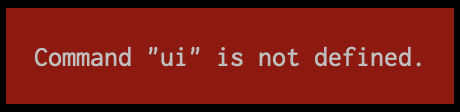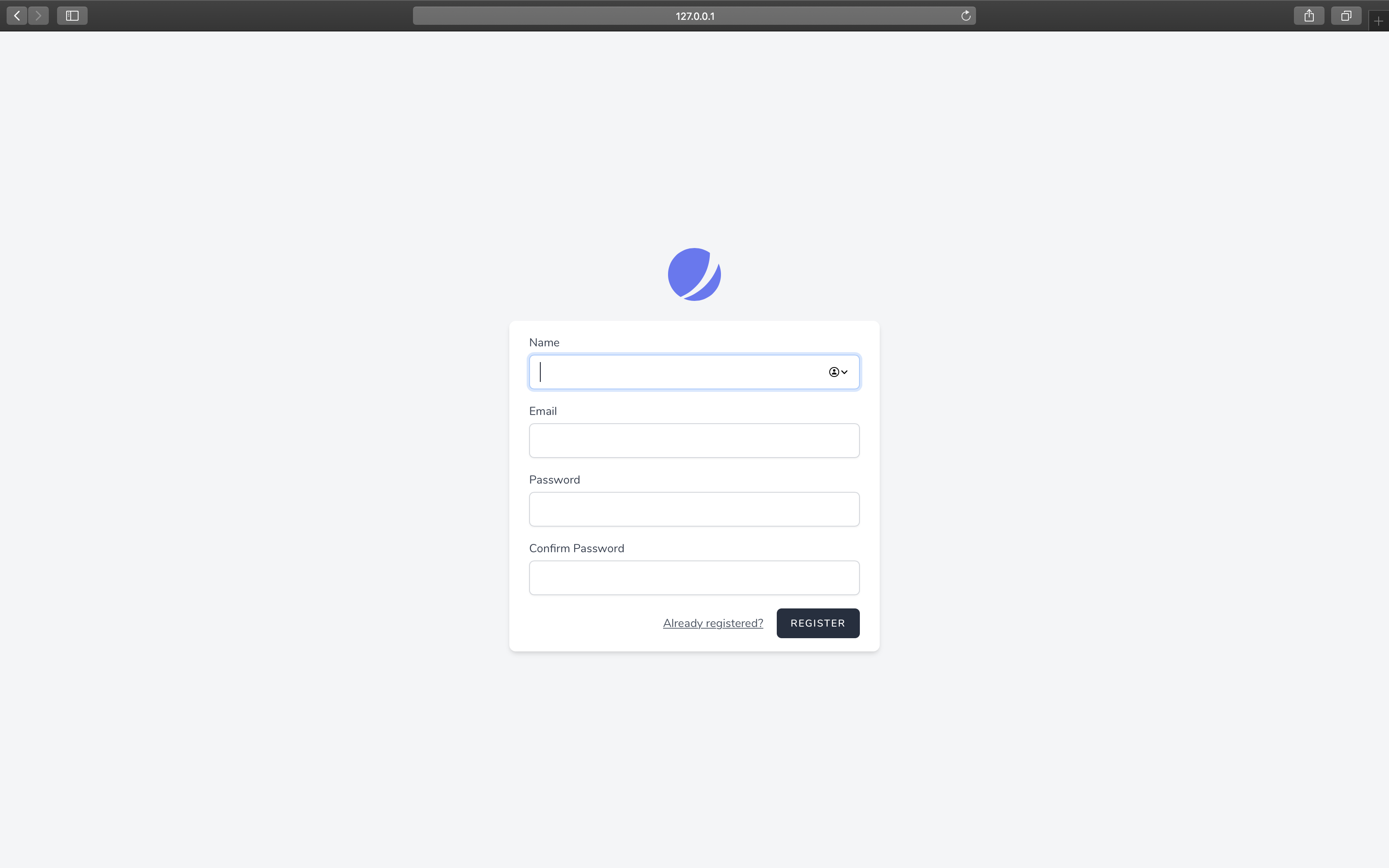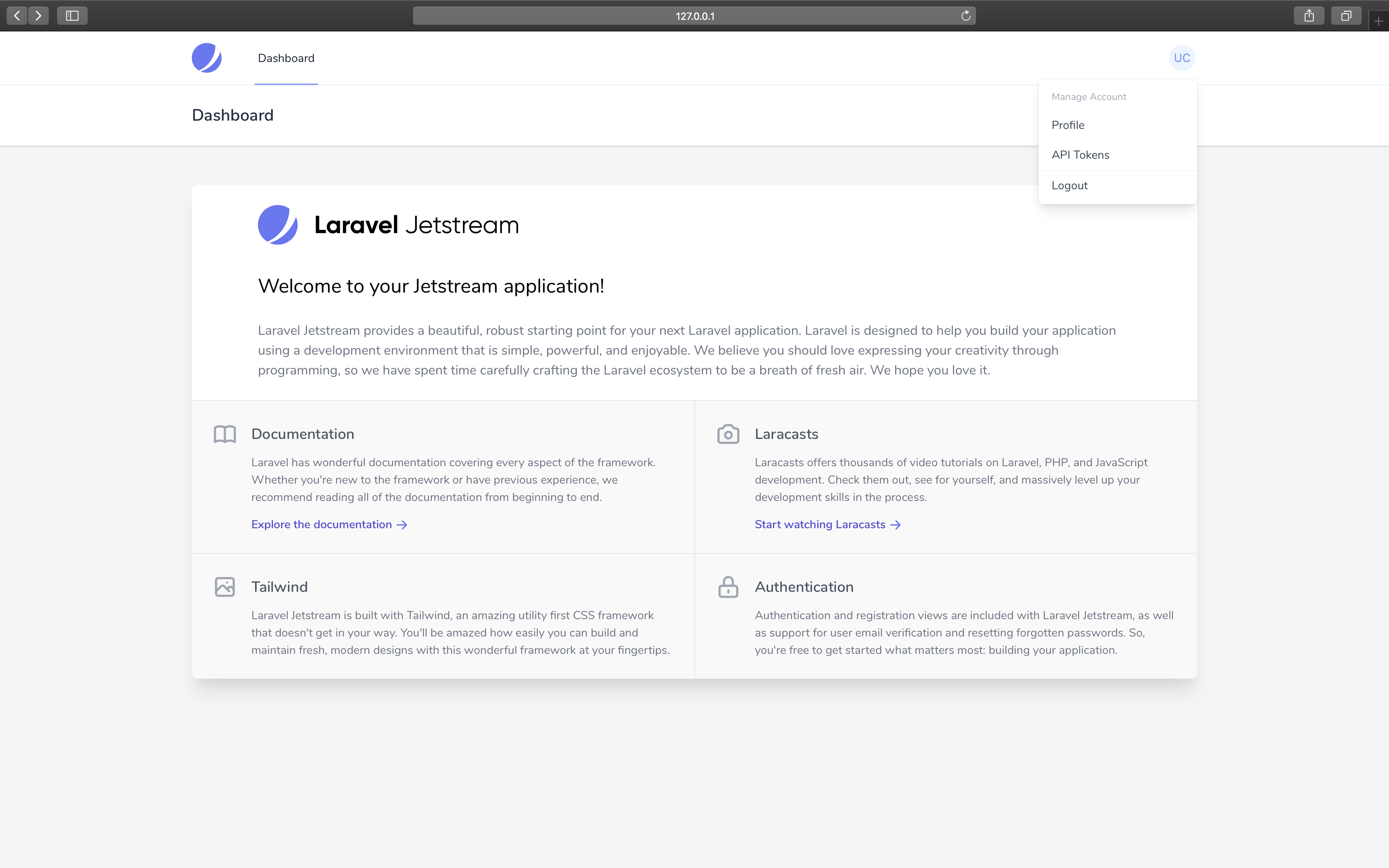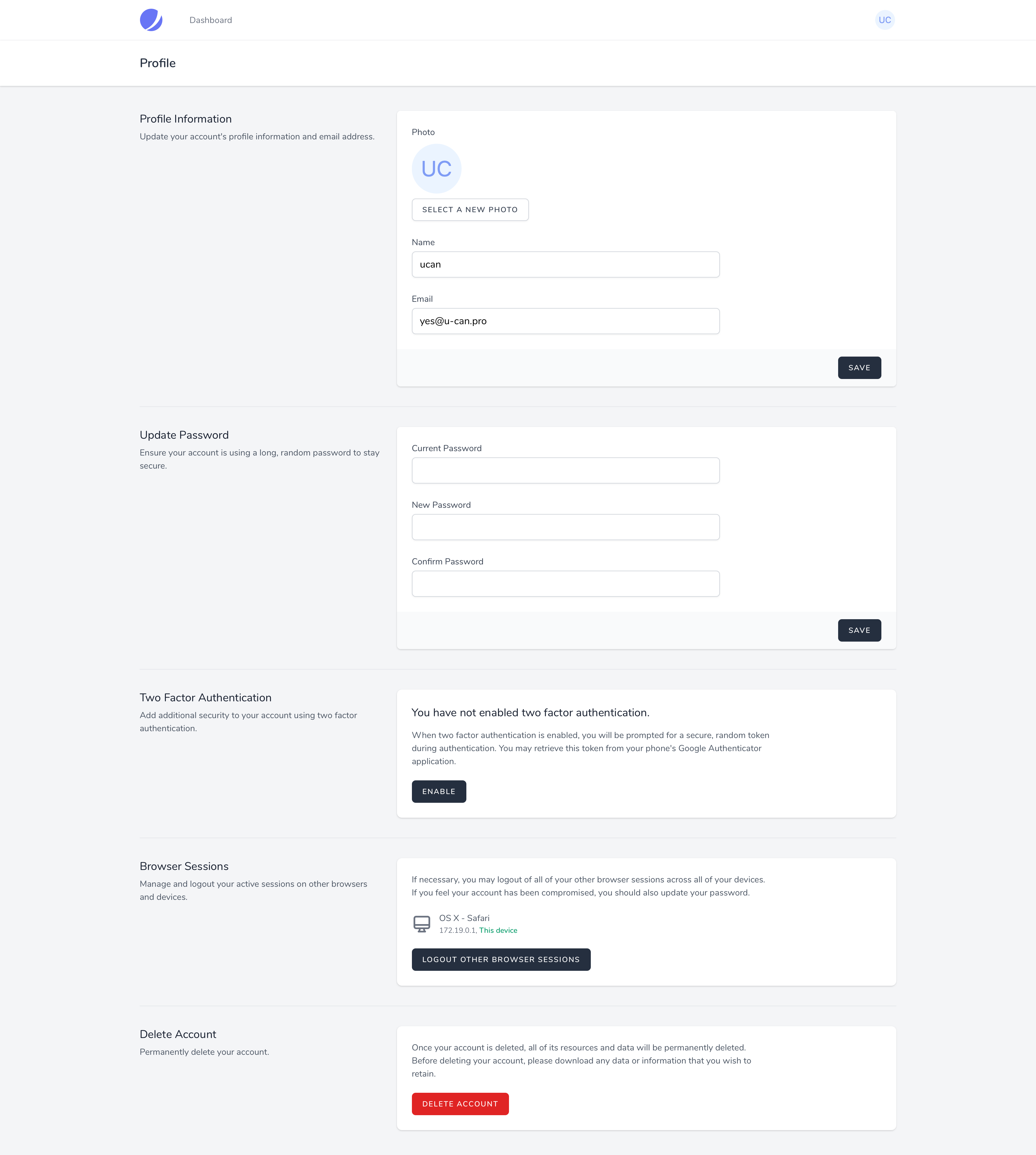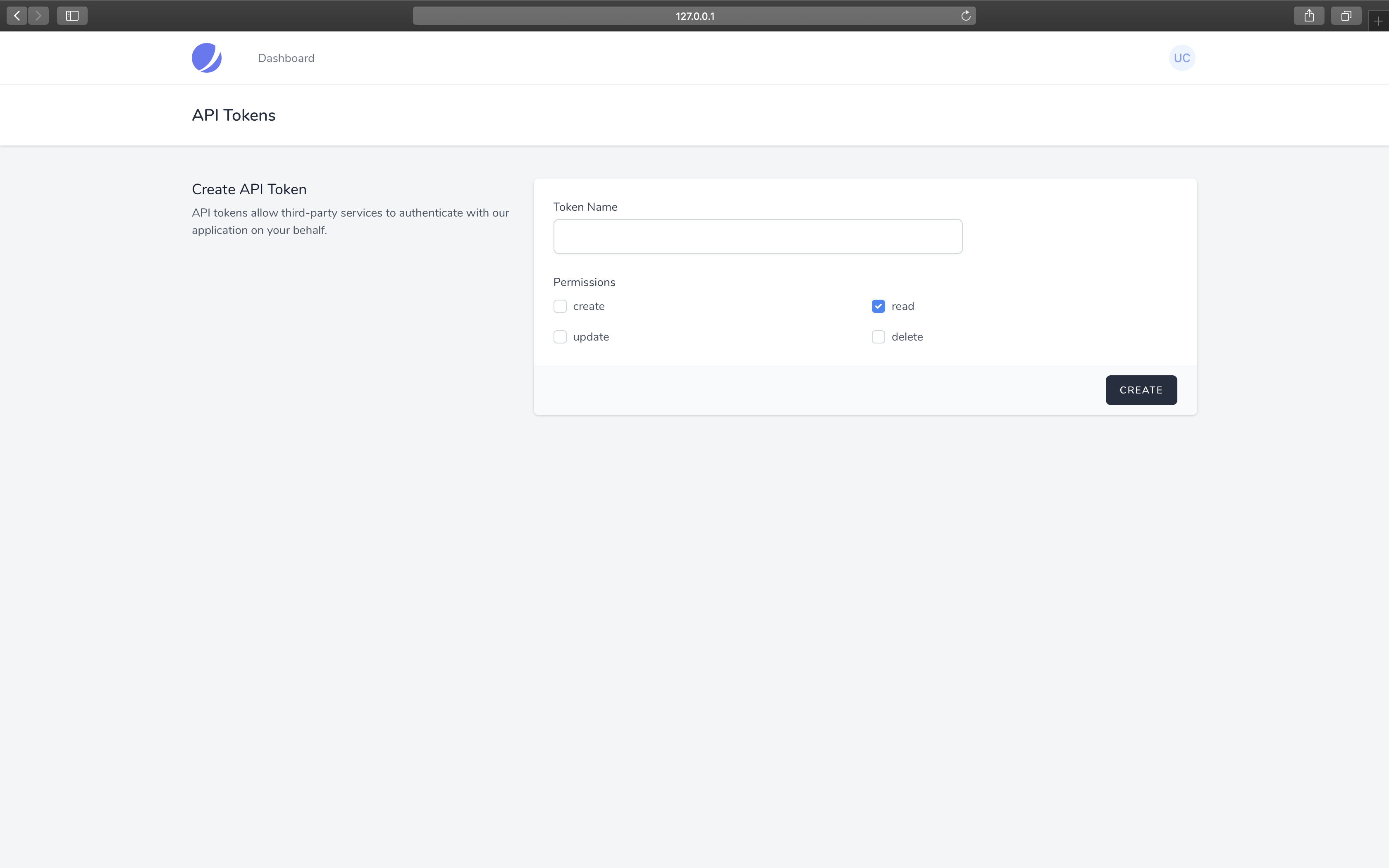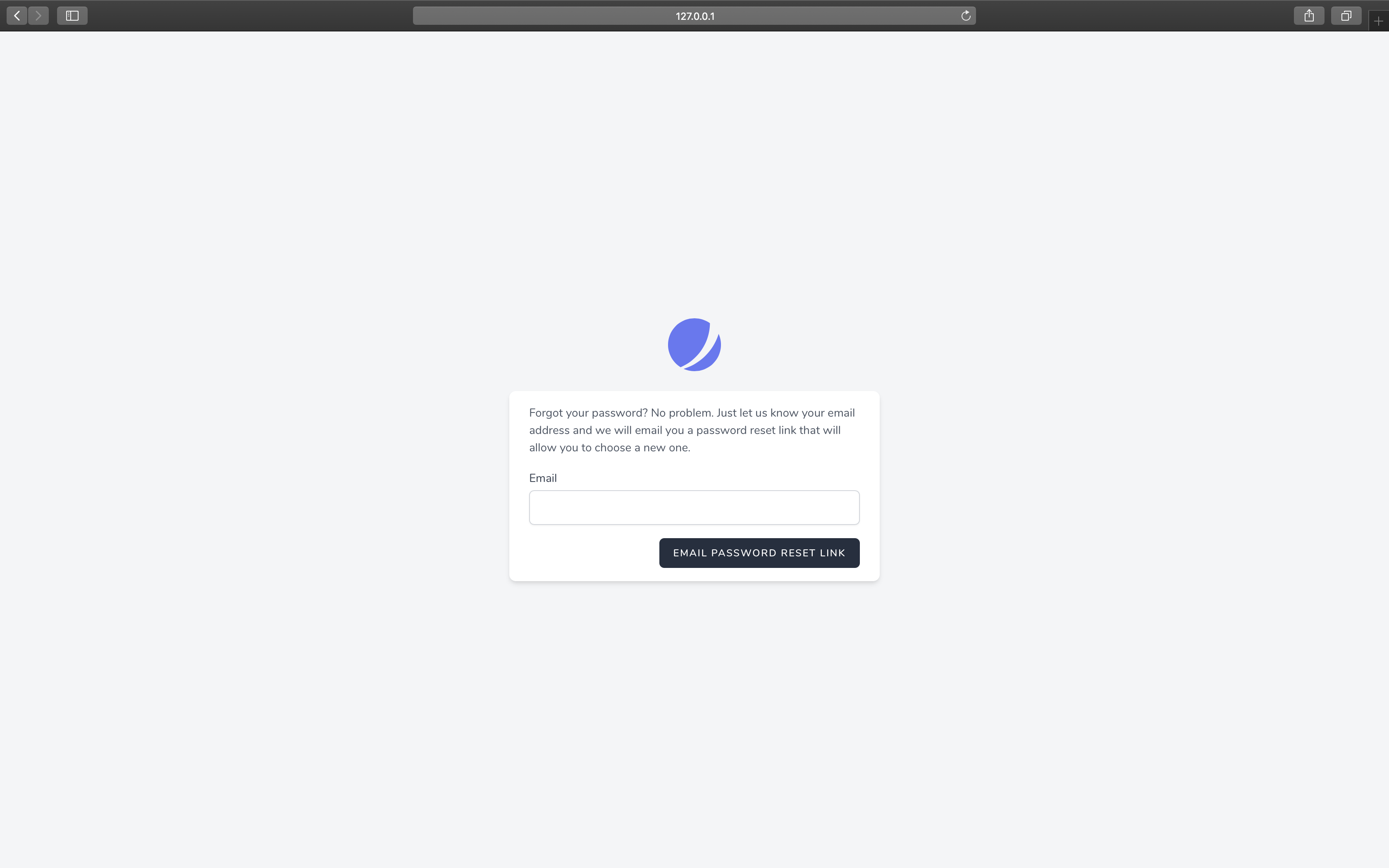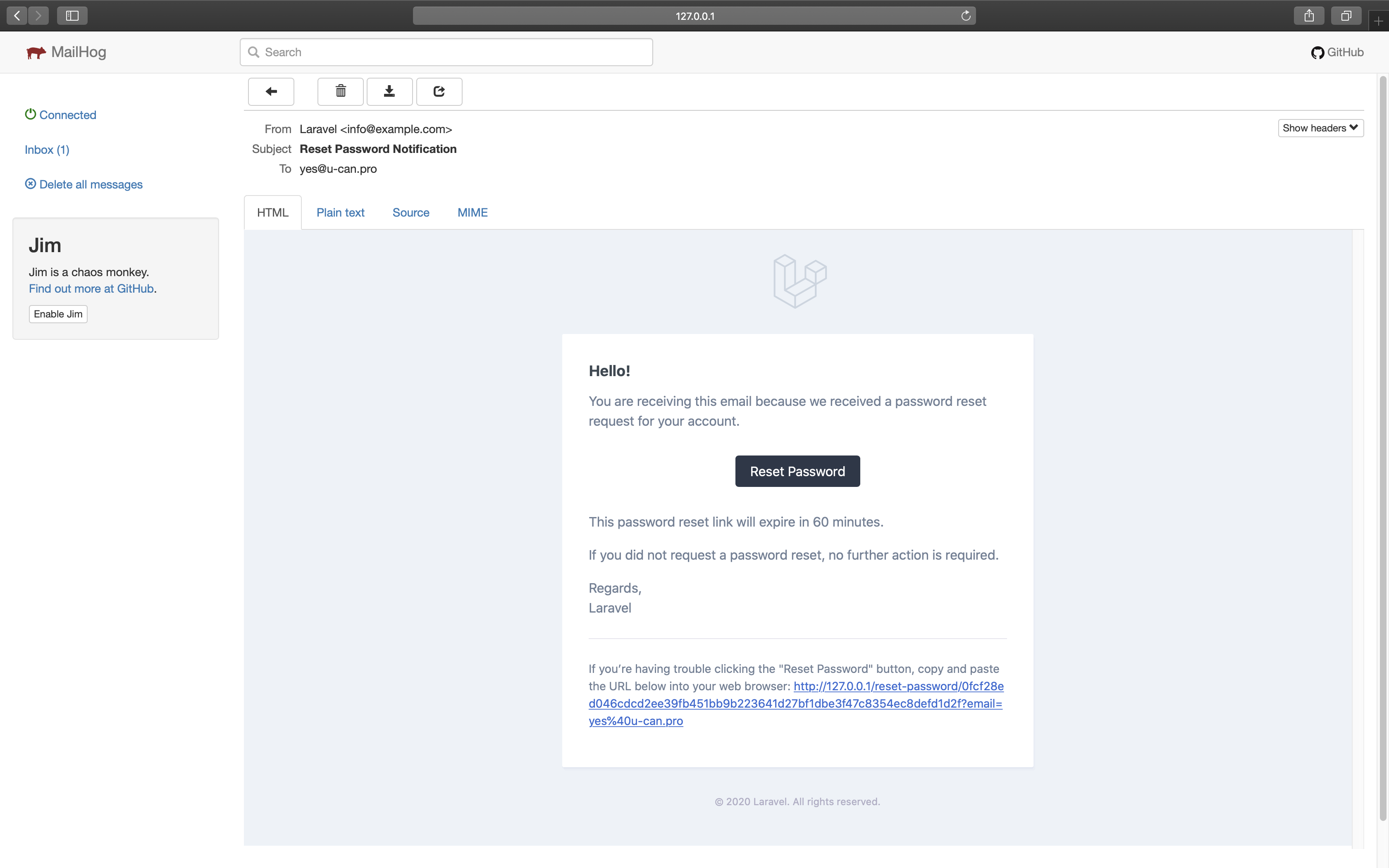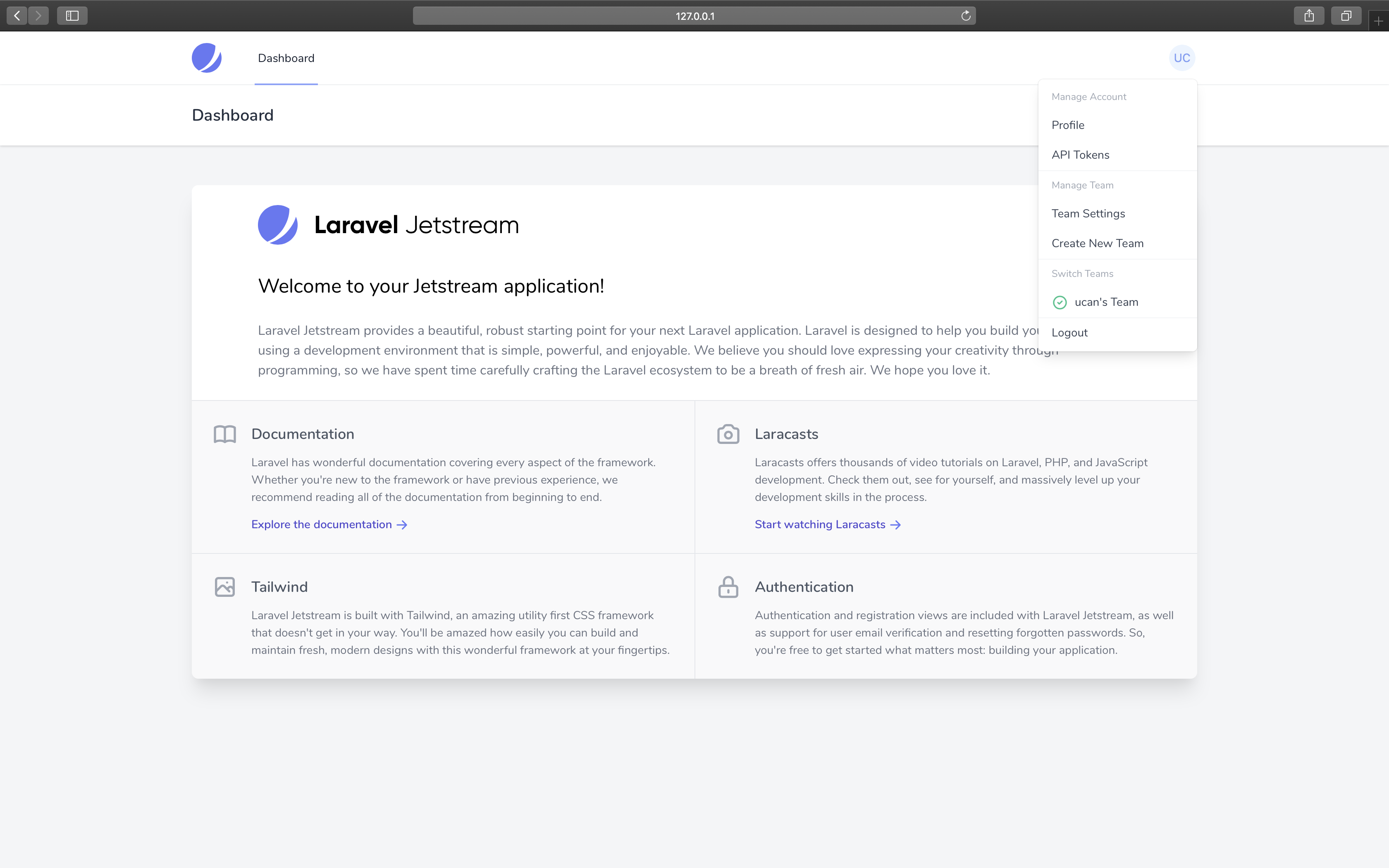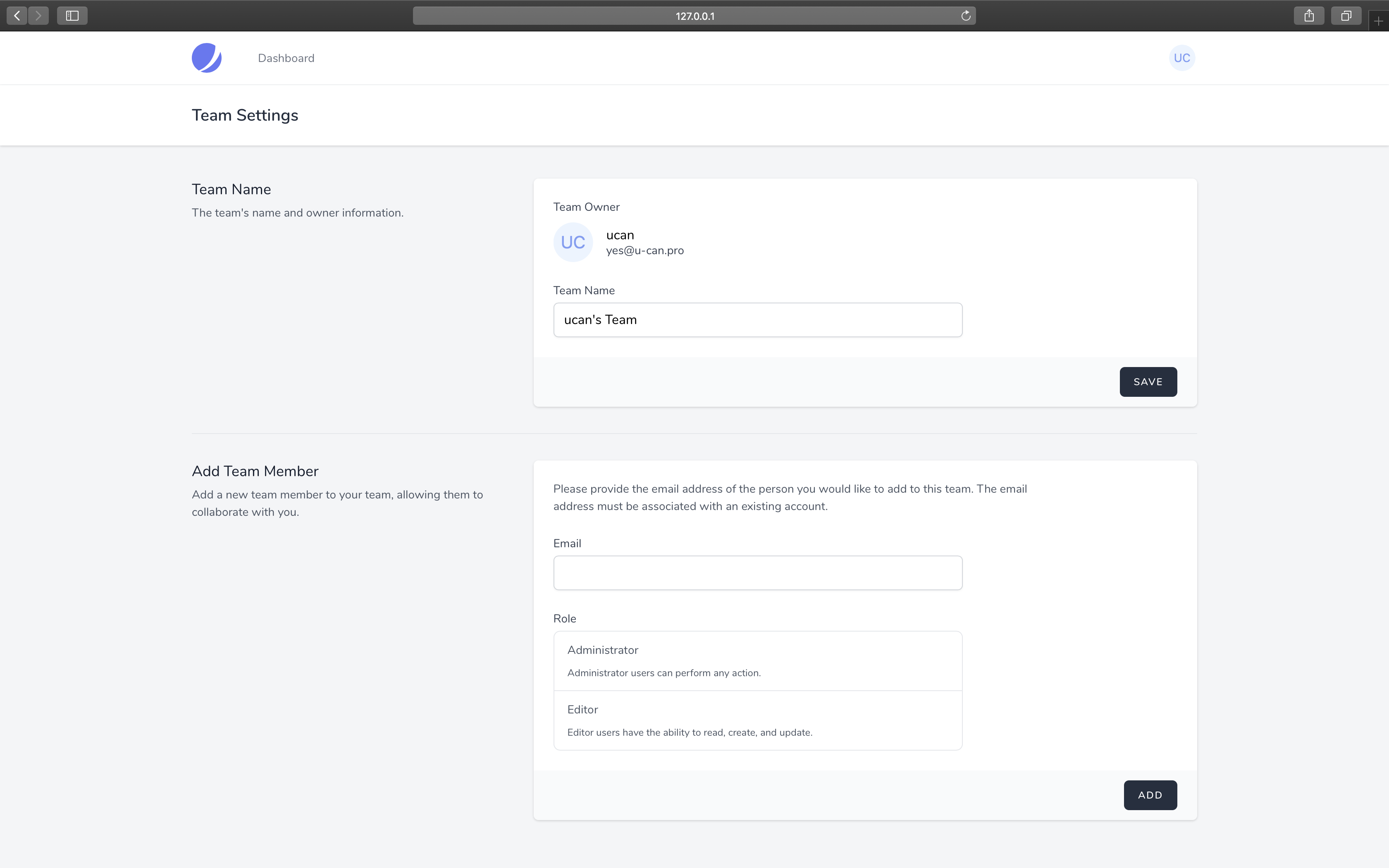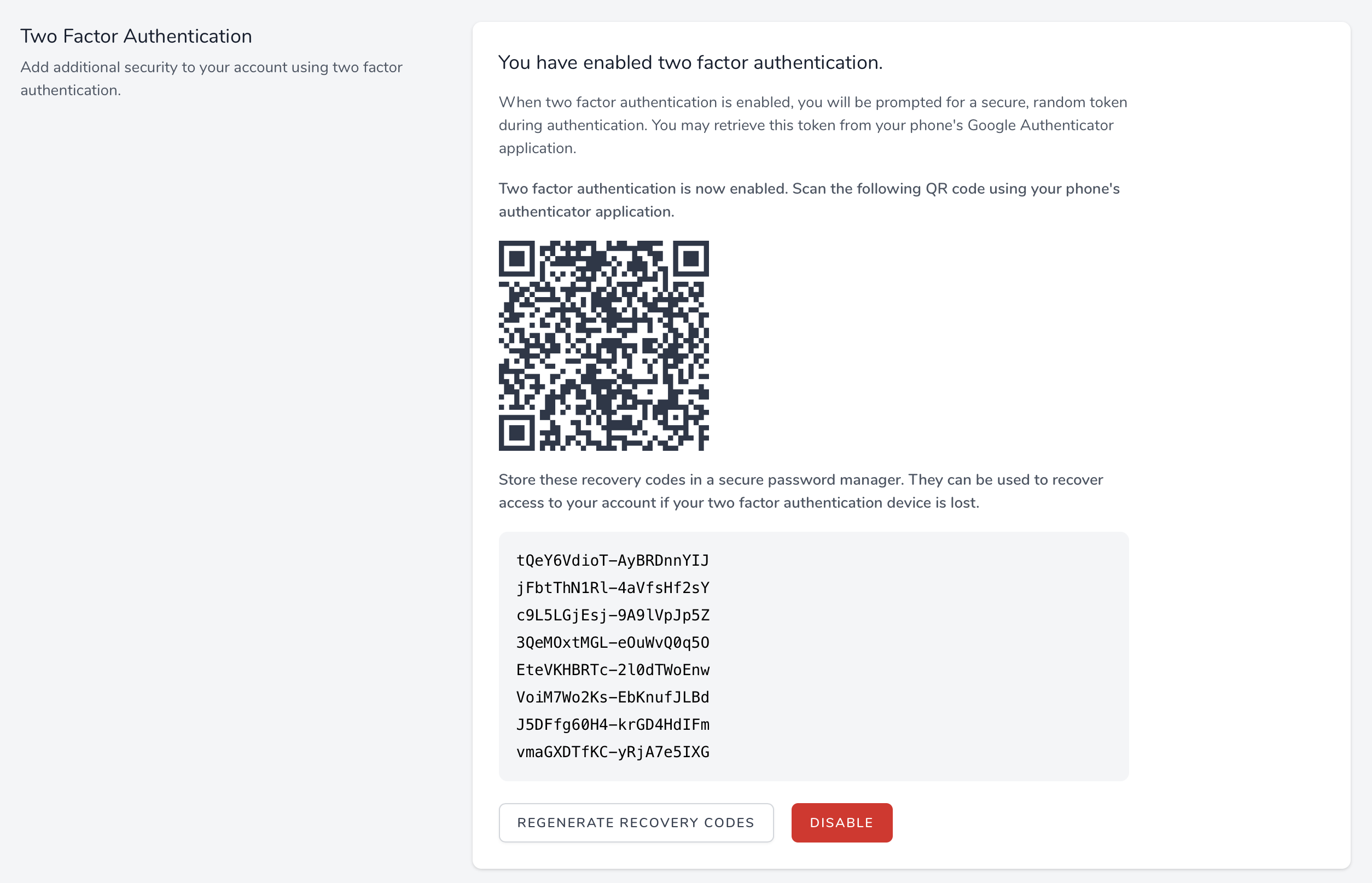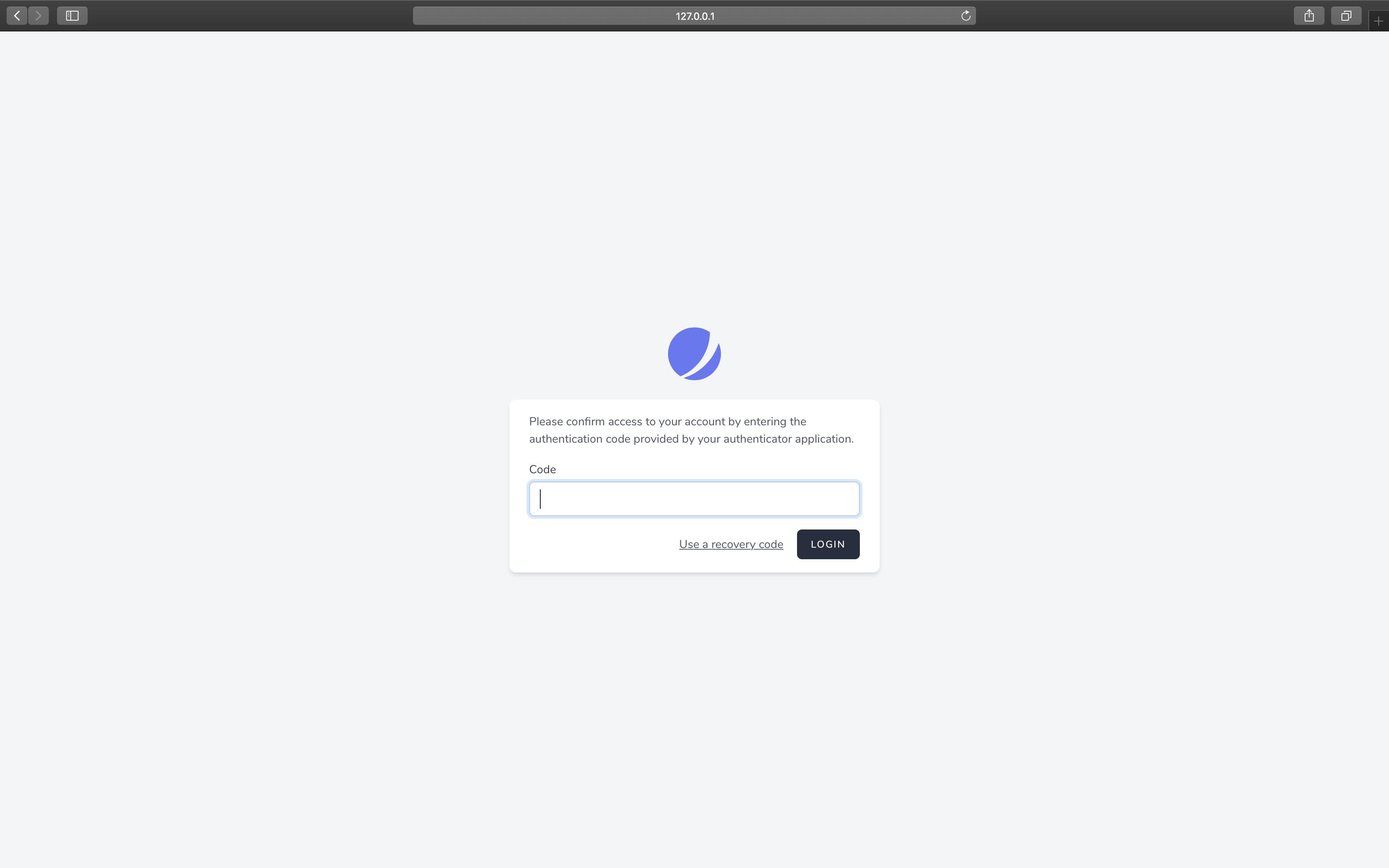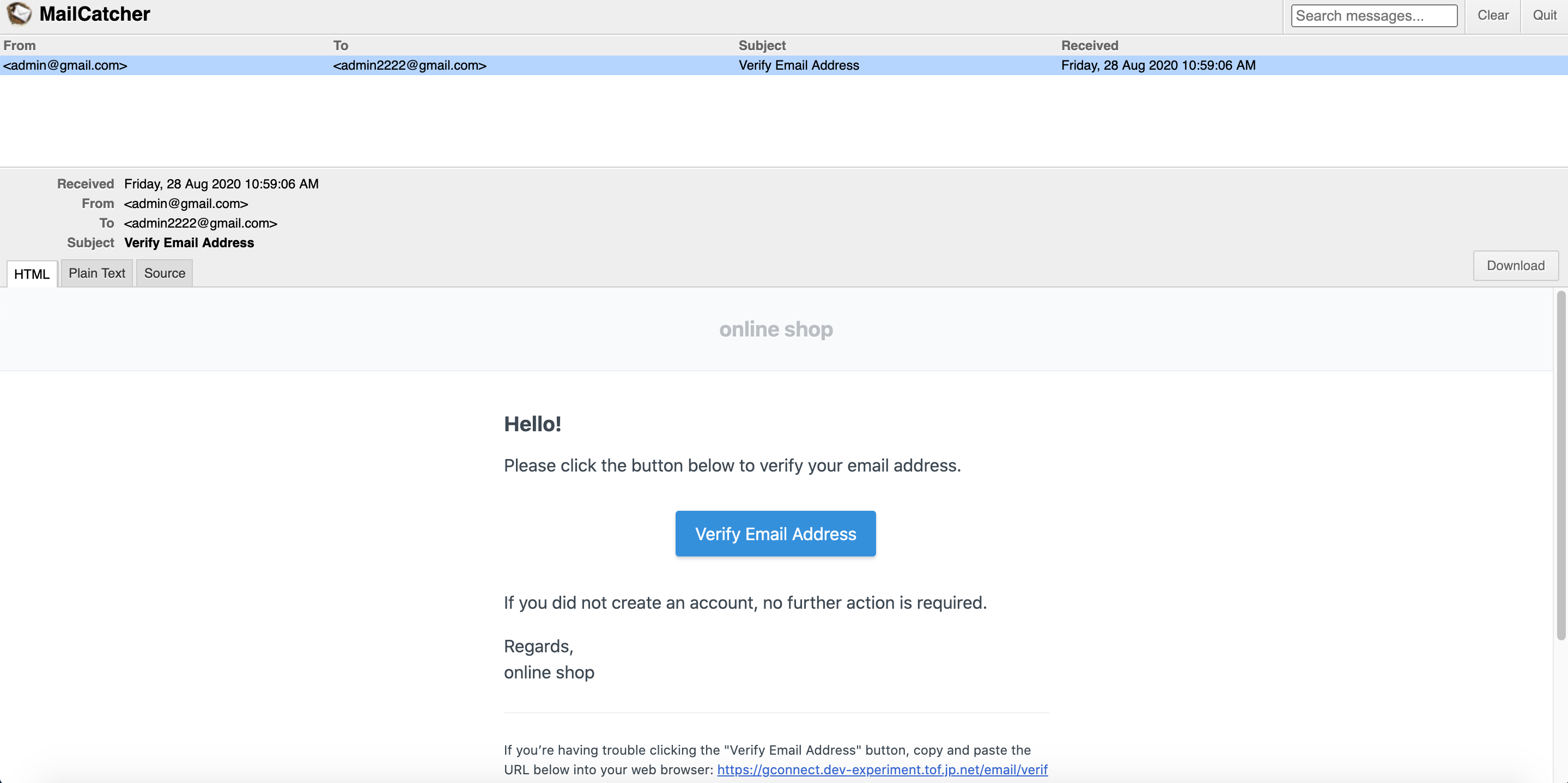- 投稿日:2020-09-12T17:34:47+09:00
Laravel8をインストールしたらやっていること一覧
まえがき
・ヮ・)あ、おはようございまーす
毎回「この前、最初にどんな設定をしたっけ」と悩んでしまうので自分がよくやる設定を備忘録を兼ねてまとめました
Laravel6の設定はこちら
composer create-projectしないでインストールした場合
composer create-projectしてLaravelをインストールすると
.env.exampleをコピーして.envを作って、APP_KEYの設定もしてくれますしかし、Laravelのプロジェクトをクローンして
composer installでインストールした場合は、手動でやる必要があります# .env.exampleをコピーして.envを作成 php -r "copy('.env.example', '.env');" # APP_KEYの生成 php artisan key:generateAPP_NAMEの変更
.envAPP_NAME=アプリケーション名config/app.php'name' => env('APP_NAME', 'アプリケーション名'),public/storageにstorage/app/publicへのシンボリックリンク作成
php artisan storage:linkデータベースの設定
.envDB_CONNECTION=mysql DB_HOST=ホスト名 DB_PORT=3306 DB_DATABASE=データベース名 DB_USERNAME=ユーザー名 DB_PASSWORD=パスワードタイムゾーン
config/app.php-'timezone' => 'UTC', +'timezone' => 'Asia/Tokyo',言語設定
config/app.php-'locale' => 'en', +'locale' => 'ja',ダミーデータの日本語化もついでに
config/app.php-'faker_locale' => 'en_US', +'faker_locale' => 'ja_JP',メッセージの日本語化
resources/lang/ja/
に各種メッセージファイルを作るphp -r "copy('https://readouble.com/laravel/8.x/ja/install-ja-lang-files.php', 'install-ja-lang-files.php');" php -f install-ja-lang-files.php php -r "unlink('install-ja-lang-files.php');"よく使うライブラリ導入(お好みで)
# マイグレーションでカラムの定義を変更するのに必要なdbal composer require doctrine/dbal # FacadeやModelのPHPDocを生成してIDEでコード補完できるようにしてくれるlaravel-ide-helper composer require --dev barryvdh/laravel-ide-helper # デバッグバーを表示してくれるlaravel-debugbar composer require --dev barryvdh/laravel-debugbar # laravel-debugbarの設定ファイルをconfig/debugbar.phpに持ってくる php artisan vendor:publish --provider="Barryvdh\Debugbar\ServiceProvider"
- 投稿日:2020-09-12T16:48:07+09:00
「php artisan ui vue --auth」ができなかった時の解決法【メモ】【超初心者】
- 投稿日:2020-09-12T16:16:59+09:00
modelとtableの命名規則
1日エラーと戦い続け、原因がわからず、何度もコードを見直し…
お手上げ状態で質問したところ、なんとmodelとtableの命名規則を無視していた!
命名規則があること自体知らず、そんな大事なことはテキストに書いといてくれよ…
と思ったのでまとめておきます。modelの命名規則
- 単語の頭文字は大文字
- 単語の連結も頭文字を大文字にする
- 単数形
ex. ProfileHistory
tableの命名規則
- 全て小文字
- 単語の連結は"_"アンダーバーで行う
- 複数形
ex. profile_histories
なぜ規則を破るとうまく動作しないのか
Laravelではmodel名から自動で参照すべきtable名を決めているので名前がおかしいとmodelとtableが結びつかない。
つまり、Laravelでは単語の頭文字が大文字になっている箇所で区切ったテーブル名を参照する。
ex. ProfileHistory(model名) → profile_histories(table名)私がやってしまった間違えは
Profile_History(model名) → profile_histories(table名)model名にアンダーバーを入れてしまったことで2単語を連結した名前だと認識されず、tableがありませんというエラーに繋がってしまった。
- 投稿日:2020-09-12T15:20:40+09:00
Laravelで`Target class [〇〇Controller] does not exist.`と言われたときに検討してみたい原因
Target class [〇〇Controller] does not exist.
まだまだPHPどころかプログラミング自体初心者の域を出ていないですが、自分がぶつかったエラーの対処法を記したいと思います。自分は2時間ぐらい解決に費やしてしまったのでそんな自分の二の舞になる人が減ることを願っています笑。
以下のコードの状態の時にエラーにぶつかりました。
web.phpRoute::get('/hello','HelloController@index')HelloController.phpclass HelloController extends Controller { public function index() { $coolString = 'Hello from Controller.'; return view('subviews/hello', compact('coolString')); } }hello.blade.php<h1>{{ $coolString }}</h1>とりあえずエラー文をそのままググったのですが〇〇Controllersの部分がApp\Http\Controllers\〇〇Controllersになってるのばかりで、また初心者あるあるのスペルミスを何度も確認したのですがありませんでした。
解決した方法
これまた初心者あるあるかとは思うのですがweb.phpに書いているパスが書き足りなかったです。以下に変えました。(でもこの動画の人はHelloControllerしか書いてないんだよなぁと思いつつ...)
web.phpRoute::get('/hello','App\Http\Controllers\HelloController@index')少しでも参考になりましたら幸いです。
- 投稿日:2020-09-12T13:48:16+09:00
�laravel + vue.jsでフリマサイトを作成する
マイグレーションファイル作成
ユーザーが退会しても、また戻れるように論理削除にした。
今回は、comment関数をチェーンするのを忘れていたが、comment関数を使用して
何のカラムなのかをコメントに残すことによって可読性が向上するので、必ず使用した方がいい。
```create_users_table.php
<?phpuse Illuminate\Database\Migrations\Migration;
use Illuminate\Database\Schema\Blueprint;
use Illuminate\Support\Facades\Schema;class CreateUsersTable extends Migration
{
/**
* Run the migrations.
*
* @return void
*/
public function up()
{
Schema::create('users', function (Blueprint $table) {
$table->bigIncrements('id');
$table->string('name');
$table->unsignedTinyInteger('age')->nullable();
$table->string('tell')->nullable();
$table->unsignedBigInteger('zip')->nullable();
$table->string('address')->nullable();
$table->string('image_path')->nullable();
$table->string('email')->unique();
$table->timestamp('email_verified_at')->nullable();
$table->string('password');
$table->rememberToken();
$table->timestamps();
$table->softDeletes();
});
}/** * Reverse the migrations. * * @return void */ public function down() { Schema::dropIfExists('users'); }}
```create_product_careories_table.php<?php <?php use Illuminate\Database\Migrations\Migration; use Illuminate\Database\Schema\Blueprint; use Illuminate\Support\Facades\Schema; class CreateProductCategoriesTable extends Migration { /** * Run the migrations. * * @return void */ public function up() { Schema::create('product_categories', function (Blueprint $table) { $table->bigIncrements('id'); $table->string('name'); $table->timestamps(); $table->softDeletes(); }); } /** * Reverse the migrations. * * @return void */ public function down() { Schema::dropIfExists('product_categories'); } } }create_products_table.php<?php use Illuminate\Database\Migrations\Migration; use Illuminate\Database\Schema\Blueprint; use Illuminate\Support\Facades\Schema; class CreateProductsTable extends Migration { /** * Run the migrations. * * @return void */ public function up() { Schema::create('products', function (Blueprint $table) { $table->bigIncrements('id'); $table->string('name'); $table->unsignedBigInteger('product_category_id'); $table->unsignedInteger('price'); $table->string('comment')->nullable(); $table->string('image_path_one')->nullable(); // 投稿できる画像は3枚なので画像のpathを格納するためのカラムを3つ用意する。 $table->string('image_path_two')->nullable(); $table->string('image_path_three')->nullable(); $table->unsignedBigInteger('user_id'); $table->timestamps(); $table->softDeletes(); $table->foreign('product_category_id')->references('id')->on('product_categories'); // productsテーブルのproduct_category_idとproduct_categoriesテーブルのidと外部キー制約を行う $table->foreign('user_id')->references('id')->on('users');// productsテーブルのuser_idとusersテーブルのidと外部キー制約を行う }); } /** * Reverse the migrations. * * @return void */ public function down() { Schema::dropIfExists('products'); } }create_bulletin_boards_table.php<?php use Illuminate\Database\Migrations\Migration; use Illuminate\Database\Schema\Blueprint; use Illuminate\Support\Facades\Schema; class CreateBulletinBoardsTable extends Migration { /** * Run the migrations. * * @return void */ public function up() { Schema::create('bulletin_boards', function (Blueprint $table) { $table->bigIncrements('id'); $table->unsignedBigInteger('sale_user'); //商品を売ったユーザーidを格納するためのカラム $table->unsignedBigInteger('buy_user'); //商品を買ったユーザーidを格納するためのカラム $table->unsignedBigInteger('product_id'); //取引している商品を格納するためのカラム $table->timestamps(); $table->softDeletes(); $table->foreign('product_id')->references('id')->on('products'); }); } /** * Reverse the migrations. * * @return void */ public function down() { Schema::dropIfExists('bulletin_boards'); } }create_messages_table.php<?php use Illuminate\Database\Migrations\Migration; use Illuminate\Database\Schema\Blueprint; use Illuminate\Support\Facades\Schema; class CreateMessagesTable extends Migration { /** * Run the migrations. * * @return void */ public function up() { Schema::create('messages', function (Blueprint $table) { $table->bigIncrements('id'); $table->unsignedBigInteger('bulletin_board_id'); $table->unsignedBigInteger('to_user'); //取引相手のidを格納するためのカラム $table->unsignedBigInteger('from_user'); //投稿者のidを格納するためのカラム $table->string('message'); //メッセージを格納するためのカラム $table->dateTime('send_date'); $table->timestamps(); $table->softDeletes(); $table->foreign('bulletin_board_id')->references('id')->on('bulletin_boards'); }); } /** * Reverse the migrations. * * @return void */ public function down() { Schema::dropIfExists('messages'); } }create_like_products_table.php<?php use Illuminate\Database\Migrations\Migration; use Illuminate\Database\Schema\Blueprint; use Illuminate\Support\Facades\Schema; class CreateLikeProductsTable extends Migration { /** * Run the migrations. * * @return void */ public function up() { Schema::create('like_products', function (Blueprint $table) { $table->bigIncrements('id'); $table->unsignedBigInteger('product_id'); $table->unsignedBigInteger('user_id'); $table->timestamps(); $table->softDeletes(); $table->foreign('product_id')->references('id')->on('products'); $table->foreign('user_id')->references('id')->on('users'); }); } /** * Reverse the migrations. * * @return void */ public function down() { Schema::dropIfExists('like_products'); } }create_add_trading_partner_to_messages_table.php<?php use Illuminate\Database\Migrations\Migration; use Illuminate\Database\Schema\Blueprint; use Illuminate\Support\Facades\Schema; class AddTradingPartnerToMessagesTable extends Migration { /** * Run the migrations. * * @return void */ public function up() { Schema::table('messages', function (Blueprint $table) { $table->string('trading_partner')->after('from_user'); //取引相手の名前を格納するためのカラム }); } /** * Reverse the migrations. * * @return void */ public function down() { Schema::table('messages', function (Blueprint $table) { $table->dropColumn('trading_partner'); }); } }create_add_is_sold_to_products_table.php<?php use Illuminate\Database\Migrations\Migration; use Illuminate\Database\Schema\Blueprint; use Illuminate\Support\Facades\Schema; class AddIsSoldToProductsTable extends Migration { /** * Run the migrations. * * @return void */ public function up() { Schema::table('products', function (Blueprint $table) { $table->boolean('is_sold')->default(false)->after('user_id'); //売れた商品にはtrueを格納するようにする。こうすることで売れた商品はページに出さないようにすることができる }); } /** * Reverse the migrations. * * @return void */ public function down() { Schema::table('products', function (Blueprint $table) { $table->dropColumn('is_sold'); }); } }Model作成
php artisan make:model User -m
と-mオプションをつけてコマンドを打つとマイグレーションとモデルを同時に作成してくれるので便利。
ちなみに
php artisan make:model User -allと打つと、上記に加えて加えてコントローラーも作成してくれる。コードはよくあるmodelなので割愛
seeder作成
seederファイルを作成しておくとdbに必要なデータを流し込めるので便利。
たくさんのデータを流し込みたい場合は、factoryファイルを作成する。商品一覧機能を作成する
products/index.blade.php@extends('layouts.app') @section('content') <form method="get" action="{{ route('products.index') }}"> <div class="form-group mx-5"> <label class="name">名前検索</label> <input type="text" name="name" value="{{ request('name') }}" class="form-control"> </div> <div class="form-group mx-5"> <label class="title">カテゴリー</label> <select name="product_category_id" id="" class="form-control"> <option value="" selected>すべてのカテゴリー</option> @foreach ($productCategories as $productCategory) <option value="{{ $productCategory->id }}" {{ $productCategory->id == request('product_category_id') ? 'selected' : '' }}> {{ $productCategory->name }}</option> @endforeach </select> </div> <div class="form-group mx-5"> <label class="title">表示順</label> <select name="sort" class="form-control"> <option value="" selected>選択してください</option> <option value="price-asc" {{ 'price-asc' == request('sort') ? 'selected' : '' }}>金額が安い順</option> <option value="price-desc" {{ 'price-desc' == request('sort') ? 'selected' : '' }}>金額が高い順 </option> </select> </div> <div class="text-right pr-5"> <input type="submit" class="btn btn-danger" value="検索"> </div> </form> <div class="d-flex flex-row bd-highlight mb-3 font-weight-bold ml-5"> <div class="p-2 bd-highlight">{{ $products->total() }}件の商品が見つかりました</div> <div class="p-2 bd-highlight text-right pr-5"><span class="num">{{ $products->firstItem() }}</span> - <span class="num">{{ $products->lastItem() }}</span>件 / <span class="num">{{ $products->count() }}</span>件中 </div> </div> <div class="row pt-2 px-5"> @foreach ($products as $product) @if (!$product->is_sold)// is_soldがfalseの場合。つまり、売れてない商品のみを表示する。 <a href="{{ route('products.show', $product->id) }}" class="mb-5 ml-5"> <img src="{{isset($product->image_path_one) ? asset(Storage::url($product->image_path_one)) : asset('storage/no-image.png') }}" style="width: 100px; height: 100px;" class="img-thumbnail mx-auto d-block"> <div class="center-block"> <p class="text-center">{{ $product->name }}</p> <p class="text-center">¥{{ number_format($product->price) }}</p> </div> </a> @auth <div id="app"> <like-component :product-id="{{ $product->id }}" :liked-data="{{ auth()->user()->can('likedProduct', $product) ? 'true' : 'false'}}"></like-component> </div> @endauth @endif @endforeach </div> </div> {{ $products->links() }} @endsectionProductController.phppublic function index(ProductSearchService $productSearchService, Request $request)// ProductSearchServiceクラスを作成し、それを注入している。 { $products = $productSearchService($request); // 検索結果にマッチした商品データを$productsに格納している。 $likeProducts = ""; if (Auth::check()) { $likeProducts = Auth::user()->likeProducts()->pluck('product_id'); } return view('products.index', compact([ 'products', 'likeProducts', ])); }ProductSearchService.php<?php namespace App\Services; use App\Models\Product; use Illuminate\Http\Request; class ProductSearchService { public function __invoke(Request $request) { $products = Product::query();// これでProductモデルのクエリビルダーインスタンスを生成。Productモデルで設定したスコープが使えるようになる。 if (filled($request->name)) { $products->fuzzySearch($request->name); } if (filled($request->product_category_id)) { $products->productCategorySearch($request->product_category_id); } if ($request->sort === 'price-asc' || $request->sort === 'price-desc') { if (filled($request->sort)) { $products->orderBySort(...explode('-', $request->input('sort', 'price-desc')));// explode関数を使うことでデミリタである'-'で区切ったフィールド名を条件でソートする。例えば、price-descならexplode関数により'-'で区切ったpriceとdescが配列に格納される。その配列がスプレッド構文である...により展開され、price,descになる。つまり、price-descならpriceの降順でソートしてくれるということになる。 } } return $products->where('is_sold', false)->paginate()->appends($request->query()); //is_soldがfalseのもののみ表示する。paginate()->appends($request->query())とすることで、ページを跨いでもクエリ文字列を持ち越すことができる。 } }Product.phppublic function scopeFuzzySearch(Builder $query, ?string $name) { if (is_null($name)) { return; } return $query->where('products.name', 'like', '%' . $name . '%'); //曖昧検索でひっかかった商品を返す } public function scopeProductCategorySearch(Builder $query, ?int $productCategoryId) { if (is_null($productCategoryId)) { return; } return $query ->join('product_categories', 'product_categories.id', '=', 'products.product_category_id') ->select('products.*') ->where('products.product_category_id', $productCategoryId); //product_categoriesテーブルのidとproductsテーブルのproduct_category_idが紐づいているものを結合し、その上でユーザーより入力されたカテゴリーidと同じproductsテーブルのproduct_category_idの商品を取得する。 } public function scopeOrderBySort(Builder $query, ?string $column, ?string $direction) { if (is_null($column) || is_null($direction)) { return; } return $query->orderBy($column, $direction);// 見ての通り、入力されたカラム名をascかdescでソートする。 }商品詳細機能を作成する
products.show.blade.php@extends('layouts.app') @section('content') <div class="mx-auto" style="width: 800px;"> <div id="app"> <image-component :product="{{ $product}}"></image-component> // 画像を切り替えるコンポーネント @auth <like-component :product-id="{{ $product->id }}" :liked-data="{{ auth()->user()->can('likedProduct', $product) ? 'true' : 'false'}}"></like-component> @endauth </div> <div class="media-body ml-5"> <h4 class="media-heading">{{ $product->name }}</h4> <p class="mt-5">{{ $product->comment }}</p> </div> </div> </div> <div class="product-buy"> <div class="m"> <a href="{{ route('products.index') }}">< 商品一覧に戻る</a> </div> <form action="{{ route('bulletin_boards.store', $product->id) }}" method="post"> @csrf <div class="text-right"> @can('myselfProduct', $product) <p> 出品した商品です</p> @else {{-- <input type="submit" value="買う!" name="submit" class="btn btn-danger"> --}} <input type="hidden" name="amount" value="{{ $product->price }}"> <script src="https://checkout.stripe.com/checkout.js" class="stripe-button" data-key="pk_test_51HClzaKE8qY19OSOmgADigZKIPcs47EwbAqAveZUQFyngbMbKy2ACSr7wn04nzCZeJXV8zuZBcaEXl5pJJBA5n2J00M4DktJ4s" data-amount="{{ $product->price }}" data-name="決済をする" data-label="買う!" data-description="カード情報を入力してください。" data-image="https://stripe.com/img/documentation/checkout/marketplace.png" data-locale="auto" data-currency="JPY"> </script> <p class="mt-3">¥{{ number_format($product->price) }}</p> @endcan </div> </form> </div> </div> @endsectionImageComponent.vue<template> <div> <!-- メイン --> <img :src="this.imageMainUrl" style="width: 200px; height: 200px;" /> <!-- 2 --> <img :src="this.imageOneUrl" @mouseover="swichImg(imageOneUrl)" //マウスを乗せた時にイベントが発火 style="width: 50px; height: 50px;" /> <!-- 2 --> <img :src="this.imageTwoUrl" @mouseover="swichImg(imageTwoUrl)" style="width: 50px; height: 50px;" /> <!-- 3 --> <img :src="this.imageThreeUrl" @mouseover="swichImg(imageThreeUrl)" style="width: 50px; height: 50px;" /> </div> </template> <script lang="js"> export default { props: ['product'], created(){ this.imageMain(); this.imageOne(); this.imageTwo(); this.imageThree(); }, data(){ if (!this.product.image_path_one){ //this.product.image_path_oneが空だった場合は、no-imageの画像を格納 const imageMainUrl = 'http://localhost/storage/no-image.png'; }else{ //this.product.image_path_oneに値が格納されていた場合、 const slicePath = this.product.image_path_one.slice('7', '67') const imageMainUrl = 'http://localhost/storage/'+slicePath; } return { imageMainUrl: "", imageOneUrl: "", imageTwoUrl: "", imageThreeUrl: "", }; }, methods: { imageMain(){ if (!this.product.image_path_one){ this.imageMainUrl = 'http://localhost/storage/no-image.png' }else{ const slicePath = this.product.image_path_one.slice('7', '67') this.imageMainUrl = 'http://localhost/storage/'+slicePath; } }, imageOne(){ if (!this.product.image_path_one){ this.imageOneUrl = 'http://localhost/storage/no-image.png' }else{ const slicePath = this.product.image_path_one.slice('7', '67') this.imageOneUrl = 'http://localhost/storage/'+slicePath; } }, imageTwo(){ if (!this.product.image_path_two){ this.imageTwoUrl = 'http://localhost/storage/no-image.png' }else{ const slicePath = this.product.image_path_two.slice('7', '67') this. imageTwoUrl = 'http://localhost/storage/'+slicePath; } }, imageThree(){ if (!this.product.image_path_three){ this.imageThreeUrl = 'http://localhost/storage/no-image.png' }else{ const slicePath = this.product.image_path_three.slice('7', '67') this.imageThreeUrl = 'http://localhost/storage/'+slicePath; } }, swichImg(path){ this.imageMainUrl = path; }, }, }; </script>ProductController.php/** * Display the specified resource. * * @param int $id * @return \Illuminate\Http\Response */ public function show(Product $product) { $likeProducts = ""; if (Auth::check()) { $likeProducts = Auth::user()->likeProducts()->pluck('product_id'); } return view('products.show', compact( 'product', 'likeProducts', )); }商品投稿機能を作成する
products/create.blade.php@extends ('layouts.app') @section ('content') <div class="mx-auto" style="width: 1200px;"> <div class="row"> @component('components.sidebar') @endcomponent <div class="col"> <h1 class="mb-5">商品を出品する</h1> <form action="{{ route('products.store') }}" method="post" enctype="multipart/form-data"> @csrf <div class="form-group"> <label class="">商品名</label> <span>@error ('name') {{ $message }} @enderror</span> <input type="text" name="name" value="{{ old('name') }}" class="form-control"> </div> <div class="form-group"> <label class="">カテゴリ</label> <select name="product_category_id" class="form-control"> @foreach ($productCategories as $productCategory) <option value="{{ $productCategory->id }}" {{ $productCategory->id == old('product_category_id') ? 'selected' : '' }}> {{ $productCategory->name }}</option> @endforeach </select> </div> <div class="form-group"> <label class="">詳細</label> <textarea name="comment" id="js-count" class="form-control">{{ old('comment') }}</textarea> <p class="counter-text"><span id="js-count-view">0</span>/500文字</p> </div> <div class="form-group"> <label>金額</label> <span>@error ('price') {{ $message }} @enderror</span> <input type="text" name="price" class="form-control" placeholder="50,000" value="{{ old('price') }}"> </div> <div id="app"> <preview-component></preview-component> </div> <div class="text-right" style="width: 900px"> <input type="submit" class="btn btn-danger" value="出品する"> </div> </form> </div> </div> </div> </div> @endsectionPreviewComponent.vue// 画像プレビューのコンポーネント <template> <div class="d-flex justify-content-around"> <div class="p-2"> <label>画像1</label> <input type="file" ref="file_one" @change="setImageOne" name="image_path_one" /> <img :src="data.imageOne" :style="{width: width, height: heght, display: displayOne}" /> </div> <div class="p-2"> <label>画像2</label> <input type="file" ref="file_two" @change="setImageTwo" name="image_path_two" /> <img :src="data.imageTwo" :style="{width: width, height: heght, display: displayTwo}" /> </div> <div class="p-2"> <label>画像3</label> <input type="file" ref="file_three" @change="setImageThree" name="image_path_three" /> <img :src="data.imageThree" :style="{width: width, height: heght, display: displayThree}" /> </div> </div> </template> <script> export default { data() { return { data: { imageOne: "", //画像パスを格納するためのもの imageTwo: "", imageThree: "" }, width: "200px", heght: "200px", displayOne: "none", displayTwo: "none", displayThree: "none" }; }, methods: { setImageOne() { const files = this.$refs.file_one;// ref属性で指定されている名前のDOMを取得 const fileImg = files.files[0]; // 画像データをfileImagに格納 if (fileImg.type.startsWith("image/")) { //画像データのtypeを取得し、それがimage/から始まるものであれば、if文の中の処理を実行 this.data.imageOne = window.URL.createObjectURL(fileImg); // 画像データのurlを生成して格納 this.displayOne = ""; //最初はdisplay:noneで画像を隠している状態だが、noneを外して画像を表示させる仕組み } }, setImageTwo() { const files = this.$refs.file_two; const fileImg = files.files[0]; if (fileImg.type.startsWith("image/")) { this.data.imageTwo = window.URL.createObjectURL(fileImg); this.displayTwo = ""; } }, setImageThree() { const files = this.$refs.file_three; const fileImg = files.files[0]; if (fileImg.type.startsWith("image/")) { this.data.imageThree = window.URL.createObjectURL(fileImg); this.displayThree = ""; } } } }; </script>ProductController.php/** * Show the form for creating a new resource. * * @return \Illuminate\Http\Response */ public function create() { return view('products.create'); } /** * Store a newly created resource in storage. * * @param \Illuminate\Http\Request $request * @return \Illuminate\Http\Response */ public function store(StoreProductRequest $request)// フォームリクエスト作成して注入 { $parameters = $request->validated(); //フォームリクエストのバリデーションに通過した値が$parametersに格納される $parameters['user_id'] = Auth::id(); //新たにuser_idプロパティを作成してそこにログインユーザーのidを格納 Product::create($parameters); //上記のデータをProductテーブルに格納 return redirect(route('my_page'))->with('flash_message', '商品を登録しました。'); //商品を登録した後に遷移するマイページで商品を登録しましたというメッセージをsessionに入れて一度だけそれを表示する。 }商品更新機能
edit.blade.php@extends ('layouts.app') @section ('content') <div class="mx-auto" style="width: 1500px;"> <div class="row"> @component('components.sidebar') @endcomponent <div class="col"> <h1>商品を編集する</h1> <form action="{{ route('products.update', $product->id) }}" method="post" class="form-group" enctype="multipart/form-data" style="width:100%;box-sizing:border-box;"> @csrf @method('PUT') <div class="form-group"> <span>@error ('name') {{ $message }} @enderror</span> 商品名<span class="label-require">必須</span> <input type="text" class="form-control" name="name" value="{{ old('name', $product->name) }}"> </div> <div class="form-group"> カテゴリ<span class="label-require">必須</span> <select name="product_category_id" id="" class="form-control"> @foreach ($productCategories as $productCategory) <option value="{{ $productCategory->id }}" {{ $productCategory->id == old('product_category_id', $product->product_category_id) ? 'selected' : '' }}> {{ $productCategory->name }}</option> @endforeach </select> </div> <div class="form-group"> <label for="">詳細</label> <textarea class="form-control" name="comment" id="js-count" cols="30" rows="10" style="height:150px;">{{ old('comment', $product->comment) }}</textarea> <p class="counter-text"><span id="js-count-view">0</span>/500文字</p> </div> <div class="form-group"> <span>@error ('price') {{ $message }} @enderror</span> <label>金額</label> <input type="text" class="form-control" name="price" placeholder="50,000" value="{{ old('price', $product->price) }}"> <div> <div class="d-flex justify-content-around pt-3"> <div class="p-2"> 画像1 <input type="file" name="image_path_one" class="input-file"> <img src="{{ asset('storage/product_images/'. $product->image_path_one) }}" alt="" class="prev-img" style="display:none;"> </div> <div class="imgDrop-container"> 画像2 <input type="file" name="image_path_two" class="input-file"> <img src="" alt="" class="prev-img" style="display:none;"> </div> <div class="imgDrop-container"> 画像3 <input type="file" name="image_path_three" class="input-file"> <img src="" alt="" class="prev-img" style="display:none;"> </div> </div> <div class="text-right" style="width: 1120px"> <input type="submit" class="btn btn-danger" value="編集する"> </div> </form> </div> </div> </div> @endsectionProductController.php/** * Show the form for editing the specified resource. * * @param int $id * @return \Illuminate\Http\Response */ public function edit(Product $product) { $this->authorize('update', $product); // ポリシーで、自分が出品した商品じゃないと編集できないようにしている return view('products.edit', compact('product')); } /** * Update the specified resource in storage. * * @param \Illuminate\Http\Request $request * @param int $id * @return \Illuminate\Http\Response */ public function update(UpdateProductRequest $request, Product $product) { $this->authorize('update', $product); $parameter = $request->validated(); $product->update($parameter); return redirect(route('my_page')); }ProductPolicy.phppublic function update(User $user, product $product) { return $user->id === $product->user_id; // 自分のuserテーブルのidと出品した商品のuser_idが同じだった場合にtrueを返す。つまり、認可するということ }商品削除機能
ProductController.php/** * Remove the specified resource from storage. * * @param int $id * @return \Illuminate\Http\Response */ public function destroy(Product $product) { $product->delete(); return redirect(route('my_page')); }お気に入り機能
products/index.blade.php@auth //ログインしているユーザーのみお気に入りができるようにする <div id="app"> <like-component :product-id="{{ $product->id }}" // likeComponentにproductIdを渡す :liked-data="{{ auth()->user()->can('likedProduct', $product) ? 'true' : 'false'}}"></like-component> //ログインしているユーザーがポリシーlikedProductでtrueを返された場合はtrueを返す。 </div> @endauthProductPolicy.phppublic function likedProduct(User $user, product $product) { return $product->likedUsers()->whereUserId($user->id)->exists(); // 中間テーブルに格納されている商品idと同じレコードにログインしているユーザーのidがあればtrueを返す }likeComponent.vue<template> <div> <i v-on:click="storeOrDelete" :class="[likedData === true ? 'fas fa-heart ml-3' : 'far fa-heart ml-3']" ></i> </div> </template> <script> export default { props: ["productId", "likedData"], methods: { change() { this.likedData = !this.likedData; }, storeProductId() { axios .post("/like/" + this.productId, { productId: this.productId }) .then(response => { console.log("success"); }) .catch(err => { console.log("error"); }) }, deleteProductId() { axios .delete("/like/" + this.productId, { data: { productId: this.productId } }) .then(response => { console.log("success"); }) .catch(err => { console.log("error"); }); }, storeOrDelete() { if (this.likedData === true) { this.deleteProductId(); this.change(); } else { this.storeProductId(); this.change(); } } } }; </script>LikeController.php<?php namespace App\Http\Controllers; use App\Models\Product; use Illuminate\Support\Facades\Auth; class LikeController extends Controller { /** * Store a newly created resource in storage. * * @param \Illuminate\Http\Request $request * @return \Illuminate\Http\Response */ public function store(Product $product) { Auth::user()->likeProducts()->attach($product); //中間テーブルであるlikeProductsに非同期でlikeComponent.vueから送られてきた商品idを格納する } /** * Display the specified resource. * * @param int $id * @return \Illuminate\Http\Response */ public function delete(Product $product) { Auth::user()->likeProducts()->detach($product); } }User.phppublic function likeProducts() { return $this->belongsToMany(Product::class, 'like_products'); //Productモデルと多対多のリレーションを行う。 }掲示板機能
bulletinBoards/show.blade.php<style> .msg-right { width: 500px; margin-left: auto; position: relative; margin-bottom: 2%; background-color: #d2eaf0; } .msg-left { width: 500px; margin-right: auto; position: relative; margin-bottom: 2%; background-color: #f6e2df; } .avater { position: absolute; right: 102%; } .avater img { border-radius: 40px; height: 30px; width: 30px; } textarea { width: 100%; } input { float: right; } </style> @extends('layouts.app') @section('content') <body class="page-msg page-1colum"> <!-- メインコンテンツ --> @if (session('flash_message')) <div id="app" style="position: absolute; top:0; width: 100%"> <message-component flash-message="{{ session('flash_message') }}"></message-component> </div> @endif <div class="container bg-white"> <div class="row"> <div class="col-6"> <div class="row"> <div class="col-2"> <img src="{{ asset(Storage::url($partnerUser->image_path)) }}" class="avatar" style="width: 50px; height: 50px"><br> </div> <div class="col-4"> {{ $partnerUser->age }}歳<br> 〒{{ substr_replace($partnerUser->zip, '-', 3, 0) }}<br> TEL:{{ $partnerUser->tell }} </div> </div> </div> <div class="col-6"> <div class="row"> <div class="col-2"> <img src="{{ asset(Storage::url($product->image_path_one)) }}" style="width: 50px; height: 50px"> </div> <div class="col-4"> 取引金額:<span class="price">¥{{ number_format($product->price) }}</span><br> 取引開始日:{{ $bulletinBoard->created_at }} </div> </div> </div> </div> </div> <div class="mx-auto bg-white mt-5" style="width: 1140px;"> @foreach ($messages as $message) <div class="{{ Auth::id() !== $partnerUser->id ? 'msg-right' : 'msg-left' }}"> <div class="avater"> <img src="{{ asset(Storage::url(Auth::user()->image_path)) }}"> </div> <p class=""> <span class="triangle"></span> {{ $message->message }} </p> <div class="">{{ $message->created_at }}</div> </div> @endforeach <div class=""> <form action="{{ route('messages.store', $bulletinBoard->id) }}" method="post"> @csrf <textarea name="msg" cols="30" rows="3"></textarea> <input type="submit" value="送信" class=""> </form> </div> </div> </div> @endsectionBuleltinBoardController.phppublic function store(Product $product, Request $request) //商品を購入した場合にこのメソッドが実行される { $bulletinBoard = BulletinBoard::create([ 'sale_user' => $product->user_id, // 商品を売っている人のusersテーブルのidを格納する 'buy_user' => Auth::id(), // 商品を買った人のusersテーブルのidを格納する 'product_id' => $product->id, // 買った商品のproductsテーブルのidを格納する ]); $product->update([ 'is_sold' => true, // 買われた商品のproductsテーブルのis_soldカラムをtrueにする ]); return redirect(route('bulletin_boards.show', $bulletinBoard->id))->with('flash_message', '商品を購入しました。'); // 商品を買った場合には遷移先のbulletin_boards.showでフラッシュメッセージを表示させる } /** * Display the specified resource. * * @param int $id * @return \Illuminate\Http\Response */ public function show(BulletinBoard $bulletinBoard) { $dealUserIds[] = $bulletinBoard->sale_user; // bulletinBoardテーブルのsale_userとbuy_userを配列であるdealUserIdsに格納する $dealUserIds[] = $bulletinBoard->buy_user; if ($key = array_search(Auth::id(), $dealUserIds) !== false) { // unset($dealUserIds[$key]); } $partnerUserId = array_shift($dealUserIds); $partnerUser = User::where('id', $partnerUserId)->first(); $product = Product::where('id', $bulletinBoard->product_id)->first(); $messages = $bulletinBoard->messages()->get(); return view('bulletinBoards.show', compact( 'messages', 'bulletinBoard', 'partnerUser', 'product', )); }マイページ
myPage.index.blade.php@extends('layouts.app') @section('content') @if (session('flash_message')) <div id="app"> <message-component flash-message="{{ session('flash_message') }}"></message-component> </div> @endif <div class="mx-auto" style="width: 1500px;"> <div class="row"> @include('components.sidebar', compact( 'products', )) <div class="col"> <h1 class="text-center">MYPAGE</h1> <h2 class=""> 登録商品一覧 </h2> <div class="row pt-2 px-5"> @foreach ($products as $product) <a href="{{ route('products.edit', $product->id) }}"> <img src="{{isset($product->image_path_one) ? asset(Storage::url($product->image_path_one)) : asset('storage/no-image.png') }}" style="width: 100px; height: 100px;" class="img-thumbnail mx-auto d-block"> <p class="panel-title">{{ $product->name }} <span style="display: block;" class="price">¥{{ number_format($product->price) }}</span></p> </a> <form action="{{ route('products.destroy', $product->id) }}" method="POST"> @csrf @method('DELETE') <button class="btn-danger" type="submit">削除</button> </form> @endforeach </div> <h2 class="title"> 連絡掲示板一覧 </h2> <table class="table"> <thead> <tr> <th>最新送信日時</th> <th>取引相手</th> <th>メッセージ</th> </tr> </thead> <tbody> @foreach ($messages as $message) <tr> <td>{{ ($message['created_at']) }}</td> <td style="width: 100px">{{ $message['trading_partner'] }}</td> <td><a href="{{ route('bulletin_boards.show', $message['bulletin_board_id']) }}">{{ $message['message'] }}</a> </td> </tr> @endforeach </tbody> </table> <h2 class="title"> お気に入り一覧 </h2> @foreach ($likeProducts as $likeProduct) <div class="float-left ml-5"> <a href="{{ route('products.show', $likeProduct->id) }}"> <img src="{{isset($product->image_path_one) ? asset(Storage::url($product->image_path_one)) : asset('storage/no-image.png') }}" style="width: 100px; height: 100px;" class="img-thumbnail mx-auto d-block"> <p>{{ $likeProduct->name }} <span style="display: block;">{{ number_format($likeProduct->price) }}</span></p> </a> </div> @endforeach </div> </div> </div> @endsectionMyPageController.phppublic function index(Request $request) { $products = User::find(Auth::id())->products()->get(); $bulletinBoards = BulletinBoard::where('sale_user', Auth::id())->orWhere('buy_user', Auth::id())->get(); $collectionMessages = Collection::make([]); foreach ($bulletinBoards as $bulletinBoard) { $collectionMessages->push(Message::where('bulletin_board_id', $bulletinBoard->id)->orderBy('created_at', 'desc')->get()); } $arrayMessages = $collectionMessages->toArray(); $messages = []; foreach ($arrayMessages as $arrayMessage) { $messages[] = array_shift($arrayMessage); } $messages = array_filter($messages); $likeProducts = Auth::user()->likeProducts()->get(); return view('myPage.index', compact( 'messages', 'products', 'likeProducts', )); }
- 投稿日:2020-09-12T09:51:11+09:00
LaravelでVue.JSを使ってみる①
環境構築
プロジェクト内でnpm installで利用可能(ver 5.6以降?デフォルトでpackage.jsonに設定してある)
※レンタルサーバーの場合はnode.js入れる必要がある。$ npm install実装してみる
とりあえず、welcome.blade.phpに設定してみます。
resources/views/welcome.blade.php<html lang="{{ app()->getLocale() }}"> <head> ~ <meta name="csrf-token" content="{{ csrf_token() }}"> <link href="{{ asset('css/app.css') }}" rel="stylesheet"> ~ </head> <body> ~ <div id="app"> <example-component></example-component> </div> ~ <script src="{{ asset('js/app.js') }}" defer></script> </body> </html>①head内でcsrfトークンの設定、cssのリンク
<meta name="csrf-token" content="{{ csrf_token() }}"> <link href="{{ asset('css/app.css') }}" rel="stylesheet">②body内でコンポーネントの設定
vueのコードはresources/assets/js/app.jsに書いてあります。example-componentはデフォルトで設定してあるコンポーネント
<div id="app"> <example-component></example-component> </div>③body閉じタグ直前でjsファイルへのリンク
<script src="{{ asset('js/app.js') }}" defer></script>動かしてみる
コンパイルしてページを開くと表示されているはずです。
$ npm run devnpm run dev … minifyされない
npm run prod … minifyされる
npm run watch … 対象ファイルを監視して変更があれば自動でコンパイルしてくれる
- 投稿日:2020-09-12T09:29:23+09:00
【Laravel】Collectionのfilterメソッド
はじめに
コレクションから指定した条件に当てはまるカラムのみ取り出したいなと思った時はありませんか。
そんな時はCollectionのfilterメソッドを使うと便利です。filterメソッドを使ってみる
filterは関数を使ってフィルタの是非を判定します。
filterメソッドは指定したコールバックでコレクションをフィルタリングします。
trueを返したアイテムだけが残ります。$collection = collect([1, 2, 3, 4, 5]); $filtered = $collection->filter(function ($value, $key) { return $value > 3 && $value < 2; }); $filtered->all(); // [1, 4, 5]終わりに
LaravelのCollectionのメソッドは他にも便利なものがたくさんあるので引き出しを増やしていくといいかもしれません。
- 投稿日:2020-09-12T08:36:29+09:00
Docker × Laravel 8 Jetstream でログイン、ユーザー登録、2要素認証を実装する
Laravel Jetstream は Laravel8から使える新しいパッケージで、Laravel7以前で利用されていた Laravel UI の後継パッケージとなります。
Laravel Jetstreamの機能
- ログイン機能
- ユーザー登録機能
- メール検証
- 2要素認証
- セッション管理
- Laravel SanctumによるAPIサポート
- チーム管理
上記の機能を提供します。
Laravel Jetstreamの特徴
JetstreamはTailwind CSSを使用して設計されています。
テンプレートとして、LivewireまたはInertiaを選択できます。
- Livewireは主にBladeで書く人向け(SEO、OGPが必要)
- Inertiaは主にVueで書く人向け(SPA)
環境
- PHP: 7.4.4
- Laravel: 8.1.0
- Node: 14.2.0
- Yarn: 1.22.4
- Laravel Jetstream: 0.6.0
環境としてこちらの記事、リポジトリを参考にします。
$ git clone git@github.com:ucan-lab/docker-laravel.git $ cd docker-laravel $ make create-projectパスワードリセットメールの動作確認をしたい場合は、下記の記事でメールコンテナを追加すると確認できます。
Livewire(Blade) インストール
$ make app $ composer require laravel/jetstream $ php artisan jetstream:install livewire $ php artisan migrate $ exit$ make web $ yarn install $ yarn dev $ exitWelcome画面が表示されればok
補足: Livewire のファイル差分
$ git status -s M .env.example M app/Http/Kernel.php M app/Models/User.php M app/Providers/RouteServiceProvider.php M composer.json M composer.lock M config/app.php M config/session.php M database/migrations/2014_10_12_000000_create_users_table.php M package.json M resources/css/app.css M resources/views/welcome.blade.php M routes/api.php M routes/web.php M webpack.mix.js ?? app/Actions/Fortify/CreateNewUser.php ?? app/Actions/Fortify/PasswordValidationRules.php ?? app/Actions/Fortify/ResetUserPassword.php ?? app/Actions/Fortify/UpdateUserPassword.php ?? app/Actions/Fortify/UpdateUserProfileInformation.php ?? app/Actions/Jetstream/DeleteUser.php ?? app/Providers/FortifyServiceProvider.php ?? app/Providers/JetstreamServiceProvider.php ?? app/View/Components/AppLayout.php ?? app/View/Components/GuestLayout.php ?? config/fortify.php ?? config/jetstream.php ?? config/sanctum.php ?? database/migrations/2014_10_12_200000_add_two_factor_columns_to_users_table.php ?? database/migrations/2019_12_14_000001_create_personal_access_tokens_table.php ?? database/migrations/2020_09_11_191956_create_sessions_table.php ?? public/css/app.css ?? resources/views/api/api-token-manager.blade.php ?? resources/views/api/index.blade.php ?? resources/views/auth/forgot-password.blade.php ?? resources/views/auth/login.blade.php ?? resources/views/auth/register.blade.php ?? resources/views/auth/reset-password.blade.php ?? resources/views/auth/two-factor-challenge.blade.php ?? resources/views/auth/verify-email.blade.php ?? resources/views/dashboard.blade.php ?? resources/views/layouts/app.blade.php ?? resources/views/layouts/guest.blade.php ?? resources/views/profile/delete-user-form.blade.php ?? resources/views/profile/logout-other-browser-sessions-form.blade.php ?? resources/views/profile/show.blade.php ?? resources/views/profile/two-factor-authentication-form.blade.php ?? resources/views/profile/update-password-form.blade.php ?? resources/views/profile/update-profile-information-form.blade.php ?? tailwind.config.jsInertia(Vue) インストール
$ make app $ composer require laravel/jetstream $ php artisan jetstream:install inertia --teams $ php artisan migrate $ exit$ make web $ yarn install $ yarn dev $ exitWelcome画面が表示されればok
補足: Inertia のファイル差分
$ git status -s M backend/.env.example M backend/app/Http/Kernel.php M backend/app/Models/User.php M backend/app/Providers/AuthServiceProvider.php M backend/app/Providers/RouteServiceProvider.php M backend/composer.json M backend/composer.lock M backend/config/app.php M backend/config/session.php M backend/database/migrations/2014_10_12_000000_create_users_table.php M backend/package.json M backend/resources/css/app.css M backend/resources/js/app.js M backend/resources/views/welcome.blade.php M backend/routes/api.php M backend/routes/web.php M backend/webpack.mix.js ?? backend/app/Actions/Fortify/CreateNewUser.php ?? backend/app/Actions/Fortify/PasswordValidationRules.php ?? backend/app/Actions/Fortify/ResetUserPassword.php ?? backend/app/Actions/Fortify/UpdateUserPassword.php ?? backend/app/Actions/Fortify/UpdateUserProfileInformation.php ?? backend/app/Actions/Jetstream/AddTeamMember.php ?? backend/app/Actions/Jetstream/CreateTeam.php ?? backend/app/Actions/Jetstream/DeleteTeam.php ?? backend/app/Actions/Jetstream/DeleteUser.php ?? backend/app/Actions/Jetstream/UpdateTeamName.php ?? backend/app/Models/Membership.php ?? backend/app/Models/Team.php ?? backend/app/Policies/TeamPolicy.php ?? backend/app/Providers/FortifyServiceProvider.php ?? backend/app/Providers/JetstreamServiceProvider.php ?? backend/app/View/Components/GuestLayout.php ?? backend/config/fortify.php ?? backend/config/jetstream.php ?? backend/config/sanctum.php ?? backend/database/migrations/2014_10_12_200000_add_two_factor_columns_to_users_table.php ?? backend/database/migrations/2019_12_14_000001_create_personal_access_tokens_table.php ?? backend/database/migrations/2020_05_21_100000_create_teams_table.php ?? backend/database/migrations/2020_05_21_200000_create_team_user_table.php ?? backend/database/migrations/2020_09_11_221935_create_sessions_table.php ?? backend/public/css/app.css ?? backend/resources/js/Jetstream/ActionMessage.vue ?? backend/resources/js/Jetstream/ActionSection.vue ?? backend/resources/js/Jetstream/ApplicationLogo.vue ?? backend/resources/js/Jetstream/ApplicationMark.vue ?? backend/resources/js/Jetstream/Button.vue ?? backend/resources/js/Jetstream/ConfirmationModal.vue ?? backend/resources/js/Jetstream/DangerButton.vue ?? backend/resources/js/Jetstream/DialogModal.vue ?? backend/resources/js/Jetstream/Dropdown.vue ?? backend/resources/js/Jetstream/DropdownLink.vue ?? backend/resources/js/Jetstream/FormSection.vue ?? backend/resources/js/Jetstream/Input.vue ?? backend/resources/js/Jetstream/InputError.vue ?? backend/resources/js/Jetstream/Label.vue ?? backend/resources/js/Jetstream/Modal.vue ?? backend/resources/js/Jetstream/NavLink.vue ?? backend/resources/js/Jetstream/ResponsiveNavLink.vue ?? backend/resources/js/Jetstream/SecondaryButton.vue ?? backend/resources/js/Jetstream/SectionBorder.vue ?? backend/resources/js/Jetstream/SectionTitle.vue ?? backend/resources/js/Jetstream/SwitchableTeam.vue ?? backend/resources/js/Jetstream/Welcome.vue ?? backend/resources/js/Layouts/AppLayout.vue ?? backend/resources/js/Mixins/InteractsWithErrorBags.js ?? backend/resources/js/Pages/API/ApiTokenManager.vue ?? backend/resources/js/Pages/API/Index.vue ?? backend/resources/js/Pages/Dashboard.vue ?? backend/resources/js/Pages/Profile/DeleteUserForm.vue ?? backend/resources/js/Pages/Profile/LogoutOtherBrowserSessionsForm.vue ?? backend/resources/js/Pages/Profile/Show.vue ?? backend/resources/js/Pages/Profile/TwoFactorAuthenticationForm.vue ?? backend/resources/js/Pages/Profile/UpdatePasswordForm.vue ?? backend/resources/js/Pages/Profile/UpdateProfileInformationForm.vue ?? backend/resources/js/Pages/Teams/Create.vue ?? backend/resources/js/Pages/Teams/CreateTeamForm.vue ?? backend/resources/js/Pages/Teams/DeleteTeamForm.vue ?? backend/resources/js/Pages/Teams/Show.vue ?? backend/resources/js/Pages/Teams/TeamMemberManager.vue ?? backend/resources/js/Pages/Teams/UpdateTeamNameForm.vue ?? backend/resources/views/app.blade.php ?? backend/resources/views/auth/forgot-password.blade.php ?? backend/resources/views/auth/login.blade.php ?? backend/resources/views/auth/register.blade.php ?? backend/resources/views/auth/reset-password.blade.php ?? backend/resources/views/auth/two-factor-challenge.blade.php ?? backend/resources/views/auth/verify-email.blade.php ?? backend/resources/views/layouts/guest.blade.php ?? backend/tailwind.config.jsScreen Shot(Livewire, Inertia 共通)
welcome
Jetstreamをインストールすることで右上に
Login,Registerのメニューが追加されています。register
ユーザー登録画面です。
dashboard
ユーザー登録するとログインされ、ダッシュボードに遷移します。
profile
api tokens
login
password reset
Screen Shot(Inertia)
dashboard
team settings
create new team
2要素認証
profile ページから Two Factor Authenticationを有効にするとQRコードが表示されます。
Google Authenticator をインストールし、カメラでQRコード読み込むと2要素認証できます。login ページを進むと認証コードを求めるページが表示される。
ノーコードでここまでできるとは恐れいりますね...
- 投稿日:2020-09-12T07:08:50+09:00
Laravel Homesteadに複数のプロジェクトを構築する方法
参考記事
https://www.hypertextcandy.com/multiple-projects-in-laravel-homesteadHomestead.ymlファイルを2箇所修正
sites: - map: homestead.test to: /home/vagrant/code/laravel/public - map: second.test to: /home/vagrant/code/second/publicdatabases: - homestead - secondviでhostsを編集
sudo vi /etc/hosts192.168.10.10 homestead.test second.test.env
DB_CONNECTION=mysql DB_HOST=localhost DB_PORT=3306 DB_DATABASE=second DB_USERNAME=homestead DB_PASSWORD=secretvagrant再起動
# vagrant を抜ける $ exit # ローカルに戻ったら、vagrantをストップ $ vagrant halt # vagrant 再起動 $ vagrant up --provision以上
- 投稿日:2020-09-12T07:02:59+09:00
Laravel HomesteadのDBをSequel Aceで接続する
参考記事
https://qiita.com/namizatork/items/7776a33383186cc57307Host: 192.168.10.10 (Homestead.yamlに記載のもの)
Username: homestead
Password: secret以上。
簡単でした!
- 投稿日:2020-09-12T01:39:59+09:00
AWS EC2 AmazonLinux2に導入したMailCatcherでLaravelのメールの受け取りを行う
目的
- AWS EC2 AmazonLinux2インスタンスに導入したMailCatcherにてLaravelから送られてきたメールを受け取る方法をまとめる
前提条件
- AWS EC2 AmazonLinux2インスタンスにLaravelの動作環境が構築されていること。
前提情報
- 下記の方法で構築したLaravel環境にMailCatcherを導入し作業を行う。
読後感
- AWSのインスタンス内に構築したLaravelアプリから送信されたメールを同じインスタンス内に導入されたMailCatcherで受け取ることができる。
概要
- MailCatcherの導入
- .envファイルの記載
- 確認
詳細
- MailCatcherの導入
- 下記の方法でAWS EC2 AmazonLinux2にMailCatcherを導入する。
.envファイルの記載
.envファイルのMail設定部分を下記の様に修正する。
MAIL_DRIVER=smtp MAIL_HOST=127.0.0.1 MAIL_PORT=1025 MAIL_ENCRYPTION=null MAIL_FROM_ADDRESS=admin@gmail.com MAIL_FROM_NAME=admin MAIL_USERNAME=null MAIL_PASSWORD=null MAIL_PRETEND=false確認