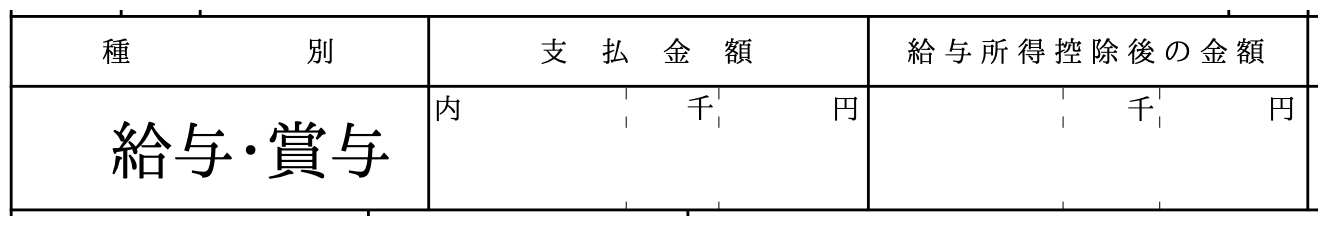- 投稿日:2020-06-28T20:17:01+09:00
【2020年度版】税金と手取りの計算を全部Pythonにやらせてみる
概要
税金の計算って難しいですよね。
社会人になると毎年なんとなく税金やら保険料やらが引かれてますが、僕は税金について全然詳しくないのでなにがなんやらという状態です。
さらに聞いた話だと今年から控除やら所得税やらのルールが変わるみたいです。
「退屈なことは全部Pythonにやらせよう」とう格言(?)があるので、今回は勉強を兼ねてPythonで税金計算用のクラスを作ってみようと思います。
ゼロからいろいろ調べながら書いたので知ってる人にとっては当たり前の説明が多いかもしれません。Github
Githubに税金計算用のクラスを作ってあげました。コードを書くにあたって参考にしたサイト
使い方
税金の難しい話をする前に、まずは簡単に使い方を説明しようと思います。
今回作ったTaxクラスはtax.pyの中で実装されています。
例として年収500万の独身男性の場合を考えます。
親のディレクトリにtax.pyがある状態で以下を実行します。# coding: utf-8 import sys, os sys.path.append(os.pardir) # 親ディレクトリのファイルをインポートするための設定 from common.tax import Tax gross_salary = 5000000 tax = Tax(gross_salary) print("gross_salary, income = ", tax.gross_salary, tax.income) print("income_tax, inhabitant_tax, insurance_premiun = ", tax.income_tax(), tax.inhabitant_tax(), tax.social_insurance_premium()) print("net_salary = ", tax.net_salary()) print("max_hurusato_donation = ", tax.max_hurusato_donation())出力gross_salary, income = 5000000 3560000.0 income_tax, inhabitant_tax, insurance_premiun = 110575.0 215575.0 619249.9999999999 net_salary = 4054600.0 max_hurusato_donation = 56035.593432760994
- gross_salary : 収入
- income : 給与所得
- inhabitant_tax : 住民税
- income_tax : 所得税
- insurance_premium : 社会保険料
- net_salary : 手取り
- max_hurusato_donation : ふるさと納税で自己負担2000円で全額控除できる上限
です。このケースだと額面が500万円、税金や保険料などでいろいろ引かれて手取りがだいたい400万円くらいってことです。
上の例だとtaxの引数は収入(=gross_salary)しか与えていませんが、扶養家族がいたり障害者である場合は控除されるので、引数を指定することでそういったケースも計算可能です。
では、個々について順番に説明していきます。給与所得
まずは給与所得についてです。僕は税金に関して無知だったので、「なんとなく収入から税金が引かれて手取りが減る」ことまでは理解していたものの、給与所得とはなんぞ?という状態でした。
実は諸々の税金は額面の収入から直接計算されるわけではなく、給与所得控除という控除が行われた後の金額に適用されます。
今回は会社員を前提で話していますが、本来仕事をするときには必要経費が発生するので(収入) - (経費) = (所得)の図式が成り立ちます。雇われの身である会社員の場合はあまりピンとこないかもしれませんが、働いていれば経費にあたる出費があるだろうという前提で、すべての会社員が収入から引かれます。
ちなみにこれは源泉徴収表にも会社からの額面の収入のとなりに給与所得控除後の金額という名前で控除後の金額が記載されています↓
Pythonのコードは以下になります。
2020年以降はルールが変わってこの給与所得控除が10万円減り、のちに出てくる所得税が10万円増えました。
なのでプラマイゼロで引かれる金額は変わらないのですが、年収850万円以上の人は今回の改正で払う金額が多くなっています。
僕は年収850万もないですが、個人的には頑張って年収が増えても所得税でいっぱい引かれると思うとモチベーションがいまいち上がらないのでこの改正は別に嬉しくはないですね。。
こうして計算した給与所得控除後の金額をincomeとして返します。
このincomeの値は他のクラス関数でもよく使うので、コンストラクタの中でself.incomeに代入しています。Tax.income()def income(self): """ 給与所得控除の計算, 収入を引数として控除額を返す 2020年以降は控除が10万減額し、所得税で10万増えたので実質変わらない ただし、850万以上は給与所得控除の額が減ったで実質的には増税 """ employment_income_deduction = 0 if self.gross_salary < 550000: employment_income_deduction = self.gross_salary elif self.gross_salary <1800000: employment_income_deduction = self.gross_salary * 0.4 - 100000 elif self.gross_salary <3600000: employment_income_deduction = self.gross_salary*0.3 + 80000 elif self.gross_salary <6600000: employment_income_deduction = self.gross_salary*0.2 + 440000 elif self.gross_salary <8500000: employment_income_deduction = self.gross_salary*0.1 + 1100000 else: employment_income_deduction = 1950000 income = self.gross_salary - employment_income_deduction return income社会保険料
次に社会保険料について見ていきます。
これは税金とは別枠の厚生年金とか雇用保険とかそのへんです。
計算式は以下に書いていますが、健康保険料率と免除保険料率、雇用保険料率なるものが出てきますね。
これらから計算した保険料率を収入にかけたものが最終的な保険料になります。
健康保険料率は地域によって違いますが、東京の場合は9.87%なので、
self.health_insurance_premium_rateにはデフォルトで0.0987が入っています。
免除保険料率は厚生年金がどれくらい免除されるかを決めるものです。
免除保険料率は年齢と共に上がる傾向がありますが、平均で0.4%くらいなのでself.rebate_contribution_rateはデフォルトで0.04です。
これらの値はコンストラクタで個別に設定可能です。
これらの値が2で割られているのは会社と半分ずつ負担しているためです。
雇用保険料率は一律0.3%なので、それらを足し合わせて保険料率を計算します。Tax.social_insurance_preium()def social_insurance_premium(self): """ 保険料の計算 保険料率 = 健康保険料率/2 + (厚生年金保険料率18.3%-免除保険料率)/2 + 雇用保険料率0.3% """ # 保険料率 insurance_premium_rate = (self.health_insurance_premium_rate)/2 \ + (0.183 - self.rebate_contribution_rate)/2 \ + 0.003 # 社会保険料 = 年収 x 保険料率 social_insurance_premium = self.gross_salary*insurance_premium_rate return social_insurance_premium所得税
次に所得税です。
所得税はincome()で計算した所得からまず基礎控除を引きます。
基礎控除は今までは一律38万円でしたが、2020年からは48万円に引き上げられました。
(上でも述べたようにその分給与所得控除が10万円引き下げられました。)
ただし、今回から新しく加わったルールとして年収2400万を超えると段階的に基礎控除の額が減り、2500万円を越えるとゼロになります。
さらにそこから扶養控除(dependents_deduction)、障害者控除(handicapped_deduction)が引かれます。
コンストラクタで特に指定しない場合はdependents_deductionもhandicapped_deductionもゼロに設定されています。こうして諸々の控除された後の所得を
target_of_income_taxとし、ここから所得税を計算します。
年収が高いほどたくさん取られる仕組みになっています。
なお、ここで出てくる所得税率(self.income_tax_rate)はふるさと納税をする場合の計算にも使います。Tax.income_tax()def income_tax(self): """ 所得税の計算 """ # 所得税における扶養控除 dependents_deduction = self.high_school_student * 480000 + self.college_student * 630000 # 所得税における障害者控除 handicapped_deduction = self.handicapped * 260000 # 基礎控除、2019年までは一律38万円だったが、2020年からは48万円に。ただし2000万を超えると段階的に減る basic_deduction = 0 if self.income < 24000000: basic_deduction = 480000 elif self.income < 24500000: basic_deduction = 320000 elif self.income < 25000000: basic_deduction = 160000 # 所得税の対象となる金額、所得から控除や保険料を引いたもの target_of_income_tax = (self.income \ - self.social_insurance_premium() \ - self.spousal_deduction() \ - dependents_deduction \ - handicapped_deduction \ - basic_deduction) # 年収別の所得税率と控除額 if target_of_income_tax < 1950000: self.income_tax_rate = 0.05 deduction = 0 elif target_of_income_tax < 3300000: self.income_tax_rate = 0.1 deduction = 97500 elif target_of_income_tax < 6950000: self.income_tax_rate = 0.2 deduction = 427500 elif target_of_income_tax < 9000000: self.income_tax_rate = 0.23 deduction = 636000 elif target_of_income_tax < 18000000: self.income_tax_rate = 0.33 deduction = 1536000 elif target_of_income_tax < 40000000: self.income_tax_rate = 0.40 deduction = 2796000 else: self.income_tax_rate = 0.45 deduction = 479.6 # 所得税の計算 income_tax = target_of_income_tax * self.income_tax_rate - deduction # 所得税がマイナスにになった場合はゼロにする if income_tax <= 0: income_tax = 0 return income_tax住民税
住民税の計算は所得税と似ているので、所得税の仕組みがわかればそれほど難しくないと思います。
所得税とは控除の額が違う他、前年度の収入に対して税金がかかる点でも違います。
(プログラム上では前年度、今年度の区別は特にしていません)Tax.inhabitant_tax()def inhabitant_tax(self): """ 住民税の計算, 課税所得を引数に住民税を計算する """ # 住民税における扶養控除 dependents_deduction = self.high_school_student * 330000 + self.college_student * 450000 # 住民税における障害者控除 handicapped_deduction = self.handicapped * 270000 # 基礎控除、所得税と同様2020年から変更 basic_deduction = 0 if self.income < 24000000: basic_deduction = 430000 elif self.income < 24500000: basic_deduction = 190000 elif self.income < 25000000: basic_deduction = 150000 # 所得から各種控除、基礎控除(43万円)を引き、税率10%をかける # さらに均等割5000円を足して、調整控除2500円を引く inhabitant_tax = (self.income - self.social_insurance_premium() - self.spousal_deduction() - dependents_deduction - handicapped_deduction - basic_deduction) * 0.1 + 5000 - 2500 # 計算した住民税がマイナスになった場合はゼロとする if inhabitant_tax <=0: inhabitant_tax = 0 return inhabitant_tax手取り
ここまでくれば手取りを計算することができます。
額面の収入から今まで計算してきた社会保険料、所得税、住民税を引きます。Tax.net_salary()def net_salary(self): """ 手取りの計算、収入から所得税、住民税、社会保険料を引く """ total_tax = self.inhabitant_tax() + self.income_tax() net_salary = self.gross_salary - total_tax - self.social_insurance_premium() return net_salaryふるさと納税
今まで出てきたものとは少し毛色が違いますが、ふるさと納税についても実装しました。
ふるさと納税は地方に寄付することで返礼品を受け取れるというシステムです。
その際に寄付に応じて所得税、住民税を減税することができます。
上限額までは寄付した金額のうち2000円のみが自己負担で、残りの金額すべてを控除にあてることができます。
以下の関数では控除に全額あてることができる寄付の金額の上限を計算しています。
計算式はコメントやコードを参考にしてください。Tax.max_hurusato_donation()def max_hurusato_donation(self): """ ふるさと納税で自己負担2000円で全額控除される上限の計算 言い換えるとreturnの金額から2000円引いたものが所得税および住民税から控除される """ # 住民税所得割額(=住民税)から計算する # ふるさと納税控除額の上限 hurusato_deduction = self.inhabitant_tax() * 0.2 # (控除金額) =(寄附金額-2000)×(90%-所得税の税率×1.021) # (寄付金額) = (控除金額)/(90%-所得税の税率×1.021)+2000 max_hurusato_donation = hurusato_deduction / (0.9 - self.income_tax_rate * 1.021) + 2000 return max_hurusato_donation可視化
これだけだと
Pythonで書く意味ある?と言われてしまいそうなので、matplotlibを使って可視化してみます。
まずは必要なライブラリをimportします。Tax.show_ipynb# coding: utf-8 import sys, os sys.path.append(os.pardir) # 親ディレクトリのファイルをインポートするための設定 from common.tax import Tax import numpy as np import pandas as pd from matplotlib import pyplot as plt import seaborn as sns %matplotlib inline pd.options.display.precision = 0 plt.rcParams['font.family'] = 'AppleGothic'年収200-1200万円まで100万円刻みで計算し、
listに突っ込みます。Tax.show_ipynb2# 額面年収、200〜1,200万まで1万刻みで gross_salaries = [i for i in range(2000000,12010000, 1000000)] # 所得 incomes = [] # 税金 total_taxes = [] # 住民税 inhabitant_taxes = [] # 所得税 income_taxes = [] #社会保険料(=社会保険料控除) social_insurance_premiums = [] # 手取り年収 net_salaries = [] # ふるさと納税控除上限とそのときの寄付額 max_hurusato_donation = [] for gross_salary in gross_salaries: tax = Tax(gross_salary) # リストに値を追加 incomes.append(tax.income) total_taxes.append(tax.income_tax() + tax.inhabitant_tax()) inhabitant_taxes.append(tax.inhabitant_tax()) income_taxes.append(tax.income_tax()) social_insurance_premiums.append(tax.social_insurance_premium()) net_salaries.append(tax.net_salary()) max_hurusato_donation.append(tax.max_hurusato_donation() - 2000) #自己負担2000円を引く
dataframeに格納します。df.head()とかで中身を見れます。Tax.show_ipynb3df = pd.DataFrame() df['年収'] = gross_salaries df['手取り'] = net_salaries df['税金'] = total_taxes df['住民税'] = inhabitant_taxes df['所得税'] = income_taxes df['社会保険料'] = social_insurance_premiums df['ふるさと納税控除上限'] = max_hurusato_donation棒グラフで可視化します。
Tax.show_ipynb4df.index = ['200', '300', '400', '500', '600', '700', '800', '900', '1000', '1100', '1200'] plt.figure(figsize=(12,7)) plt.rcParams["font.size"] = 14 plt.grid(axis='y') yticks = [0, 1000000, 2000000, 3000000, 4000000, 5000000, 6000000, 7000000, 8000000, 9000000, 10000000, 11000000, 12000000] plt.ylim(0, 12500000) plt.yticks(yticks) plt.bar(df.index, df['手取り']) plt.bar(df.index, df['税金'], bottom= df['手取り']) plt.bar(df.index, df['ふるさと納税控除上限'], bottom= df['手取り'] + df['税金'] - df['ふるさと納税控除上限']) plt.bar(df.index, df['社会保険料'], bottom= df['手取り'] + df['税金']) plt.xlabel('Salary (yen*10000)') plt.ylabel('Breakdown (yen)') plt.title('') plt.legend(['net-salary', 'tax','hurusato_deduction', 'insurance']) plt.show()グラフの説明
- 横軸が年収、縦軸のうち青が手取り、(オレンジ+緑)が税金で、緑がそのうちふるさと納税で控除できる上限、赤が社会保険料
グラフを見た僕の感想
- 年収800万円くらいまでは税金よりも社会保険料の方が多いが、それ以上だと税金の方が多くなってくる
- 今の日本が高額納税者(=高収入の人)に支えられていることがわかる
- 年収1000万円でも手取り700万ちょっとしかもらえないのか...
- ふるさと納税はやった方が良い
まとめ
- Pythonを使って税金や手取りを計算するクラスを作り、可視化してみた
- 計算や解釈の誤りがあれば随時直す予定なので、もし見つけた方がいたら教えてもらえると嬉しいです
- 投稿日:2020-06-28T15:49:28+09:00
【Git】ワークツリーには残しておきたいけど、リポジトリからは削除したい
実際に遭遇したことはないのですが、試しにpassをベタ書きしたファイルを謝ってcommitした時などの対処法
git rm --cached <ファイル名>こうすることで自分の手元にはファイルを残して、リポジトリからはファイルを消すことができる。
- 投稿日:2020-06-28T15:25:04+09:00
【Git】git add ./git add -a / git add -u/をしっかり。
git add .
カレントディレクトリ以下で変更があったファイルをaddする。つまり、下記全てがaddされる
- 変更ファイル
- 新ファイル
- 削除されたファイル
全がてステージにあげられる(addされる)
git add -u (updateの略)
バージョン管理されていて変更されたファイルがaddされる。つまり、下記がaddされる。
- 変更ファイル
- 削除ファイル
新規ファイルはaddされない。バージョン管理されていないから。
git add -A (allの略)
変更されたファイル全てがaddされる。つまり、
- 変更ファイル
- 新ファイル
- 削除されたファイル
git add .とgit add -Aの違い
git add .は現在いるディレクトリ(カレントディレクトリ)以下だけaddされる。
git add -Aはレポジトリ全てが処理される。(この点はgit add -uと同様。)
- 投稿日:2020-06-28T15:10:22+09:00
これくらいは知っておかないとまずいGitコマンド
1.目的
転職してから初めてGitの存在を知り、超基礎レベルのコマンドは打てるようになりました。
ただ、たまに忘れるので、自分用にまとめておくことが目的。
これくらいはさすがにできないとまずいよね、という観点。使うのはGitHubと、GitBash。
2.よく使うコマンド
(1)事前準備
(ⅰ)GitのDL
下記はwindows用
https://gitforwindows.org/(ⅱ)GitHubへの登録
(ⅲ)GitHubへの登録その2
Git Bashから下記コマンドで、GitHubへ登録したusernameとメールアドレスを登録する
$git config --global user.name"××××" $git config --global user.email"△△△△"(2)コマンド集
基本的に時系列に沿って書いていきます。
●今いるディレクトリを確認
$ pwd●ディレクトリの変更
$ cd 変更したい場所●今いるディレクトリ内にあるファイルを確認
$ ls隠れファイルといった全てのファイルを確認するには下記。
$ ls -a●gitファイルをディレクトリ内に作成
$ git init●add
$ git add ファイル名ディレクトリ内のすべてのファイルをaddする場合は下記
$ git add .●commit
$ git commit※補足※
Git Bashでcommitメッセージを入力する際は、まずiを押して挿入モード
→commitメッセージを書いたら、Escキー→「:wq」→Enterを押すと画面を閉じれる●(コマンドではない)リポジトリの登録
GitHub上でリポジトリを作っておく
●GitHubへのpush
まずはGitHubで作ったリポジトリをGitBash上で登録する。
$ git remote add origin https://github.com/●●(username)/リポジトリ名GitHubへpushする
$ git push -u origin master●接続先のリポジトリを変更する場合
現在の接続先を確認
$ git remote -v接続先を変更
$ git remote set-url origin ●●●(接続先)以上。
ぼちぼち追記していきます!
- 投稿日:2020-06-28T11:57:46+09:00
ghqで対応しているVCSのソースを取得する
概要
ghq がサポートしている各VCS(Version Control Systems)での動作を見てみようと考えた。VCS自体のソースはセルフホストしてるはずなので、それらをサンプルとして取得、更新の動作を確認する。
確認環境:
yoichinakayama@penguin:~$ uname -a Linux penguin 5.4.40-04224-g891a6cce2d44 #1 SMP PREEMPT Tue Jun 23 20:13:49 PDT 2020 aarch64 GNU/Linux yoichinakayama@penguin:~$ ghq --version ghq version 1.1.3 (rev:HEAD)Git
Kernel.org git repositories からgit.gitのリンク先の https://git.kernel.org/pub/scm/git/git.git/ を指定する。
get
yoichinakayama@penguin:~$ ghq get https://git.kernel.org/pub/scm/git/git.git/ clone https://git.kernel.org/pub/scm/git/git.git/ -> /home/yoichinakayama/ghq/git.kernel.org/pub/scm/git/git git clone --recursive https://git.kernel.org/pub/scm/git/git.git/ /home/yoichinakayama/ghq/git.kernel.org/pub/scm/git/git.git Cloning into '/home/yoichinakayama/ghq/git.kernel.org/pub/scm/git/git.git'... remote: Enumerating objects: 12656, done. remote: Counting objects: 100% (12656/12656), done. remote: Compressing objects: 100% (867/867), done. remote: Total 288989 (delta 12128), reused 12011 (delta 11788), pack-reused 276333 Receiving objects: 100% (288989/288989), 66.96 MiB | 1.18 MiB/s, done. Resolving deltas: 100% (218191/218191), done. Checking out files: 100% (3777/3777), done. Submodule 'sha1collisiondetection' (https://github.com/cr-marcstevens/sha1collisiondetection.git) registered for path 'sha1collisiondetection' Cloning into '/home/yoichinakayama/ghq/git.kernel.org/pub/scm/git/git.git/sha1collisiondetection'... remote: Enumerating objects: 6, done. remote: Counting objects: 100% (6/6), done. remote: Compressing objects: 100% (6/6), done. remote: Total 887 (delta 0), reused 4 (delta 0), pack-reused 881 Receiving objects: 100% (887/887), 611.42 KiB | 317.00 KiB/s, done. Resolving deltas: 100% (564/564), done. Submodule path 'sha1collisiondetection': checked out '855827c583bc30645ba427885caa40c5b81764d2'list
yoichinakayama@penguin:~$ ghq list|grep git.kernel.org git.kernel.org/pub/scm/git/git.gitupdate
yoichinakayama@penguin:~$ ghq list|grep git.kernel.org|ghq get -u clone https://git.kernel.org/pub/scm/git/git.git -> /home/yoichinakayama/ghq/git.kernel.org/pub/scm/git/git git clone --recursive https://git.kernel.org/pub/scm/git/git.git /home/yoichinakayama/ghq/git.kernel.org/pub/scm/git/git Cloning into '/home/yoichinakayama/ghq/git.kernel.org/pub/scm/git/git'... remote: Enumerating objects: 12656, done. remote: Counting objects: 100% (12656/12656), done. remote: Compressing objects: 100% (867/867), done. remote: Total 288989 (delta 12128), reused 12011 (delta 11788), pack-reused 276333 Receiving objects: 100% (288989/288989), 66.96 MiB | 1.39 MiB/s, done. Resolving deltas: 100% (218191/218191), done. Checking out files: 100% (3777/3777), done. Submodule 'sha1collisiondetection' (https://github.com/cr-marcstevens/sha1collisiondetection.git) registered for path 'sha1collisiondetection' Cloning into '/home/yoichinakayama/ghq/git.kernel.org/pub/scm/git/git/sha1collisiondetection'... remote: Enumerating objects: 6, done. remote: Counting objects: 100% (6/6), done. remote: Compressing objects: 100% (6/6), done. remote: Total 887 (delta 0), reused 4 (delta 0), pack-reused 881 Receiving objects: 100% (887/887), 611.42 KiB | 380.00 KiB/s, done. Resolving deltas: 100% (564/564), done. Submodule path 'sha1collisiondetection': checked out '855827c583bc30645ba427885caa40c5b81764d2' yoichinakayama@penguin:~$ ghq list|grep git.kernel.org git.kernel.org/pub/scm/git/git.git git.kernel.org/pub/scm/git/git更新しようとしたら別ディレクトリに再取得されてしまった。最初に ghq get するときに末尾の / を除いて指定すれば避けられるが、git コマンドだと
yoichinakayama@penguin:~$ git clone https://git.kernel.org/pub/scm/git/git.git/ Cloning into 'git'...と末尾の .git/ を取り除いたパスに取得するので、ghqでも回避できそう。関連するgitの実装は
https://github.com/git/git/blob/101b3204f37606972b40fc17dec84560c22f69f6/builtin/clone.c#L241
のあたり。
Subversion
Source Code の Checking Out Subversion に書かれている
svn co https://svn.apache.org/repos/asf/subversion/trunk subversionにあるURLを使う。get
yoichinakayama@penguin:~$ ghq get https://svn.apache.org/repos/asf/subversion/trunk clone https://svn.apache.org/repos/asf/subversion/trunk -> /home/yoichinakayama/ghq/svn.apache.org/repos/asf/subversion/trunk svn checkout https://svn.apache.org/repos/asf/subversion/trunk /home/yoichinakayama/ghq/svn.apache.org/repos/asf/subversion ... Checked out revision 1879249.list and update
yoichinakayama@penguin:~$ ghq list|grep subversion svn.apache.org/repos/asf/subversion yoichinakayama@penguin:~$ ghq list|grep subversion|ghq get -u update /home/yoichinakayama/ghq/svn.apache.org/repos/asf/subversion svn update Updating '.': At revision 1879249. yoichinakayama@penguin:~$Mercurial
Mercurial downloads の The main development repository として記載されているURL https://www.mercurial-scm.org/repo/hg を使う。
get
yoichinakayama@penguin:~$ ghq get https://www.mercurial-scm.org/repo/hg clone https://www.mercurial-scm.org/repo/hg -> /home/yoichinakayama/ghq/www.mercurial-scm.org/repo/hg hg clone https://www.mercurial-scm.org/repo/hg /home/yoichinakayama/ghq/www.mercurial-scm.org/repo/hg requesting all changes adding changesets adding manifests adding file changes added 45005 changesets with 86775 changes to 3569 files (+1 heads) new changesets 9117c6561b0b:2632c1ed8f34 updating to bookmark @ 2102 files updated, 0 files merged, 0 files removed, 0 files unresolvedlist and update
yoichinakayama@penguin:~$ ghq list|grep mercurial www.mercurial-scm.org/repo/hg yoichinakayama@penguin:~$ ghq list|grep mercurial|ghq get -u update /home/yoichinakayama/ghq/www.mercurial-scm.org/repo/hg hg pull --update pulling from https://www.mercurial-scm.org/repo/hg searching for changes no changes foundBazaar
get
Bazaar の
bzr branch lp:bzrの引数をそのまま指定してみるがうまくいかない。yoichinakayama@penguin:~$ ghq get lp:bzr clone ssh://lp/bzr -> /home/yoichinakayama/ghq/lp/bzr error failed to get "lp:bzr": unsupported VCS, url=ssh://lp/bzr: Get ssh://lp/bzr?go-get=1: unsupported protocol scheme "ssh" yoichinakayama@penguin:~$ ghq get --vcs=bzr lp:bzr clone ssh://lp/bzr -> /home/yoichinakayama/ghq/lp/bzr bzr branch ssh://lp/bzr /home/yoichinakayama/ghq/lp/bzr bzr: ERROR: Unsupported protocol for url "ssh://lp/bzr": bzr supports bzr+ssh to operate over ssh, use "bzr+ssh://lp/bzr". error failed to get "lp:bzr": /usr/bin/bzr: exit status 3まずは bzr で取得してみる。
yoichinakayama@penguin:~$ bzr branch lp:bzr You have not informed bzr of your Launchpad ID, and you must do this to write to Launchpad or access private data. See "bzr help launchpad-login". ... yoichinakayama@penguin:~$ cat bzr/.bzr/branch/branch.conf parent_location = http://bazaar.launchpad.net/~bzr-pqm/bzr/bzr.dev/これかな?
yoichinakayama@penguin:~$ ghq get http://bazaar.launchpad.net/~bzr-pqm/bzr/bzr.dev/ clone http://bazaar.launchpad.net/~bzr-pqm/bzr/bzr.dev/ -> /home/yoichinakayama/ghq/bazaar.launchpad.net/~bzr-pqm/bzr/bzr.dev error failed to get "http://bazaar.launchpad.net/~bzr-pqm/bzr/bzr.dev/": unsupported VCS, url=http://bazaar.launchpad.net/~bzr-pqm/bzr/bzr.dev/: no go-import meta tags detected yoichinakayama@penguin:~$ ghq get --vcs=bzr http://bazaar.launchpad.net/~bzr-pqm/bzr/bzr.dev/ clone http://bazaar.launchpad.net/~bzr-pqm/bzr/bzr.dev/ -> /home/yoichinakayama/ghq/bazaar.launchpad.net/~bzr-pqm/bzr/bzr.dev bzr branch http://bazaar.launchpad.net/~bzr-pqm/bzr/bzr.dev/ /home/yoichinakayama/ghq/bazaar.launchpad.net/~bzr-pqm/bzr/bzr.dev Branched 6622 revisions.行けた。
list and update
yoichinakayama@penguin:~$ ghq list |grep bzr bazaar.launchpad.net/~bzr-pqm/bzr/bzr.dev yoichinakayama@penguin:~$ ghq list|grep bzr|ghq get -u update /home/yoichinakayama/ghq/bazaar.launchpad.net/~bzr-pqm/bzr/bzr.dev bzr pull --overwrite Using saved parent location: http://bazaar.launchpad.net/~bzr-pqm/bzr/bzr.dev/ No revisions or tags to pull.Darcs
http://darcs.net/Development
のdarcs clone --lazy http://darcs.netを参考にget
yoichinakayama@penguin:~$ ghq get http://darcs.net clone http://darcs.net -> /home/yoichinakayama/ghq/darcs.net error failed to get "http://darcs.net": unsupported VCS, url=http://darcs.net: no go-import meta tags detected自動判定は失敗する
yoichinakayama@penguin:~$ ghq get --vcs=darcs http://darcs.net clone http://darcs.net -> /home/yoichinakayama/ghq/darcs.net darcs get http://darcs.net /home/yoichinakayama/ghq/darcs.net Welcome to the darcs screened repository. If you would like to contribute, please read our guide for contributors: http://darcs.net/Development/GettingStarted Thanks and happy hacking! ********************** Copying patches, to get lazy repository hit ctrl-C... ^CUsing lazy repository. Finished cloning.待ちきれなくて ctrl-C で止めたけど、待ってればいつか終わったのかな。ghqの実装を見ると、 --shallow オプションを付けると --lazy をつけて darcs clone するようだ。
list and update
yoichinakayama@penguin:~$ ghq list|grep darcs.net darcs.net yoichinakayama@penguin:~$ ghq list|grep darcs.net|ghq get -u clone https://github.com/yoichi/darcs.net -> /home/yoichinakayama/ghq/github.com/yoichi/darcs.net git clone --recursive https://github.com/yoichi/darcs.net /home/yoichinakayama/ghq/github.com/yoichi/darcs.net Cloning into '/home/yoichinakayama/ghq/github.com/yoichi/darcs.net'... Username for 'https://github.com': ^C階層構造がないのでプロジェクト名と解釈されてしまっている。
Development/GettingStarted に書かれている http://darcs.net/releases/branch-2.12 とかだと大丈夫
yoichinakayama@penguin:~$ rm -rf ~/ghq/darcs.net yoichinakayama@penguin:~$ ghq get --shallow --vcs=darcs http://darcs.net/releases/branch-2.12 clone http://darcs.net/releases/branch-2.12 -> /home/yoichinakayama/ghq/darcs.net/releases/branch-2.12 darcs get --lazy http://darcs.net/releases/branch-2.12 /home/yoichinakayama/ghq/darcs.net/releases/branch-2.12 Finished cloning. yoichinakayama@penguin:~$ ghq list|grep darcs.net darcs.net/releases/branch-2.12 yoichinakayama@penguin:~$ ghq list|grep darcs.net|ghq get -u update /home/yoichinakayama/ghq/darcs.net/releases/branch-2.12 darcs pull Pulling from "http://darcs.net/releases/branch-2.12"... No remote patches to pull in!Fossil
Fossil Self-Hosting Repositories の three publicly accessible repositories for the Fossil source code の一番上の https://www.fossil-scm.org/ を使う
get
yoichinakayama@penguin:~$ ghq get https://www.fossil-scm.org/ clone https://www.fossil-scm.org/ -> /home/yoichinakayama/ghq/www.fossil-scm.org error failed to get "https://www.fossil-scm.org/": unsupported VCS, url=https://www.fossil-scm.org/: no go-import meta tags detected自動判定できないので、vcsを明示的に指定する。
yoichinakayama@penguin:~$ ghq get --vcs=fossil https://www.fossil-scm.org/ clone https://www.fossil-scm.org/ -> /home/yoichinakayama/ghq/www.fossil-scm.org fossil clone https://www.fossil-scm.org/ /home/yoichinakayama/ghq/www.fossil-scm.org/.fossil Round-trips: 8 Artifacts sent: 0 received: 47004 Clone done, sent: 2102 received: 34054505 ip: 2.0.1.187 ... project-name: Fossil repository: /home/yoichinakayama/ghq/www.fossil-scm.org/.fossil local-root: /home/yoichinakayama/ghq/www.fossil-scm.org/ config-db: /home/yoichinakayama/.fossil project-code: CE59BB9F186226D80E49D1FA2DB29F935CCA0333 checkout: cd061779d2c192c239e1eb6d0e9254d8193ffa7b 2020-06-27 17:05:41 UTC parent: 9ef2e5e57b5db1f32141eff5d5aec0c96dee83d5 2020-06-27 15:51:45 UTC child: ff735265175830b0073804b395b2f90e6f0869a5 2020-06-27 17:15:31 UTC tags: trunk comment: Typos in the help text and the change log. (user: drh) check-ins: 13965list and update
yoichinakayama@penguin:~$ ghq list|grep fossil www.fossil-scm.org yoichinakayama@penguin:~$ ghq list|grep fossil|ghq get -u clone https://github.com/yoichi/www.fossil-scm.org -> /home/yoichinakayama/ghq/github.com/yoichi/www.fossil-scm.org git clone --recursive https://github.com/yoichi/www.fossil-scm.org /home/yoichinakayama/ghq/github.com/yoichi/www.fossil-scm.org Cloning into '/home/yoichinakayama/ghq/github.com/yoichi/www.fossil-scm.org'... Username for 'https://github.com': ^C階層構造がないのでプロジェクト名と解釈されてしまっている。
yoichinakayama@penguin:~$ curl -v https://www.fossil-scm.org/ ... < HTTP/1.1 301 Permanent Redirect < Connection: keep-alive < Date: Sun, 28 Jun 2020 01:20:13 +0000 < Location: https://www.fossil-scm.org/home < Content-length: 0 < * Curl_http_done: called premature == 0 * Connection #0 to host www.fossil-scm.org left intactリダイレクトされてたのでそちらのURLで取得し直せば問題ない
yoichinakayama@penguin:~$ rm -rf ~/ghq/www.fossil-scm.org yoichinakayama@penguin:~$ ghq get https://www.fossil-scm.org/home clone https://www.fossil-scm.org/home -> /home/yoichinakayama/ghq/www.fossil-scm.org/home error failed to get "https://www.fossil-scm.org/home": unsupported VCS, url=https://www.fossil-scm.org/home: no go-import meta tags detected yoichinakayama@penguin:~$ ghq get --vcs=fossil https://www.fossil-scm.org/home clone https://www.fossil-scm.org/home -> /home/yoichinakayama/ghq/www.fossil-scm.org/home fossil clone https://www.fossil-scm.org/home /home/yoichinakayama/ghq/www.fossil-scm.org/home/.fossil ... project-name: Fossil repository: /home/yoichinakayama/ghq/www.fossil-scm.org/home/.fossil local-root: /home/yoichinakayama/ghq/www.fossil-scm.org/home/ config-db: /home/yoichinakayama/.fossil project-code: CE59BB9F186226D80E49D1FA2DB29F935CCA0333 checkout: cd061779d2c192c239e1eb6d0e9254d8193ffa7b 2020-06-27 17:05:41 UTC parent: 9ef2e5e57b5db1f32141eff5d5aec0c96dee83d5 2020-06-27 15:51:45 UTC child: ff735265175830b0073804b395b2f90e6f0869a5 2020-06-27 17:15:31 UTC tags: trunk comment: Typos in the help text and the change log. (user: drh) check-ins: 13965 yoichinakayama@penguin:~$ ghq list|grep fossil www.fossil-scm.org/home yoichinakayama@penguin:~$ ghq list|grep fossil|ghq get -u update /home/yoichinakayama/ghq/www.fossil-scm.org/home fossil update Autosync: https://www.fossil-scm.org/home Round-trips: 1 Artifacts sent: 0 received: 0 Pull done, sent: 424 received: 1453 ip: 2.0.1.187 ------------------------------------------------------------------------------- checkout: cd061779d2c192c239e1eb6d0e9254d8193ffa7b 2020-06-27 17:05:41 UTC tags: trunk comment: Typos in the help text and the change log. (user: drh) changes: None. Already up-to-dateCVS
Concurrent Versions System - CVS Repositories の
cvs -z3 -d:pserver:anonymous@cvs.savannah.nongnu.org:/sources/cvs co <modulename>でソースを取得できる。Browse Sources Repositoryのリンク先からmodulename=ccvsを指定すればいいのだけど、ghqでは対応していないAdd a dummy CVS backend to recognize and skip CVS working directories #115
動作確認しておく。
yoichinakayama@penguin:~$ mkdir -p ghq/cvs.savannah.nongnu.org/sources/cvs yoichinakayama@penguin:~$ cd $_ yoichinakayama@penguin:~/ghq/cvs.savannah.nongnu.org/sources/cvs$ cvs -z3 -d:pserver:anonymous@cvs.savannah.nongnu.org:/sources/cvs co ccvs ...yoichinakayama@penguin:~$ ghq list|grep ccvs cvs.savannah.nongnu.org/sources/cvs/ccvs yoichinakayama@penguin:~$ ghq list|grep ccvs|ghq get -u update /home/yoichinakayama/ghq/cvs.savannah.nongnu.org/sources/cvs/ccvs error failed to get "cvs.savannah.nongnu.org/sources/cvs/ccvs": CVS update is not supported考察
VCSの自動判定ができないものがあった。
- Bazaar
- Darcs
- Fossil
ghq getで指定するURLが悩ましいものがあった。
- Bazaar の lp:bzr みたいなの
- →vcs固有のURLの推定ができればいいのかな
- CVS (対応してないけど)
ghq getで取得されたものに対し、ghq list|ghq get -uがうまく動作しない場合があった。
- URL末尾に / があるため、末尾の .git が取り除かれない場合
- →末尾の / を取り除く処理を入れればよいかな
- 階層構造にならないため、プロジェクト名指定と解釈されてしまう場合
- →ghq getのときに階層構造を作ればよいかな
- 投稿日:2020-06-28T11:06:04+09:00
Git/GitHubの基本用語
プログラミング初心者が
Git/GitHubに関する基本用語をアウトプット用に記述したものです。Git/GitHubの基本用語
1.リポジトリ
Gitの管理化にあるファイルやディレクトリの変更履歴を保管しておく入れ物。2.ローカルリポジトリ
自分のPC上(ローカル環境)に置くリポジトリのこと。
自分のPC上にあるファイルやディレクトリのバージョン管理をしたい場合に使う。3.リモートリポジトリ
外部のサーバなどのネットワーク上に置くリポジトリのこと。
複数人で管理化のファイルやディレクトリを共有することができる。4.git initコマンド
新たにGitで管理したいディレクトリで実行するとGitで管理できるようになる。5.インデックス
パージョンを記録するためにファイルを一時的に登録する場所。
同じバージョンとして記録したい編集についてはまとめてインデックスに追加する。6.git statusコマンド
インデックスに追加されている変更修正、されていない変更修正を確認することができる。7.git addコマンド
インデックスに追加して、変更修正記録の対象とすることができる。8.コミット
インデックスに追加された変更修正をバージョン記録する操作のこと。
git commitコマンドでコミットすることができる。
-mオプションはコミットメッセージをつけられる。9.ログ
コミットの履歴のこと。
git logでログを表示することができる。10.GitHub
Gitにおけるリモートリポジトリの役割を担う。
世界中のあらゆるプロダクトが保存、公開されている。
グラフィカルな画面からGitを扱うことができる。
チーム開発に便利な様々な機能が用意されている。11.git remote addコマンド
ローカルリポジトリにリモートリポジトリの情報を付与して紐付けを行う。12.origin
リモートリポジトリの場所の別名のこと。
一般的にGitHubのリモートリポジトリはoriginという名前をつける。13.git pushコマンド
ローカルリポジトリでのコミットをリモートリポジトリに反映させる。
プッシュする。14.GitHub Desktop
デスクトップ用のアプリケーション。
本来コンソールで行うGitHubに関する作業がグラフィカルにできる。15.ブランチ
リポジトリで管理しているプロジェクトの流れを記録していく場。16.masterブランチ
リポジトリに最初のコミットを行うと自動で作成される大元のブランチ。17.トピックブランチ
masterブランチからコピーされたブランチ。
機能ごとにトピックブランチを作成していく。18.プルリクエスト
ブランチでのコミットの変更修正履歴にコメントをつけることができる機能。
[WIP]、WhatとWhy、マークダウン記法がポイント。19.コードレビュー
開発工程において見過ごされた誤りを検出・修正すること。
コードの質を上げることを目的としてソースコードの検査を行うこと。20.LGTM
Looks good to meの略。
「コードに問題がないのでマージしていいですよ」という慣習。21.マージ
機能実装のために作成したトピックブランチをmasterブランチに統合する作業のこと。22.プル
リモートリポジトリの変更をローカルリポジトリに取り込む操作のこと。23.git cloneコマンド
originのURLを指定することでアプリケーションのローカルリポジトリとしてダウンロードすることができる。24.GitHub flow
GitHubが推奨する開発フローのこと。
GitHub Flow25.デプロイ
アプリケーションをサーバ上で利用可能な状態にすること。26.git revertコマンド
コミットを打ち消すコミットを生成するコマンド。
誤りであるコミットを打ち消したコミットの記録が残る。27.Dependabot
脆弱性を解消するためのバージョン更新用ブランチとプルリクエストが自動生成される機能。28.コーディング規約
言語やフレームワーク、もしくはチームごとに存在するコードの書き方のルール。
コード全体を統一した記述形式にすることで、可読性を向上させる。
変数のスコープの範囲など、実装上のルールを設けることで、潜在的なバグのリスクを減少させる。29.リファクタリング
コードに冗長な部分がないかを確認する作業。まとめ
Git/GitHubに関する用語をまとめてみました。