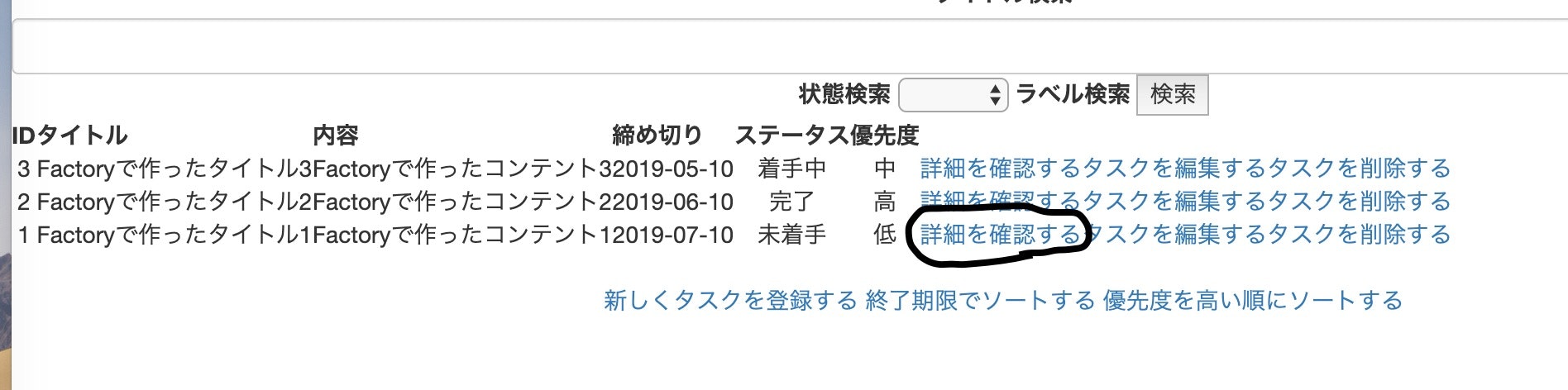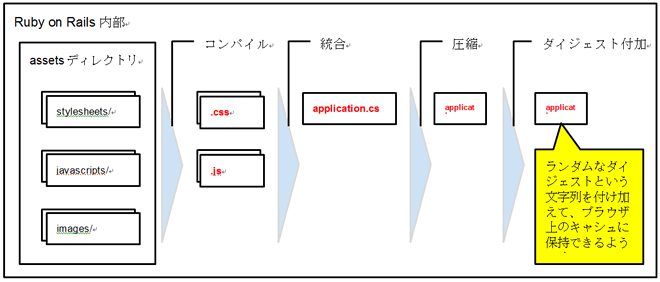- 投稿日:2020-01-16T22:49:14+09:00
ログイン機能の実装(ウィザード形式にするために)
1.deviseの導入及びユーザーのデフォルトでのログインが可能になるまで
以下の手順で導入
GEMFILE.gem 'devise'ターミナル.rails g devise:install任意のコントローラー(***)を用意して、ルーティングの設定をします。
この場合は、トップページに当たる部分のルーティングの設定をしています。config/routes.rbRails.application.routes.draw do root to: "***#index" endターミナル.rails g controller ***今回はindexアクションにおいて、特にモデルとのやり取りなどは行わないので、コントローラ内の記述はしません。(任意でトップページのビューは作成したものを使用)
次いでdeviseにおけるデフォルトのログイン機能を実装します。
ターミナル.rails g devise user今回は、deviseのデフォルトで用意されているemailとpasswordを最初のビュー場で登録させてから、次のページにてuserのprofileを登録するようにしたいと思います。
その為、そのまま下記のコマンドを実行していきます。ターミナル.rails db:migrate※ただし、今回とは異なりuserモデルの方に名前等を追加したい場合には、下記のコマンド実行前にマイグレーションファイルの編集をしてカラムの追加の必要性が発生します。
その場合には下記のようにコントローラー及びモデルのバリデーションの記述を一部追加する必要性があるapp/controllers/application_controller.rbclass ApplicationController < ActionController::Base before_action :configure_permitted_parameters, if: :devise_controller? protected def configure_permitted_parameters devise_parameter_sanitizer.permit(:sign_up, keys: [:追加カラム名, :追加カラム名]) end endapp/models/user.rb# Include default devise modules. Others available are: # :confirmable, :lockable, :timeoutable, :trackable and :omniauthable devise :database_authenticatable, :registerable, :recoverable, :rememberable, :validatable validates :追加カラム名, :追加カラム名 ,presence: true end上記を任意の状況に応じて実行後、追加したカラムを入力できるように、新規登録画面のビューを編集する必要があります。デフォルトではdeviseのビューファイルは隠れているので、以下のコマンドを実行します。
ターミナル.rails g devise:viewsapp/views/devise/registrations/new.html.erb<%= form_for(resource, as: resource_name, url: registration_path(resource_name)) do |f| %> <%= render "devise/shared/error_messages", resource: resource %> <div class="field"> <%= f.label :追加カラム名 %><br /> <%= f.text_field :追加カラム名 %> </div> <div class="field"> <%= f.label :追加カラム名 %><br /> <%= f.number_field :追加カラム名 %> </div> <div class="field"> <%= f.label :email %><br /> <%= f.email_field :email, autofocus: true, autocomplete: "email" %> </div> <%# 以下省略 %>※追加するカラムがない場合にはrails db:migrateを実行後にここまでの操作を省略して、以下から続きを実行
任意のビューに下記の記述を追加してログインしていない場合には新規登録またはログインを実行させる画面に移行させる記述を追記していきます。app/views/***/index.html.erb<% if user_signed_in?%> <h2>ログインしています</h2> <%= link_to "ログアウト", destroy_user_session_path, method: :delete %> <% else %> <h2>ログインしていません</h2> <%= link_to "新規登録", new_user_registration_path %> <%= link_to "ログイン", new_user_session_path %> <% end %>2.ウィザード形式でのユーザーの新規登録を実行出来るようにする
今回やっていくこととしては、ユーザー登録の画面でユーザー情報を入力させ、それをsessionに保持させておきます。そして次のプロフィール情報を登録する画面で名前や年齢、性別を入力させ、最後のステップでsessionに保持していたユーザー情報と、それに関連するプロフィール情報をテーブルに保存する流れで行なっていきます。
まず、まだ作成していないプロフィールモデルの作成を実行します。ターミナル.rails g model profile次いで、Userモデルとのリレーションのために、外部キーとしてuser_idが入るようにして、コマンドを実行します。
db/migrate/20XXXXX.rbclass CreateProfiles < ActiveRecord::Migration[5.2] def change create_table :profiles do |t| t.string :name, null: false t.integer :age, null: false t.string :gender, null: false t.references :user t.timestamps end end endターミナル.rails db:migrateマイグレートを実行後、テーブルやカラム作成されているか確認して、モデルのバリデーションおよびアソシエーションを設定します。
Userモデルに対してoptional: trueを設けています。optional: trueは外部キーがnullであることを許可するオプションです。
同様にUserモデルについてもアソシエーションを設定します。app/models/profile.rbclass Profile < ApplicationRecord belongs_to :user, optional: true validates :name, :age, :gender ,presence: true endapp/models/user.rbclass User < ApplicationRecord # Include default devise modules. Others available are: # :confirmable, :lockable, :timeoutable, :trackable and :omniauthable devise :database_authenticatable, :registerable, :recoverable, :rememberable, :validatable has_one :profile end次いでdeviseのコントローラを作成し、編集できる形にします。
ターミナル.rails g devise:controllers users現状rake routesを行うとdevise管理化のコントローラーが呼ばれてしまっているということが確認できます。
そこで以下のようにroutes.rbを編集して、どのコントローラを参照するのか明示してあげます。config/routes.rbRails.application.routes.draw do devise_for :users, controllers: { registrations: 'users/registrations', } root to: "***#index" end編集後に再度rake routesをすると、参照するコントローラが変更されていることが確認できます。(今回はユーザ新規登録に必要なregistrationsコントローラのみに適用)
そしてここからの流れを再度確認すると
●userモデルのインスタンスの作成
●バリデーションチェックしたユーザー情報をsessionに保持してprofileモデルのインスタンスの生成
●バリデーションチェックしたバリデーションチェックしたプロフィール情報とsessionで保持していたユーザー情報を保存
という流れで実装していく必要があります。userモデルのインスタンスの作成
app/controllers/users/registrations_controller.rbclass Users::RegistrationsController < Devise::RegistrationsController # 省略 def new @user = User.new end # 省略 endnewアクションに対応するフォーム形成
app/views/devise/registrations/new.html.erb<h2>ユーザー情報登録</h2> <%= form_for(@user, url: user_registration_path) do |f| %> <%= render "devise/shared/error_messages", resource: @user %> <div class="field"> <%= f.label :email %><br /> <%= f.email_field :email, autofocus: true, autocomplete: "email" %> </div> <div class="field"> <%= f.label :password %> <% if @minimum_password_length %> <em>(<%= @minimum_password_length %> characters minimum)</em> <% end %><br /> <%= f.password_field :password, autocomplete: "new-password" %> </div> <div class="field"> <%= f.label :password_confirmation %><br /> <%= f.password_field :password_confirmation, autocomplete: "new-password" %> </div> <div class="actions"> <%= f.submit "Next" %> </div> <% end %> <%= render "devise/shared/links" %>上記で元のところからの変更点は、resourceという文字列部分(このdeviseのログイン機能で実装されるモデルが入るresourceとは、仮引数のようなもので実装する状況に応じたモデル名に変更する必要がありそうです)やボタンをnextにするなど細かい部分を修正しています。
変更後にビューが反映されているかを確認します。
確認後はユーザー登録フォーム上で"Next"をクリックすると、次の情報を登録するページに遷移しますが、その前にcreateアクション内で追記する必要があるので下記のように編集を実施します。createアクションの編集
app/controllers/users/registrations_controller.rbclass Users::RegistrationsController < Devise::RegistrationsController before_action :configure_sign_up_params, only: [:create] # 省略 def create @user = User.new(sign_up_params) unless @user.valid? flash.now[:alert] = @user.errors.full_messages render :new and return end session["devise.regist_data"] = {user: @user.attributes} session["devise.regist_data"][:user]["password"] = params[:user][:password] @profile = @user.build_profile render :new_profiles end # 省略 protected def configure_sign_up_params devise_parameter_sanitizer.permit(:sign_up, keys: [:attribute]) end end上記の編集によってどのようになったかを項目ごとに確認していきます。
1ページ目で入力した情報のバリデーションチェック
まず、Userモデルのインスタンスを生成し、最初の画面から送られてきたパラメータをインスタンス変数@userに代入します。そのインスタンス変数に対してvalid?メソッドを適用することで送られてきたパラメータが指定されたバリデーションに違反しないかどうかチェックしています。falseになった場合は、エラーメッセージとともにnewアクションへrenderさせます。
1ページで入力した情報をsessionに保持させること
次いで入力した情報をsessionに保持させます。
今回のようにウィザード形式にする場合には最後のページまで遷移した後に保存するというようにするために、今回はsessionという機能を用います。
バリデーションチェックが完了したら、session["devise.regist_data"]に値を代入します。この時、sessionにハッシュオブジェクトの形で情報を保持させるために、attributesメソッドを用いてデータを整形しています。また、paramsの中にはパスワードの情報は含まれていますが、attributesメソッドでデータ整形をした際にパスワードの情報は含まれていません。そこで、パスワードを再度sessionに代入する必要があります。次画面にてプロフィール情報登録で使用するインスタンスを生成、当該ページへ遷移すること
次画面では、このユーザーモデルに紐づくプロフィール情報を入力させるため、該当するインスタンスを生成しておく必要があります。そのために、build_profileで今回生成したインスタンス@userに紐づくProfileモデルのインスタンスを生成します。ここで生成したProfileモデルのインスタンスは、@profileというインスタンス変数に代入します。そして、プロフィール情を登録させるページを表示するnew_profileアクションのビューへrenderしています。
次にnew_profileアクションとcreate_profileアクションのルーティングを設定します。
config/routes.rbRails.application.routes.draw do devise_for :users, controllers: { registrations: 'users/registrations' } devise_scope :user do get 'profiles', to: 'users/registrations#new_profile' post 'profiles', to: 'users/registrations#create_profile' end root to: "***#index" endapp/views/devise/registrations/new_profile.html.erb<h2>プロフィール情報登録</h2> <%= form_for @profile do |f| %> <%= render "devise/shared/error_messages", resource: @profile %> <div class="field"> <%= f.label :name %><br /> <%= f.text_field :name %> </div> <div class="field"> <%= f.label :age %><br /> <%= f.text_field :age %> </div> <div class="field"> <%= f.label :gender %><br /> <%= f.text_field :gender %> </div> <div class="actions"> <%= f.submit "Sign up" %> </div> <% end %> <%= render "devise/shared/links" %>ルーティング先のビューも下記のように作成して、画面遷移の確認をします。
config/routes.rbRails.application.routes.draw do devise_for :users, controllers: { registrations: 'users/registrations' } devise_scope :user do get 'profiles', to: 'users/registrations#new_profile' post 'profiles', to: 'users/registrations#create_profile' end root to: "***#index" end最後にcreate_profileアクションで、ユーザー情報とプロフィール情報全てをテーブルに保存するように実装します。
create_profileアクションの再編集
app/controllers/users/registrations_controller.rb#省略 def create_profile @user = User.new(session["devise.regist_data"]["user"]) @profile = Profile.new(profile_params) unless @profile.valid? flash.now[:alert] = @profile.errors.full_messages render :new_profile and return end @user.build_profile(@profile.attributes) @user.save sign_in(:user, @user) end #省略 protected def profile_params params.require(:profile).permit(:name, :age, :gender) end上記の編集によってどのようになったかを項目ごとに確認していきます。
2ページ目で入力したプロフィール情報のバリデーションチェック
最初の入力画面でのcreateアクションと同様に、valid?メソッドを用いて、バリデーションチェックを行います。
バリデーションチェックが完了した情報と、sessionで保持していた情報とあわせ、ユーザー情報として保存すること
build_profileを用いて送られてきたparamsを、保持していたsessionが含まれる@userに代入します。そしてsaveメソッドを用いてテーブルに保存します。
ログインをすること
ユーザーの新規登録ができても、ログインができているわけではありません。それをsign_inメソッドを利用してログイン作業を行いましょう。
上記が完了したらprofile_createに対応するビューを作成します。app/views/devise/registrations/create_profile.html.erb<h2>登録が完了しました</h2> <%= link_to "トップへ戻る", root_path%>sessionを削除すること
このようにすることでユーザー登録画面をウィザード形式にすることが可能となります。
次の記事ではSNS認証をこちらに追加していきたいと思います。
- 投稿日:2020-01-16T21:54:43+09:00
【RSpec】同じパターンのテストシナリオをJSONで定義して外出しする
解決できるケース
以下のようなケースに適用できると思います。
あくまで飛び道具的な手法なので、常用は良いと思いません。
- 同じ機能を複数のパラメータパターンで実行して結果を評価する場合、実装を軽量化できる。
- JSONファイルにパラメータ部分のみを外出しするため、RSpecを書けない人でもテストケースのメンテナンスが可能
経緯
ある案件で給与計算モジュールを実装した際に、深夜・残業・休日の手当や、勤務時間に関するモジュールなどを実装し、それぞれテストケースを作りました。
ただ、それだと心もとないため、給与計算モジュール群の統合テストケースを実装することとなりました。例えば、
「時給¥1000で10:00~15:00勤務」「時給¥1001円で18:00~24:00勤務」・・・など
一定のパラメータに複数パターンを入力して結果を評価するテストケースが必要になりました。
そこで、ケースはJSONファイルに書き出しておき、テストの実装はループでやってみようということで、以下のようなRSpecを作成しました。実装
contextをtest_caseの数分ループすることで、同じようなテストケースをずらずら書き並べる必要がなくなっています。
※内容は例なので簡略化しています。Rspec
# 給与計算パターンの検証 describe 'calculate salary' do # テストケースJSONファイルをロード test_cases = JSON.parse(IO.read(Rails.root.join("spec/json/salary_calculator_test_case.json")), symbolize_names: true) # テストケースの数分、テストを実行する test_cases.each do |test_case| # [:execution]がfalseのテストケースは無視する next unless test_case[:execution] # [:pattern]に設定してあるケース名を引用 context "case [#{test_case[:pattern]}]" do # 勤務時間 let(:worktimes) { test_case.key?(:worktimes) ? test_case[:worktimes] : [] } # 休憩時間 let(:resttimes) { test_case.key?(:resttimes) ? test_case[:resttimes] : [] } # 給与 let(:hourly_wage) { test_case.key?(:hourly_wage) ? test_case[:hourly_wage] : 1000 } # 計算処理の実行結果を評価対象とする subject { execute(worktimes, resttimes, amount)} # テスト結果の評価 it 'calculate correctly ' do expect(subject).to eq test_case[:expect] end end end endテストケースJSON
[ { "pattern": "work 10:00-15:00/rest 12:00-13:00/hourly_wage ¥1000", "worktimes": [ { "start": "2020-01-06 10:00:00", "end": "2020-01-06 15:00:00" } ], "resttimes": [ { "start": "2020-01-06 12:00:00", "end": "2020-01-06 13:00:00" } ], "hourly_wage": 1000, "expect": 4000, "execution": true, "comment": "通常" }, { "pattern": "work 18:00-24:00/rest 20:00-21:00/hourly_wage ¥1001", "worktimes": [ { "start": "2020-01-06 18:00:00", "end": "2020-01-07 00:00:00" } ], "resttimes": [ { "start": "2020-01-06 20:00:00", "end": "2020-01-06 21:00:00" } ], "hourly_wage": 1001, "expect": 5501 "execution": true, "comment": "深夜手当あり" }, { ... } ... ]JSONのテストケース中には、以下の項目を含んでおくと便利でした。
- "execution": テストケースを実行するかどうか。1ケースだけテストしたい時に他を全てfalseにして無駄な時間を食わずに済む。
- "comment": テストでは使用しないが、メンテナンス時にわかりやすくなる。テストケースを定義した資料に記載されているケース名を転記して、わかりやすくしたり。
あとがき
ご参考になれば幸いです。
- 投稿日:2020-01-16T20:44:08+09:00
[Rails]使用中のlocalhost3000のプロセスを切る
最近の勉強で学んだ事を、ノート代わりにまとめていきます。
主に自分の学習の流れを振り返りで残す形なので色々、省いてます。
Webエンジニアの諸先輩方からアドバイスやご指摘を頂けたらありがたいです!localhost:3000で別のサーバーを起動したい
localhost:3000でサーバーを起動しようとしたら別のRailsのプロジェクトで使用していたのを忘れていました。
$ rails s /Users/.rbenv/versions/2.6.4/lib/ruby/gems/2.6.0/gems/railties-6.0.2.1/lib/rails/app_loader.rb:53: warning: Insecure world writable dir /Users in PATH, mode 040777 => Booting Puma => Rails 5.2.3 application starting in development => Run `rails server -h` for more startup options A server is already running. Check /Users/Desktop/project/tmp/pids/server.pid. Exiting3000のポートを使用している物を確認!
sudo lsof -nP -iTCP:3000 -sTCP:LISTEN COMMAND PID USER FD TYPE DEVICE SIZE/OFF NODE NAME node 40429 tester.user 29u IPv4 0xbed1da96d5b6b725 0t0 TCP *:3000 (LISTEN) ruby 70168 tester.user 12u IPv4 0xbed1da96d2fa3425 0t0 TCP 127.0.0.1:3000 (LISTEN) ruby 70168 tester.user 13u IPv6 0xbed1da96b93aa9e5 0t0 TCP [::1]:3000 (LISTEN)プロセス番号(PID)を指定してプロセスを切る
kill -9 70168これで完了!
参考記事
Rails sのプロセスが切れない時
Killing MailCatcher: Something's using port 1025
- 投稿日:2020-01-16T19:50:35+09:00
初心者 アプリ開発
初めましてプログラミング初心者です
お店の空席確認ができるアプリを作成しています
ログインして席の番号をクリック
jsで席の番号の色が変わるように実装しましたログアウトの機能も実装してあるのですが
リロードした時に番号の色が変わらずログアウトした時のみ色が変わるような実装がしたいです
セッションを使えば実装できるのでしょうか
- 投稿日:2020-01-16T19:48:15+09:00
macOSをCatalinaにしたらRubyとRailsが消えた時【zsh: /usr/local/bin/rails: bad interpreter: System/Library/Frameworks/Ruby.framework/Versions/2.0/usr/bin/ruby: no such file or directory】の対処
Catalinaにした後Rubymineのプラグインを挿入後の再起動でRailsが消えた
エディターでRubymineを使用しているのですが、プラグインを挿入し再起動、%rails sなどのコマンドをしても、『Rails is not currently installed on this system. To get the latest version, simply type: $ sudo gem install rails』とエラーが発生。
rbenvのパスの設定が変わったと想定
ここら辺の環境設定ではプログラミング初心者はとても頭を悩ます分野。
プログラミングスクールのDive Into Codeに通っていた頃、メンターの皆様によく教わりました。
「bash~が〜」とか「システムでのRubyとローカルは違う〜」「rbenvのpathは〜」
色々教わりましたが、Rubyの構文やRailsの仕組み、そもそもブラウザの仕組みやHTMLやCSSを働きながら多方面の分野を勉強する為、環境構築はとても苦手でした。極論:教授して頂いたコードをコピペ
ここでは一応腹落ちするまで教えて頂きましたが、30分ググったりして悩んだ場合は素直に教えてもらい先に進んだ方が良い。ただ自分のこの調べる力は、後々のエンジニアとしての『再現性』を豊にするの実感。
エンジニアの8~9割りはエラーやバグの解決に時間を要する為、プログラミング初心者は解決できなくともそこで挫折しないで良い経験だとして、力として欲しい。「~/.zshrc」ファイルにrbenvのpath設定をしてあげる
話題を本題に戻します。
%which ruby をコマンドした場合、
/usr/bin/ruby の表示。
このままだと、いくら%rails sなどのRailsコマンドをしても、
【zsh: /usr/local/bin/rails: bad interpreter: /System/Library/Frameworks/Ruby.framework/Versions/2.0/usr/bin/ruby: no such file or directory
Rails is not currently installed on this system. To get the latest version, simply type:】のエラー表示が出る。
その後には、【 $ sudo gem install rails】とアドバイスされる。結果論: $ sudo gem install railsのコマンドは要らない
元々railsのgemはインストールされている中で、pathが違った為のエラー。
なので、pathを通す為にコマンドしてあげれば良い。%which rubyで【/Users/ユーザー名/.rbenv/shims/ruby】になるまで
https://teratail.com/questions/218281 このサイトを参考にしました。
ただここでは一時的な解決にしかならない為、エディターを再起動したり、違うターミナル開けた場合、同じエラーになりました。対処法の結論
%echo 'export PATH="$HOME/.rbenv/bin:$HOME/.rbenv/shims:$PATH"' >> ~/.zshenv
%echo 'eval "$(rbenv init -)"' >> ~/.zshenv
%echo 'source $HOME/.zshenv' >> ~/.zshrc
exec $SHELL
source $HOME/.zshenv
%Which ruby
/Users/ユーザー名/.rbenv/shims/ruby
%which rails
/Users/ユーザー名/.rbenv/shims/railsもうOSのアップデートの度に、びっくりしなくて済みます。
参考にしたサイト
https://medium.com/@petehanner/getting-rails-to-work-with-catalina-zsh-84146e1d2099
備忘録としてコマンドだけをツイートしたのも残しておきます。
https://twitter.com/ARTS_papa/status/1217754991819030529
- 投稿日:2020-01-16T19:46:11+09:00
Homebrew + rbenv + Bundler + dockerで開発環境をマネージドに構築する(番外編-Ruby on Railsアプリ)
〜後編〜からの続き
前提
- 便宜上、既存のワーキングコピーがあります
- ただし、
Dockerfileやdocker-compose.ymlは後編からガラッと変わりますDocker手順
Dockerfileのコマンド
コマンド 説明 FROM 使用するイメージとバージョン RUN コマンドの実行。railsに必要な必要なnodejsとpostgeqsqlをインストールしている WORKDIR そのままの意味。作業ディレクトリを設定します。 ADD ローカルのファイルをコンテナへコピーする(昔のCOPYコマンドになります) ENTRYPOINT 一番最初に実行するコマンド(ここではentrypoint.shを参照) EXPOSE コンテナがリッスンするport番号 CMD イメージ内部のソフトウェア実行(つまりRailsのことですね) 1. Dockerfileを作成する
DockerfileFROM ruby:2.6.5 # Setting environment ENV LANG C.UTF-8 ENV TZ Asia/Tokyo ENV APP_HOME /var/www/capistrano_sample_app_v1 # Install libraries RUN apt-get update -qq && \ apt-get install -y build-essential \ libpq-dev \ nodejs \ vim \ default-mysql-client RUN gem install bundler -v '2.1.4' # Create app home RUN mkdir -p $APP_HOME WORKDIR $APP_HOME # Copy Gemfile from origin ADD Gemfile $APP_HOME/Gemfile RUN bundle _2.1.4_ install --path vendor/bundle ADD . $APP_HOME2. docker-composeを作成する
docker-compose.ymlversion: '3' services: mysql: # https://dev.mysql.com/doc/relnotes/mysql/5.7/en/ image: mysql:5.7 environment: MYSQL_ALLOW_EMPTY_PASSWORD: "yes" MYSQL_DATABASE: capistrano_sample MYSQL_USER: developer MYSQL_PASSWORD: %masking% MYSQL_ROOT_PASSWORD: password ports: - "3306:3306" command: mysqld --innodb_file_per_table=1 --innodb_file_format=barracuda --innodb_large_prefix=1 redis: # https://github.com/RedisLabs/docker-library-redis image: redis:3.2-alpine # memcached: # https://github.com/autopilotpattern/memcached/releases # image: memcached:1.4-alpine app: build: context: . dockerfile: "Dockerfile" tty: true stdin_open: true ports: - "8080:8080" # environment: # RAILS_LOG_TO_STDOUT: "true" # STACKDRIVER_LOGGING_MODE: "agent" # command: /bin/sh -c "rm -f /capistrano_sample_app_v1/tmp/pids/server.pid && bundle exec rails s -p 8080 -b '0.0.0.0'" command: /bin/sh -c "rm -f tmp/pids/server.pid && bundle exec rails s -p 8080 -b '0.0.0.0'" volumes: # ホストのカレントディレクトリをコンテナの/appにマウント - "./:/app" links: - mysql - redis # - memcached3.docker build
Terminal$ docker-compose up --build Creating network "capistrano_sample_app_v1_default" with the default driver Pulling mysql (mysql:5.7)... 5.7: Pulling from library/mysql 804555ee0376: Pull complete c53bab458734: Pull complete ca9d72777f90: Pull complete 2d7aad6cb96e: Pull complete 8d6ca35c7908: Pull complete 6ddae009e760: Pull complete 327ae67bbe7b: Pull complete 9e05241b7707: Pull complete e822978df8f0: Pull complete 14ca71ed53be: Pull complete 026afe6fd35e: Pull complete Digest: sha256:2ca675966612f34b4036bbcfa68cb049c03e34b561fba0f88954b03931823d29 Status: Downloaded newer image for mysql:5.7 Pulling redis (redis:3.2-alpine)... 3.2-alpine: Pulling from library/redis 4fe2ade4980c: Pull complete fb758dc2e038: Pull complete 989f7b0c858b: Pull complete 42b4b9f869ad: Pull complete 17e06138ef20: Pull complete c0ecd66db81e: Pull complete Digest: sha256:e9083e10f5f81d350a3f687d582aefd06e114890b03e7f08a447fa1a1f66d967 Status: Downloaded newer image for redis:3.2-alpine Building app Step 1/11 : FROM ruby:2.6.5 ---> a161c3e3dda8 Step 2/11 : ENV LANG C.UTF-8 ---> Using cache ---> 5e1f7a284c55 Step 3/11 : ENV TZ Asia/Tokyo ---> Using cache ---> 36064309c74a Step 4/11 : ENV APP_HOME /var/www/capistrano_sample_app_v1 ---> Using cache ---> b6ad93523f4f Step 5/11 : RUN apt-get update -qq && apt-get install -y build-essential libpq-dev nodejs vim default-mysql-client ---> Using cache ---> 27f7958c4205 Step 6/11 : RUN gem install bundler -v '2.1.4' ---> Using cache ---> 2152e68a959d Step 7/11 : RUN mkdir -p $APP_HOME ---> Using cache ---> 34bf7f30bbcb Step 8/11 : WORKDIR $APP_HOME ---> Using cache ---> 1be2dad77d77 Step 9/11 : ADD Gemfile $APP_HOME/Gemfile ---> Using cache ---> f2549fe43d36 Step 10/11 : RUN bundle _2.1.4_ install --path vendor/bundle ---> Using cache ---> 55ba3d1dbf0c Step 11/11 : ADD . $APP_HOME ---> 4d459e27e55e Successfully built 4d459e27e55e Successfully tagged capistrano_sample_app_v1_app:latest Creating capistrano_sample_app_v1_mysql_1 ... done Creating capistrano_sample_app_v1_redis_1 ... done Creating capistrano_sample_app_v1_app_1 ... done Attaching to capistrano_sample_app_v1_redis_1, capistrano_sample_app_v1_mysql_1, capistrano_sample_app_v1_app_1 mysql_1 | 2020-01-16 09:55:41+00:00 [Note] [Entrypoint]: Entrypoint script for MySQL Server 5.7.29-1debian9 started. redis_1 | 1:C 16 Jan 09:55:40.955 # Warning: no config file specified, using the default config. In order to specify a config file use redis-server /path/to/redis.conf mysql_1 | 2020-01-16 09:55:45+00:00 [Note] [Entrypoint]: Switching to dedicated user 'mysql' redis_1 | _._ redis_1 | _.-``__ ''-._ redis_1 | _.-`` `. `_. ''-._ Redis 3.2.12 (00000000/0) 64 bit redis_1 | .-`` .-```. ```\/ _.,_ ''-._ redis_1 | ( ' , .-` | `, ) Running in standalone mode redis_1 | |`-._`-...-` __...-.``-._|'` _.-'| Port: 6379 redis_1 | | `-._ `._ / _.-' | PID: 1 redis_1 | `-._ `-._ `-./ _.-' _.-' redis_1 | |`-._`-._ `-.__.-' _.-'_.-'| redis_1 | | `-._`-._ _.-'_.-' | http://redis.io redis_1 | `-._ `-._`-.__.-'_.-' _.-' redis_1 | |`-._`-._ `-.__.-' _.-'_.-'| redis_1 | | `-._`-._ _.-'_.-' | redis_1 | `-._ `-._`-.__.-'_.-' _.-' redis_1 | `-._ `-.__.-' _.-' redis_1 | `-._ _.-' redis_1 | `-.__.-' redis_1 | redis_1 | 1:M 16 Jan 09:55:40.961 # WARNING: The TCP backlog setting of 511 cannot be enforced because /proc/sys/net/core/somaxconn is set to the lower value of 128. redis_1 | 1:M 16 Jan 09:55:40.961 # Server started, Redis version 3.2.12 redis_1 | 1:M 16 Jan 09:55:40.961 # WARNING you have Transparent Huge Pages (THP) support enabled in your kernel. This will create latency and memory usage issues with Redis. To fix this issue run the command 'echo never > /sys/kernel/mm/transparent_hugepage/enabled' as root, and add it to your /etc/rc.local in order to retain the setting after a reboot. Redis must be restarted after THP is disabled. redis_1 | 1:M 16 Jan 09:55:40.961 * The server is now ready to accept connections on port 6379 mysql_1 | 2020-01-16 09:55:45+00:00 [Note] [Entrypoint]: Entrypoint script for MySQL Server 5.7.29-1debian9 started. mysql_1 | 2020-01-16 09:55:45+00:00 [Note] [Entrypoint]: Initializing database files mysql_1 | 2020-01-16T09:55:45.597324Z 0 [Warning] TIMESTAMP with implicit DEFAULT value is deprecated. Please use --explicit_defaults_for_timestamp server option (see documentation for more details). mysql_1 | 2020-01-16T09:55:45.635369Z 0 [Warning] InnoDB: Using innodb_file_format is deprecated and the parameter may be removed in future releases. See http://dev.mysql.com/doc/refman/5.7/en/innodb-file-format.html mysql_1 | 2020-01-16T09:55:48.077398Z 0 [Warning] InnoDB: New log files created, LSN=45790 mysql_1 | 2020-01-16T09:55:48.646754Z 0 [Warning] InnoDB: Creating foreign key constraint system tables. mysql_1 | 2020-01-16T09:55:48.952749Z 0 [Warning] No existing UUID has been found, so we assume that this is the first time that this server has been started. Generating a new UUID: 5f8348e1-3846-11ea-8ab5-0242ac130003. mysql_1 | 2020-01-16T09:55:49.020134Z 0 [Warning] Gtid table is not ready to be used. Table 'mysql.gtid_executed' cannot be opened. mysql_1 | 2020-01-16T09:55:51.294446Z 0 [Warning] CA certificate ca.pem is self signed. app_1 | from /var/www/capistrano_sample_app_v1/vendor/bundle/ruby/2.6.0/gems/bootsnap-1.4.5/lib/bootsnap.rb:22:in `setup': The 'disable_trace' method is not allowed with this Ruby version. current: 2.6.5, allowed version: < 2.5.0 mysql_1 | 2020-01-16T09:55:51.879252Z 1 [Warning] root@localhost is created with an empty password ! Please consider switching off the --initialize-insecure option. app_1 | => Booting Puma app_1 | => Rails 5.2.4.1 application starting in development app_1 | => Run `rails server -h` for more startup options app_1 | Puma starting in single mode... app_1 | * Version 3.12.2 (ruby 2.6.5-p114), codename: Llamas in Pajamas app_1 | * Min threads: 5, max threads: 5 app_1 | * Environment: development app_1 | * Listening on tcp://0.0.0.0:8080 app_1 | Use Ctrl-C to stop mysql_1 | 2020-01-16 09:55:58+00:00 [Note] [Entrypoint]: Database files initialized mysql_1 | 2020-01-16 09:55:58+00:00 [Note] [Entrypoint]: Starting temporary server mysql_1 | 2020-01-16 09:55:58+00:00 [Note] [Entrypoint]: Waiting for server startup mysql_1 | 2020-01-16T09:55:58.626438Z 0 [Warning] TIMESTAMP with implicit DEFAULT value is deprecated. Please use --explicit_defaults_for_timestamp server option (see documentation for more details). mysql_1 | 2020-01-16T09:55:58.627939Z 0 [Note] mysqld (mysqld 5.7.29) starting as process 80 ... mysql_1 | 2020-01-16T09:55:58.631949Z 0 [Warning] InnoDB: Using innodb_file_format is deprecated and the parameter may be removed in future releases. See http://dev.mysql.com/doc/refman/5.7/en/innodb-file-format.html mysql_1 | 2020-01-16T09:55:58.632065Z 0 [Note] InnoDB: PUNCH HOLE support available mysql_1 | 2020-01-16T09:55:58.632232Z 0 [Note] InnoDB: Mutexes and rw_locks use GCC atomic builtins mysql_1 | 2020-01-16T09:55:58.632267Z 0 [Note] InnoDB: Uses event mutexes mysql_1 | 2020-01-16T09:55:58.632275Z 0 [Note] InnoDB: GCC builtin __atomic_thread_fence() is used for memory barrier mysql_1 | 2020-01-16T09:55:58.632281Z 0 [Note] InnoDB: Compressed tables use zlib 1.2.11 mysql_1 | 2020-01-16T09:55:58.632286Z 0 [Note] InnoDB: Using Linux native AIO mysql_1 | 2020-01-16T09:55:58.632901Z 0 [Note] InnoDB: Number of pools: 1 mysql_1 | 2020-01-16T09:55:58.633235Z 0 [Note] InnoDB: Using CPU crc32 instructions mysql_1 | 2020-01-16T09:55:58.634985Z 0 [Note] InnoDB: Initializing buffer pool, total size = 128M, instances = 1, chunk size = 128M mysql_1 | 2020-01-16T09:55:58.644127Z 0 [Note] InnoDB: Completed initialization of buffer pool mysql_1 | 2020-01-16T09:55:58.646140Z 0 [Note] InnoDB: If the mysqld execution user is authorized, page cleaner thread priority can be changed. See the man page of setpriority(). mysql_1 | 2020-01-16T09:55:58.660112Z 0 [Note] InnoDB: Highest supported file format is Barracuda. mysql_1 | 2020-01-16T09:55:58.702341Z 0 [Note] InnoDB: Creating shared tablespace for temporary tables mysql_1 | 2020-01-16T09:55:58.702446Z 0 [Note] InnoDB: Setting file './ibtmp1' size to 12 MB. Physically writing the file full; Please wait ... mysql_1 | 2020-01-16T09:55:58.916889Z 0 [Note] InnoDB: File './ibtmp1' size is now 12 MB. mysql_1 | 2020-01-16T09:55:58.917944Z 0 [Note] InnoDB: 96 redo rollback segment(s) found. 96 redo rollback segment(s) are active. mysql_1 | 2020-01-16T09:55:58.917995Z 0 [Note] InnoDB: 32 non-redo rollback segment(s) are active. mysql_1 | 2020-01-16T09:55:58.919329Z 0 [Note] InnoDB: 5.7.29 started; log sequence number 2629932 mysql_1 | 2020-01-16T09:55:58.919668Z 0 [Note] InnoDB: Loading buffer pool(s) from /var/lib/mysql/ib_buffer_pool mysql_1 | 2020-01-16T09:55:58.920063Z 0 [Note] Plugin 'FEDERATED' is disabled. mysql_1 | 2020-01-16T09:55:58.922411Z 0 [Note] InnoDB: Buffer pool(s) load completed at 200116 9:55:58 mysql_1 | 2020-01-16T09:55:58.926524Z 0 [Note] Found ca.pem, server-cert.pem and server-key.pem in data directory. Trying to enable SSL support using them. mysql_1 | 2020-01-16T09:55:58.926589Z 0 [Note] Skipping generation of SSL certificates as certificate files are present in data directory. mysql_1 | 2020-01-16T09:55:58.927349Z 0 [Warning] CA certificate ca.pem is self signed. mysql_1 | 2020-01-16T09:55:58.927419Z 0 [Note] Skipping generation of RSA key pair as key files are present in data directory. mysql_1 | 2020-01-16T09:55:58.929692Z 0 [Warning] Insecure configuration for --pid-file: Location '/var/run/mysqld' in the path is accessible to all OS users. Consider choosing a different directory. mysql_1 | 2020-01-16T09:55:58.938200Z 0 [Note] Event Scheduler: Loaded 0 events mysql_1 | 2020-01-16T09:55:58.938729Z 0 [Note] mysqld: ready for connections. mysql_1 | Version: '5.7.29' socket: '/var/run/mysqld/mysqld.sock' port: 0 MySQL Community Server (GPL) mysql_1 | 2020-01-16 09:55:59+00:00 [Note] [Entrypoint]: Temporary server started. mysql_1 | Warning: Unable to load '/usr/share/zoneinfo/iso3166.tab' as time zone. Skipping it. mysql_1 | Warning: Unable to load '/usr/share/zoneinfo/leap-seconds.list' as time zone. Skipping it. mysql_1 | Warning: Unable to load '/usr/share/zoneinfo/zone.tab' as time zone. Skipping it. mysql_1 | Warning: Unable to load '/usr/share/zoneinfo/zone1970.tab' as time zone. Skipping it. mysql_1 | mysql_1 | 2020-01-16 09:56:06+00:00 [Note] [Entrypoint]: Stopping temporary server mysql_1 | 2020-01-16T09:56:06.599321Z 0 [Note] Giving 0 client threads a chance to die gracefully mysql_1 | 2020-01-16T09:56:06.599402Z 0 [Note] Shutting down slave threads mysql_1 | 2020-01-16T09:56:06.599412Z 0 [Note] Forcefully disconnecting 0 remaining clients mysql_1 | 2020-01-16T09:56:06.599422Z 0 [Note] Event Scheduler: Purging the queue. 0 events mysql_1 | 2020-01-16T09:56:06.599572Z 0 [Note] Binlog end mysql_1 | 2020-01-16T09:56:06.600707Z 0 [Note] Shutting down plugin 'ngram' mysql_1 | 2020-01-16T09:56:06.600763Z 0 [Note] Shutting down plugin 'partition' mysql_1 | 2020-01-16T09:56:06.600771Z 0 [Note] Shutting down plugin 'BLACKHOLE' mysql_1 | 2020-01-16T09:56:06.600777Z 0 [Note] Shutting down plugin 'ARCHIVE' mysql_1 | 2020-01-16T09:56:06.600781Z 0 [Note] Shutting down plugin 'PERFORMANCE_SCHEMA' mysql_1 | 2020-01-16T09:56:06.600812Z 0 [Note] Shutting down plugin 'MRG_MYISAM' mysql_1 | 2020-01-16T09:56:06.600817Z 0 [Note] Shutting down plugin 'MyISAM' mysql_1 | 2020-01-16T09:56:06.600831Z 0 [Note] Shutting down plugin 'INNODB_SYS_VIRTUAL' mysql_1 | 2020-01-16T09:56:06.600836Z 0 [Note] Shutting down plugin 'INNODB_SYS_DATAFILES' mysql_1 | 2020-01-16T09:56:06.601155Z 0 [Note] Shutting down plugin 'INNODB_SYS_TABLESPACES' mysql_1 | 2020-01-16T09:56:06.601163Z 0 [Note] Shutting down plugin 'INNODB_SYS_FOREIGN_COLS' mysql_1 | 2020-01-16T09:56:06.601167Z 0 [Note] Shutting down plugin 'INNODB_SYS_FOREIGN' mysql_1 | 2020-01-16T09:56:06.601170Z 0 [Note] Shutting down plugin 'INNODB_SYS_FIELDS' mysql_1 | 2020-01-16T09:56:06.601173Z 0 [Note] Shutting down plugin 'INNODB_SYS_COLUMNS' mysql_1 | 2020-01-16T09:56:06.601176Z 0 [Note] Shutting down plugin 'INNODB_SYS_INDEXES' mysql_1 | 2020-01-16T09:56:06.601179Z 0 [Note] Shutting down plugin 'INNODB_SYS_TABLESTATS' mysql_1 | 2020-01-16T09:56:06.601182Z 0 [Note] Shutting down plugin 'INNODB_SYS_TABLES' mysql_1 | 2020-01-16T09:56:06.601186Z 0 [Note] Shutting down plugin 'INNODB_FT_INDEX_TABLE' mysql_1 | 2020-01-16T09:56:06.601189Z 0 [Note] Shutting down plugin 'INNODB_FT_INDEX_CACHE' mysql_1 | 2020-01-16T09:56:06.601192Z 0 [Note] Shutting down plugin 'INNODB_FT_CONFIG' mysql_1 | 2020-01-16T09:56:06.601195Z 0 [Note] Shutting down plugin 'INNODB_FT_BEING_DELETED' mysql_1 | 2020-01-16T09:56:06.601198Z 0 [Note] Shutting down plugin 'INNODB_FT_DELETED' mysql_1 | 2020-01-16T09:56:06.601201Z 0 [Note] Shutting down plugin 'INNODB_FT_DEFAULT_STOPWORD' mysql_1 | 2020-01-16T09:56:06.601204Z 0 [Note] Shutting down plugin 'INNODB_METRICS' mysql_1 | 2020-01-16T09:56:06.601207Z 0 [Note] Shutting down plugin 'INNODB_TEMP_TABLE_INFO' mysql_1 | 2020-01-16T09:56:06.601211Z 0 [Note] Shutting down plugin 'INNODB_BUFFER_POOL_STATS' mysql_1 | 2020-01-16T09:56:06.601214Z 0 [Note] Shutting down plugin 'INNODB_BUFFER_PAGE_LRU' mysql_1 | 2020-01-16T09:56:06.601217Z 0 [Note] Shutting down plugin 'INNODB_BUFFER_PAGE' mysql_1 | 2020-01-16T09:56:06.601220Z 0 [Note] Shutting down plugin 'INNODB_CMP_PER_INDEX_RESET' mysql_1 | 2020-01-16T09:56:06.601223Z 0 [Note] Shutting down plugin 'INNODB_CMP_PER_INDEX' mysql_1 | 2020-01-16T09:56:06.601226Z 0 [Note] Shutting down plugin 'INNODB_CMPMEM_RESET' mysql_1 | 2020-01-16T09:56:06.601229Z 0 [Note] Shutting down plugin 'INNODB_CMPMEM' mysql_1 | 2020-01-16T09:56:06.601232Z 0 [Note] Shutting down plugin 'INNODB_CMP_RESET' mysql_1 | 2020-01-16T09:56:06.601236Z 0 [Note] Shutting down plugin 'INNODB_CMP' mysql_1 | 2020-01-16T09:56:06.601239Z 0 [Note] Shutting down plugin 'INNODB_LOCK_WAITS' mysql_1 | 2020-01-16T09:56:06.601242Z 0 [Note] Shutting down plugin 'INNODB_LOCKS' mysql_1 | 2020-01-16T09:56:06.601245Z 0 [Note] Shutting down plugin 'INNODB_TRX' mysql_1 | 2020-01-16T09:56:06.601248Z 0 [Note] Shutting down plugin 'InnoDB' mysql_1 | 2020-01-16T09:56:06.601457Z 0 [Note] InnoDB: FTS optimize thread exiting. mysql_1 | 2020-01-16T09:56:06.602096Z 0 [Note] InnoDB: Starting shutdown... mysql_1 | 2020-01-16T09:56:06.703296Z 0 [Note] InnoDB: Dumping buffer pool(s) to /var/lib/mysql/ib_buffer_pool mysql_1 | 2020-01-16T09:56:06.703781Z 0 [Note] InnoDB: Buffer pool(s) dump completed at 200116 9:56:06 mysql_1 | 2020-01-16T09:56:08.246243Z 0 [Note] InnoDB: Shutdown completed; log sequence number 12441955 mysql_1 | 2020-01-16T09:56:08.249558Z 0 [Note] InnoDB: Removed temporary tablespace data file: "ibtmp1" mysql_1 | 2020-01-16T09:56:08.249620Z 0 [Note] Shutting down plugin 'MEMORY' mysql_1 | 2020-01-16T09:56:08.249628Z 0 [Note] Shutting down plugin 'CSV' mysql_1 | 2020-01-16T09:56:08.249632Z 0 [Note] Shutting down plugin 'sha256_password' mysql_1 | 2020-01-16T09:56:08.249635Z 0 [Note] Shutting down plugin 'mysql_native_password' mysql_1 | 2020-01-16T09:56:08.249751Z 0 [Note] Shutting down plugin 'binlog' mysql_1 | 2020-01-16T09:56:08.253458Z 0 [Note] mysqld: Shutdown complete mysql_1 | mysql_1 | 2020-01-16 09:56:08+00:00 [Note] [Entrypoint]: Temporary server stopped mysql_1 | mysql_1 | 2020-01-16 09:56:08+00:00 [Note] [Entrypoint]: MySQL init process done. Ready for start up. mysql_1 | mysql_1 | 2020-01-16T09:56:09.018888Z 0 [Warning] TIMESTAMP with implicit DEFAULT value is deprecated. Please use --explicit_defaults_for_timestamp server option (see documentation for more details). mysql_1 | 2020-01-16T09:56:09.020190Z 0 [Note] mysqld (mysqld 5.7.29) starting as process 1 ... mysql_1 | 2020-01-16T09:56:09.024040Z 0 [Warning] InnoDB: Using innodb_file_format is deprecated and the parameter may be removed in future releases. See http://dev.mysql.com/doc/refman/5.7/en/innodb-file-format.html mysql_1 | 2020-01-16T09:56:09.024328Z 0 [Note] InnoDB: PUNCH HOLE support available mysql_1 | 2020-01-16T09:56:09.024371Z 0 [Note] InnoDB: Mutexes and rw_locks use GCC atomic builtins mysql_1 | 2020-01-16T09:56:09.024378Z 0 [Note] InnoDB: Uses event mutexes mysql_1 | 2020-01-16T09:56:09.024382Z 0 [Note] InnoDB: GCC builtin __atomic_thread_fence() is used for memory barrier mysql_1 | 2020-01-16T09:56:09.024388Z 0 [Note] InnoDB: Compressed tables use zlib 1.2.11 mysql_1 | 2020-01-16T09:56:09.024395Z 0 [Note] InnoDB: Using Linux native AIO mysql_1 | 2020-01-16T09:56:09.024922Z 0 [Note] InnoDB: Number of pools: 1 mysql_1 | 2020-01-16T09:56:09.025108Z 0 [Note] InnoDB: Using CPU crc32 instructions mysql_1 | 2020-01-16T09:56:09.026850Z 0 [Note] InnoDB: Initializing buffer pool, total size = 128M, instances = 1, chunk size = 128M mysql_1 | 2020-01-16T09:56:09.036547Z 0 [Note] InnoDB: Completed initialization of buffer pool mysql_1 | 2020-01-16T09:56:09.038578Z 0 [Note] InnoDB: If the mysqld execution user is authorized, page cleaner thread priority can be changed. See the man page of setpriority(). mysql_1 | 2020-01-16T09:56:09.061020Z 0 [Note] InnoDB: Highest supported file format is Barracuda. mysql_1 | 2020-01-16T09:56:10.650530Z 0 [Note] InnoDB: Creating shared tablespace for temporary tables mysql_1 | 2020-01-16T09:56:10.650727Z 0 [Note] InnoDB: Setting file './ibtmp1' size to 12 MB. Physically writing the file full; Please wait ... mysql_1 | 2020-01-16T09:56:10.920702Z 0 [Note] InnoDB: File './ibtmp1' size is now 12 MB. mysql_1 | 2020-01-16T09:56:10.922096Z 0 [Note] InnoDB: 96 redo rollback segment(s) found. 96 redo rollback segment(s) are active. mysql_1 | 2020-01-16T09:56:10.922158Z 0 [Note] InnoDB: 32 non-redo rollback segment(s) are active. mysql_1 | 2020-01-16T09:56:10.922898Z 0 [Note] InnoDB: Waiting for purge to start mysql_1 | 2020-01-16T09:56:10.973211Z 0 [Note] InnoDB: 5.7.29 started; log sequence number 12441955 mysql_1 | 2020-01-16T09:56:10.973628Z 0 [Note] InnoDB: Loading buffer pool(s) from /var/lib/mysql/ib_buffer_pool mysql_1 | 2020-01-16T09:56:10.973931Z 0 [Note] Plugin 'FEDERATED' is disabled. mysql_1 | 2020-01-16T09:56:10.979959Z 0 [Note] InnoDB: Buffer pool(s) load completed at 200116 9:56:10 mysql_1 | 2020-01-16T09:56:10.981172Z 0 [Note] Found ca.pem, server-cert.pem and server-key.pem in data directory. Trying to enable SSL support using them. mysql_1 | 2020-01-16T09:56:10.981228Z 0 [Note] Skipping generation of SSL certificates as certificate files are present in data directory. mysql_1 | 2020-01-16T09:56:10.981958Z 0 [Warning] CA certificate ca.pem is self signed. mysql_1 | 2020-01-16T09:56:10.982025Z 0 [Note] Skipping generation of RSA key pair as key files are present in data directory. mysql_1 | 2020-01-16T09:56:10.982602Z 0 [Note] Server hostname (bind-address): '*'; port: 3306 mysql_1 | 2020-01-16T09:56:10.982676Z 0 [Note] IPv6 is available. mysql_1 | 2020-01-16T09:56:10.991740Z 0 [Note] - '::' resolves to '::'; mysql_1 | 2020-01-16T09:56:10.991902Z 0 [Note] Server socket created on IP: '::'. mysql_1 | 2020-01-16T09:56:10.994292Z 0 [Warning] Insecure configuration for --pid-file: Location '/var/run/mysqld' in the path is accessible to all OS users. Consider choosing a different directory. mysql_1 | 2020-01-16T09:56:11.005402Z 0 [Note] Event Scheduler: Loaded 0 events mysql_1 | 2020-01-16T09:56:11.005836Z 0 [Note] mysqld: ready for connections. mysql_1 | Version: '5.7.29' socket: '/var/run/mysqld/mysqld.sock' port: 3306 MySQL Community Server (GPL)4. プロセスの確認
Terminal$ docker-compose ps Name Command State Ports -------------------------------------------------------------------------------------------------- capistrano_sample_app_v1_app_1 /bin/sh -c rm -f /app/tmp/ ... Up 0.0.0.0:8080->8080/tcp capistrano_sample_app_v1_mysql_1 docker-entrypoint.sh mysql ... Up 3306/tcp, 33060/tcp capistrano_sample_app_v1_redis_1 docker-entrypoint.sh redis ... Up 6379/tcp5.appのコンテナにアクセスできるか確認
Terminal$ docker exec -it capistrano_sample_app_v1_app_1 /bin/bash root@a72845229f9c:/var/www/capistrano_sample_app_v1# root@a72845229f9c:/var/www/capistrano_sample_app_v1# ps aux USER PID %CPU %MEM VSZ RSS TTY STAT START TIME COMMAND root 1 0.0 0.0 2384 744 pts/0 Ss+ 18:55 0:00 /bin/sh -c rm -f /app/tmp/pids/server.pid && bin/rails s -p 8080 -b '0.0.0.0' root 7 0.2 6.3 1125704 130296 pts/0 Sl+ 18:55 0:04 puma 3.12.2 (tcp://0.0.0.0:8080) [capistrano_sample_app_v1] root 27 1.0 0.1 5748 3400 pts/1 Ss 19:28 0:00 /bin/bash root 32 0.0 0.1 9388 2992 pts/1 R+ 19:28 0:00 ps aux root@a72845229f9c:/var/www/capistrano_sample_app_v1# ls Capfile Dockerfile Gemfile Gemfile.lock README.md Rakefile app bin config config.ru db docker-compose.yml lib log package.json spec storage tmp vendor root@a72845229f9c:/var/www/capistrano_sample_app_v1# bundle exec rails c from /var/www/capistrano_sample_app_v1/vendor/bundle/ruby/2.6.0/gems/bootsnap-1.4.5/lib/bootsnap.rb:22:in `setup': The 'disable_trace' method is not allowed with this Ruby version. current: 2.6.5, allowed version: < 2.5.0 Loading development environment (Rails 5.2.4.1) irb(main):001:0> irb(main):002:0> Rails.env => "development" irb(main):003:0> irb(main):004:0> quit root@a72845229f9c:/var/www/capistrano_sample_app_v1#6.mysqlのコンテナにアクセスできるか確認
Terminal$ docker exec -it capistrano_sample_app_v1_mysql_1 /bin/bash root@38fa1f53821a:/# mysql -udeveloper -p capistrano_sample Enter password: Welcome to the MySQL monitor. Commands end with ; or \g. Your MySQL connection id is 2 Server version: 5.7.29 MySQL Community Server (GPL) Copyright (c) 2000, 2020, Oracle and/or its affiliates. All rights reserved. Oracle is a registered trademark of Oracle Corporation and/or its affiliates. Other names may be trademarks of their respective owners. Type 'help;' or '\h' for help. Type '\c' to clear the current input statement. mysql> show tables -> ; Empty set (0.00 sec)ここまでで、開発のためのコンテナの設定は完了しています
尚、コンテナを実行しているホストマシンのワーキングコピーで変更があった場合、
dockerをstop / startすることで変更反映できます7. Webアプリのコンテナをセットアップする
Terminal$ docker exec -it capistrano_sample_app_v1_app_1 /bin/bash # bundle exec rails db:migrate RAILS_ENV=development8.URLアクセス
ローカルホストのRailsにアクセスする
ワーキングスペースの開発など
1. bundle install
Terminal$ bundle _2.1.4_ install --path vendor/bundleYour Ruby version is 2.3.7, but your Gemfile specified 2.6.5となる場合
- 上記、bundle installをしないと、systemのruby versionを見るようです
mysql2の原因でエラーが出た方はこちら参考に
Terminal$ bundle config --local build.mysql2 "--with-ldflags=-L/usr/local/opt/openssl@1.1/lib --with-cppflags=-I/usr/local/opt/openssl@1.1/include" $ bundle _2.1.4_ install --path vendor/bundle [DEPRECATED] The `--path` flag is deprecated because it relies on being remembered across bundler invocations, which bundler will no longer do in future versions. Instead please use `bundle config set path 'vendor/bundle'`, and stop using this flag The dependency tzinfo-data (>= 0) will be unused by any of the platforms Bundler is installing for. Bundler is installing for ruby but the dependency is only for x86-mingw32, x86-mswin32, x64-mingw32, java. To add those platforms to the bundle, run `bundle lock --add-platform x86-mingw32 x86-mswin32 x64-mingw32 java`. Fetching gem metadata from https://rubygems.org/......... Fetching gem metadata from https://rubygems.org/. Resolving dependencies... ...途中省略... Fetching mysql2 0.5.3 Installing mysql2 0.5.3 with native extensions ...途中省略... Bundle complete! 37 Gemfile dependencies, 148 gems now installed. Bundled gems are installed into `./vendor/bundle`2. 機能を追加してみる
Terminal$ bundle exec rails generate scaffold v1::Event game:string description:string event_date:date join_limit:integer latitude:string longitude:string --skip-assets --skip-helper --skip-stylesheets --skip-view-specs --skip-jbuilder --skip-migration invoke active_record create app/models/v1/high_store.rb create app/models/v1.rb invoke rspec create spec/models/v1/event_spec.rb invoke resource_route route namespace :v1 do resources :events end invoke scaffold_controller create app/controllers/v1/events_controller.rb invoke rspec create spec/controllers/v1/events_controller_spec.rb create spec/routing/v1/events_routing_spec.rb invoke rspec create spec/requests/v1/events_spec.rb $ rm app/models/v1.rbリポジトリ
- 本記事のリポジトリは「webmaster-patche/capistrano_sample_app_v1」にて公開しております
- 投稿日:2020-01-16T18:53:41+09:00
【Rails】特定の文字列をリンクにする
運営しているサイトの掲示板において、返信時、冒頭に
>>123のような記述が入るようにしているのですが、この部分をその番号のコメントへのリンクにすることができたので、やり方を書き残しておきます。controller
app/controllers/comments_controller.rbdef index @comments = Comment.all endhepler
app/helpers/comments_helper.rbmodule CommentsHelper def generate_link(txt) reply_txt = txt.slice(/>>[0-9]+/) id = reply_txt.slice(/[0-9]+/) link = '' link << "<a href='" << "##{id}'>#{reply_txt}</a>" content = txt.sub!(/>>[0-9]+/, '') [link: link, content: content] end endテキスト内の
>>{数字}を抜き出して、aタグに変えて、他の文章と分離させた状態で値を返す処理をしています。view
app/views/comments/index.html.erb<% @comments.each do |i| %> <% if i.content.slice(/>>[0-9]+/) %> <% reply = generate_link(i.content)[0] %> <%= reply[:link].html_safe %><br><%= reply[:content] %> <% else %> <%= i.content %> <% end %> <% end %>
.html_safeを利用しないと、<a href="hogehoge"等がそのまま表示されてしまいます。注意点
helper関数を記述するファイルの冒頭に
# frozen_string_literal: trueという記述があると、関数で文字列を操作することができずエラーになってしまうので注意です。参考
- 投稿日:2020-01-16T18:38:11+09:00
【Rails】turbolinksを無効化する
Chart.jsでグラフの描画に失敗することが多々あり、色々調べたところturbolinksが原因でした。
無効化したので、その方法をまとめます。Gemを削除
Gemfile#gem 'turbolinks', '~> 5'$ bundle updateapplication.jsを編集
以下のコメントアウトされている記述を削除します。機能に影響する系のコメントです。
app/assets/javascripts/application.js//= require turbolinks #この行を削除application.html.erbを編集
以下の2行の
'data-turbolinks-track': 'reload'部分を削除します。app/views/layouts/application.html.erb<%= stylesheet_link_tag 'application', media: 'all', 'data-turbolinks-track': 'reload' %> <%= javascript_pack_tag 'application', 'data-turbolinks-track': 'reload' %>formを編集
form_withを使って作成したformがある場合、全てのformにlocal: trueオプションをつけます。これがないと、フォームがうまく動作しません。参考
- 投稿日:2020-01-16T18:27:22+09:00
よく使う、好きなGem
好きなGemをまとめます。
better-errors、binding_of_caller
エラー画面がわかりやすくなって、デバッグが捗ります。
annotate
スキーマ情報を、model内にコメントとして書き出してくれます
letter_opener_web
ローカル環境で送信したメールをブラウザ上で確認できるようになります。
dotenv-rails
環境変数を楽に扱えるようになります
paranoia
論理削除の実装が楽になるgemです
gon
Rubyの変数、配列、ハッシュなどをJavaScriptに簡単に引き渡すことができるようになります。
rails-i18n
エラーメッセージ等を日本語化するために使います
kaminari
ページネーションを楽に実装することができます
carrierwave、mini_magick
画像をリサイズしてアップロードし、DBと紐付けて管理することができるようになります
好きになれなかったGem達
devise
一番有名な認証用Gemです。
カスタマイズがしづらくて、結局あとあと工数が膨らみそうな印象を受けました。使ってない機能がたくさんあったりするのも気持ち悪い感じがするので、私には合わない感じがしましたguard-livereload
HTMLやCSS等を更新した時に、ブラウザをオートリロードするためのGemです。
デフォルトの設定で、SCSSファイル更新時のオートリロードできなかったのと、数年前からアップデートされていない感じがしたので使うのをやめました。
今はbrowser-syncでオートリロードしてます。
Railsでファイル変更時のオートリロードを実現rails-erd
ER図を自動生成してくれるGemです。
便利ではあったものの、開発が止まっていて、Rails6に対応していなかったので、使わないことにしました。
- 投稿日:2020-01-16T16:33:52+09:00
[未解決] Rails on Docker を Heroku へデプロイ時, db:create が通らない.
現在docker-composeを用いてRailsアプリケーションを開発しており,
本番環境へのリリースとしてHerokuへのデプロイを行っている途中でエラーが発生している状態です.やったこと
こちらのQiita記事やherokuのdocsを参照しながら以下のコマンドを実行していきました.
ここまでは何のエラーもなく通っています.
(herokuへログイン済み)$ heroku container:push web $ heroku container:release web $ heroku addons:create cleardb:ignite $ heroku config === myapp Config Vars CLEARDB_DATABASE_URL: mysql://xxx $ heroku config:set DATABASE_URL='mysql2://xxx' Setting DATABASE_URL and restarting ⬢ myapp... done, v21 DATABASE_URL: mysql2://xxx $ heroku config:set RAILS_ENV='production' Setting RAILS_ENV and restarting ⬢ myapp... done, v22 RAILS_ENV: production
発生している問題
以上のコマンドに引き続き
db:createを実行した際に以下のエラーが発生しています.$ heroku run rails db:create Running rails db:create on ⬢ myapp... up, run.9235 (Free) rails aborted! NameError: Cannot load database configuration: undefined local variable or method `root' for main:Object (erb):19:in `block in <main>' (erb):19:in `fetch' (erb):19:in `<main>' /usr/local/bundle/gems/railties-5.2.4.1/lib/rails/application/configuration.rb:172:in `database_configuration' /usr/local/bundle/gems/activerecord-5.2.4.1/lib/active_record/railtie.rb:39:in `block (3 levels) in <class:Railtie>' /usr/local/bundle/gems/railties-5.2.4.1/lib/rails/commands/rake/rake_command.rb:23:in `block in perform' /usr/local/bundle/gems/railties-5.2.4.1/lib/rails/commands/rake/rake_command.rb:20:in `perform' /usr/local/bundle/gems/railties-5.2.4.1/lib/rails/command.rb:48:in `invoke' /usr/local/bundle/gems/railties-5.2.4.1/lib/rails/commands.rb:18:in `<main>' /usr/local/bundle/gems/bootsnap-1.4.5/lib/bootsnap/load_path_cache/core_ext/kernel_require.rb:22:in `require' /usr/local/bundle/gems/bootsnap-1.4.5/lib/bootsnap/load_path_cache/core_ext/kernel_require.rb:22:in `block in require_with_bootsnap_lfi' /usr/local/bundle/gems/bootsnap-1.4.5/lib/bootsnap/load_path_cache/loaded_features_index.rb:92:in `register' /usr/local/bundle/gems/bootsnap-1.4.5/lib/bootsnap/load_path_cache/core_ext/kernel_require.rb:21:in `require_with_bootsnap_lfi' /usr/local/bundle/gems/bootsnap-1.4.5/lib/bootsnap/load_path_cache/core_ext/kernel_require.rb:30:in `require' /usr/local/bundle/gems/activesupport-5.2.4.1/lib/active_support/dependencies.rb:291:in `block in require' /usr/local/bundle/gems/activesupport-5.2.4.1/lib/active_support/dependencies.rb:257:in `load_dependency' /usr/local/bundle/gems/activesupport-5.2.4.1/lib/active_support/dependencies.rb:291:in `require' /katagami-ant/bin/rails:9:in `<top (required)>' /usr/local/bundle/gems/spring-2.1.0/lib/spring/client/rails.rb:28:in `load' /usr/local/bundle/gems/spring-2.1.0/lib/spring/client/rails.rb:28:in `call' /usr/local/bundle/gems/spring-2.1.0/lib/spring/client/command.rb:7:in `call' /usr/local/bundle/gems/spring-2.1.0/lib/spring/client.rb:30:in `run' /usr/local/bundle/gems/spring-2.1.0/bin/spring:49:in `<top (required)>' /usr/local/bundle/gems/spring-2.1.0/lib/spring/binstub.rb:11:in `load' /usr/local/bundle/gems/spring-2.1.0/lib/spring/binstub.rb:11:in `<top (required)>' /katagami-ant/bin/spring:15:in `<top (required)>' bin/rails:3:in `load' bin/rails:3:in `<main>'
考えうる原因
/usr/local/bundle/gems/railties-5.2.4.1/lib/rails/application/configuration.rb:172:in `database_configuration'エラーが発生したコードは以上の部分ということだったので,
database_configurationについて調べてみるとLoads and returns the entire raw configuration of database from values stored in
config/database.yml.ということで, どうも
config/database.ymlが怪しいと分かりました.
heroku configで設定した環境変数が読み込まれているかを確認するために,
initializers/の適当なファイルに以下を置いてみましたが問題ないようでした.initializers/xx.rbp ENV['DATABASE_URL'] p ENV['RAILS_ENV']$ heroku run rails db:create Running rails db:create on ⬢ myapp... up, run.2733 (Free) "mysql2://xxx" "production" rails aborted! NameError: Cannot load database configuration: undefined local variable or method `root' for main:Object ...
関連のあるコード
docker-compose.ymlversion: "3" services: web: build: . command: /bin/sh -c "rm -f /myapp/tmp/pids/server.pid && bundle exec rails s -p '3001' -b '0.0.0.0'" tty: true stdin_open: true # environment: # - DATABASE=myapp_development # - DATABASE_USER=root # - DATABASE_PASSWORD=password # - DATABASE_HOST=db volumes: - .:/katagami-ant ports: - 3001:3001 depends_on: - db - redis db: image: mysql:5.7 command: mysqld --character-set-server=utf8 --collation-server=utf8_unicode_ci environment: - MYSQL_DATABASE=myapp_development - MYSQL_ROOT_USER=root - MYSQL_ROOT_PASSWORD=password volumes: - mysql_vol:/var/lib/mysql ports: - 3306:3306 redis: image: redis ports: - 6379:6379 volumes: - "./app/redis:/data" volumes: mysql_vol:
config/database.ymldefault: &default adapter: mysql2 encoding: utf8 pool: <%= ENV.fetch("RAILS_MAX_THREADS") { 5 } %> development: <<: *default # username: <%= ENV.fetch("DATABASE_USER") { root } %> # password: <%= ENV.fetch("DATABASE_PASSWORD") { password } %> # host: <%= ENV.fetch("DATABASE_HOST") { db } %> # database: <%= ENV.fetch("DATABASE") { katagami-ant_development } %> production: <<: *default url: <%= ENV['DATABASE_URL'] %>実現したいこと
heroku run db:createを実行したい.開発環境
$ sw_vers ProductName: Mac OS X ProductVersion: 10.15.1 BuildVersion: 19B88 $ docker -v Docker version 19.03.1, build 74b1e89 $ docker-compose -v docker-compose version 1.24.1, build 4667896b現状
Qiitaに質問を投稿しています...
https://teratail.com/questions/235499
- 投稿日:2020-01-16T16:33:52+09:00
[解決済] Rails on Docker を Heroku へデプロイ時, db:create が通らない.
現在docker-composeを用いてRailsアプリケーションを開発しており,
本番環境へのリリースとしてHerokuへのデプロイを行っている途中でエラーが発生している状態です.やったこと
こちらのQiita記事やherokuのdocsを参照しながら以下のコマンドを実行していきました.
ここまでは何のエラーもなく通っています.
(herokuへログイン済み)$ heroku container:push web $ heroku container:release web $ heroku addons:create cleardb:ignite $ heroku config === myapp Config Vars CLEARDB_DATABASE_URL: mysql://xxx $ heroku config:set DATABASE_URL='mysql2://xxx' Setting DATABASE_URL and restarting ⬢ myapp... done, v21 DATABASE_URL: mysql2://xxx $ heroku config:set RAILS_ENV='production' Setting RAILS_ENV and restarting ⬢ myapp... done, v22 RAILS_ENV: production
発生している問題
以上のコマンドに引き続き
db:createを実行した際に以下のエラーが発生しています.$ heroku run rails db:create Running rails db:create on ⬢ myapp... up, run.9235 (Free) rails aborted! NameError: Cannot load database configuration: undefined local variable or method `root' for main:Object (erb):19:in `block in <main>' (erb):19:in `fetch' (erb):19:in `<main>' /usr/local/bundle/gems/railties-5.2.4.1/lib/rails/application/configuration.rb:172:in `database_configuration' /usr/local/bundle/gems/activerecord-5.2.4.1/lib/active_record/railtie.rb:39:in `block (3 levels) in <class:Railtie>' /usr/local/bundle/gems/railties-5.2.4.1/lib/rails/commands/rake/rake_command.rb:23:in `block in perform' /usr/local/bundle/gems/railties-5.2.4.1/lib/rails/commands/rake/rake_command.rb:20:in `perform' /usr/local/bundle/gems/railties-5.2.4.1/lib/rails/command.rb:48:in `invoke' /usr/local/bundle/gems/railties-5.2.4.1/lib/rails/commands.rb:18:in `<main>' /usr/local/bundle/gems/bootsnap-1.4.5/lib/bootsnap/load_path_cache/core_ext/kernel_require.rb:22:in `require' /usr/local/bundle/gems/bootsnap-1.4.5/lib/bootsnap/load_path_cache/core_ext/kernel_require.rb:22:in `block in require_with_bootsnap_lfi' /usr/local/bundle/gems/bootsnap-1.4.5/lib/bootsnap/load_path_cache/loaded_features_index.rb:92:in `register' /usr/local/bundle/gems/bootsnap-1.4.5/lib/bootsnap/load_path_cache/core_ext/kernel_require.rb:21:in `require_with_bootsnap_lfi' /usr/local/bundle/gems/bootsnap-1.4.5/lib/bootsnap/load_path_cache/core_ext/kernel_require.rb:30:in `require' /usr/local/bundle/gems/activesupport-5.2.4.1/lib/active_support/dependencies.rb:291:in `block in require' /usr/local/bundle/gems/activesupport-5.2.4.1/lib/active_support/dependencies.rb:257:in `load_dependency' /usr/local/bundle/gems/activesupport-5.2.4.1/lib/active_support/dependencies.rb:291:in `require' /katagami-ant/bin/rails:9:in `<top (required)>' /usr/local/bundle/gems/spring-2.1.0/lib/spring/client/rails.rb:28:in `load' /usr/local/bundle/gems/spring-2.1.0/lib/spring/client/rails.rb:28:in `call' /usr/local/bundle/gems/spring-2.1.0/lib/spring/client/command.rb:7:in `call' /usr/local/bundle/gems/spring-2.1.0/lib/spring/client.rb:30:in `run' /usr/local/bundle/gems/spring-2.1.0/bin/spring:49:in `<top (required)>' /usr/local/bundle/gems/spring-2.1.0/lib/spring/binstub.rb:11:in `load' /usr/local/bundle/gems/spring-2.1.0/lib/spring/binstub.rb:11:in `<top (required)>' /katagami-ant/bin/spring:15:in `<top (required)>' bin/rails:3:in `load' bin/rails:3:in `<main>'
考えうる原因
/usr/local/bundle/gems/railties-5.2.4.1/lib/rails/application/configuration.rb:172:in `database_configuration'エラーが発生したコードは以上の部分ということだったので,
database_configurationについて調べてみるとLoads and returns the entire raw configuration of database from values stored in
config/database.yml.ということで, どうも
config/database.ymlが怪しいと分かりました.
heroku configで設定した環境変数が読み込まれているかを確認するために,
initializers/の適当なファイルに以下を置いてみましたが問題ないようでした.initializers/xx.rbp ENV['DATABASE_URL'] p ENV['RAILS_ENV']$ heroku run rails db:create Running rails db:create on ⬢ myapp... up, run.2733 (Free) "mysql2://xxx" "production" rails aborted! NameError: Cannot load database configuration: undefined local variable or method `root' for main:Object ...
関連のあるコード
docker-compose.ymlversion: "3" services: web: build: . command: /bin/sh -c "rm -f /myapp/tmp/pids/server.pid && bundle exec rails s -p '3001' -b '0.0.0.0'" tty: true stdin_open: true # environment: # - DATABASE=myapp_development # - DATABASE_USER=root # - DATABASE_PASSWORD=password # - DATABASE_HOST=db volumes: - .:/katagami-ant ports: - 3001:3001 depends_on: - db - redis db: image: mysql:5.7 command: mysqld --character-set-server=utf8 --collation-server=utf8_unicode_ci environment: - MYSQL_DATABASE=myapp_development - MYSQL_ROOT_USER=root - MYSQL_ROOT_PASSWORD=password volumes: - mysql_vol:/var/lib/mysql ports: - 3306:3306 redis: image: redis ports: - 6379:6379 volumes: - "./app/redis:/data" volumes: mysql_vol:
config/database.ymldefault: &default adapter: mysql2 encoding: utf8 pool: <%= ENV.fetch("RAILS_MAX_THREADS") { 5 } %> development: <<: *default # username: <%= ENV.fetch("DATABASE_USER") { root } %> # password: <%= ENV.fetch("DATABASE_PASSWORD") { password } %> # host: <%= ENV.fetch("DATABASE_HOST") { db } %> # database: <%= ENV.fetch("DATABASE") { katagami-ant_development } %> production: <<: *default url: <%= ENV['DATABASE_URL'] %>実現したいこと
heroku run db:createを実行したい.開発環境
$ sw_vers ProductName: Mac OS X ProductVersion: 10.15.1 BuildVersion: 19B88 $ docker -v Docker version 19.03.1, build 74b1e89 $ docker-compose -v docker-compose version 1.24.1, build 4667896b解決
config/database.ymlにおいて,
username: <%= ENV.fetch("DATABASE_USER") { root }のrootを
ちゃんと文字列にしてなかったのが原因でした.以下のように他の部分もクォーテーションで囲って実行すると上手くいきました.
コメントアウトが効いてないのかな...ちょっと謎いです...development: <<: *default # username: <%= ENV.fetch("DATABASE_USER") { 'root' } %> # password: <%= ENV.fetch("DATABASE_PASSWORD") { 'password' } %> # host: <%= ENV.fetch("DATABASE_HOST") { 'db' } %> # database: <%= ENV.fetch("DATABASE") { 'katagami-ant_development' } %>
- 投稿日:2020-01-16T16:28:37+09:00
system_specテストにおいて特定のリンクをクリックする方法
- 投稿日:2020-01-16T16:10:52+09:00
RailsでUTF-16のファイルを作成する
経緯
Ruby on RailsでUTF-16のファイルを作成する必要があったので、
その時の処理を備忘録として書き留めて置きたいと思います。ソース
create_file.rb/** * ファイル作成(ローカルにファイルを作成する) * @param xml バイナリデータ * @param file_name ファイル名 * @param upload_time 作成日時 */ def put_string_file(xml, file_name, upload_time) # ディレクトリとファイルの定義 dir = "#{Rails.root}/storage/#{upload_time}/" file = "#{dir}#{file_name}" # フォルダがなければ作成 FileUtils.mkdir_p(dir) unless File.directory?(dir) # バイナリデータをファイルに出力 File.binwrite(file, StringIO.new(xml).read) # 作成されたファイルを読み込みUTF-16に変換する File.open(file, 'r'){ |f| buffer = f.read(); buffer = buffer.encode("UTF-16", "UTF-8", :invalid => :replace, :undef => :replace, :replace => '*') f = File.open(file, 'w:UTF-16:UTF-8') f.write(buffer) } endまとめ
一発でUTF-16のファイルを作成できないかなと調べてみましたが、見つからず。
一旦UTF-8でファイルを作成し、UTF-16に変換してと手間をかける方法しか浮かばなかったです。
改善点などあれば情報求む。
- 投稿日:2020-01-16T15:38:22+09:00
サーバーが起動しない時の対処法
A server is already running.が出てrails s が起動しない時
#lsof -i COMMAND PID USER FD TYPE DEVICE SIZE/OFF NODE NAME ruby2.5 2722 vagrant 15u IPv4 23988 0t0 TCP ubuntu-bionic:3000->_gateway:52166 (CLOSE_WAIT) ruby2.5 2722 vagrant 16u IPv4 23985 0t0 TCP *:3000 (LISTEN)この2722が邪魔。なので
#kill -9 2722 killedこれで動かせる。
アプリ/tmp/pids/server.pidのファイルを削除してもいけるらしい。
- 投稿日:2020-01-16T14:51:26+09:00
master以外のブランチからherokuにpushする方法
railsアプリを作って、herokuをデプロイする(masterブランチ以外からデプロイする方法も同時に載せています。)
1 コミット
$ git add . $ git commit -m "heroku" $ git push origin ブランチ名2 herokuにアプリケーションを新規作成する
$ heroku create3-1 herokuにデプロイする(masterブランチにいる時)
$ git push heroku master3-2 herokuにデプロイする(master以外のブランチにいる時)
$ git push heroku <現在いるブランチ名>:master※3-1 or 3-2 どちらかを実行してください
4 herokuにデータベースを作成する
$ heroku run rails db:migrate5 アプリケーションを開く
$ heroku open以上で、完成です。
- 投稿日:2020-01-16T13:59:09+09:00
Redmine test でmocha/setupがないエラー(cannot load such file -- mocha/setup (LoadError))
環境
Redmineのローカル開発環境
MacOS 10.15.2
Rails 5.2.3エラー内容
testを実行しようとすると下記のエラーが出る。
cannot load such file -- mocha/setup (LoadError)原因
.bundle/configを確認してください。
.bundle/configBUNDLE_WITHOUT: "development:test"となっている場合、GemfileのtestグループのGemがインストールされません。
解決
.bundle/configを下記のように変更してください。
.bundle/configBUNDLE_WITHOUT: "development"再度bundle installを実行してください。
bundle installエラーが出なければGemfile内のtestグループに記載されている"mocha"がインストールされます。
Gemfilegem "mocha"これで、testを実行した時mocha/setupがないというエラーは出ないと思います。
参考
- 投稿日:2020-01-16T13:46:26+09:00
migrate
rails db:migrate
・model
1 rails generate controller StaticPages home help2 rails generate model User name:string email:string
3 rails generate model Article content:text user:references
4 rails generate model Relationship follower_id:integer followed_id:integer
5 rails g model Like user_id:integer article_id:integer
・add
2 rails generate controller Users new2 rails generate migration add_index_to_users_email
rails generate migration add_password_digest_to_users password_digest:string
rails g migration add_image_column_to_users
rails g migration add_image_name_to_users
rails generate controller Sessions new3 rails generate controller Articles
rails generate uploader Picture
rails generate uploader Image
rails generate migration add_picture_to_articles picture:string5 rails g migration add_likes_count_to_articles likes_count:integer
rails g migration add_article_tag_to_articles
- 投稿日:2020-01-16T11:04:25+09:00
rails g migrate で外部キーを追加する
ポートフォリオ作成中に後から外部キーを追加しよとしたら、コマンドに詰まったので忘れないために記事にしておく。
articleテーブルにuser_idを追加する
rails g migration AddUserRefToArticles user:references成功したら
rake db:migrateを実行する。
- 投稿日:2020-01-16T09:16:28+09:00
Herokuにデプロイしたら見た目が変になっちゃった問題
以前、Asset Pipeline に関する記事を書きました。Asset Pipeline をご存じない方はそちらを先に読んでいただけると、とっても理解しやすいのではないかと。
ともかく、超初心者の僕は初めて作ったtwitterクローンアプリを公開したくてサーバーにアップしたくなったのです。そしてどうやらHerokuというものが、初心者に優しい無料サーバーということで利用してみました!すると
僕「アプリの見た目変わっとるやないかーい」
調べた結果、その理由はAsset Pipeline にある様でした。問題の原因と解決法を書き残しておきます。
前提
僕のスペック
- プログラミング学習を始めて1ヶ月
- HTML/CSS/Javascript/Ruby/Railsをprogateで一応学習済
- Ruby on rails でポートフォリオを作成中
開発環境
- 端末 : LENOVO ideapad 530S-14ARR
- OS : Windows 10 Home ver.1809
- シェル : PowerShell 5.1.17763.771
- git : 2.24.1.windows.2
- Ruby : 2.6.4
- rails : 5.2.4.1
なんで急に変わっちゃったの?
僕「開発中は良きな見た目だったのに、なんで公開した途端変貌してしまったの?」
その理由はAsset Pipelineの設定ミスでした。Asset Pipline は
app/assetにあるディレクトリ内のファイルをまとめてくれる頼れる兄さん。でもこの兄さん、普段は開発中にしか仕事しないのです。だから、公開しても仕事をしてくれるようにお願いする必要があります。僕「兄さん頼むよ。Herokuにアップした時もその勇姿を見せてくれよ」
兄さん「いいだろう。」
兄さん「では、config/environments/production.rbの設定を以下に変更してね」
兄さん「config/environments/production.rbの31行目くらいにある設定だよ。」config/environments/production.rbconfig.assets.compile = trueそうすると、無事に見た目が整いました。
Asset Pipline はデフォルトでは開発環境でしか動かない設定となっているので、これを本番環境でも動く設定にする必要があるのです。まとめ
僕「ありがとう!兄さん」
- 投稿日:2020-01-16T08:40:19+09:00
Asset Pipeline を理解してみる
Railsアプリの開発を行っていく中で、「Asset Pipeline」という言葉を目にするようになった。プログラミング学習歴1ヶ月の僕が「Asset Pipeline」を理解するまでの流れを記録することにした。
前提
僕のスペック
- プログラミング学習を始めて1ヶ月
- HTML/CSS/Javascript/Ruby/Railsをprogateで一応学習済
- Ruby on rails でポートフォリオを作成中
開発環境
- 端末 : LENOVO ideapad 530S-14ARR
- OS : Windows 10 Home ver.1809
- シェル : PowerShell 5.1.17763.771
- Ruby : 2.6.4
- rails : 5.2.4.1
Asset Pipelineとは
以下引用です。(引用元:Rails初学者がつまずきやすい「アセットパイプライン」)
アセットパイプラインは、Ruby on Railsのアプリケーション内で使用したいJavaScriptやCSS、画像ファイルを「開発作業がしやすいようにファイルを分割してコーディングができるようにしつつ、最終的に一つのファイルに連結・圧縮する」仕組みです。
僕「へー仕組みの事か」
僕「でも、なんで最終的に1つのファイルにする必要があるのかしら?」1つのファイルに連結・圧縮する理由
そもそもなんで分けているのだっけ?
プログラマーがアプリを開発する際、あるwebページを表示するのに必要なcss、javascript、画像等をが1つのディレクトリにまとめられいると、開発を行う際に、
「どのファイルがどのファイルに対応してたっけ」や
「1つのディレクトリに画像もcssもjavascriptも混ざってるなんて気持ち悪いわ!」なんて問題が起きるでしょう。だから
rails newで作成されたアプリには初めから、app/assetの中にimagesやstylesheet、javascriptというディレクトリがあらかじめ用意されとるという訳です。なんで1つにまとめる必要があるのだっけ?
でもこんなことをすると困る人がいます。それは機械側です。
機械「こんなにディレクトリ分けられても読み込めないんですけど。」
機械「1つにまとめてよ・・・。」Rails におけるcss,javascript,画像のまとめ役登場
こんな機械側のお悩みを解決するのがAsset Pipelineな訳です。
具体的には以下の流れでassets内のディレクトリに含まれるファイルを1つにまとめるそうで。
(引用元(再掲):Rails初学者がつまずきやすい「アセットパイプライン」)
まとめ
そんなわけで、アプリに反映させたいcss等はassetsにぶち込んでおけば、あとはAsset Pipelineが何とかしてくれるみたい。Asset Pipeline 素敵!
- 投稿日:2020-01-16T02:07:35+09:00
webpackerを高速化した話
webpackerの高速化をしようと色々試したら、灯台下暗しだったひとのお話。
環境
rails5.2.3
rails/webpacker v4.2.2
capistrano v3.xあらまし
デプロイがクッッッッッッソ遅い
デプロイ1回につきアセットのビルドに早くても200秒程度かかる。キレそう。
まあ待てないこともないけど結構辛い
とくにjs関係ないfixのデプロイに数分待たされるのはかなりしんどい1) sourcemapをオフ
webpackのsourcemapを作ってる時間って割と長い。
自分の場合、200秒のデプロイ時間のうち、100秒くらいはsourcemapの作成に取られてた
高速化の手段としては有効だと思うけど、sourcemap消したくなかったので今回はパス
あとwebpackerでこの設定いじるのはなかなかめんどくさいので、webpackerマンは覚悟した方がいいhttps://webpack.js.org/plugins/terser-webpack-plugin/
2) SplitChunksPluginでよしなに
webpackの便利機能にSplitChunksPluginっていうのがある。詳しくは知らんけど。
アプリケーションとライブラリでチャンクを分けるとかするといいらしいって先輩が言ってた
しかしwebpackerでこの設定いじるのなかなかめんどくさいんだよなぁ(2回目)、ということでパス
誰か脱webpackerしやすいライブラリをつくってくれ〜〜〜https://webpack.js.org/plugins/split-chunks-plugin/
3) public_output_pathをsharedにする
最終的に行き着いたのがこれ
deploy.rb... # Default value for linked_dirs is [] # public_output_pathに指定しているディレクトリを追加(今回は"public/packs"になってる) append :linked_dirs, "log", "tmp/pids", "tmp/cache", "tmp/sockets", "public/system", "public/packs" ...capistranoだと、linked_dirsを設定するとそのディレクトリがsharedになる(=バージョンに関わらず共通のディレクトリになる)のだが、そこにpublic_output_pathを追加していなかった。要はwebpackの結果を毎回0から作り直していてた。(・ω<) てへぺろ☆
この設定をすると正しくキャッシュが効くようになったようで、3分はかかってたビルドが最短30秒くらいで済むようになったここからは余談。
いま扱っているプロジェクト、実は脱Sprocketsもできてないのだが、デプロイ時にSprocketsはキャッシュっぽい挙動をしてるのに、webpackerはしていない、もしかしてwebpackerキャッシュしてないのでは?と気づいたことからこの策が浮上した。
ちなみにSprocketsのキャッシュ先はデフォルトのpublic/assets以下なのだが、これをlinked_dirsに入れた覚えはない。じゃあどこで?と調べて見ると、capistrano/railsでrequire 'capistrano/rails/assets'するときによしなにしてくれていた。いや、webpackerもよしなにしろよ!!!あと、今の所副作用はないけど、webpackの挙動全然知らないマンなので、このやり方まずいですよ!って感じだったら教えてください
結論
誰か脱webpackerしやすいライブラリをくれ!!!(懇願