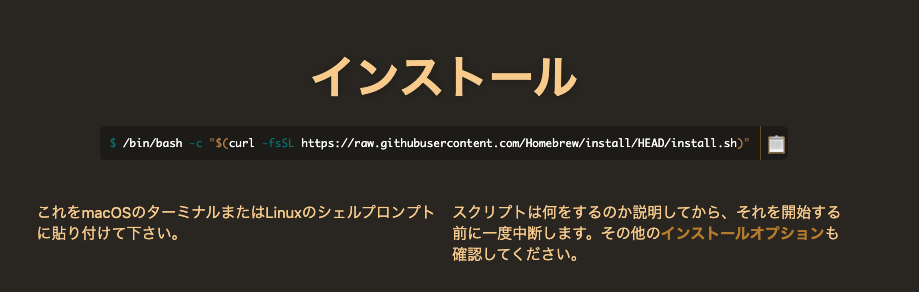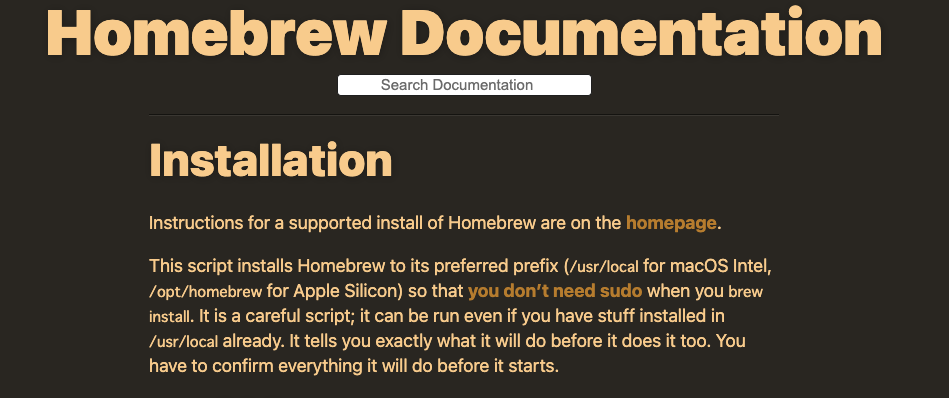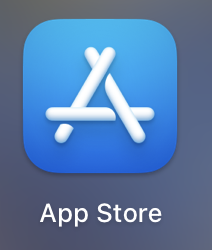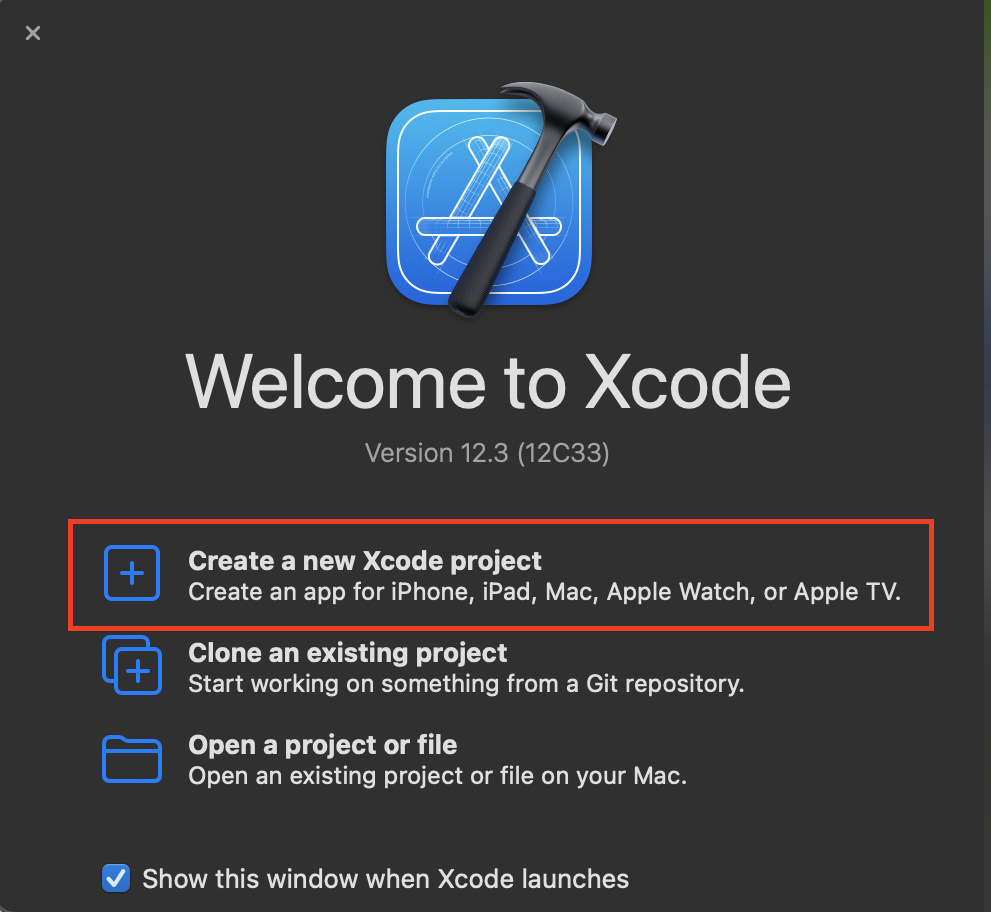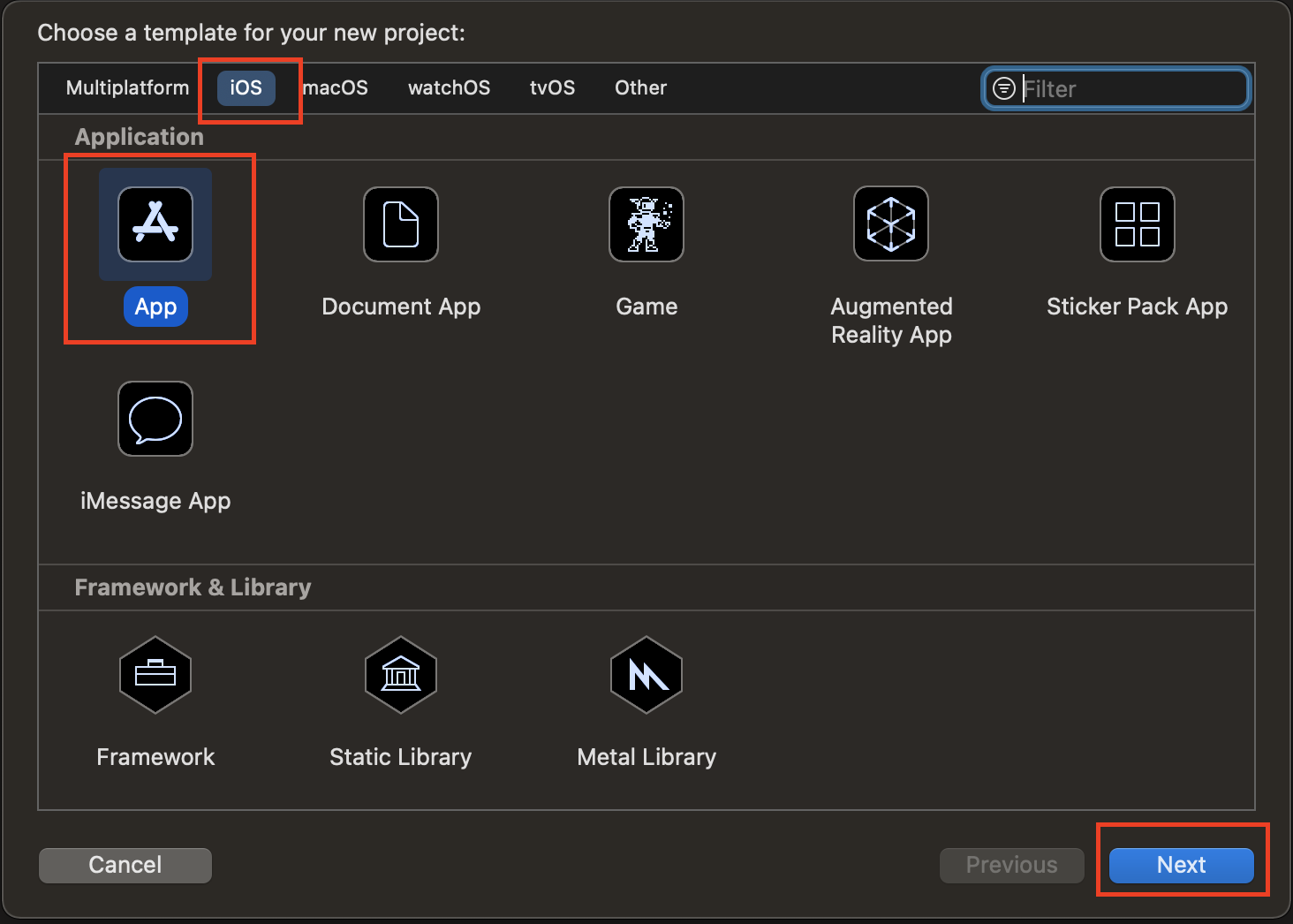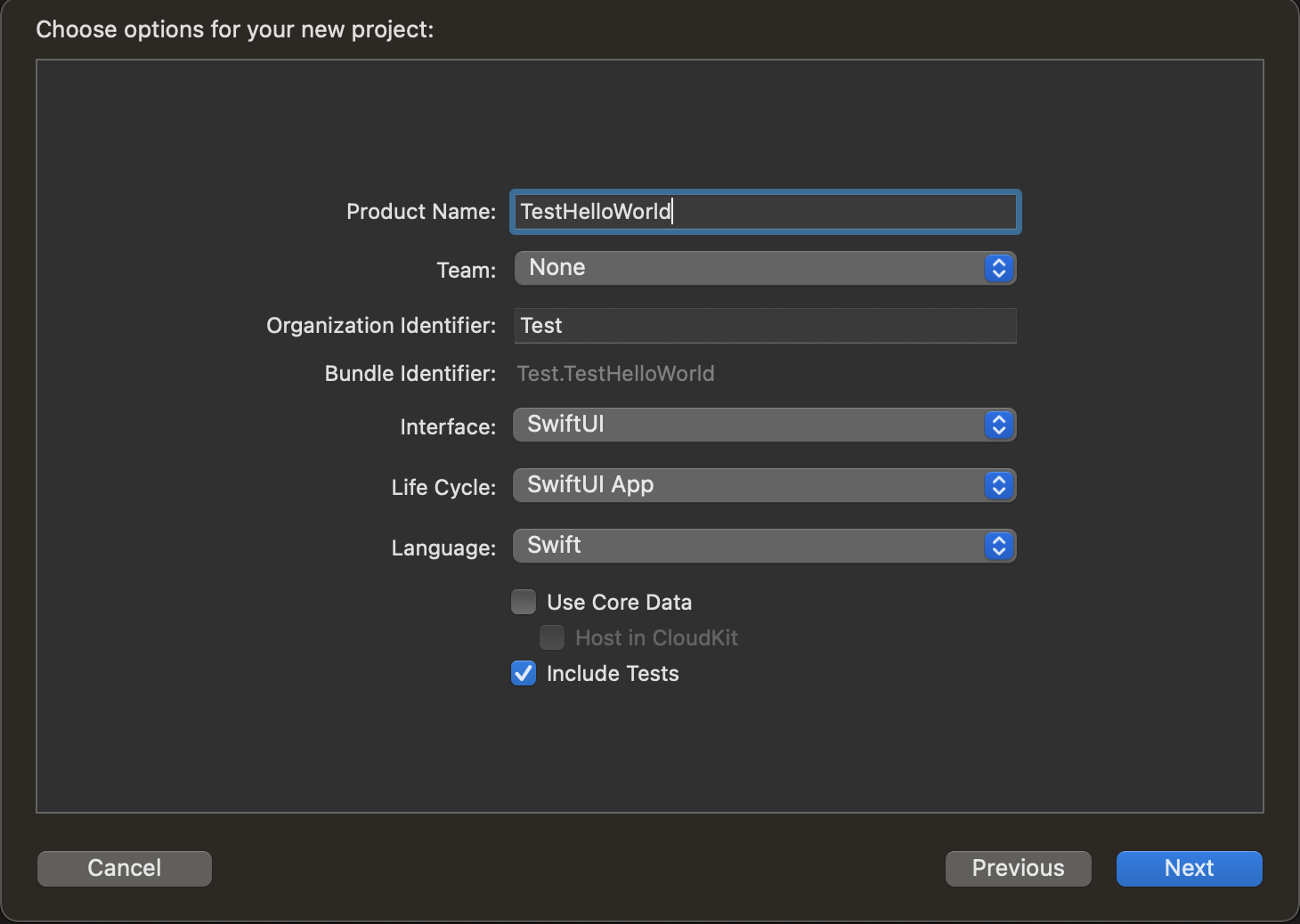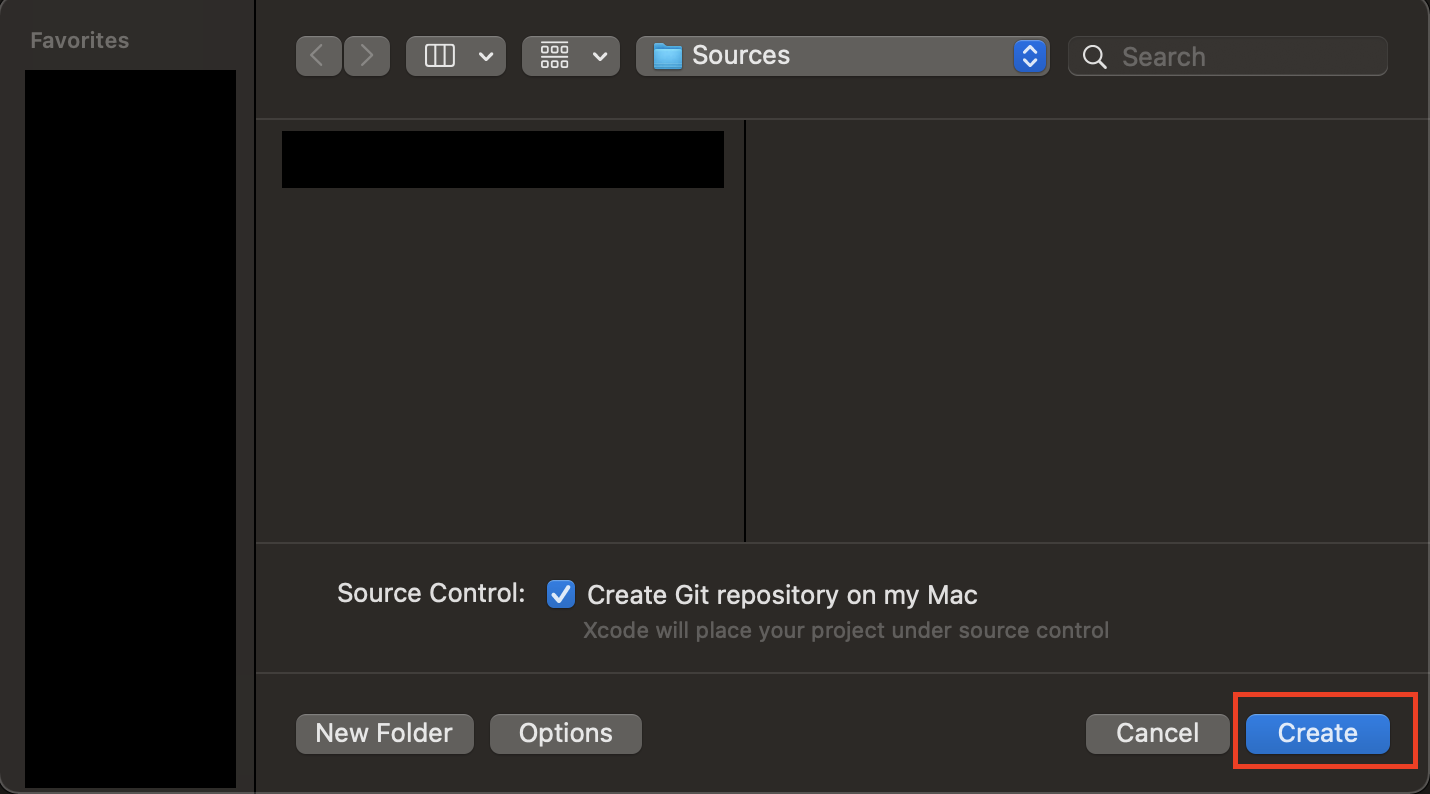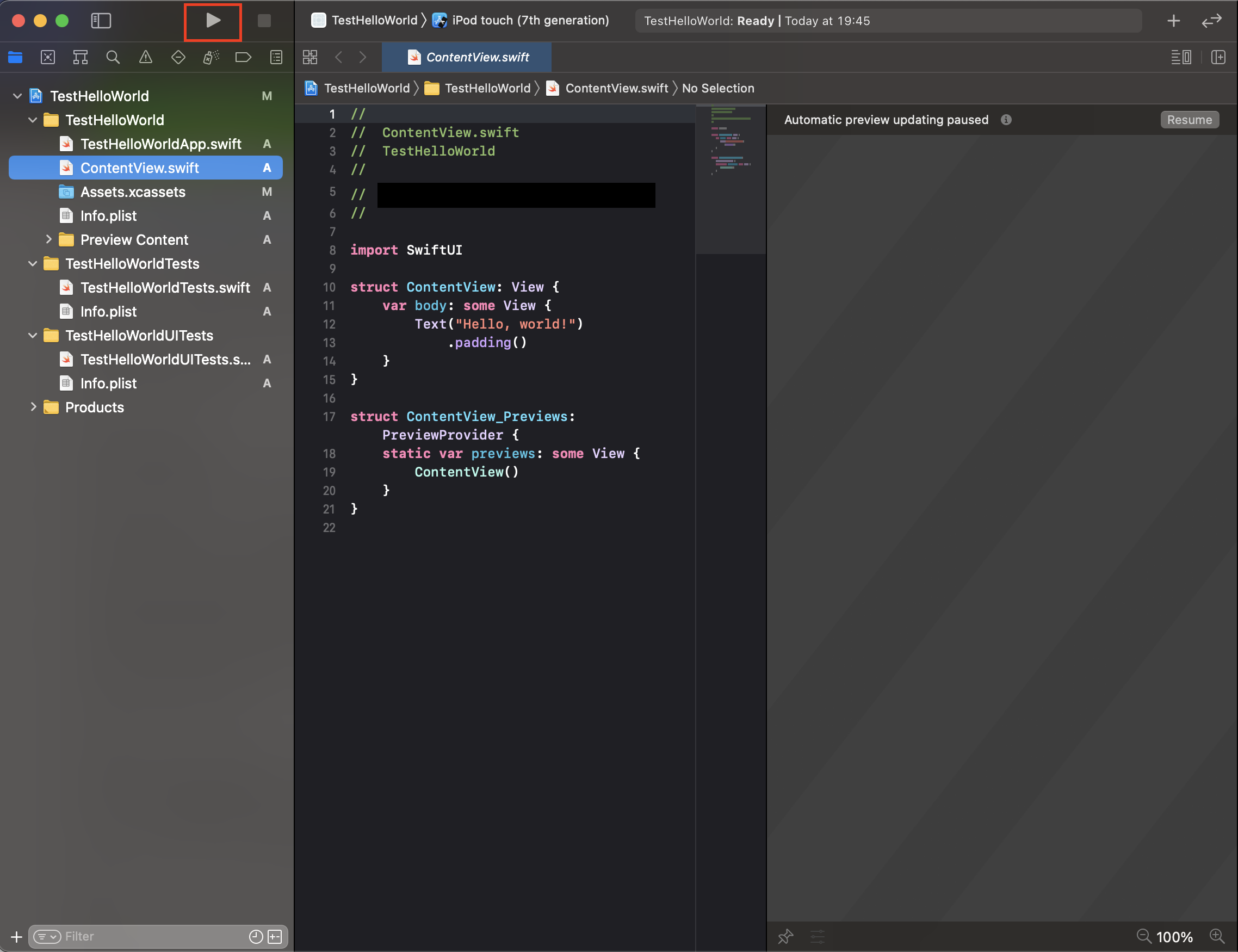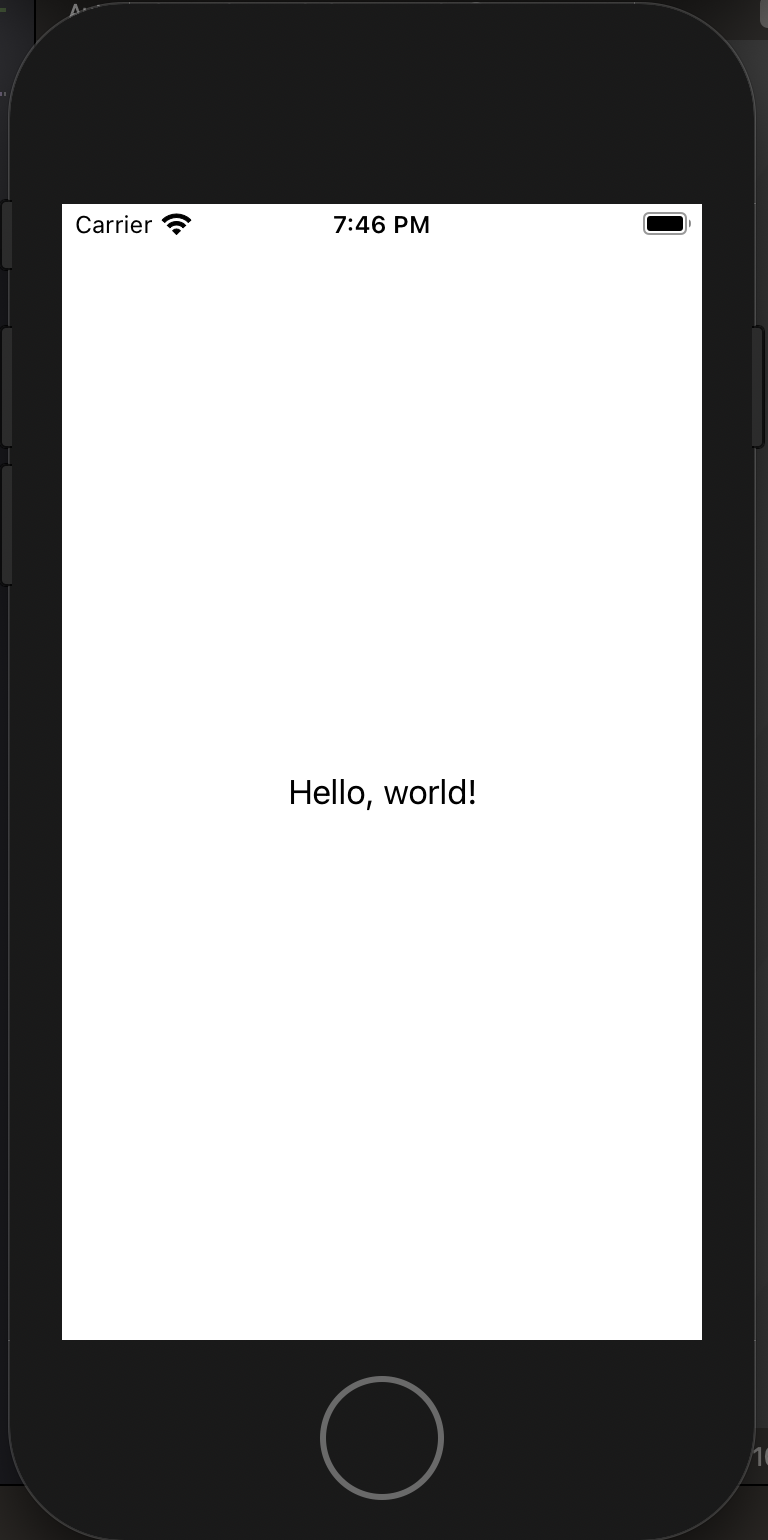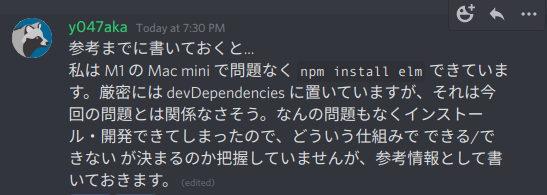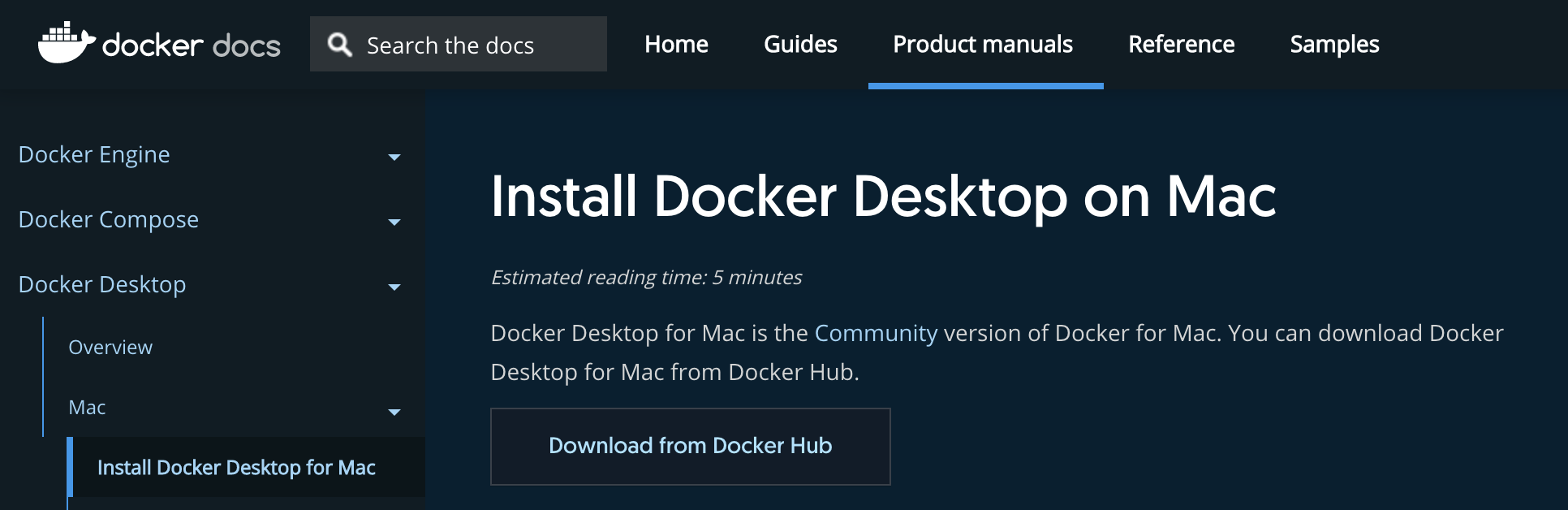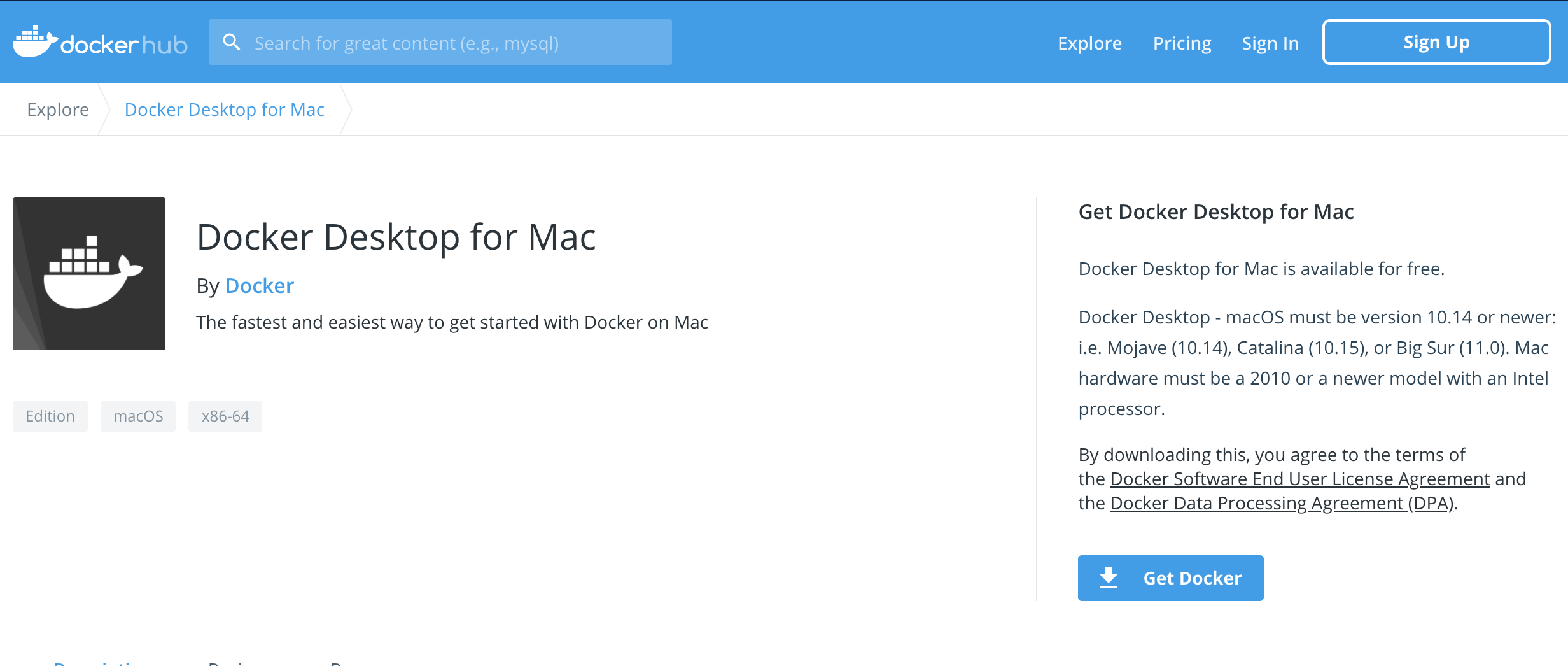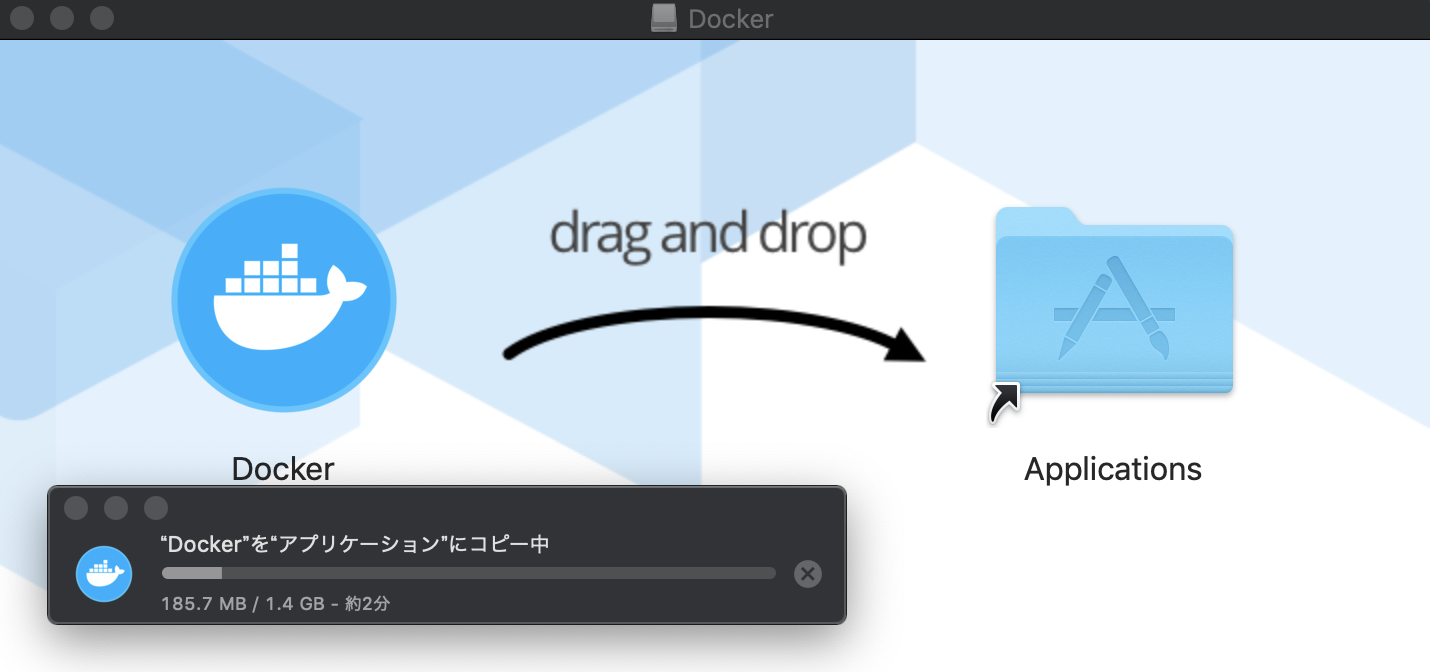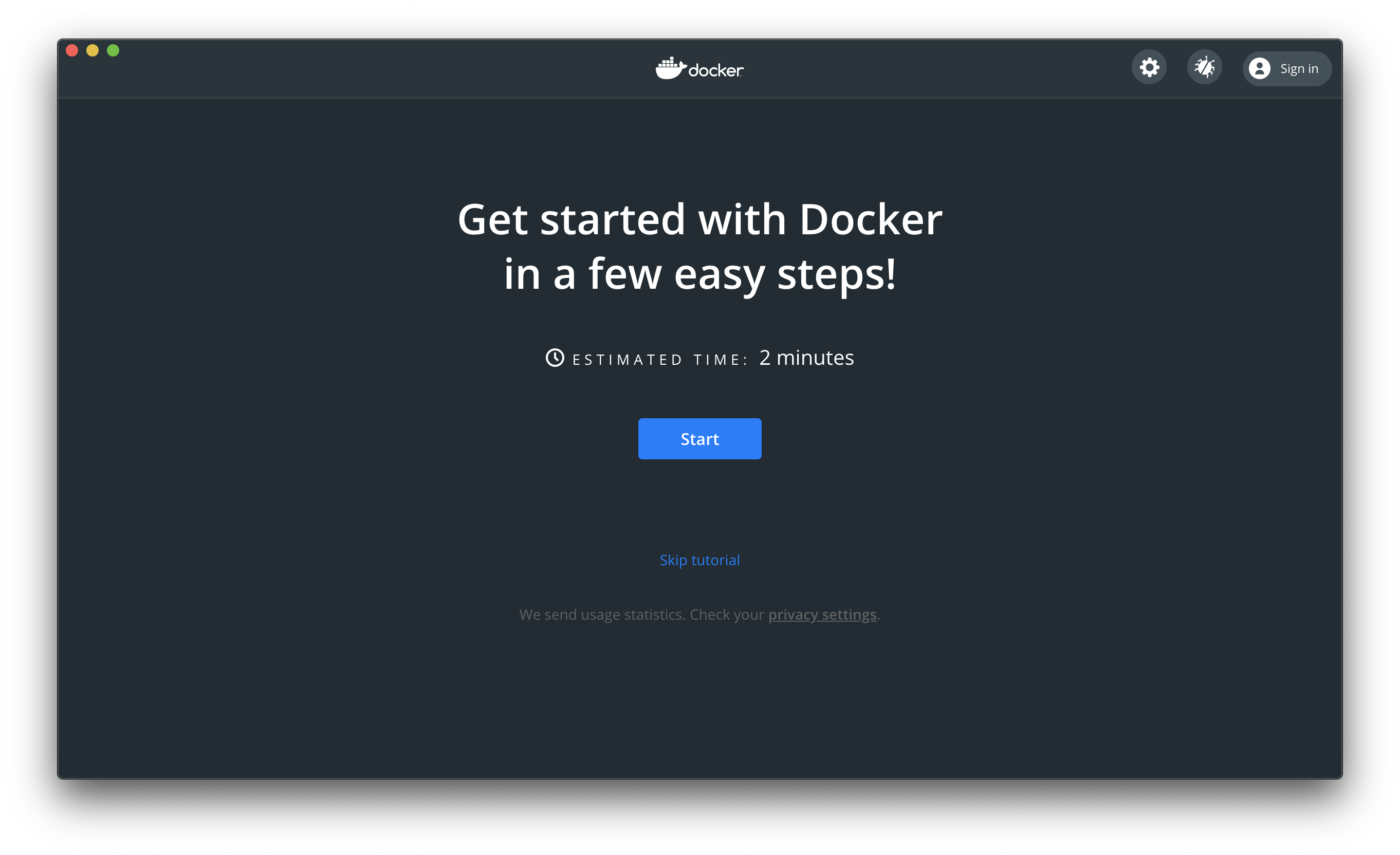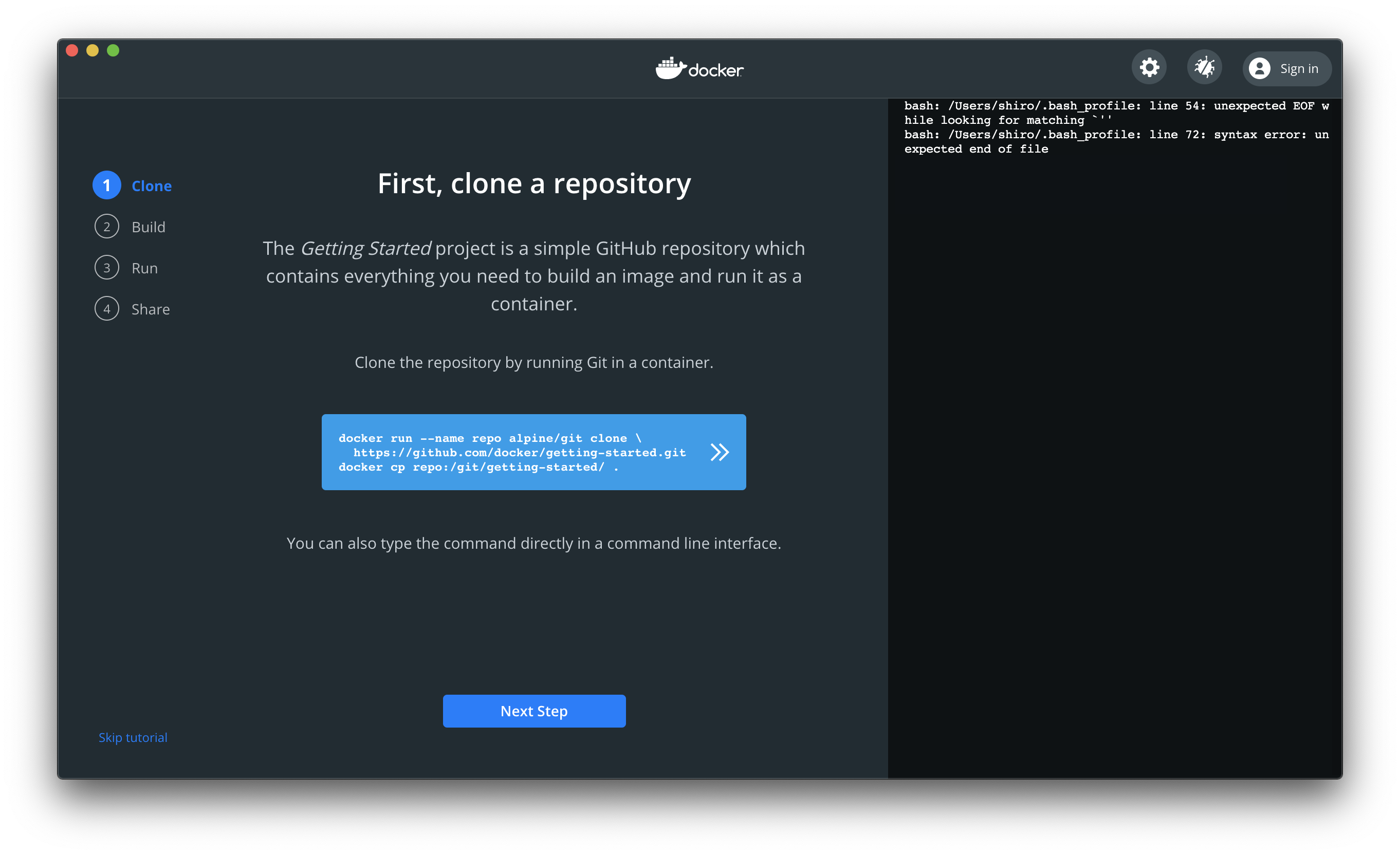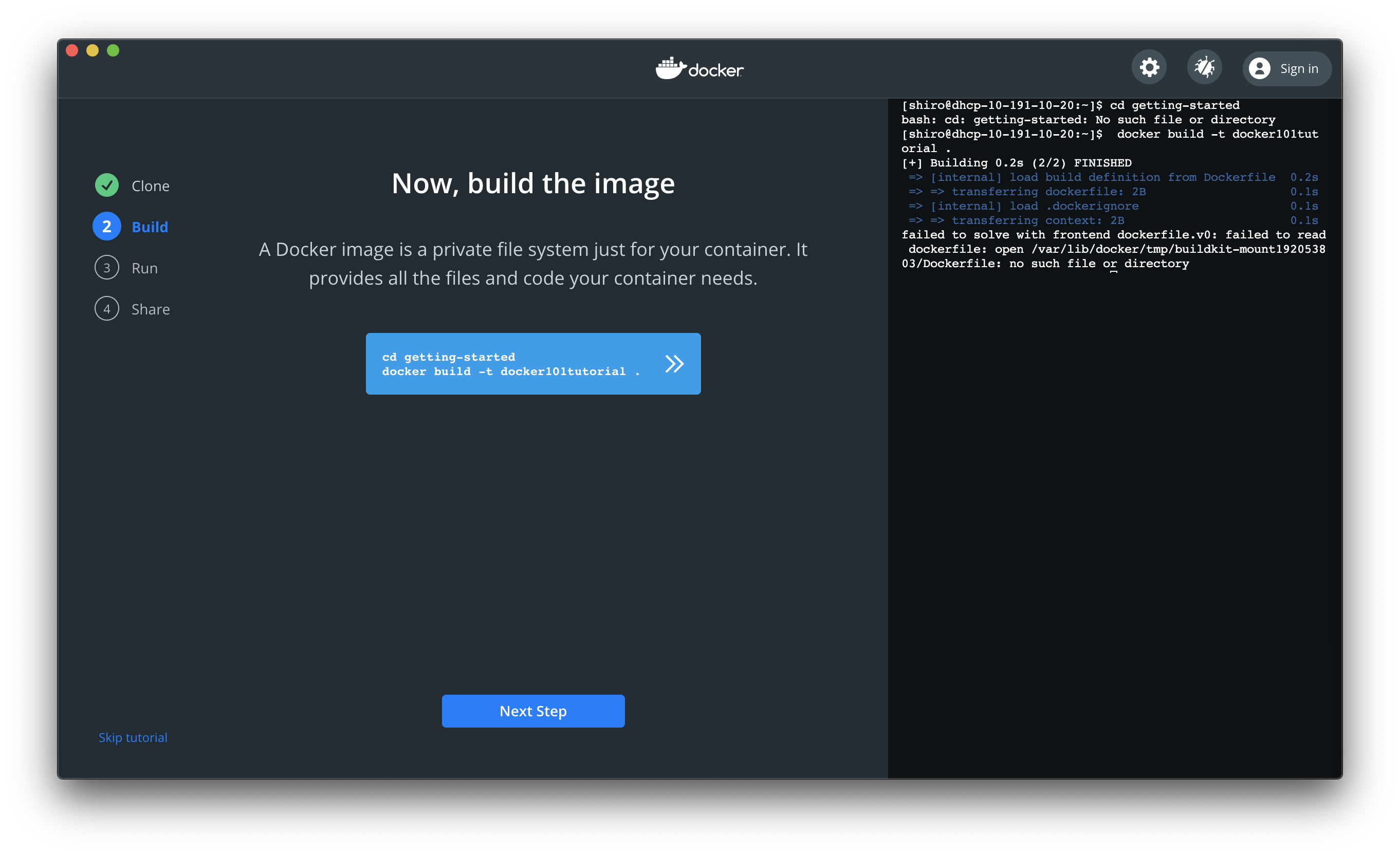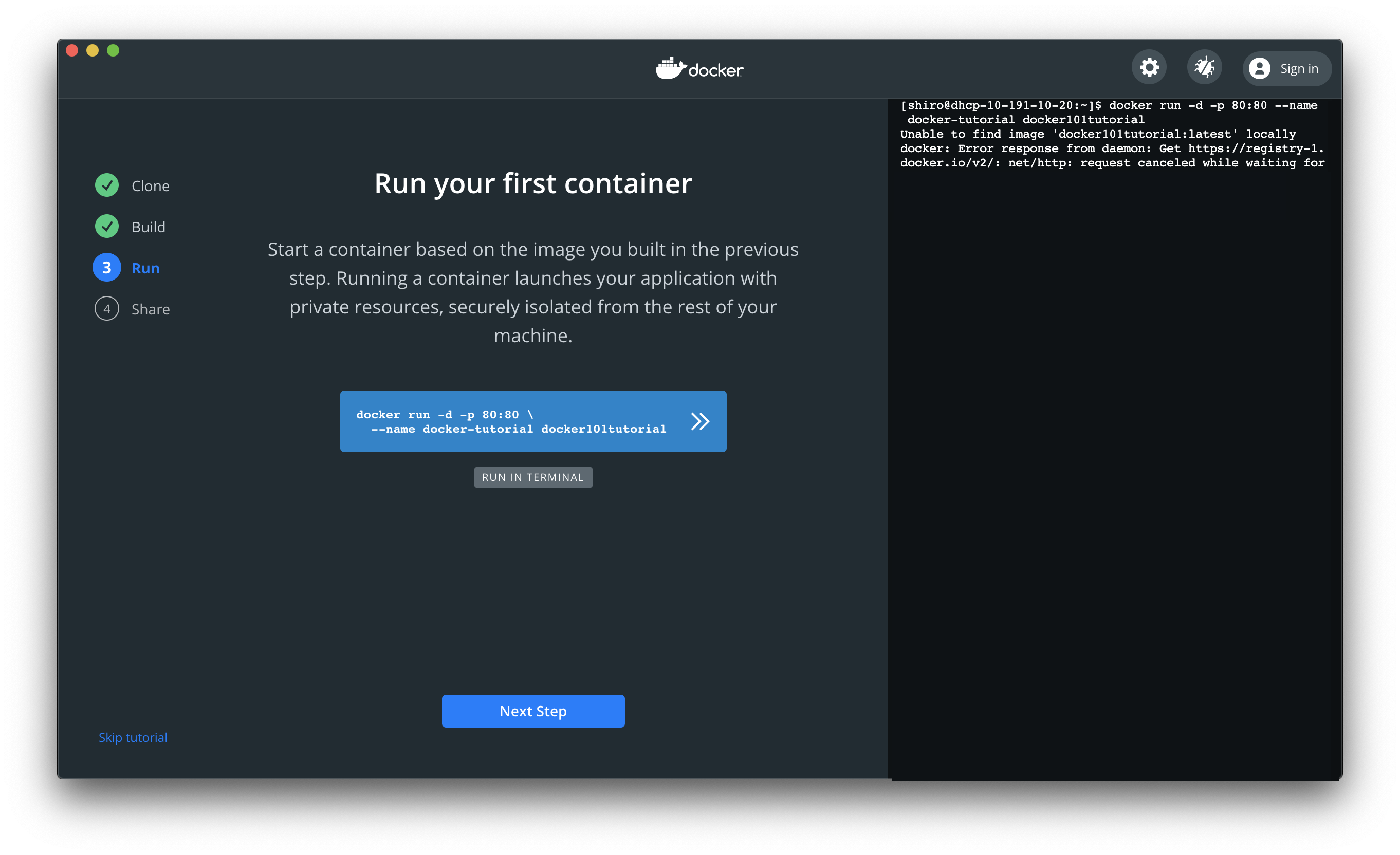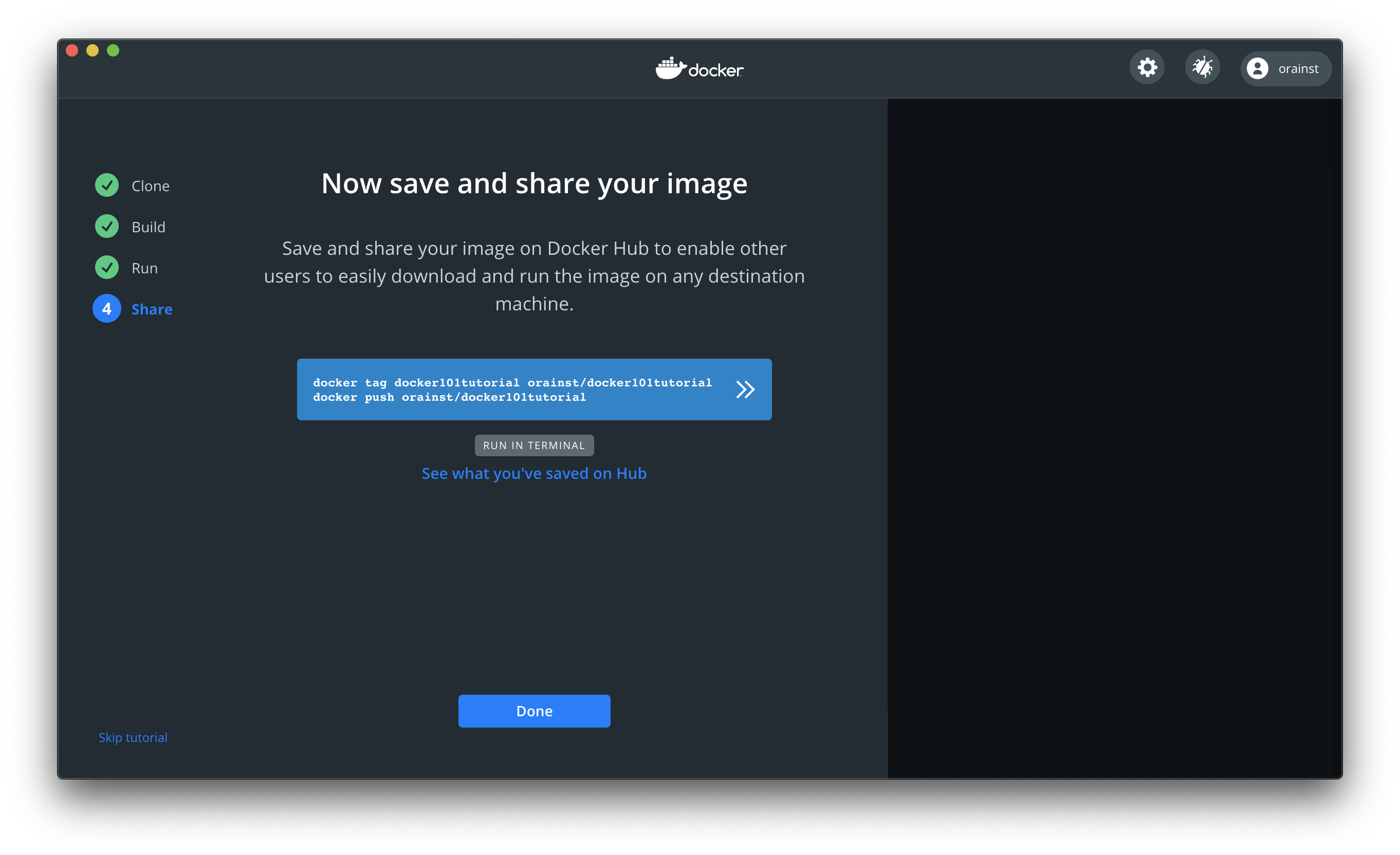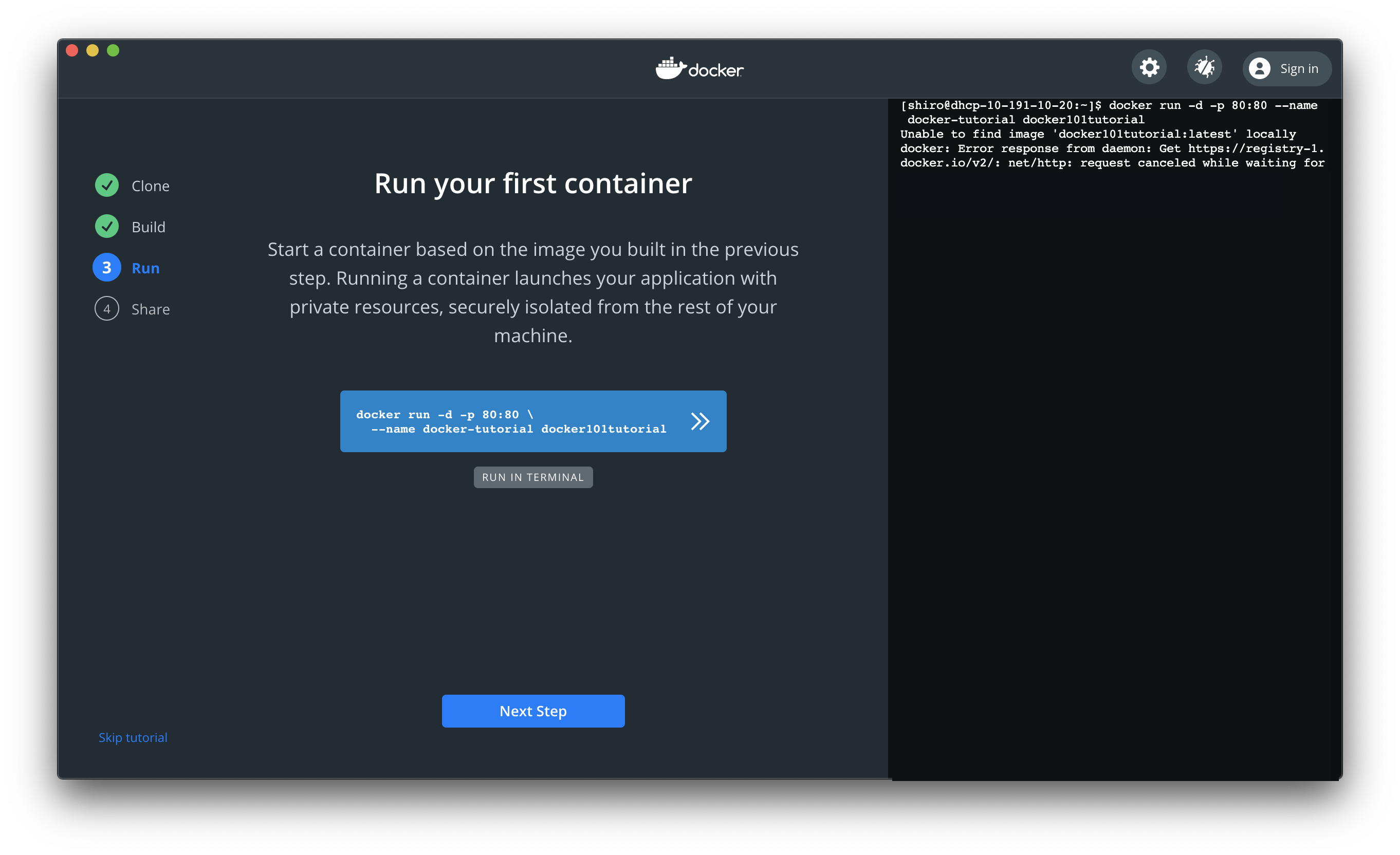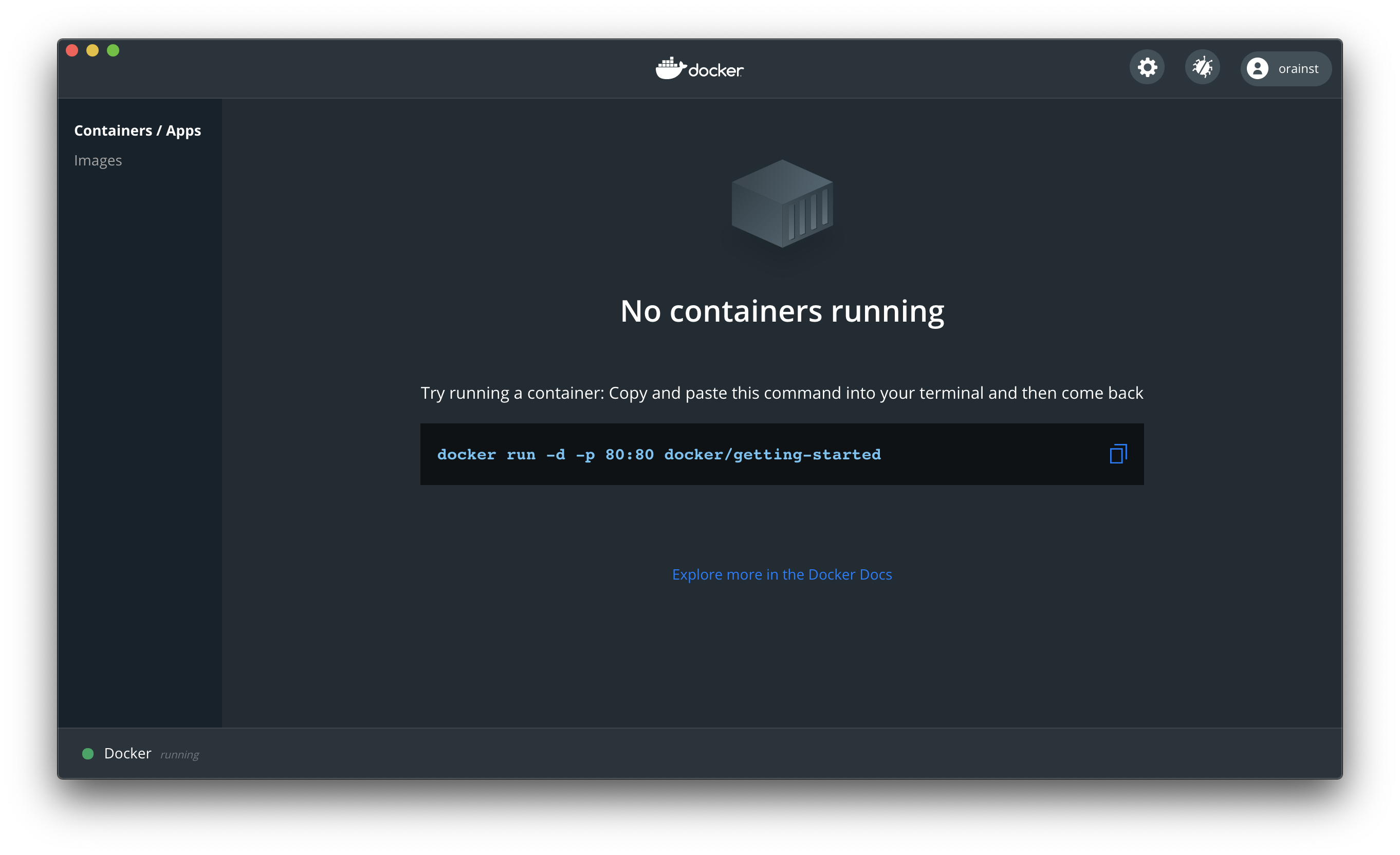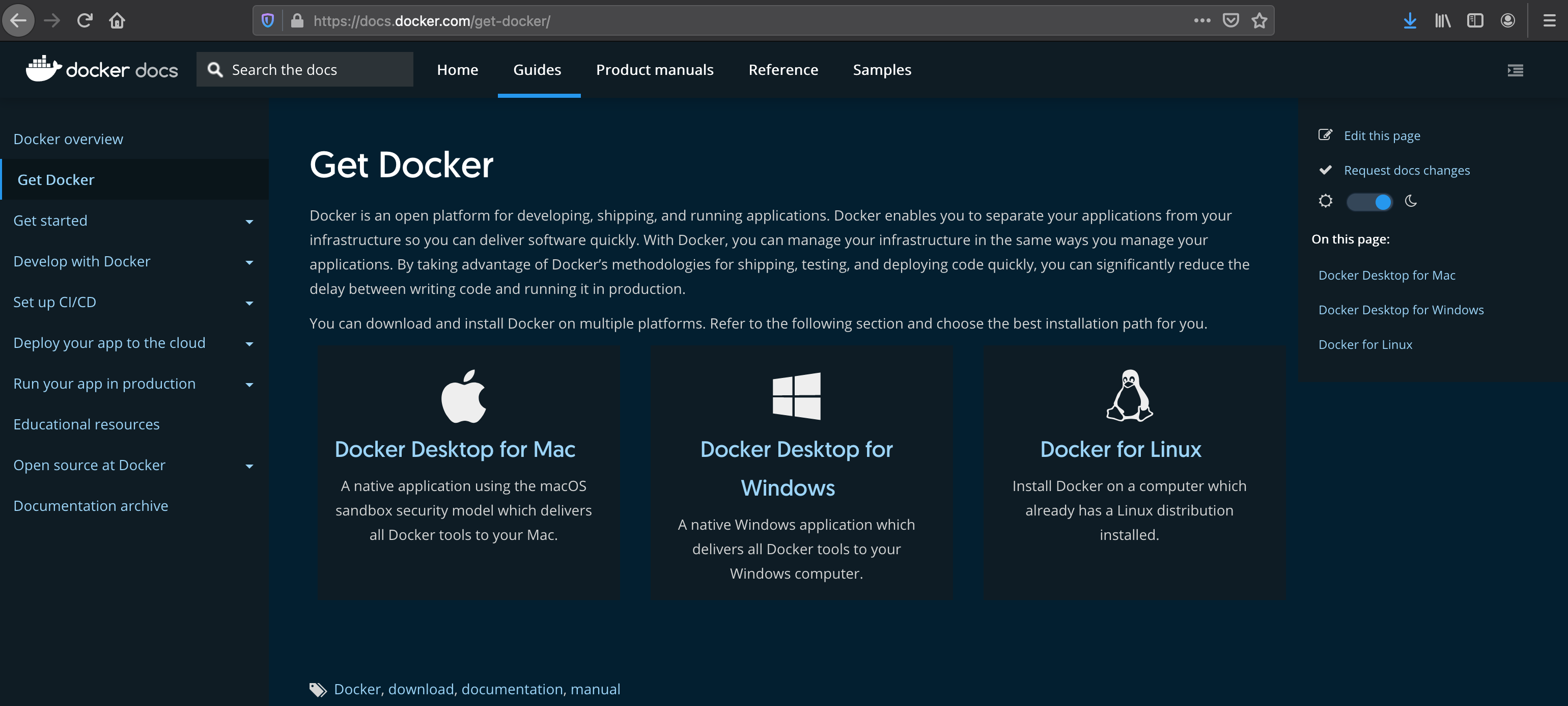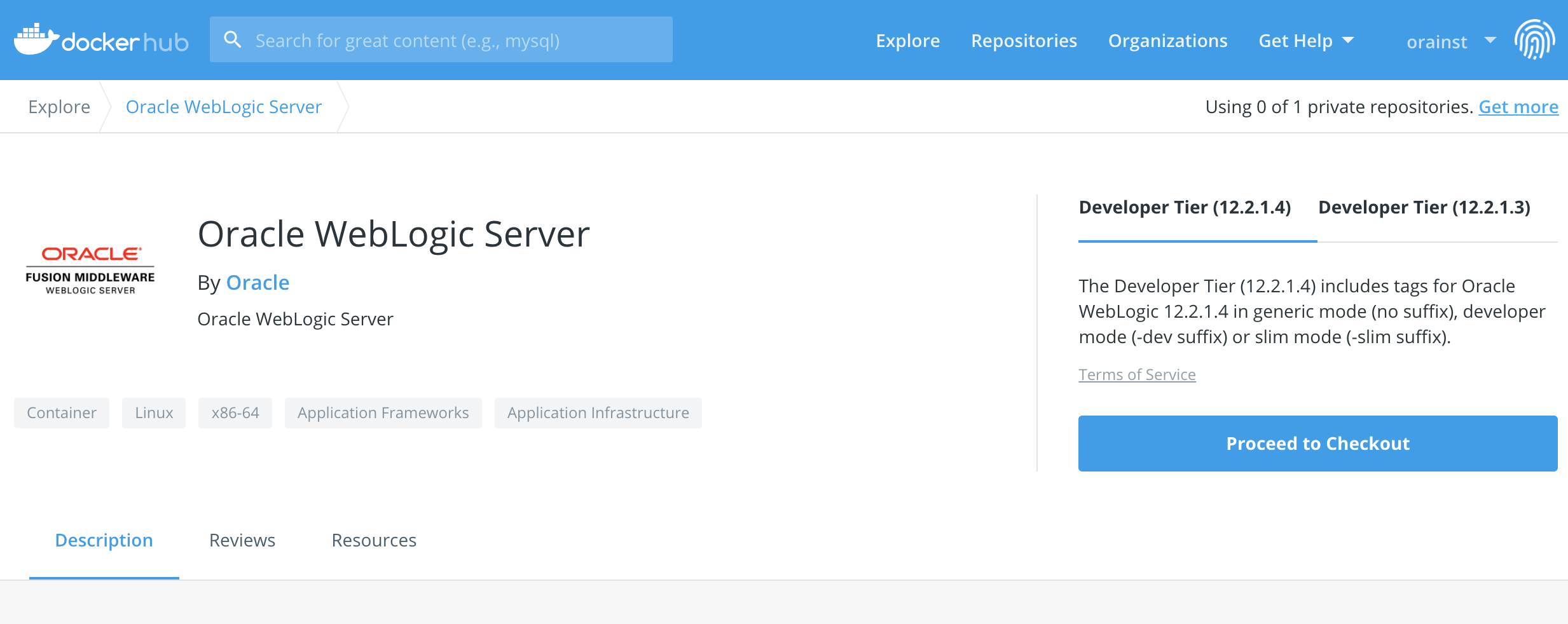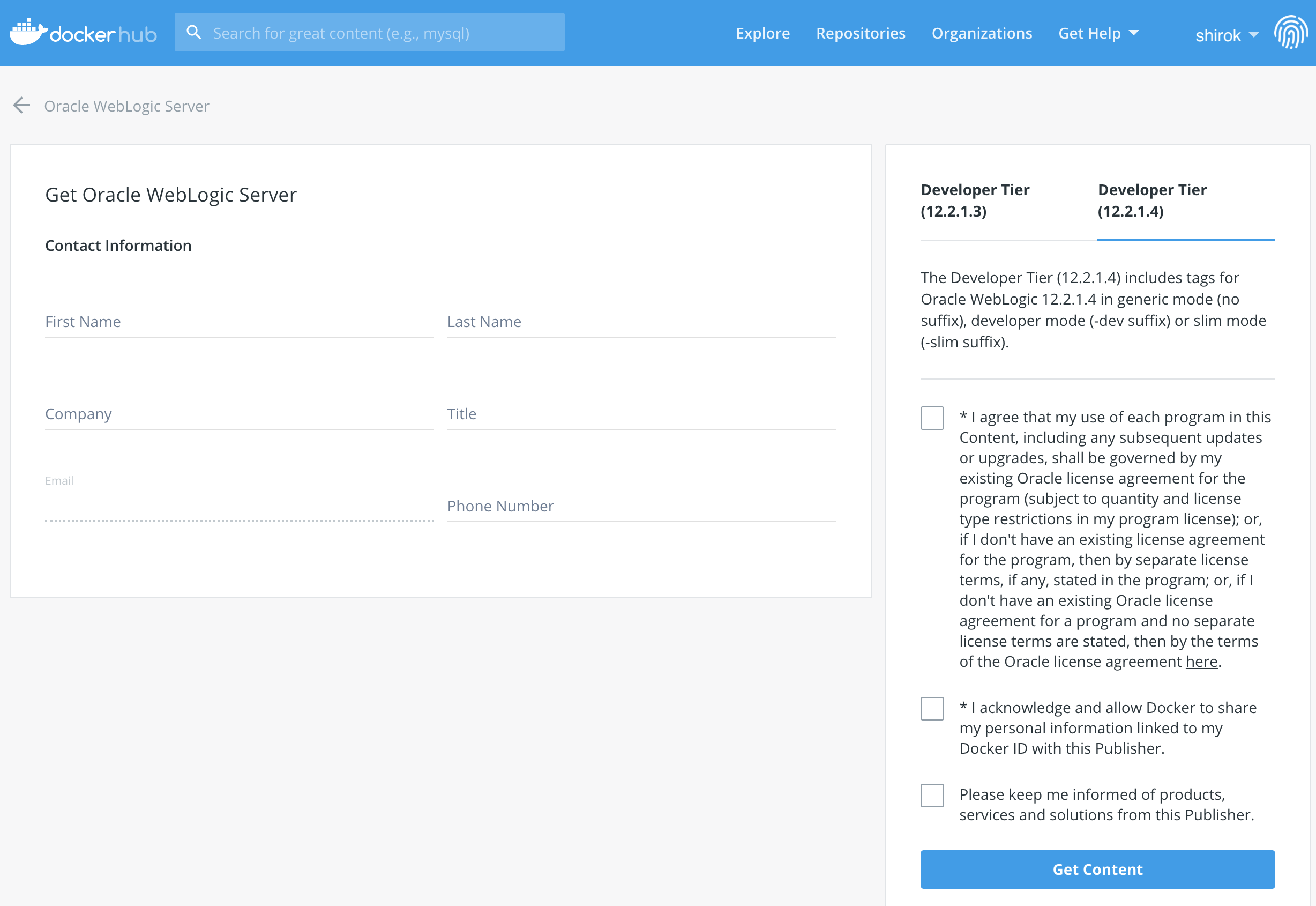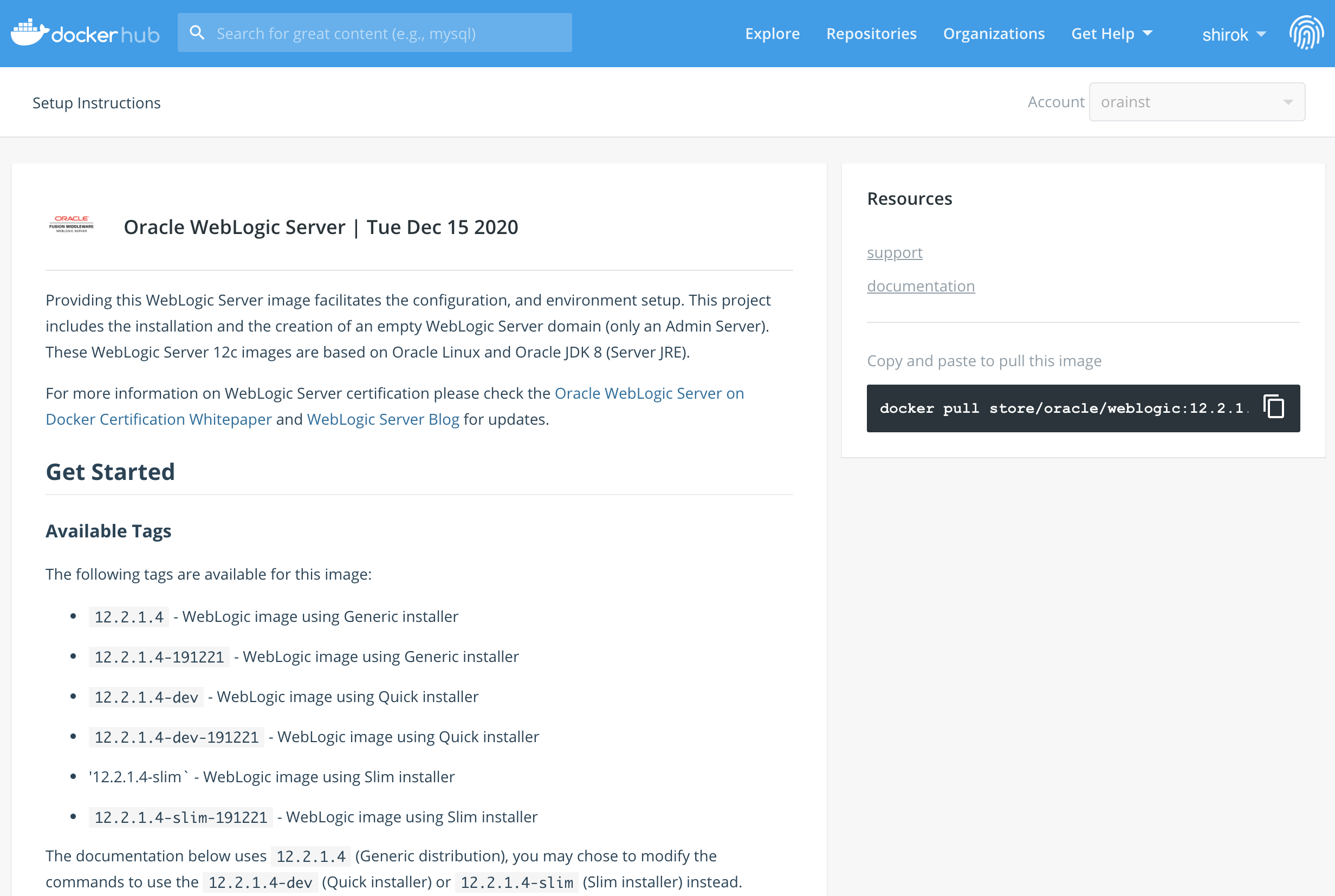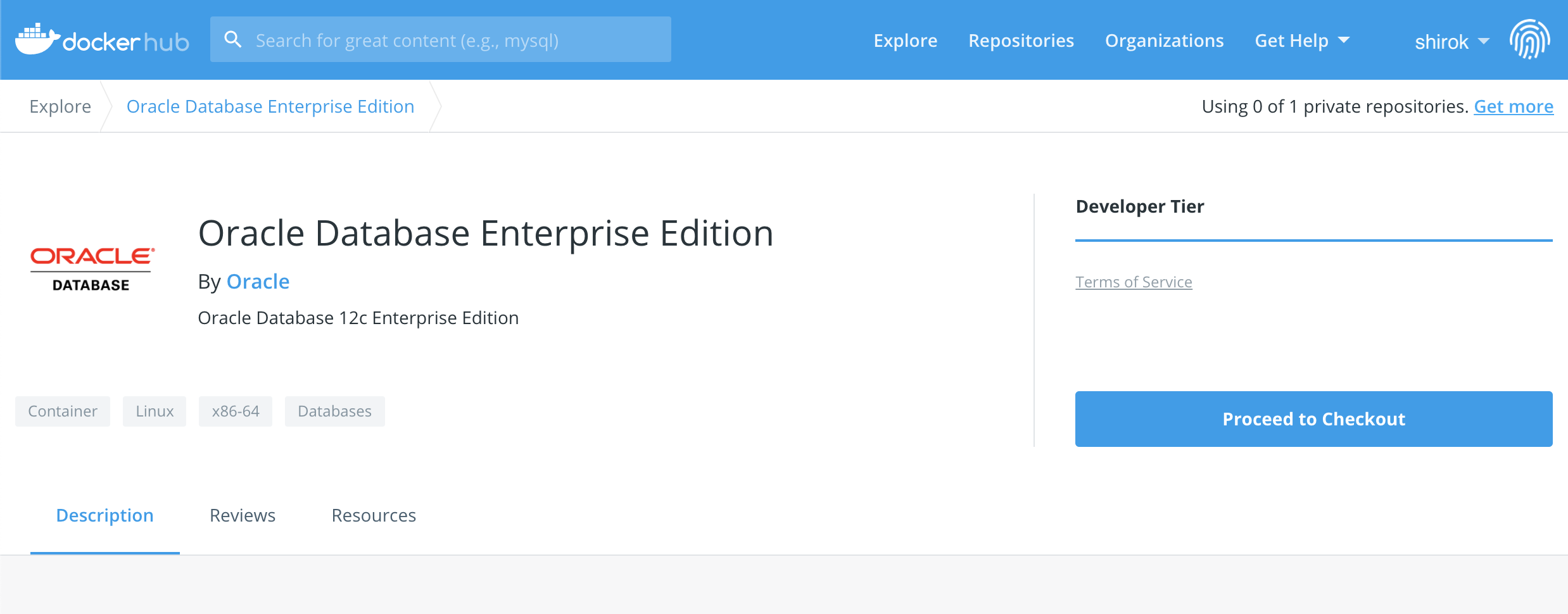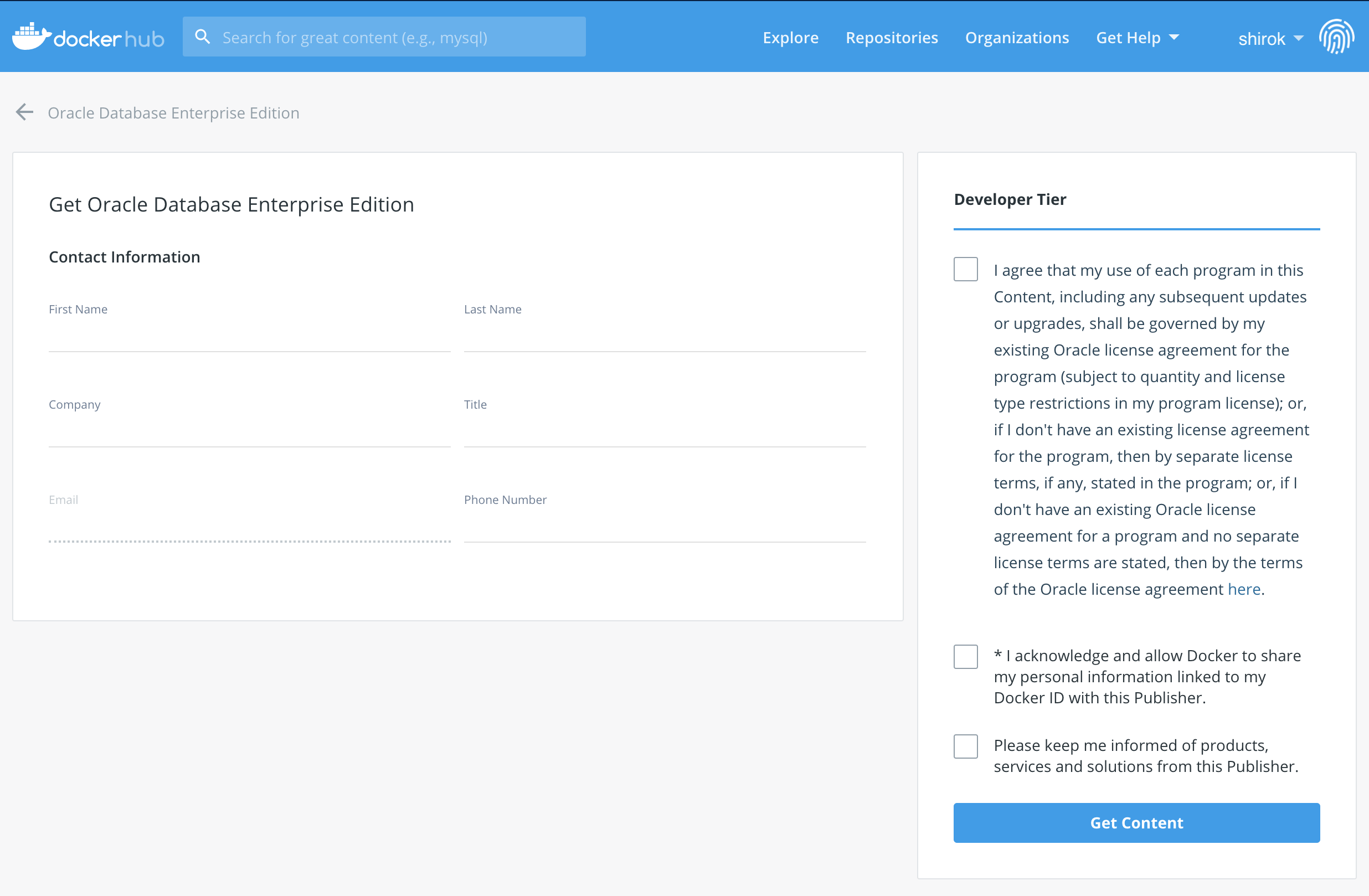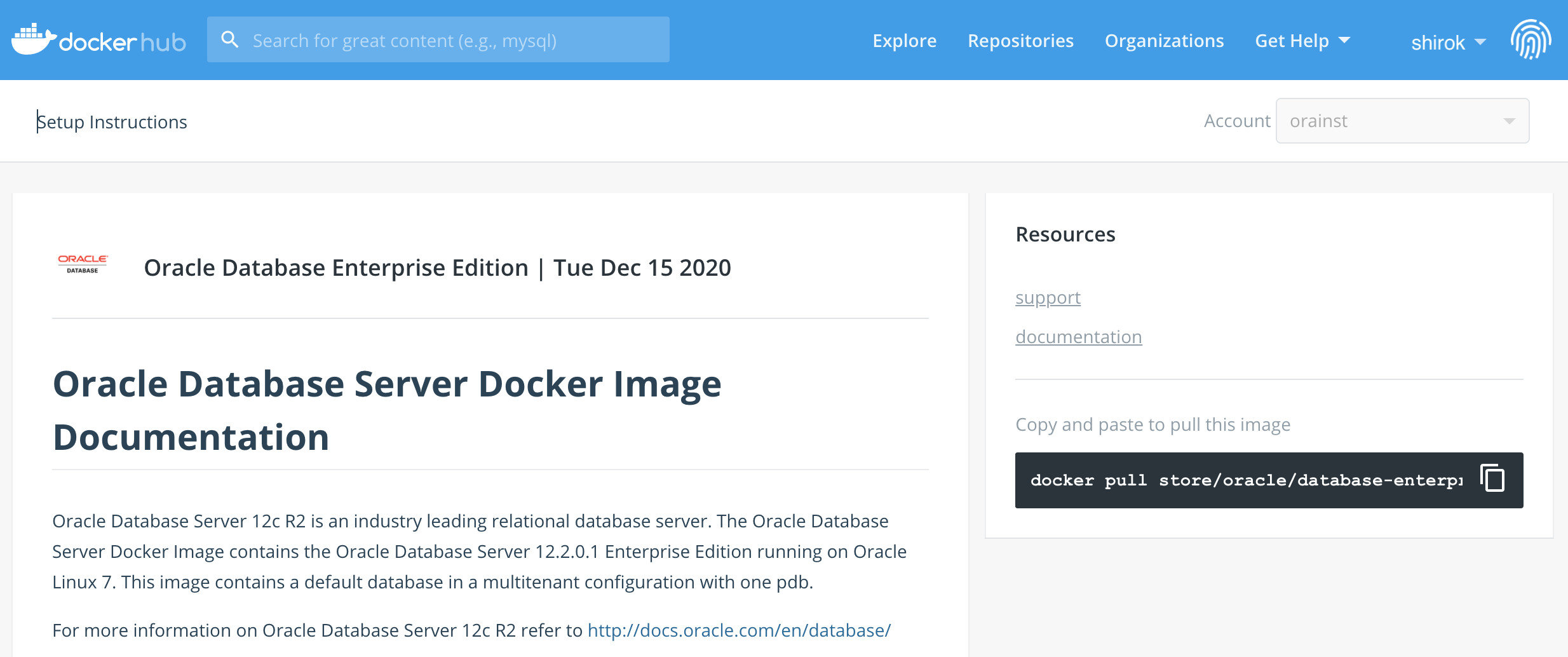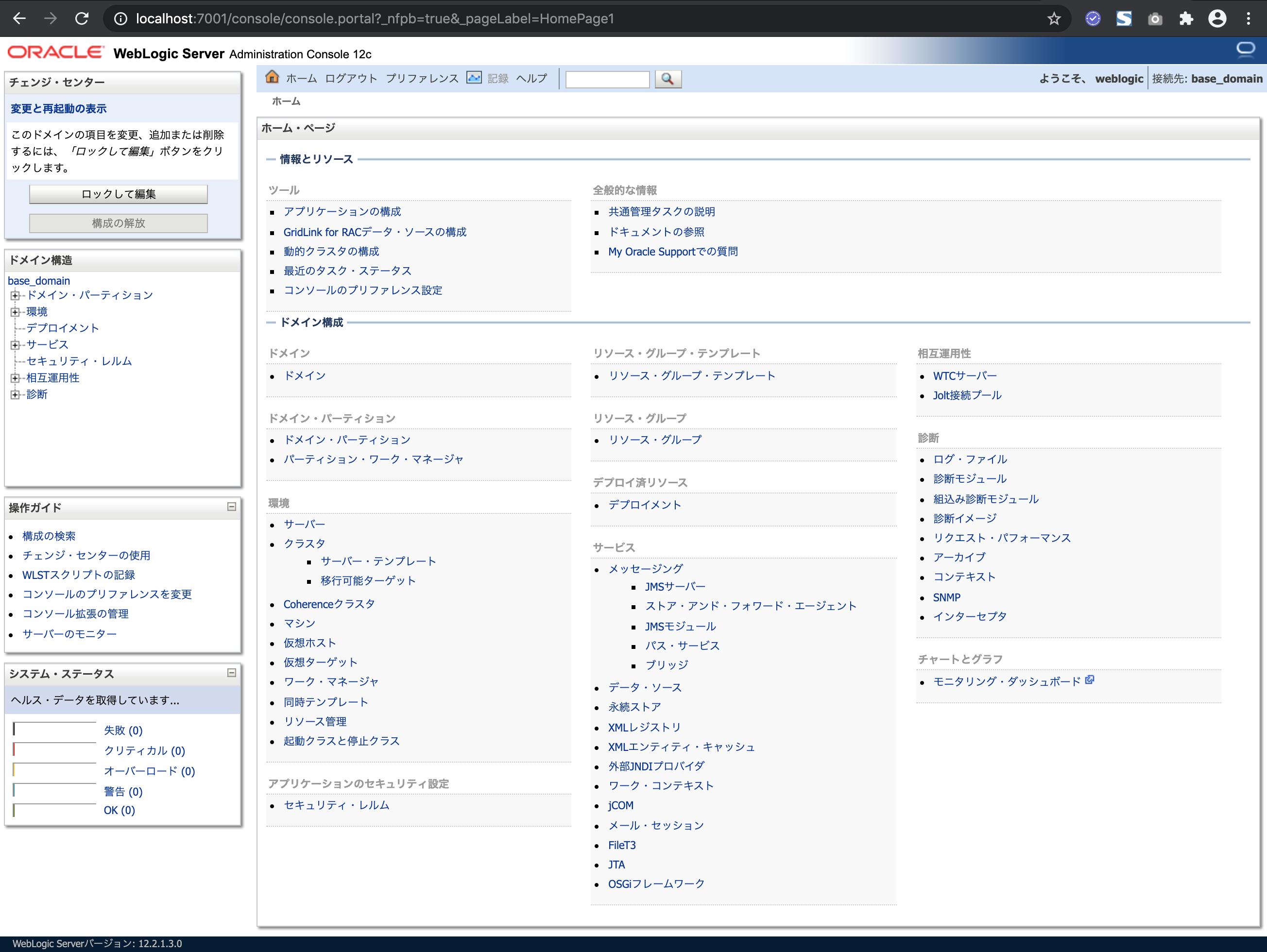- 投稿日:2021-01-07T23:50:17+09:00
M1チップ搭載MacBookでHomebrewを導入する
Homebrewの導入方法は、偉大な先人が沢山の情報を提供してくれている。
先人の知恵をそのまま脳死で活用しようとした私は、インテル搭載とM1チップ搭載の違いに見事にハマったのだった。M1チップこと、Apple Sliconは様々なところに違いがあるのかもしれない。
①Homebrewをインストールしよう
上記サイトにアクセスするとTOPにインストールと大きく書かれたコードがある。
2021年1月現在。閲覧時期によってはコードが若干変わっているかと思うので参考程度に。
コードをコピーしてターミナルで実行、するとパスワードの入力が求められる。
ちなみに入力文字は反映されず見えないが、ちゃんと入力できている。後はインストールが終わるのを待つだけ。
インストールが終了したら以下コマンドでHomebrewがインストールできているか確認する。ターミナル$ brew -vまあ、brewコマンド認識してくれないんですけどね。
ここまではインテル搭載のMacと何も変わらない。
次にbrewコマンドを使えるようにPATHの追加を行う。余談
私はXcodeをインストールしたのにセットアップしてなかったことが原因でインストールに失敗した。
ここでうまくいかなかった場合はコードを読んでGoogle先生を頼って欲しい。②Homebrewはどこ?
先程の原因は、いわゆる環境変数にbrewを使えるようにするためのPATHを追加していないからだ。
さて、Homebrewはどこにインストールされたのだろうか。
私はコマンドを使って捜索した。2hくらい。
インテル版は憶測になるが念の為、調査記録として記載しておく。以下のコマンドを実行してHomebrewが存在するかチェック。
intel版
$ ls /usr/localM1版
$ ls /opt上記コードを実行してHomebrewという文字が見つかればOK。
しかし通すバスはここではない。brewが存在するディレクトリを通す必要がある。
そこでもう一つコマンドを実行する。intel版
$ ls /usr/local/binM1版
$ ls /opt/homebrewあれ、M1のコマンド実行してもbrewないじゃん?実はもう1つ下の階層にbrewがある。
bash
$ ls /opt/homebrew/bin
最初からこのコマンドで一発だが両者指定しているものが若干違うので紹介。
インテル版が/binだからって/usr/local/binとか/opt/binとか適当にやってもHomebrewは存在しません、残念。
しかし/usr/localも/usr/local/binもM1搭載Macにも存在するので惑わされないように注意。ちなみに、この違いに気づいたのはHomebrew公式サイトのインストールオプション(Documentation)のおかげだ。
公式最強。なぜ最初から公式を見なかったのか悔いている。
③コマンド実行でパスを通す
brewの場所もわかったので、コマンドが使えるようにするためにPATHを通していこう。
ちなみにPATHを通すために編集するファイルは
.bash_profileでホームディレクトリに存在する。
普段は見えなくなっているが
command + shift + .で隠しファイルの表示/非表示を切り替えられるので参考までに。
コマンドだけで完結させるパターン
intel版
$ export PATH=$PATH:/usr/local/bin >> ~/.bash_profileM1版
$ export PATH=$PATH:/opt/homebrew >> ~/.bash_profile上記コードは.bash_profileに
export PATH=$PATH:/hoge/hogeを追加するコード。
これだけではPATHは通っていないので要注意。bashで編集するパターン
こちらはvimコマンドを使用する。
$ vim .bash_profileすると、沢山の~で埋め尽くされた表示に切り替わる。
これは、.bash_profileに何もないときになるので、上記で紹介したexportコマンドを実行しているとその文字が表示される。
まず、ここで簡単なvim実行中のコマンドを紹介する。
入力キー 実行される内容 [ i ] 編集モードにする [esc] 編集モードの終了 :wq 入力後、Enterでvimを終了する 正直あまりよくわかっていないので適宜調べて欲しいが、今回はこの3つが使えれば問題はない。
編集モードにして、以下の内容を入力しよう。intel版
export PATH=$PATH:/usr/local/binM1版
export PATH=$PATH:/opt/homebrew/binおしまい。:wqを実行して元のbash画面に戻ってきたら次。
設定ファイルを読み込む
先程2通りのやり方を紹介したが、どちらも終わったらこの手順を実行する必要がある。
ファイルに記述しただけで、読み込んでいないのでPATHが通っていないからだ。共通コマンド
$ source ~/.bash_profileおしまい。
念の為にPATHに追加されているかチェックしてみよう。共通コマンド
$ echo $PATH末尾に:/opt/homebrew/binが追加されているのを確認できただろうか。
おめでとう!!!!これでbrewコマンドが使えるぞい!!!!!!!
では最初に実行できなかったコマンドを、、、
$ brew -vHomebrewのバージョンが表示されたら無事終了。
ちなみに私はインストールで躓き、PATHを通すところで溝にはまりかなりの時間を消費した。
頑張って調べて辿り着いたので勢いで記事にしているが、これが誰かの助けになったらとっても嬉しい。
- 投稿日:2021-01-07T20:21:34+09:00
コピペで乗り切るエンジニアがSwiftUIを勉強してみた(環境構築編)
こんにちは!
転職をして会社で扱うPCがMacだったので、
社畜の私はMacBook Proを買いました。この時期、M1搭載のMacがYoutubeで色々話題ですが、
何か分からないけど使えないソフトとかあったらどうしよう。。。と
Intel CoreのMacを買いました。さて、せっかくMacを買ったということで、
MacでできてWindowsでできないことといえば、そう! iOSアプリの開発!
何も分かりませんが、やってみないと分からないということで、
まずは環境構築をやってみます。環境構築
Swift UIを使えるように実装していきます。
Xcodeのインストール
「App Store」より「Xcode」をインストールしていきます。
これでバッチリです!!(たぶん)
テストコードを作る
さて、実行環境ができたので
テストコードといえば、「Hello world」の実行ですね。
(「Hello world」と画面に表示するだけ)「Create a new Xcode project」をクリックします。
次に「iOS」->「App」を選択し、「Next」をクリックします。
次に以下を指定して「Next」をクリックします。
* Product Names
プロジェクトの名前。アプリ名の初期値にもなる。
* Team
Apple Developer Web サイトを利用できるユーザーや組織名。
(勉強用ということで適当でー)
* Organization Identifier
任意の値でOK。ただし、iOS アプリの配布を想定した名前。
(こちらも適当でー)
* Interface
「SwiftUI App」を指定する。
* Language
「Swift」を指定する。
そうすると。。。
プロジェクトが立ち上がるので、そのまま「▶️」をクリックします。
しばらく待っていると、シミュレーターの画面に「Hello, world!」が!
おぉーー!これでOK!!(きっと)
次回は「Hello world」のソースについて
ふわっと理解で触れていきます。
- 投稿日:2021-01-07T17:19:58+09:00
M1 Mac mini がやって来る!【購入・セットアップ編】
さて今回私がご紹介するのは、昨年2020年11月に発表された初のAppleシリコンとなる「M1」を搭載した新型Mac miniの購入体験記となります。
実はMac触ったことない(iPadとiPhoneは保有している)著者が、勢いで流行りものに飛びついてみた訳なのですが、これから購入する皆さんの参考になればと、徒然なるままにそこはかとなく書き作ろうと思います。▼購入の動機
そもそもなんで購入を決意したのかというと、以下の思考回路プロセスを経ました。
在宅勤務で時間に余裕が出来たなぁ → DTMとかやりたいなぁ、ボカロPって今から成れるかなぁ? → UI/UXの勉強ってか、デザインの勉強もしたいなぁ → 会社のパソコン(Windows)じゃあ、アプリのインストールとか制約あるしなぁ、自分のコンピュータほしいなぁ → え!?Macの新製品出たの?安いじゃん(※MacはWindowsPCの価格の2倍くらいすると勝手に思ってた) → ポチる。
▼製品選定 ~miniか? Macbookか?~
私は外に持ち歩く用事がある訳でもないし、自宅の狭い机に会社のPCと2台ノートを並べる訳にもいかないので、miniにしました。拡張性もあるし、、と思ったらMacってWindowsみたいに後からメモリ増設とか基本推奨していないみたいです。
なので、即納の誘惑を堪えながら、結局納期は1週間くらいかかりましたが(昨年12/27にポチって、1/8-1/16の間の納品予定でしたが、実際の受け取りは1/4でした。Appleさん、期待値コントロールがお上手)、Appleストアにて、メモリだけ8GB→16GBにカスタマイズして購入しました。
DTM用途でも使いたいので、購入前にこちらの記事を参照しました。
https://www.dtmstation.com/archives/32814.htmlSSD拡張はどうしようかなーと悩みましたが、初心者だし、クラウドストレージあるし標準の256GBのままとしました。
▼在宅環境快適化計画、始動
miniだと、キーボードとマウスも必要になるな。そうなると、会社PCと共用できる無線型がいいな。共用となると、モニタも大きいのが欲しいな。。モニターアームも付けたくなるな。。。年末休暇、暇なので、物欲が止りません。
いろいろググって見つけた、この動画の人の機材を揃えたいと考えました。https://www.youtube.com/watch?v=LwwXRFBn_gs&feature=youtu.be
▼高い、高すぎるッ! 予算が。。
動画のDELL社の32型4Kモニタ、ネットでの評価も上々なのですが、10万もする!!
mac miniと同じくらいの値段って、ちょっと我が家の財務大臣(=妻)からの決裁を取り付ける自信がありません。。それとなくお伺いを立ててはみましたが、案の定、「棄却」。
そりゃそうだよね、mac miniの予算もGo To トラベルでの帰省をキャンセルして戻って来る予定の9万円から捻出してもらったんだから。既に予算オーバーしておりますし。。でも、今更普通のディスプレイ(FullHDなら1万前後で購入できる)とか買いたくないし、うーん、、
・・・考察&交渉5日目。こちらのブログを参照して、32型はちょっと私の机には大きすぎることに気づき、27型のコイツで妥協することに。特売やっているし!(購入時価格税抜き28,784円)財務大臣への上申スクリプトは以下で承諾を得た。追加予算5万円ゲットした。
・パソコン2台に同時に繋げたいんだよ(今のも出来るけど)
・今から買うなら4Kっしょ
・アーム回転すればベッドから大画面でnasneの映像が見られるよ、ママも。
・次男に古いモニター譲れるよ。Switchを正しい姿勢でプレイ出来るじゃん。
→上記で3万予算積み上げゲト。
・週のお小遣い2千円×10週前借りでさせてッ!
→上記で計5万円確保。▼モニターアーム&マウス・キーボード
モニターアームは、下記記事を参考にGREENHOUSE社のコイツにした。(購入時価格税抜き4,322円)先の動画のエルゴトロンのやつが良さげだったが、コイツの評判も良かった。コスパで決定。(以下サイトは執筆時点で1位でしたが、価格税込990円とあるのは誤記である模様です。)
https://my-best.com/835マウスとキーボードは、下記記事を参考に、3デバイス対応のロジクール社のMX ANYWHERE 2SとK375Sにした。どちらもBluetoothで探していたのですが、このキーボードはUnifyingレシーバー(コンピュータ側のUSBポートにレシーバを差して無線利用するタイプ)も付いていて、これが後でとても役に立った!!(後述)
https://my-best.com/507▼到着(モニタ以外)
1/4~5にかけて、モニタ以外が続々到着した。Mac miniは近くのファミリーマートでの受け取りが出来たのでそちらを選択した(その方が早く着くと思ったので、なんとなく)が、受け取り時に少し手間取りました。
というのも、購入者(妻名義)のメアドと受け取り者(私)が別人の場合、購入時にそれぞれのメールを登録して、それぞれのメールにAppleから受け取り用のメールが届くのだが、それとは別に宅配のクロネコヤマト社から、受け取り時に必要となる「認証番号」の通知メールが必要だった。
この「認証番号」のメールが受け取り者の私宛に来ていなかった。意気揚々とファミマへ受け取りにいった私だったが、現地でそのことに気づいたため、妻宛てのメールを発見するまで、自分のメール漁りまくったり、受付端末に付属しているヘルプセンターへ電話かけたりして、ファミマの内外で右往左往してしまいました。
マウス・キーボードはAmazonで、モニターアームは在庫のあったビックカメラのネットで1/3の深夜から1/4の早朝にポチり、1/5にはそれぞれ自宅に到着しました。
DELL社のモニターはというと、2月13日まで来ません。。1/3に新春特売クーポン20%引きで購入したのですが、恐らくオーダー纏めてから生産するBTO(Build To Order)
)方式なのではないかと推測されます。(購入時に明記されていたが、安いから納期は我慢した
。)▼そして、暫定セットアップ。
モニターが到着してないけど、mac早く触りたい! ということで、先ず会社PCに接続している在宅勤務机上のHP社の中古モニタ(HP LV1911)で接続を試した。古いのでモニタ側にはアナログRGBしかないのですが、HDMI変換ケーブルを使用している。
予想通り、画面が映らない。Macから「ジャーン」って音がしたけど、画面見えないから何もできない。
次に、リビングのTV(Sony FullHD)で試してみた。AppleTVも繋いでるから繋がるだろって軽いノリで。
画面出たーーーッ(感動)
写真は、ある程度設定を進めた画面ですが、設定はスムーズにいくと5分もかからないくらい。キーボードとマウスを認識させて、wifi認識させて、コンピュータの名前など登録するなど。簡単だ。
でも、私の場合は、キーボードとwifiが最初認識しなかったんです。冒頭で紹介した動画の人が言っていましたが、Macは昔からBluetoothに弱いんだって。初期設定のときだけ、USBのキーボードとマウスを用意していた方がいいって言っていたけど、その通りだった。我が家にはUSBのキーボードなんてございません。。マウスならあるけど。マウスだけ動かせましたが、キーボードも認識させないと先に進めませんでした。
次男のベネッセ社子供チャレンジ用のキーボードを掘り探したけど、USBの形状が違うので接続できなかった。設定だけのためにUSBキーボード買わないとダメなのか?ナンセンス。。とあきらめかけたのですが、ふと、例のUnifyingレシーバーの事を思い出し、ダメ元でMac miniのUSBポートに指してみたら、、、認識した!(感動、再びッ!)めでたく設定を完了し、設定完了後、再度「システム環境設定」からbluetoothとWifiの設定を試みたところ、こちらも認識成功!
無事に無線キーボード&マウス&Wifiの設定も完了出来ました。これで暫定セットアップ完了です。ようやくMacデビュー出来ます。
あとは、モニターが到着したら、在宅机に新モニターとアームを取り付けてみたいと思います。
M1 Mac mini がやって来る!【購入・セットアップ編】は以上です
皆さん、いかがでしたでしょうか? 少しでも皆さんのご参考になれば幸いです。まだようやくセットアップが完了しただけであまりMacを触っていない状況なのですが、USB有線キーボードが無くても初期設定完了できたのは得した気分でした。(本来はスムーズにBluetoothを認識してほしいところですが)
以上、最後までお読みいただきありがとうございました。
- 投稿日:2021-01-07T13:48:47+09:00
【随時更新】brew doctorでWarning: xxxxxxx.と表示された時の処方箋
MacのパッケージマネージャーHomebrewには現在の状態を表示する
doctorコマンドが有ります。通常は以下の様にYour system is ready to brew.と出力されるのが理想です。$ brew doctor Your system is ready to brew.ところが、使っていると様々な要因で健康診断に引っ掛かる様になります。
症例1: Warning: You have unlinked kegs in your Cellar.
Homebrewが管理しているアプリケーションのシンボリックリンクが壊れた場合にこの症状が出ます。
Warning: You have unlinked kegs in your Cellar. Leaving kegs unlinked can lead to build-trouble and cause brews that depend on those kegs to fail to run properly once built. Run `brew link` on these: r gcc@8 Warning: Broken symlinks were found. Remove them with `brew cleanup`: /usr/local/bin/c++-8 /usr/local/bin/cpp-8 /usr/local/bin/g++ /usr/local/bin/g++-8 /usr/local/bin/gcc /usr/local/bin/gcc-8 /usr/local/bin/gcc-ar-8 /usr/local/bin/gcc-nm-8 /usr/local/bin/gcc-ranlib-8 /usr/local/bin/gcov-8 /usr/local/bin/gcov-dump-8 /usr/local/bin/gcov-tool-8 /usr/local/bin/gfortran-8 /usr/local/bin/x86_64-apple-darwin20-c++-8 /usr/local/bin/x86_64-apple-darwin20-g++-8 /usr/local/bin/x86_64-apple-darwin20-gcc-8 /usr/local/bin/x86_64-apple-darwin20-gcc-8.4.0 /usr/local/bin/x86_64-apple-darwin20-gcc-ar-8 /usr/local/bin/x86_64-apple-darwin20-gcc-nm-8 /usr/local/bin/x86_64-apple-darwin20-gcc-ranlib-8 /usr/local/bin/x86_64-apple-darwin20-gfortran-8 /usr/local/include/c++/8.4.0 /usr/local/lib/gcc/8 /usr/local/share/gcc-8.4.0 /usr/local/share/man/man1/cpp-8.1 /usr/local/share/man/man1/g++-8.1 /usr/local/share/man/man1/gcc-8.1 /usr/local/share/man/man1/gcov-8.1 /usr/local/share/man/man1/gcov-dump-8.1 /usr/local/share/man/man1/gcov-tool-8.1 /usr/local/share/man/man1/gfortran-8.1 /usr/local/share/man/man7/fsf-funding-8.7 /usr/local/share/man/man7/gfdl-8.7 /usr/local/share/man/man7/gpl-8.7処方箋
brew linkコマンドで修復します。brew link r gcc@8症例2: Warning: Some installed formulae are deprecated or disabled.
この症例は1つのアプリケーションに対して複数のバージョンがインストールされている状態で出る場合が有る様です。筆者の環境ではlua@5.1とlua@5.4がインストールされており、競合状態となっていたため、警告が出ました。
$ brew doctor Please note that these warnings are just used to help the Homebrew maintainers with debugging if you file an issue. If everything you use Homebrew for is working fine: please don't worry or file an issue; just ignore this. Thanks! Warning: Some installed formulae are deprecated or disabled. You should find replacements for the following formulae: lua@5.1処方箋
警告で表示されているバージョンをアンインストールすると直りました。
brew uninstall lua@5.1Reference
- 投稿日:2021-01-07T01:27:54+09:00
MacのM1でもnpmでElmをインストールしたい
Elm-jpのDiscordで質問がありました。
work aroundが分かったので記録しておきます。
M1チップを採用したMacにおいて、npmでElmをインストールしようとすると下記のエラーがでるそうです。
Error: No binaries are available for your platform: darwin-arm64実はこの問題はすでにElmコンパイラーのリポジトリーでPRが作成されています。
でもElmはレイテンシーよりスループットを重視した開発方針を取っています。いつになったらこれがマージされるか分かりません。そこで、当該PRの内容を元に簡単にnpm installできるようにしたリポジトリーを作成しました。
npm i arowM/elm-npm-install-x64-on-M1
npm i elmの代わりにこのコマンドを使うことでインストールが成功します。この手法ならその他の環境でもnpm i elmと同様にElmコンパイラーがインストールされます。これならelmをnpmでローカルインストールして開発者間でバージョンを合わせる方法が使えるので便利です。なお、M1チップを使ったマシンでもエラーが起きないことがあるそうです。
ぶめぇ
- 投稿日:2021-01-07T01:27:54+09:00
MacのM1搭載機でもnpmでElmをインストールしたい
Elm-jpのDiscordで質問がありました。
work aroundが分かったので記録しておきます。
M1チップを採用したMacにおいて、npmでElmをインストールしようとすると下記のエラーがでるそうです。
Error: No binaries are available for your platform: darwin-arm64実はこの問題はすでにElmコンパイラーのリポジトリーでPRが作成されています。
でもElmはレイテンシーよりスループットを重視した開発方針を取っています。いつになったらこれがマージされるか分かりません。そこで、当該PRの内容を元に簡単にnpm installできるようにしたリポジトリーを作成しました。
npm i arowM/elm-npm-install-x64-on-M1
npm i elmの代わりにこのコマンドを使うことでインストールが成功します。この手法ならその他の環境でもnpm i elmと同様にElmコンパイラーがインストールされます。これならelmをnpmでローカルインストールして開発者間でバージョンを合わせる方法が使えるので便利です。なお、M1チップを使ったマシンでもエラーが起きないことがあるそうです。
ぶめぇ
- 投稿日:2021-01-07T00:38:19+09:00
MacBookでOracle DatabaseとWebLogicのDockerイメージを動かしてみてみた
■ 目的
WebLogic 12.2 は、GitHubで公開されているサンプルのdocker-images、もしくはORACLEで提供しているContainer Registryを使用できます。
MacBookへ Dockerをインストールして、Oracle Databaseと WebLogic ServerのDockerイメージを稼働させてみてみます。
今回使用するDockerは、Oracle LiveLabsにあるDocker Imageを使ってみます。■ Dockerインストール
● Dockerインストール
1) Get Docker画面
https://docs.docker.com/get-docker/ へアクセスし、[Docker Desktop for Mac]をクリック
2) Install Docker Desktop on Mac画面
[Download from Docker Hub]をクリック
3) Docker Desktop for Mac画面
[Get Docker]をクリック
4) Dockerインストール
Down loadしたDockerファイルをクリックし、Applicationsアイコンへドラッグ&ドロップしてインストール
● Dockerセットアップ
2) Get Started with Docker画面
[Start]をクリック
3) First, clone a repository画面
Clone the repository by running Git ina container
画面にある以下コマンドをコピーして実行し完了したら、[Next Step]をクリック[shirok@macbook: ~]$ docker run --name repo alpine/git clone https://github.com/docker/getting-started.git [shirok@macbook: ~]$ docker cp repo:/git/getting-started/ .4) Now,build the image画面
画面にある以下コマンドをコピーして実行し完了したら、[Next Step]をクリック[shirok@macbook: ~]$ cd getting-started5) Run your first container画面
画面にある以下コマンドをコピーして実行し完了したら、[Next Step]をクリック[shirok@macbook: ~]$ docker run -d -p 80:80 --name docker-tutorial docker101tutorial6) Now save and share your image
[Sign in here]をクリック
7) Run your first container画面
[Next Step]をクリック
8) No containers running画面
画面にある以下コマンドをコピーして実行[shirok@macbook: ~]$ docker run -d -p 80:80 docker/getting-started Unable to find image 'docker/getting-started:latest' locally latest: Pulling from docker/getting-started 188c0c94c7c5: Pull complete 617561f33ec6: Pull complete 7d856acdaa9c: Pull complete a0d3c6e28e6d: Pull complete af69a9b963c8: Pull complete 0739f3815ad8: Pull complete 7c7b75d0baf8: Pull complete Digest: sha256:b821569034e3b5fae03b40e64a866017067f3bf17effe185b782bdbf02179528 Status: Downloaded newer image for docker/getting-started:latest d27ed099d05049cd358d2bb6214e025c8c94a2ce482a382e5723159767896f72■ WebLogicコンテナ入手
wgetでWebLogicコンテナを入手します。
wgetコマンドがインストールされていない場合、インストールします● Homebrewインストール
MacBookで wgetコマンドを使えるようにするためにHomebrewをインストール
1)Homebrewホームページへアクセス
https://brew.sh/index_ja へアクセスし、インストール項目にあるコマンドをコピーし、macOSのターミナル貼り付けてインストール
2) インストール実行
[shirok@macbook: ~]$ /bin/bash -c "$(curl -fsSL https://raw.githubusercontent.com/Homebrew/install/HEAD/install.sh)" Password: ==> This script will install: /usr/local/bin/brew /usr/local/share/doc/homebrew /usr/local/share/man/man1/brew.1 /usr/local/share/zsh/site-functions/_brew /usr/local/etc/bash_completion.d/brew /usr/local/Homebrew ==> The following existing directories will be made group writable: /usr/local/bin ==> The following existing directories will have their owner set to shirok: /usr/local/bin ==> The following existing directories will have their group set to admin: /usr/local/bin ==> The following new directories will be created: /usr/local/etc /usr/local/include /usr/local/lib /usr/local/sbin /usr/local/share /usr/local/var /usr/local/opt /usr/local/share/zsh /usr/local/share/zsh/site-functions /usr/local/var/homebrew /usr/local/var/homebrew/linked /usr/local/Cellar /usr/local/Caskroom /usr/local/Frameworks ==> The Xcode Command Line Tools will be installed. Press RETURN to continue or any other key to abort ==> /usr/bin/sudo /bin/chmod u+rwx /usr/local/bin ==> /usr/bin/sudo /bin/chmod g+rwx /usr/local/bin ==> /usr/bin/sudo /usr/sbin/chown shirok /usr/local/bin ==> /usr/bin/sudo /usr/bin/chgrp admin /usr/local/bin ==> /usr/bin/sudo /bin/mkdir -p /usr/local/etc /usr/local/include /usr/local/lib /usr/local/sbin /usr/local/share /usr/local/var /usr/local/opt /usr/local/share/zsh /usr/local/share/zsh/site-functions /usr/local/var/homebrew /usr/local/var/homebrew/linked /usr/local/Cellar /usr/local/Caskroom /usr/local/Frameworks ==> /usr/bin/sudo /bin/chmod g+rwx /usr/local/etc /usr/local/include /usr/local/lib /usr/local/sbin /usr/local/share /usr/local/var /usr/local/opt /usr/local/share/zsh /usr/local/share/zsh/site-functions /usr/local/var/homebrew /usr/local/var/homebrew/linked /usr/local/Cellar /usr/local/Caskroom /usr/local/Frameworks ==> /usr/bin/sudo /usr/sbin/chown shirok /usr/local/etc /usr/local/include /usr/local/lib /usr/local/sbin /usr/local/share /usr/local/var /usr/local/opt /usr/local/share/zsh /usr/local/share/zsh/site-functions /usr/local/var/homebrew /usr/local/var/homebrew/linked /usr/local/Cellar /usr/local/Caskroom /usr/local/Frameworks ==> /usr/bin/sudo /usr/bin/chgrp admin /usr/local/etc /usr/local/include /usr/local/lib /usr/local/sbin /usr/local/share /usr/local/var /usr/local/opt /usr/local/share/zsh /usr/local/share/zsh/site-functions /usr/local/var/homebrew /usr/local/var/homebrew/linked /usr/local/Cellar /usr/local/Caskroom /usr/local/Frameworks ==> /usr/bin/sudo /bin/mkdir -p /usr/local/Homebrew ==> /usr/bin/sudo /usr/sbin/chown shirok:admin /usr/local/Homebrew ==> /usr/bin/sudo /bin/mkdir -p /Users/shirok/Library/Caches/Homebrew ==> /usr/bin/sudo /bin/chmod g+rwx /Users/shirok/Library/Caches/Homebrew ==> /usr/bin/sudo /usr/sbin/chown shirok /Users/shirok/Library/Caches/Homebrew ==> Searching online for the Command Line Tools ==> /usr/bin/sudo /usr/bin/touch /tmp/.com.apple.dt.CommandLineTools.installondemand.in-progress ==> Installing Command Line Tools for Xcode-12.3 ==> /usr/bin/sudo /usr/sbin/softwareupdate -i Command\ Line\ Tools\ for\ Xcode-12.3 Software Update Tool Finding available software Downloading Command Line Tools for Xcode Downloaded Command Line Tools for Xcode Installing Command Line Tools for Xcode Done with Command Line Tools for Xcode Done. ==> /usr/bin/sudo /bin/rm -f /tmp/.com.apple.dt.CommandLineTools.installondemand.in-progress Password: Sorry, try again. Password: ==> /usr/bin/sudo /usr/bin/xcode-select --switch /Library/Developer/CommandLineTools ==> Downloading and installing Homebrew... remote: Enumerating objects: 60, done. remote: Counting objects: 100% (60/60), done. remote: Compressing objects: 100% (60/60), done. remote: Total 167539 (delta 9), reused 47 (delta 0), pack-reused 167479 Receiving objects: 100% (167539/167539), 43.10 MiB | 917.00 KiB/s, done. Resolving deltas: 100% (124253/124253), done. From https://github.com/Homebrew/brew * [new branch] dependabot/bundler/Library/Homebrew/rubocop-1.7.0 -> origin/dependabot/bundler/Library/Homebrew/rubocop-1.7.0 * [new branch] master -> origin/master * [new tag] 0.1 -> 0.1 * [new tag] 0.2 -> 0.2 * [new tag] 0.3 -> 0.3 * [new tag] 0.4 -> 0.4 * [new tag] 0.5 -> 0.5 * [new tag] 0.6 -> 0.6 * [new tag] 0.7 -> 0.7 * [new tag] 0.7.1 -> 0.7.1 * [new tag] 0.8 -> 0.8 * [new tag] 0.8.1 -> 0.8.1 * [new tag] 0.9 -> 0.9 * [new tag] 0.9.1 -> 0.9.1 * [new tag] 0.9.2 -> 0.9.2 * [new tag] 0.9.3 -> 0.9.3 * [new tag] 0.9.4 -> 0.9.4 * [new tag] 0.9.5 -> 0.9.5 * [new tag] 0.9.8 -> 0.9.8 * [new tag] 0.9.9 -> 0.9.9 * [new tag] 1.0.0 -> 1.0.0 * [new tag] 1.0.1 -> 1.0.1 * [new tag] 1.0.2 -> 1.0.2 * [new tag] 1.0.3 -> 1.0.3 * [new tag] 1.0.4 -> 1.0.4 * [new tag] 1.0.5 -> 1.0.5 * [new tag] 1.0.6 -> 1.0.6 * [new tag] 1.0.7 -> 1.0.7 * [new tag] 1.0.8 -> 1.0.8 * [new tag] 1.0.9 -> 1.0.9 * [new tag] 1.1.0 -> 1.1.0 * [new tag] 1.1.1 -> 1.1.1 * [new tag] 1.1.10 -> 1.1.10 * [new tag] 1.1.11 -> 1.1.11 * [new tag] 1.1.12 -> 1.1.12 * [new tag] 1.1.13 -> 1.1.13 * [new tag] 1.1.2 -> 1.1.2 * [new tag] 1.1.3 -> 1.1.3 * [new tag] 1.1.4 -> 1.1.4 * [new tag] 1.1.5 -> 1.1.5 * [new tag] 1.1.6 -> 1.1.6 * [new tag] 1.1.7 -> 1.1.7 * [new tag] 1.1.8 -> 1.1.8 * [new tag] 1.1.9 -> 1.1.9 * [new tag] 1.2.0 -> 1.2.0 * [new tag] 1.2.1 -> 1.2.1 * [new tag] 1.2.2 -> 1.2.2 * [new tag] 1.2.3 -> 1.2.3 * [new tag] 1.2.4 -> 1.2.4 * [new tag] 1.2.5 -> 1.2.5 * [new tag] 1.2.6 -> 1.2.6 * [new tag] 1.3.0 -> 1.3.0 * [new tag] 1.3.1 -> 1.3.1 * [new tag] 1.3.2 -> 1.3.2 * [new tag] 1.3.3 -> 1.3.3 * [new tag] 1.3.4 -> 1.3.4 * [new tag] 1.3.5 -> 1.3.5 * [new tag] 1.3.6 -> 1.3.6 * [new tag] 1.3.7 -> 1.3.7 * [new tag] 1.3.8 -> 1.3.8 * [new tag] 1.3.9 -> 1.3.9 * [new tag] 1.4.0 -> 1.4.0 * [new tag] 1.4.1 -> 1.4.1 * [new tag] 1.4.2 -> 1.4.2 * [new tag] 1.4.3 -> 1.4.3 * [new tag] 1.5.0 -> 1.5.0 * [new tag] 1.5.1 -> 1.5.1 * [new tag] 1.5.10 -> 1.5.10 * [new tag] 1.5.11 -> 1.5.11 * [new tag] 1.5.12 -> 1.5.12 * [new tag] 1.5.13 -> 1.5.13 * [new tag] 1.5.14 -> 1.5.14 * [new tag] 1.5.2 -> 1.5.2 * [new tag] 1.5.3 -> 1.5.3 * [new tag] 1.5.4 -> 1.5.4 * [new tag] 1.5.5 -> 1.5.5 * [new tag] 1.5.6 -> 1.5.6 * [new tag] 1.5.7 -> 1.5.7 * [new tag] 1.5.8 -> 1.5.8 * [new tag] 1.5.9 -> 1.5.9 * [new tag] 1.6.0 -> 1.6.0 * [new tag] 1.6.1 -> 1.6.1 * [new tag] 1.6.10 -> 1.6.10 * [new tag] 1.6.11 -> 1.6.11 * [new tag] 1.6.12 -> 1.6.12 * [new tag] 1.6.13 -> 1.6.13 * [new tag] 1.6.14 -> 1.6.14 * [new tag] 1.6.15 -> 1.6.15 * [new tag] 1.6.16 -> 1.6.16 * [new tag] 1.6.17 -> 1.6.17 * [new tag] 1.6.2 -> 1.6.2 * [new tag] 1.6.3 -> 1.6.3 * [new tag] 1.6.4 -> 1.6.4 * [new tag] 1.6.5 -> 1.6.5 * [new tag] 1.6.6 -> 1.6.6 * [new tag] 1.6.7 -> 1.6.7 * [new tag] 1.6.8 -> 1.6.8 * [new tag] 1.6.9 -> 1.6.9 * [new tag] 1.7.0 -> 1.7.0 * [new tag] 1.7.1 -> 1.7.1 * [new tag] 1.7.2 -> 1.7.2 * [new tag] 1.7.3 -> 1.7.3 * [new tag] 1.7.4 -> 1.7.4 * [new tag] 1.7.5 -> 1.7.5 * [new tag] 1.7.6 -> 1.7.6 * [new tag] 1.7.7 -> 1.7.7 * [new tag] 1.8.0 -> 1.8.0 * [new tag] 1.8.1 -> 1.8.1 * [new tag] 1.8.2 -> 1.8.2 * [new tag] 1.8.3 -> 1.8.3 * [new tag] 1.8.4 -> 1.8.4 * [new tag] 1.8.5 -> 1.8.5 * [new tag] 1.8.6 -> 1.8.6 * [new tag] 1.9.0 -> 1.9.0 * [new tag] 1.9.1 -> 1.9.1 * [new tag] 1.9.2 -> 1.9.2 * [new tag] 1.9.3 -> 1.9.3 * [new tag] 2.0.0 -> 2.0.0 * [new tag] 2.0.1 -> 2.0.1 * [new tag] 2.0.2 -> 2.0.2 * [new tag] 2.0.3 -> 2.0.3 * [new tag] 2.0.4 -> 2.0.4 * [new tag] 2.0.5 -> 2.0.5 * [new tag] 2.0.6 -> 2.0.6 * [new tag] 2.1.0 -> 2.1.0 * [new tag] 2.1.1 -> 2.1.1 * [new tag] 2.1.10 -> 2.1.10 * [new tag] 2.1.11 -> 2.1.11 * [new tag] 2.1.12 -> 2.1.12 * [new tag] 2.1.13 -> 2.1.13 * [new tag] 2.1.14 -> 2.1.14 * [new tag] 2.1.15 -> 2.1.15 * [new tag] 2.1.16 -> 2.1.16 * [new tag] 2.1.2 -> 2.1.2 * [new tag] 2.1.3 -> 2.1.3 * [new tag] 2.1.4 -> 2.1.4 * [new tag] 2.1.5 -> 2.1.5 * [new tag] 2.1.6 -> 2.1.6 * [new tag] 2.1.7 -> 2.1.7 * [new tag] 2.1.8 -> 2.1.8 * [new tag] 2.1.9 -> 2.1.9 * [new tag] 2.2.0 -> 2.2.0 * [new tag] 2.2.1 -> 2.2.1 * [new tag] 2.2.10 -> 2.2.10 * [new tag] 2.2.11 -> 2.2.11 * [new tag] 2.2.12 -> 2.2.12 * [new tag] 2.2.13 -> 2.2.13 * [new tag] 2.2.14 -> 2.2.14 * [new tag] 2.2.15 -> 2.2.15 * [new tag] 2.2.16 -> 2.2.16 * [new tag] 2.2.17 -> 2.2.17 * [new tag] 2.2.2 -> 2.2.2 * [new tag] 2.2.3 -> 2.2.3 * [new tag] 2.2.4 -> 2.2.4 * [new tag] 2.2.5 -> 2.2.5 * [new tag] 2.2.6 -> 2.2.6 * [new tag] 2.2.7 -> 2.2.7 * [new tag] 2.2.8 -> 2.2.8 * [new tag] 2.2.9 -> 2.2.9 * [new tag] 2.3.0 -> 2.3.0 * [new tag] 2.4.0 -> 2.4.0 * [new tag] 2.4.1 -> 2.4.1 * [new tag] 2.4.10 -> 2.4.10 * [new tag] 2.4.11 -> 2.4.11 * [new tag] 2.4.12 -> 2.4.12 * [new tag] 2.4.13 -> 2.4.13 * [new tag] 2.4.14 -> 2.4.14 * [new tag] 2.4.15 -> 2.4.15 * [new tag] 2.4.16 -> 2.4.16 * [new tag] 2.4.2 -> 2.4.2 * [new tag] 2.4.3 -> 2.4.3 * [new tag] 2.4.4 -> 2.4.4 * [new tag] 2.4.5 -> 2.4.5 * [new tag] 2.4.6 -> 2.4.6 * [new tag] 2.4.7 -> 2.4.7 * [new tag] 2.4.8 -> 2.4.8 * [new tag] 2.4.9 -> 2.4.9 * [new tag] 2.5.0 -> 2.5.0 * [new tag] 2.5.1 -> 2.5.1 * [new tag] 2.5.10 -> 2.5.10 * [new tag] 2.5.11 -> 2.5.11 * [new tag] 2.5.12 -> 2.5.12 * [new tag] 2.5.2 -> 2.5.2 * [new tag] 2.5.3 -> 2.5.3 * [new tag] 2.5.4 -> 2.5.4 * [new tag] 2.5.5 -> 2.5.5 * [new tag] 2.5.6 -> 2.5.6 * [new tag] 2.5.7 -> 2.5.7 * [new tag] 2.5.8 -> 2.5.8 * [new tag] 2.5.9 -> 2.5.9 * [new tag] 2.6.0 -> 2.6.0 * [new tag] 2.6.1 -> 2.6.1 * [new tag] 2.6.2 -> 2.6.2 * [new tag] 2.7.0 -> 2.7.0 * [new tag] 2.7.1 -> 2.7.1 HEAD is now at bc4f5556c Merge pull request #10144 from Rylan12/deprecate-disable-documentation ==> Homebrew is run entirely by unpaid volunteers. Please consider donating: https://github.com/Homebrew/brew#donations ==> Tapping homebrew/core Cloning into '/usr/local/Homebrew/Library/Taps/homebrew/homebrew-core'... remote: Enumerating objects: 151, done. remote: Counting objects: 100% (151/151), done. remote: Compressing objects: 100% (106/106), done. remote: Total 878388 (delta 81), reused 88 (delta 45), pack-reused 878237 Receiving objects: 100% (878388/878388), 348.82 MiB | 876.00 KiB/s, done. Resolving deltas: 100% (594515/594515), done. Updating files: 100% (5699/5699), done. Tapped 2 commands and 5416 formulae (5,724 files, 382.8MB). Already up-to-date. ==> Installation successful! ==> Homebrew has enabled anonymous aggregate formulae and cask analytics. Read the analytics documentation (and how to opt-out) here: https://docs.brew.sh/Analytics No analytics data has been sent yet (or will be during this `install` run). ==> Homebrew is run entirely by unpaid volunteers. Please consider donating: https://github.com/Homebrew/brew#donations ==> Next steps: - Run `brew help` to get started - Further documentation: https://docs.brew.sh2) インストール確認
Install Homebrew
[shirok@macbook: ~]$ brew -v Homebrew 2.7.1 Homebrew/homebrew-core (git revision 47113; last commit 2020-12-29)● wgetインストール
wgetコマンドをインストール
1) wgetインストール
[shirok@macbook: ~]$ brew install wget Updating Homebrew... ==> Auto-updated Homebrew! Updated 1 tap (homebrew/core). ==> Updated Formulae Updated 4 formulae. ==> Downloading https://homebrew.bintray.com/bottles/gettext-0.21.big_sur.bottle.tar.gz ==> Downloading from https://d29vzk4ow07wi7.cloudfront.net/a025e143fe3f5f7e24a936b8b0a4926acfdd025b11d62024e3d355c106536d56 ######################################################################## 100.0% ==> Downloading https://homebrew.bintray.com/bottles/libunistring-0.9.10.big_sur.bottle.tar.gz ==> Downloading from https://d29vzk4ow07wi7.cloudfront.net/5d336bd939f678b48dc1ced97ed0def383999638d80caa8cb2da780594556524 ######################################################################## 100.0% ==> Downloading https://homebrew.bintray.com/bottles/libidn2-2.3.0.big_sur.bottle.tar.gz ==> Downloading from https://d29vzk4ow07wi7.cloudfront.net/65523d89d65893a402f9f2641793314d5c18f5ba115400ef6ad372b8c177ebd9 ######################################################################## 100.0% ==> Downloading https://homebrew.bintray.com/bottles/openssl%401.1-1.1.1i.big_sur.bottle.tar.gz ==> Downloading from https://d29vzk4ow07wi7.cloudfront.net/8008537d37a7f09eedbcd03c575e15206c54f97fe162c6d36da904897e9cee31 ######################################################################## 100.0% ==> Downloading https://homebrew.bintray.com/bottles/wget-1.20.3_2.big_sur.bottle.tar.gz ==> Downloading from https://d29vzk4ow07wi7.cloudfront.net/c965fd423db73afdcce5ccde8af2783b5659ec2287bf02ae6a982fd6dcbd6292 ######################################################################## 100.0% ==> Installing dependencies for wget: gettext, libunistring, libidn2 and openssl@1.1 ==> Installing wget dependency: gettext ==> Pouring gettext-0.21.big_sur.bottle.tar.gz ? /usr/local/Cellar/gettext/0.21: 1,953 files, 19.8MB ==> Installing wget dependency: libunistring ==> Pouring libunistring-0.9.10.big_sur.bottle.tar.gz ? /usr/local/Cellar/libunistring/0.9.10: 55 files, 4.5MB ==> Installing wget dependency: libidn2 ==> Pouring libidn2-2.3.0.big_sur.bottle.tar.gz ? /usr/local/Cellar/libidn2/2.3.0: 72 files, 808.2KB ==> Installing wget dependency: openssl@1.1 ==> Pouring openssl@1.1-1.1.1i.big_sur.bottle.tar.gz ==> Caveats A CA file has been bootstrapped using certificates from the system keychain. To add additional certificates, place .pem files in /usr/local/etc/openssl@1.1/certs and run /usr/local/opt/openssl@1.1/bin/c_rehash openssl@1.1 is keg-only, which means it was not symlinked into /usr/local, because macOS provides LibreSSL. If you need to have openssl@1.1 first in your PATH run: echo 'export PATH="/usr/local/opt/openssl@1.1/bin:$PATH"' >> /Users/shirok/.bash_profile For compilers to find openssl@1.1 you may need to set: export LDFLAGS="-L/usr/local/opt/openssl@1.1/lib" export CPPFLAGS="-I/usr/local/opt/openssl@1.1/include" ==> Summary ? /usr/local/Cellar/openssl@1.1/1.1.1i: 8,067 files, 18.5MB ==> Installing wget ==> Pouring wget-1.20.3_2.big_sur.bottle.tar.gz ? /usr/local/Cellar/wget/1.20.3_2: 50 files, 4.0MB ==> Caveats ==> openssl@1.1 A CA file has been bootstrapped using certificates from the system keychain. To add additional certificates, place .pem files in /usr/local/etc/openssl@1.1/certs and run /usr/local/opt/openssl@1.1/bin/c_rehash openssl@1.1 is keg-only, which means it was not symlinked into /usr/local, because macOS provides LibreSSL. If you need to have openssl@1.1 first in your PATH run: echo 'export PATH="/usr/local/opt/openssl@1.1/bin:$PATH"' >> /Users/shirok/.bash_profile For compilers to find openssl@1.1 you may need to set: export LDFLAGS="-L/usr/local/opt/openssl@1.1/lib" export CPPFLAGS="-I/usr/local/opt/openssl@1.1/include"2) インストール確認
[shirok@macbook: ~]$ which wget /usr/local/bin/wget● WebLogicコンテナ入手
1) WebLogicコンテナ入手
[shirok@macbook: ~]$ cd ~/ [shirok@macbook: ~]$ wget https://objectstorage.us-ashburn-1.oraclecloud.com/p/ufHAcuj6M4xpPsqYVmHBsSA7vFUiAsx7GF_gZMB9hyo/n/ocisateam/b/images/o/weblogic-to-oci.zip --2020-12-29 20:49:43-- https://objectstorage.us-ashburn-1.oraclecloud.com/p/ufHAcuj6M4xpPsqYVmHBsSA7vFUiAsx7GF_gZMB9hyo/n/ocisateam/b/images/o/weblogic-to-oci.zip objectstorage.us-ashburn-1.oraclecloud.com (objectstorage.us-ashburn-1.oraclecloud.com) をDNSに問いあわせています... 134.70.32.1, 134.70.28.1, 134.70.24.1 objectstorage.us-ashburn-1.oraclecloud.com (objectstorage.us-ashburn-1.oraclecloud.com)|134.70.32.1|:443 に接続しています... 接続しました。 HTTP による接続要求を送信しました、応答を待っています... 200 OK 長さ: 361118 (353K) [application/zip] `weblogic-to-oci.zip' に保存中 weblogic-to-oci.zip 100%[===================================================>] 352.65K 976KB/s 時間 0.4s 2020-12-29 20:49:46 (976 KB/s) - `weblogic-to-oci.zip' へ保存完了 [361118/361118]2) wget確認
[shirok@macbook: ~]$ ls -l weblogic-to-oci.zip -rw-r--r-- 1 shirok staff 361118 10 24 05:30 weblogic-to-oci.zip3) weblogic-to-oci.zip解答
次のコマンドでファイルを解凍[shirok@macbook: ~]$ unzip weblogic-to-oci.zip Archive: weblogic-to-oci.zip creating: weblogic-to-oci/ creating: weblogic-to-oci/weblogic/ creating: weblogic-to-oci/weblogic/wdt/ inflating: weblogic-to-oci/weblogic/wdt/update_domain.sh inflating: weblogic-to-oci/weblogic/wdt/discover_domain.sh inflating: weblogic-to-oci/weblogic/wdt/install_wdt.sh extracting: weblogic-to-oci/weblogic/wdt/cleanup.sh inflating: weblogic-to-oci/weblogic/wdt/update_domain_as_oracle_user.sh inflating: weblogic-to-oci/weblogic/Dockerfile inflating: weblogic-to-oci/weblogic/env creating: weblogic-to-oci/weblogic/scripts/ inflating: weblogic-to-oci/weblogic/scripts/init.sh inflating: weblogic-to-oci/weblogic/scripts/deploy_datasource.py inflating: weblogic-to-oci/weblogic/scripts/create_domain.sh inflating: weblogic-to-oci/weblogic/scripts/oradatasource.tpl inflating: weblogic-to-oci/weblogic/scripts/SimpleHTML.ear inflating: weblogic-to-oci/weblogic/scripts/startNMWebLogic.sh inflating: weblogic-to-oci/weblogic/scripts/check.sh inflating: weblogic-to-oci/weblogic/scripts/SimpleDB.ear inflating: weblogic-to-oci/weblogic/scripts/deploy.sh inflating: weblogic-to-oci/weblogic/scripts/gen_env.sh inflating: weblogic-to-oci/weblogic/scripts/deploy_app.py inflating: weblogic-to-oci/weblogic/scripts/create_domain.py creating: weblogic-to-oci/oracledbinit/ inflating: weblogic-to-oci/oracledbinit/Dockerfile creating: weblogic-to-oci/oracledbinit/scripts/ inflating: weblogic-to-oci/oracledbinit/scripts/setup.sh creating: weblogic-to-oci/oracledbinit/scripts/sql/ inflating: weblogic-to-oci/oracledbinit/scripts/sql/createSchema.sql inflating: weblogic-to-oci/oracledbinit/scripts/sql/changePassword.sql inflating: weblogic-to-oci/docker-compose.yml inflating: weblogic-to-oci/install-docker-linux.sh creating: weblogic-to-oci/oracledb/ inflating: weblogic-to-oci/oracledb/Dockerfile creating: weblogic-to-oci/oracledb/datapump/ inflating: weblogic-to-oci/oracledb/datapump/datapump_import.sh inflating: weblogic-to-oci/oracledb/datapump/datapump_export.sh extracting: weblogic-to-oci/oracledb/datapump/cleanup.sh inflating: weblogic-to-oci/oracledb/datapump/datapump_import_atp.sh4) zip解凍確認
[shirok@macbook: ~]$ ls -ld weblogic-to-oci* drwx------ 7 shirok staff 224 10 22 06:59 weblogic-to-oci -rw-r--r-- 1 shirok staff 361118 10 24 05:30 weblogic-to-oci.zip■ プライベートDockerイメージの条件に同意
Docker Hubにサインインして、ライセンス利用に同意する作業を実施
● Docker Hubにサインイン
https://docs.docker.com/get-docker/
● Docker Hub: Oracle WebLogic Server
1) Weblogic イメージ: https://hub.docker.com/_/oracle-weblogic-server-12c に移動し、[Proceed to Checkout]をクリック
2)ログイン・アカウント情報を記入し,ライセンス条項の内容を確認し、同意できれば[Get Content]をクリック
● Docker Hub: Oracle Database
1) Oracle Databaseページ: https://hub.docker.com/_/oracle-database-enterprise-edition に移動し、[Proceed to Checkout]をクリック
2)ログイン・アカウント情報を記入し,ライセンス条項の内容を確認し、同意できれば[Get Content]をクリック
● dockerにログイン
[shirok@macbook: ~]$ docker login Authenticating with existing credentials... Login Succeeded●コンテナダウンロード
1) wgetでweblogic-to-ociコンテナをダウンロード
[shirok@macbook: ~]$ wget https://objectstorage.us-ashburn-1.oraclecloud.com/p/ufHAcuj6M4xpPsqYVmHBsSA7vFUiAsx7GF_gZMB9hyo/n/ocisateam/b/images/o/weblogic-to-oci.zip --2020-12-15 19:40:28-- https://objectstorage.us-ashburn-1.oraclecloud.com/p/ufHAcuj6M4xpPsqYVmHBsSA7vFUiAsx7GF_gZMB9hyo/n/ocisateam/b/images/o/weblogic-to-oci.zip objectstorage.us-ashburn-1.oraclecloud.com (objectstorage.us-ashburn-1.oraclecloud.com) をDNSに問いあわせています... 134.70.28.1, 134.70.24.1, 134.70.32.1 objectstorage.us-ashburn-1.oraclecloud.com (objectstorage.us-ashburn-1.oraclecloud.com)|134.70.28.1|:443 に接続しています... 接続しました。 HTTP による接続要求を送信しました、応答を待っています... 200 OK 長さ: 361118 (353K) [application/zip] `weblogic-to-oci.zip' に保存中 weblogic-to-oci.zip 100%[===================================================================>] 352.65K 88.7KB/s 時間 4.0s 2020-12-15 19:40:33 (88.7 KB/s) - `weblogic-to-oci.zip' へ保存完了 [361118/361118]2) ダウンロードzip解凍
[shirok@macbook: ~]$ unzip weblogic-to-oci.zip3)2) ダウンロードzip解凍確認
[shirok@macbook: ~]$ ls -ld weblogic-to-oci*
drwx------ 7 shirok staff 224 10 22 06:59 weblogic-to-oci
-rw-r--r-- 1 shirok staff 361118 10 24 05:30 weblogic-to-oci.zip■ Docker環境を開始
Docker環境をを起動
shell: コピー
cd weblogic-to-oci
docker-compose build --no-cache
docker-compose up -d
[shirok@macbook: ~]$ cd weblogic-to-oci [shirok@macbook:weblogic-to-oci]$ docker-compose build --no-cache Building oracledb Step 1/10 : FROM store/oracle/database-enterprise:12.2.0.1 12.2.0.1: Pulling from store/oracle/database-enterprise 4ce27fe12c04: Pull complete 9d3556e8e792: Pull complete fc60a1a28025: Pull complete 0c32e4ed872e: Pull complete b465d9b6e399: Pull complete Digest: sha256:40760ac70dba2c4c70d0c542e42e082e8b04d9040d91688d63f728af764a2f5d Status: Downloaded newer image for store/oracle/database-enterprise:12.2.0.1 ---> 12a359cd0528 Step 2/10 : LABEL maintainer='Emmanuel Leroy <emmanuel.leroy@oracle.com>' ---> Running in abd410681bb7 Removing intermediate container abd410681bb7 ---> aad9a706d8e1 Step 3/10 : USER root ---> Running in 18a065f4a33d Removing intermediate container 18a065f4a33d ---> bfead5660387 Step 4/10 : RUN yum install -y openssl nano zip sudo ---> Running in bca4fcac9a9d Loaded plugins: ovl, ulninfo Resolving Dependencies --> Running transaction check ---> Package nano.x86_64 0:2.3.1-10.el7 will be installed ---> Package openssl.x86_64 1:1.0.2k-21.el7_9 will be installed --> Processing Dependency: openssl-libs(x86-64) = 1:1.0.2k-21.el7_9 for package: 1:openssl-1.0.2k-21.el7_9.x86_64 ---> Package sudo.x86_64 0:1.8.23-10.el7 will be installed ---> Package zip.x86_64 0:3.0-11.el7 will be installed --> Running transaction check ---> Package openssl-libs.x86_64 1:1.0.2k-8.0.1.el7 will be updated ---> Package openssl-libs.x86_64 1:1.0.2k-21.el7_9 will be an update --> Finished Dependency Resolution Dependencies Resolved ================================================================================ Package Arch Version Repository Size ================================================================================ Installing: nano x86_64 2.3.1-10.el7 ol7_latest 438 k openssl x86_64 1:1.0.2k-21.el7_9 ol7_latest 493 k sudo x86_64 1.8.23-10.el7 ol7_latest 842 k zip x86_64 3.0-11.el7 ol7_latest 259 k Updating for dependencies: openssl-libs x86_64 1:1.0.2k-21.el7_9 ol7_latest 1.2 M Transaction Summary ================================================================================ Install 4 Packages Upgrade ( 1 Dependent package) Total download size: 3.2 M Downloading packages: Delta RPMs disabled because /usr/bin/applydeltarpm not installed. -------------------------------------------------------------------------------- Total 1.1 MB/s | 3.2 MB 00:02 Running transaction check Running transaction test Transaction test succeeded Running transaction Updating : 1:openssl-libs-1.0.2k-21.el7_9.x86_64 1/6 Installing : 1:openssl-1.0.2k-21.el7_9.x86_64 2/6 Installing : nano-2.3.1-10.el7.x86_64 3/6 Installing : sudo-1.8.23-10.el7.x86_64 4/6 Installing : zip-3.0-11.el7.x86_64 5/6 Cleanup : 1:openssl-libs-1.0.2k-8.0.1.el7.x86_64 6/6 Verifying : zip-3.0-11.el7.x86_64 1/6 Verifying : sudo-1.8.23-10.el7.x86_64 2/6 Verifying : 1:openssl-1.0.2k-21.el7_9.x86_64 3/6 Verifying : nano-2.3.1-10.el7.x86_64 4/6 Verifying : 1:openssl-libs-1.0.2k-21.el7_9.x86_64 5/6 Verifying : 1:openssl-libs-1.0.2k-8.0.1.el7.x86_64 6/6 Installed: nano.x86_64 0:2.3.1-10.el7 openssl.x86_64 1:1.0.2k-21.el7_9 sudo.x86_64 0:1.8.23-10.el7 zip.x86_64 0:3.0-11.el7 Dependency Updated: openssl-libs.x86_64 1:1.0.2k-21.el7_9 Complete! Removing intermediate container bca4fcac9a9d ---> 99abcc610170 Step 5/10 : RUN usermod -aG wheel oracle && echo '%wheel ALL=(ALL) NOPASSWD:ALL' >> /etc/sudoers ---> Running in fd74cb64134e Removing intermediate container fd74cb64134e ---> 10481ec4e40d Step 6/10 : COPY --chown=oracle:oinstall ./datapump /home/oracle/datapump ---> 06fdee1969a7 Step 7/10 : USER oracle ---> Running in 59c0d5d5dcb5 Removing intermediate container 59c0d5d5dcb5 ---> f93943298961 Step 8/10 : ENV JAVA_HOME=$ORACLE_HOME/jdk ---> Running in 2a9fd70f4a40 Removing intermediate container 2a9fd70f4a40 ---> 33d6a84387bb Step 9/10 : ENV PATH=$PATH:$JAVA_HOME/bin:$ORACLE_HOME/bin:$ORACLE_HOME/lib ---> Running in b19c1d8869f4 Removing intermediate container b19c1d8869f4 ---> 67b157677730 Step 10/10 : ENV ORACLE_SID=$DB_SID ---> Running in 71a205bb0e7d Removing intermediate container 71a205bb0e7d ---> 020c372c61bd Successfully built 020c372c61bd Successfully tagged weblogic-to-oci_oracledb:latest Building oracledbinit Step 1/5 : FROM store/oracle/database-instantclient:12.2.0.1 12.2.0.1: Pulling from store/oracle/database-instantclient 497341ef9d71: Pull complete 598d27c2564a: Pull complete Digest: sha256:e83a2a223a14f24e6e433847d15d817ff7799a3a1a2dd2e4b224437358e996a0 Status: Downloaded newer image for store/oracle/database-instantclient:12.2.0.1 ---> 916033cf06bf Step 2/5 : LABEL maintainer='Emmanuel Leroy <emmanuel.leroy@oracle.com>' ---> Running in d925eccaf01e Removing intermediate container d925eccaf01e ---> dbee9c250ed2 Step 3/5 : COPY ./scripts /home/oracle/ ---> 8922b1b3c1ae Step 4/5 : WORKDIR /home/oracle/ ---> Running in 330e1d569639 Removing intermediate container 330e1d569639 ---> 979da10af6b0 Step 5/5 : CMD ./setup.sh ---> Running in 1d49490209aa Removing intermediate container 1d49490209aa ---> 0824c2ab6542 Successfully built 0824c2ab6542 Successfully tagged weblogic-to-oci_oracledbinit:latest Building wls_admin Step 1/16 : FROM store/oracle/weblogic:12.2.1.3 12.2.1.3: Pulling from store/oracle/weblogic 822ace0353cb: Pull complete 5530c635d7c1: Pull complete 7a6cdb2f1336: Pull complete 474428c2ed86: Pull complete 873179d0aeb5: Pull complete 202b91aacf60: Pull complete Digest: sha256:804ef604acf24c8659a4caa9756b9483ab43e8931e3c3c1d6d2c89484f445bb6 Status: Downloaded newer image for store/oracle/weblogic:12.2.1.3 ---> 0f8900c08e76 Step 2/16 : ARG DOMAIN_NAME=base_domain ---> Running in 6a992d66e16f Removing intermediate container 6a992d66e16f ---> 9d98c90d07ac Step 3/16 : LABEL maintainer='Emmanuel Leroy <emmanuel.leroy@oracle.com>' ---> Running in 100890f5fe50 Removing intermediate container 100890f5fe50 ---> fd0c5ce67e8b Step 4/16 : ENV MW_HOME="$ORACLE_HOME" DOMAIN_HOME=/u01/oracle/user_projects/domains/${DOMAIN_NAME} PATH=$PATH:/u01/oracle:$DOMAIN_HOME ---> Running in 85e893cad4a7 Removing intermediate container 85e893cad4a7 ---> 38be81695143 Step 5/16 : COPY ./env /u01/app/oracle/env ---> 68ca6ea8f93b Step 6/16 : USER root ---> Running in aa84162b0917 Removing intermediate container aa84162b0917 ---> 79cb5cee6c94 Step 7/16 : RUN yum install -y zip nano openssh-clients ---> Running in b80fb3f3fd73 Loaded plugins: ovl Resolving Dependencies --> Running transaction check ---> Package nano.x86_64 0:2.3.1-10.el7 will be installed ---> Package openssh-clients.x86_64 0:7.4p1-21.0.1.el7 will be installed --> Processing Dependency: openssh = 7.4p1-21.0.1.el7 for package: openssh-clients-7.4p1-21.0.1.el7.x86_64 --> Processing Dependency: fipscheck-lib(x86-64) >= 1.3.0 for package: openssh-clients-7.4p1-21.0.1.el7.x86_64 --> Processing Dependency: libfipscheck.so.1()(64bit) for package: openssh-clients-7.4p1-21.0.1.el7.x86_64 --> Processing Dependency: libedit.so.0()(64bit) for package: openssh-clients-7.4p1-21.0.1.el7.x86_64 ---> Package zip.x86_64 0:3.0-11.el7 will be installed --> Running transaction check ---> Package fipscheck-lib.x86_64 0:1.4.1-6.el7 will be installed --> Processing Dependency: /usr/bin/fipscheck for package: fipscheck-lib-1.4.1-6.el7.x86_64 ---> Package libedit.x86_64 0:3.0-12.20121213cvs.el7 will be installed ---> Package openssh.x86_64 0:7.4p1-21.0.1.el7 will be installed --> Processing Dependency: /sbin/nologin for package: openssh-7.4p1-21.0.1.el7.x86_64 --> Running transaction check ---> Package fipscheck.x86_64 0:1.4.1-6.el7 will be installed ---> Package util-linux.x86_64 0:2.23.2-65.0.1.el7 will be installed --> Processing Dependency: libmount = 2.23.2-65.0.1.el7 for package: util-linux-2.23.2-65.0.1.el7.x86_64 --> Processing Dependency: libsmartcols = 2.23.2-65.0.1.el7 for package: util-linux-2.23.2-65.0.1.el7.x86_64 --> Processing Dependency: libuuid = 2.23.2-65.0.1.el7 for package: util-linux-2.23.2-65.0.1.el7.x86_64 --> Processing Dependency: libblkid = 2.23.2-65.0.1.el7 for package: util-linux-2.23.2-65.0.1.el7.x86_64 --> Processing Dependency: pam >= 1.1.3-7 for package: util-linux-2.23.2-65.0.1.el7.x86_64 --> Processing Dependency: libudev.so.1(LIBUDEV_183)(64bit) for package: util-linux-2.23.2-65.0.1.el7.x86_64 --> Processing Dependency: libsystemd.so.0(LIBSYSTEMD_209)(64bit) for package: util-linux-2.23.2-65.0.1.el7.x86_64 --> Processing Dependency: libpam.so.0(LIBPAM_1.0)(64bit) for package: util-linux-2.23.2-65.0.1.el7.x86_64 --> Processing Dependency: /etc/pam.d/system-auth for package: util-linux-2.23.2-65.0.1.el7.x86_64 --> Processing Dependency: libpam_misc.so.0(LIBPAM_MISC_1.0)(64bit) for package: util-linux-2.23.2-65.0.1.el7.x86_64 --> Processing Dependency: libsmartcols.so.1(SMARTCOLS_2.25)(64bit) for package: util-linux-2.23.2-65.0.1.el7.x86_64 --> Processing Dependency: libutempter.so.0(UTEMPTER_1.1)(64bit) for package: util-linux-2.23.2-65.0.1.el7.x86_64 --> Processing Dependency: libsystemd.so.0()(64bit) for package: util-linux-2.23.2-65.0.1.el7.x86_64 --> Processing Dependency: libsmartcols.so.1()(64bit) for package: util-linux-2.23.2-65.0.1.el7.x86_64 --> Processing Dependency: libpam.so.0()(64bit) for package: util-linux-2.23.2-65.0.1.el7.x86_64 --> Processing Dependency: libuser.so.1()(64bit) for package: util-linux-2.23.2-65.0.1.el7.x86_64 --> Processing Dependency: libutempter.so.0()(64bit) for package: util-linux-2.23.2-65.0.1.el7.x86_64 --> Processing Dependency: libudev.so.1()(64bit) for package: util-linux-2.23.2-65.0.1.el7.x86_64 --> Processing Dependency: libpam_misc.so.0()(64bit) for package: util-linux-2.23.2-65.0.1.el7.x86_64 --> Running transaction check ---> Package libblkid.x86_64 0:2.23.2-61.el7_7.1 will be updated ---> Package libblkid.x86_64 0:2.23.2-65.0.1.el7 will be an update ---> Package libmount.x86_64 0:2.23.2-61.el7_7.1 will be updated ---> Package libmount.x86_64 0:2.23.2-65.0.1.el7 will be an update ---> Package libsmartcols.x86_64 0:2.23.2-65.0.1.el7 will be installed ---> Package libuser.x86_64 0:0.60-9.el7 will be installed ---> Package libutempter.x86_64 0:1.1.6-4.el7 will be installed ---> Package libuuid.x86_64 0:2.23.2-61.el7_7.1 will be updated ---> Package libuuid.x86_64 0:2.23.2-65.0.1.el7 will be an update ---> Package pam.x86_64 0:1.1.8-23.el7 will be installed --> Processing Dependency: cracklib-dicts >= 2.8 for package: pam-1.1.8-23.el7.x86_64 --> Processing Dependency: libpwquality >= 0.9.9 for package: pam-1.1.8-23.el7.x86_64 --> Processing Dependency: libcrack.so.2()(64bit) for package: pam-1.1.8-23.el7.x86_64 ---> Package systemd-libs.x86_64 0:219-78.0.1.el7_9.2 will be installed --> Processing Dependency: libdw.so.1()(64bit) for package: systemd-libs-219-78.0.1.el7_9.2.x86_64 --> Processing Dependency: liblz4.so.1()(64bit) for package: systemd-libs-219-78.0.1.el7_9.2.x86_64 --> Running transaction check ---> Package cracklib.x86_64 0:2.9.0-11.el7 will be installed ---> Package cracklib-dicts.x86_64 0:2.9.0-11.el7 will be installed ---> Package elfutils-libs.x86_64 0:0.176-5.el7 will be installed --> Processing Dependency: elfutils-libelf(x86-64) = 0.176-5.el7 for package: elfutils-libs-0.176-5.el7.x86_64 --> Processing Dependency: default-yama-scope for package: elfutils-libs-0.176-5.el7.x86_64 ---> Package libpwquality.x86_64 0:1.2.3-5.el7 will be installed ---> Package lz4.x86_64 0:1.8.3-1.el7 will be installed --> Running transaction check ---> Package elfutils-default-yama-scope.noarch 0:0.176-5.el7 will be installed --> Processing Dependency: systemd for package: elfutils-default-yama-scope-0.176-5.el7.noarch ---> Package elfutils-libelf.x86_64 0:0.176-2.el7 will be updated ---> Package elfutils-libelf.x86_64 0:0.176-5.el7 will be an update --> Running transaction check ---> Package systemd.x86_64 0:219-78.0.1.el7_9.2 will be installed --> Processing Dependency: kmod >= 18-4 for package: systemd-219-78.0.1.el7_9.2.x86_64 --> Processing Dependency: dbus for package: systemd-219-78.0.1.el7_9.2.x86_64 --> Processing Dependency: libkmod.so.2(LIBKMOD_5)(64bit) for package: systemd-219-78.0.1.el7_9.2.x86_64 --> Processing Dependency: libcryptsetup.so.12(CRYPTSETUP_2.0)(64bit) for package: systemd-219-78.0.1.el7_9.2.x86_64 --> Processing Dependency: acl for package: systemd-219-78.0.1.el7_9.2.x86_64 --> Processing Dependency: libkmod.so.2()(64bit) for package: systemd-219-78.0.1.el7_9.2.x86_64 --> Processing Dependency: libcryptsetup.so.12()(64bit) for package: systemd-219-78.0.1.el7_9.2.x86_64 --> Processing Dependency: libqrencode.so.3()(64bit) for package: systemd-219-78.0.1.el7_9.2.x86_64 --> Running transaction check ---> Package acl.x86_64 0:2.2.51-15.el7 will be installed --> Processing Dependency: libacl = 2.2.51-15.el7 for package: acl-2.2.51-15.el7.x86_64 ---> Package cryptsetup-libs.x86_64 0:2.0.3-6.el7 will be installed --> Processing Dependency: libdevmapper.so.1.02(DM_1_02_97)(64bit) for package: cryptsetup-libs-2.0.3-6.el7.x86_64 --> Processing Dependency: libdevmapper.so.1.02(Base)(64bit) for package: cryptsetup-libs-2.0.3-6.el7.x86_64 --> Processing Dependency: libjson-c.so.2()(64bit) for package: cryptsetup-libs-2.0.3-6.el7.x86_64 --> Processing Dependency: libdevmapper.so.1.02()(64bit) for package: cryptsetup-libs-2.0.3-6.el7.x86_64 ---> Package dbus.x86_64 1:1.10.24-15.0.1.el7 will be installed --> Processing Dependency: dbus-libs(x86-64) = 1:1.10.24-15.0.1.el7 for package: 1:dbus-1.10.24-15.0.1.el7.x86_64 --> Processing Dependency: libdbus-1.so.3(LIBDBUS_1_3)(64bit) for package: 1:dbus-1.10.24-15.0.1.el7.x86_64 --> Processing Dependency: libdbus-1.so.3(LIBDBUS_PRIVATE_1.10.24)(64bit) for package: 1:dbus-1.10.24-15.0.1.el7.x86_64 --> Processing Dependency: libdbus-1.so.3()(64bit) for package: 1:dbus-1.10.24-15.0.1.el7.x86_64 ---> Package kmod.x86_64 0:20-28.0.3.el7 will be installed --> Processing Dependency: dracut for package: kmod-20-28.0.3.el7.x86_64 --> Processing Dependency: /usr/bin/xz for package: kmod-20-28.0.3.el7.x86_64 --> Processing Dependency: /usr/bin/nm for package: kmod-20-28.0.3.el7.x86_64 ---> Package kmod-libs.x86_64 0:20-28.0.3.el7 will be installed ---> Package qrencode-libs.x86_64 0:3.4.1-3.el7 will be installed --> Running transaction check ---> Package binutils.x86_64 0:2.27-44.base.0.3.el7 will be installed ---> Package dbus-libs.x86_64 1:1.10.24-15.0.1.el7 will be installed ---> Package device-mapper-libs.x86_64 7:1.02.170-6.0.3.el7_9.3 will be installed --> Processing Dependency: device-mapper = 7:1.02.170-6.0.3.el7_9.3 for package: 7:device-mapper-libs-1.02.170-6.0.3.el7_9.3.x86_64 ---> Package dracut.x86_64 0:033-572.0.3.el7 will be installed --> Processing Dependency: hardlink for package: dracut-033-572.0.3.el7.x86_64 --> Processing Dependency: kpartx for package: dracut-033-572.0.3.el7.x86_64 --> Processing Dependency: procps-ng for package: dracut-033-572.0.3.el7.x86_64 --> Processing Dependency: /usr/bin/pkg-config for package: dracut-033-572.0.3.el7.x86_64 ---> Package json-c.x86_64 0:0.11-4.el7_0 will be installed ---> Package libacl.x86_64 0:2.2.51-14.el7 will be updated ---> Package libacl.x86_64 0:2.2.51-15.el7 will be an update ---> Package xz.x86_64 0:5.2.2-1.el7 will be installed --> Running transaction check ---> Package device-mapper.x86_64 7:1.02.170-6.0.3.el7_9.3 will be installed ---> Package hardlink.x86_64 1:1.0-19.el7 will be installed ---> Package kpartx.x86_64 0:0.4.9-134.0.1.el7_9 will be installed ---> Package pkgconfig.x86_64 1:0.27.1-4.el7 will be installed ---> Package procps-ng.x86_64 0:3.3.10-28.el7 will be installed --> Finished Dependency Resolution Dependencies Resolved ================================================================================ Package Arch Version Repository Size ================================================================================ Installing: nano x86_64 2.3.1-10.el7 ol7_latest 438 k openssh-clients x86_64 7.4p1-21.0.1.el7 ol7_latest 654 k zip x86_64 3.0-11.el7 ol7_latest 259 k Installing for dependencies: acl x86_64 2.2.51-15.el7 ol7_latest 81 k binutils x86_64 2.27-44.base.0.3.el7 ol7_latest 5.3 M cracklib x86_64 2.9.0-11.el7 ol7_latest 79 k cracklib-dicts x86_64 2.9.0-11.el7 ol7_latest 3.6 M cryptsetup-libs x86_64 2.0.3-6.el7 ol7_latest 338 k dbus x86_64 1:1.10.24-15.0.1.el7 ol7_latest 245 k dbus-libs x86_64 1:1.10.24-15.0.1.el7 ol7_latest 169 k device-mapper x86_64 7:1.02.170-6.0.3.el7_9.3 ol7_latest 297 k device-mapper-libs x86_64 7:1.02.170-6.0.3.el7_9.3 ol7_latest 325 k dracut x86_64 033-572.0.3.el7 ol7_latest 331 k elfutils-default-yama-scope noarch 0.176-5.el7 ol7_latest 32 k elfutils-libs x86_64 0.176-5.el7 ol7_latest 290 k fipscheck x86_64 1.4.1-6.el7 ol7_latest 21 k fipscheck-lib x86_64 1.4.1-6.el7 ol7_latest 10 k hardlink x86_64 1:1.0-19.el7 ol7_latest 14 k json-c x86_64 0.11-4.el7_0 ol7_latest 30 k kmod x86_64 20-28.0.3.el7 ol7_latest 125 k kmod-libs x86_64 20-28.0.3.el7 ol7_latest 53 k kpartx x86_64 0.4.9-134.0.1.el7_9 ol7_latest 80 k libedit x86_64 3.0-12.20121213cvs.el7 ol7_latest 88 k libpwquality x86_64 1.2.3-5.el7 ol7_latest 84 k libsmartcols x86_64 2.23.2-65.0.1.el7 ol7_latest 142 k libuser x86_64 0.60-9.el7 ol7_latest 400 k libutempter x86_64 1.1.6-4.el7 ol7_latest 24 k lz4 x86_64 1.8.3-1.el7 ol7_latest 84 k openssh x86_64 7.4p1-21.0.1.el7 ol7_latest 510 k pam x86_64 1.1.8-23.el7 ol7_latest 720 k pkgconfig x86_64 1:0.27.1-4.el7 ol7_latest 53 k procps-ng x86_64 3.3.10-28.el7 ol7_latest 291 k qrencode-libs x86_64 3.4.1-3.el7 ol7_latest 49 k systemd x86_64 219-78.0.1.el7_9.2 ol7_latest 5.1 M systemd-libs x86_64 219-78.0.1.el7_9.2 ol7_latest 419 k util-linux x86_64 2.23.2-65.0.1.el7 ol7_latest 2.0 M xz x86_64 5.2.2-1.el7 ol7_latest 228 k Updating for dependencies: elfutils-libelf x86_64 0.176-5.el7 ol7_latest 194 k libacl x86_64 2.2.51-15.el7 ol7_latest 27 k libblkid x86_64 2.23.2-65.0.1.el7 ol7_latest 182 k libmount x86_64 2.23.2-65.0.1.el7 ol7_latest 184 k libuuid x86_64 2.23.2-65.0.1.el7 ol7_latest 84 k Transaction Summary ================================================================================ Install 3 Packages (+34 Dependent packages) Upgrade ( 5 Dependent packages) Total download size: 23 M Downloading packages: Delta RPMs disabled because /usr/bin/applydeltarpm not installed. -------------------------------------------------------------------------------- Total 1.4 MB/s | 23 MB 00:16 Running transaction check Running transaction test Transaction test succeeded Running transaction Updating : libuuid-2.23.2-65.0.1.el7.x86_64 1/47 Updating : libblkid-2.23.2-65.0.1.el7.x86_64 2/47 Installing : fipscheck-1.4.1-6.el7.x86_64 3/47 Installing : fipscheck-lib-1.4.1-6.el7.x86_64 4/47 Installing : cracklib-2.9.0-11.el7.x86_64 5/47 Installing : cracklib-dicts-2.9.0-11.el7.x86_64 6/47 Installing : libpwquality-1.2.3-5.el7.x86_64 7/47 Installing : pam-1.1.8-23.el7.x86_64 8/47 Updating : libmount-2.23.2-65.0.1.el7.x86_64 9/47 Updating : elfutils-libelf-0.176-5.el7.x86_64 10/47 Installing : xz-5.2.2-1.el7.x86_64 11/47 Installing : lz4-1.8.3-1.el7.x86_64 12/47 Updating : libacl-2.2.51-15.el7.x86_64 13/47 Installing : acl-2.2.51-15.el7.x86_64 14/47 Installing : libuser-0.60-9.el7.x86_64 15/47 Installing : libutempter-1.1.6-4.el7.x86_64 16/47 Installing : 1:hardlink-1.0-19.el7.x86_64 17/47 Installing : libedit-3.0-12.20121213cvs.el7.x86_64 18/47 Installing : json-c-0.11-4.el7_0.x86_64 19/47 Installing : kmod-libs-20-28.0.3.el7.x86_64 20/47 Installing : libsmartcols-2.23.2-65.0.1.el7.x86_64 21/47 Installing : binutils-2.27-44.base.0.3.el7.x86_64 22/47 install-info: /usr/share/info/dir: could not read (No such file or directory) and could not create (No such file or directory) install-info: /usr/share/info/dir: could not read (No such file or directory) and could not create (No such file or directory) install-info: /usr/share/info/dir: could not read (No such file or directory) and could not create (No such file or directory) install-info: /usr/share/info/dir: could not read (No such file or directory) and could not create (No such file or directory) install-info: /usr/share/info/dir: could not read (No such file or directory) and could not create (No such file or directory) Installing : qrencode-libs-3.4.1-3.el7.x86_64 23/47 Installing : 1:pkgconfig-0.27.1-4.el7.x86_64 24/47 Installing : util-linux-2.23.2-65.0.1.el7.x86_64 25/47 Installing : procps-ng-3.3.10-28.el7.x86_64 26/47 Installing : kpartx-0.4.9-134.0.1.el7_9.x86_64 27/47 Installing : 7:device-mapper-1.02.170-6.0.3.el7_9.3.x86_64 28/47 Installing : dracut-033-572.0.3.el7.x86_64 29/47 Installing : kmod-20-28.0.3.el7.x86_64 30/47 Installing : 7:device-mapper-libs-1.02.170-6.0.3.el7_9.3.x86_64 31/47 Installing : cryptsetup-libs-2.0.3-6.el7.x86_64 32/47 Installing : elfutils-libs-0.176-5.el7.x86_64 33/47 Installing : systemd-libs-219-78.0.1.el7_9.2.x86_64 34/47 Installing : 1:dbus-libs-1.10.24-15.0.1.el7.x86_64 35/47 Installing : systemd-219-78.0.1.el7_9.2.x86_64 36/47 Failed to get D-Bus connection: Operation not permitted Installing : 1:dbus-1.10.24-15.0.1.el7.x86_64 37/47 Installing : elfutils-default-yama-scope-0.176-5.el7.noarch 38/47 Installing : openssh-7.4p1-21.0.1.el7.x86_64 39/47 Installing : openssh-clients-7.4p1-21.0.1.el7.x86_64 40/47 Installing : zip-3.0-11.el7.x86_64 41/47 Installing : nano-2.3.1-10.el7.x86_64 42/47 Cleanup : libmount-2.23.2-61.el7_7.1.x86_64 43/47 Cleanup : libblkid-2.23.2-61.el7_7.1.x86_64 44/47 Cleanup : libuuid-2.23.2-61.el7_7.1.x86_64 45/47 Cleanup : elfutils-libelf-0.176-2.el7.x86_64 46/47 Cleanup : libacl-2.2.51-14.el7.x86_64 47/47 Verifying : fipscheck-lib-1.4.1-6.el7.x86_64 1/47 Verifying : libblkid-2.23.2-65.0.1.el7.x86_64 2/47 Verifying : acl-2.2.51-15.el7.x86_64 3/47 Verifying : 1:pkgconfig-0.27.1-4.el7.x86_64 4/47 Verifying : libacl-2.2.51-15.el7.x86_64 5/47 Verifying : util-linux-2.23.2-65.0.1.el7.x86_64 6/47 Verifying : 1:dbus-1.10.24-15.0.1.el7.x86_64 7/47 Verifying : dracut-033-572.0.3.el7.x86_64 8/47 Verifying : pam-1.1.8-23.el7.x86_64 9/47 Verifying : lz4-1.8.3-1.el7.x86_64 10/47 Verifying : elfutils-default-yama-scope-0.176-5.el7.noarch 11/47 Verifying : kpartx-0.4.9-134.0.1.el7_9.x86_64 12/47 Verifying : cryptsetup-libs-2.0.3-6.el7.x86_64 13/47 Verifying : libmount-2.23.2-65.0.1.el7.x86_64 14/47 Verifying : qrencode-libs-3.4.1-3.el7.x86_64 15/47 Verifying : openssh-7.4p1-21.0.1.el7.x86_64 16/47 Verifying : systemd-219-78.0.1.el7_9.2.x86_64 17/47 Verifying : binutils-2.27-44.base.0.3.el7.x86_64 18/47 Verifying : systemd-libs-219-78.0.1.el7_9.2.x86_64 19/47 Verifying : 1:dbus-libs-1.10.24-15.0.1.el7.x86_64 20/47 Verifying : fipscheck-1.4.1-6.el7.x86_64 21/47 Verifying : 7:device-mapper-1.02.170-6.0.3.el7_9.3.x86_64 22/47 Verifying : xz-5.2.2-1.el7.x86_64 23/47 Verifying : libsmartcols-2.23.2-65.0.1.el7.x86_64 24/47 Verifying : kmod-libs-20-28.0.3.el7.x86_64 25/47 Verifying : elfutils-libelf-0.176-5.el7.x86_64 26/47 Verifying : json-c-0.11-4.el7_0.x86_64 27/47 Verifying : libuuid-2.23.2-65.0.1.el7.x86_64 28/47 Verifying : procps-ng-3.3.10-28.el7.x86_64 29/47 Verifying : nano-2.3.1-10.el7.x86_64 30/47 Verifying : cracklib-dicts-2.9.0-11.el7.x86_64 31/47 Verifying : 7:device-mapper-libs-1.02.170-6.0.3.el7_9.3.x86_64 32/47 Verifying : libuser-0.60-9.el7.x86_64 33/47 Verifying : kmod-20-28.0.3.el7.x86_64 34/47 Verifying : libedit-3.0-12.20121213cvs.el7.x86_64 35/47 Verifying : zip-3.0-11.el7.x86_64 36/47 Verifying : 1:hardlink-1.0-19.el7.x86_64 37/47 Verifying : cracklib-2.9.0-11.el7.x86_64 38/47 Verifying : openssh-clients-7.4p1-21.0.1.el7.x86_64 39/47 Verifying : libpwquality-1.2.3-5.el7.x86_64 40/47 Verifying : libutempter-1.1.6-4.el7.x86_64 41/47 Verifying : elfutils-libs-0.176-5.el7.x86_64 42/47 Verifying : libmount-2.23.2-61.el7_7.1.x86_64 43/47 Verifying : libuuid-2.23.2-61.el7_7.1.x86_64 44/47 Verifying : libacl-2.2.51-14.el7.x86_64 45/47 Verifying : elfutils-libelf-0.176-2.el7.x86_64 46/47 Verifying : libblkid-2.23.2-61.el7_7.1.x86_64 47/47 Installed: nano.x86_64 0:2.3.1-10.el7 openssh-clients.x86_64 0:7.4p1-21.0.1.el7 zip.x86_64 0:3.0-11.el7 Dependency Installed: acl.x86_64 0:2.2.51-15.el7 binutils.x86_64 0:2.27-44.base.0.3.el7 cracklib.x86_64 0:2.9.0-11.el7 cracklib-dicts.x86_64 0:2.9.0-11.el7 cryptsetup-libs.x86_64 0:2.0.3-6.el7 dbus.x86_64 1:1.10.24-15.0.1.el7 dbus-libs.x86_64 1:1.10.24-15.0.1.el7 device-mapper.x86_64 7:1.02.170-6.0.3.el7_9.3 device-mapper-libs.x86_64 7:1.02.170-6.0.3.el7_9.3 dracut.x86_64 0:033-572.0.3.el7 elfutils-default-yama-scope.noarch 0:0.176-5.el7 elfutils-libs.x86_64 0:0.176-5.el7 fipscheck.x86_64 0:1.4.1-6.el7 fipscheck-lib.x86_64 0:1.4.1-6.el7 hardlink.x86_64 1:1.0-19.el7 json-c.x86_64 0:0.11-4.el7_0 kmod.x86_64 0:20-28.0.3.el7 kmod-libs.x86_64 0:20-28.0.3.el7 kpartx.x86_64 0:0.4.9-134.0.1.el7_9 libedit.x86_64 0:3.0-12.20121213cvs.el7 libpwquality.x86_64 0:1.2.3-5.el7 libsmartcols.x86_64 0:2.23.2-65.0.1.el7 libuser.x86_64 0:0.60-9.el7 libutempter.x86_64 0:1.1.6-4.el7 lz4.x86_64 0:1.8.3-1.el7 openssh.x86_64 0:7.4p1-21.0.1.el7 pam.x86_64 0:1.1.8-23.el7 pkgconfig.x86_64 1:0.27.1-4.el7 procps-ng.x86_64 0:3.3.10-28.el7 qrencode-libs.x86_64 0:3.4.1-3.el7 systemd.x86_64 0:219-78.0.1.el7_9.2 systemd-libs.x86_64 0:219-78.0.1.el7_9.2 util-linux.x86_64 0:2.23.2-65.0.1.el7 xz.x86_64 0:5.2.2-1.el7 Dependency Updated: elfutils-libelf.x86_64 0:0.176-5.el7 libacl.x86_64 0:2.2.51-15.el7 libblkid.x86_64 0:2.23.2-65.0.1.el7 libmount.x86_64 0:2.23.2-65.0.1.el7 libuuid.x86_64 0:2.23.2-65.0.1.el7 Complete! Removing intermediate container b80fb3f3fd73 ---> 828aded607b9 Step 8/16 : RUN usermod -u 54321 oracle && groupmod -g 54321 oracle && chown -R oracle:oracle /u01 && chown -R oracle:oracle /home/oracle ---> Running in cabb1ee96952 Removing intermediate container cabb1ee96952 ---> 59c2bd7df607 Step 9/16 : COPY --chown=oracle:oracle scripts/* /u01/app/oracle/ ---> 1f288473c63f Step 10/16 : RUN chmod +xr /u01/app/oracle/*.sh ---> Running in 33cab671fafc Removing intermediate container 33cab671fafc ---> b81bfa5fc341 Step 11/16 : COPY --chown=oracle:oracle ./wdt /home/oracle/wdt ---> 1b65a20dfe85 Step 12/16 : USER oracle ---> Running in b6bc085c102b Removing intermediate container b6bc085c102b ---> e0be273eb3f7 Step 13/16 : RUN cd /u01/app/oracle && ./create_domain.sh && ./init.sh ---> Running in e8e3f2bb41d1 Initializing WebLogic Scripting Tool (WLST) ... Welcome to WebLogic Server Administration Scripting Shell Type help() for help on available commands domain_name : [base_domain] admin_port : [7001] domain_path : [/u01/oracle/user_projects/domains/base_domain] production_mode : [prod] admin password : [welcome1] admin name : [AdminServer] admin username : [weblogic] machine name : [machine_0] ms name 1 : [server_0] ms port 1 : [7003] ms name 2 : [server_1] ms port 2 : [7005] cluster name : [cluster] Exiting WebLogic Scripting Tool. /u01/oracle/user_projects/domains/base_domain/servers/AdminServer/security/ Start Admin Server Waiting for Admin Server to reach RUNNING state . . JAVA Memory arguments: -Xms256m -Xmx512m . CLASSPATH=/u01/jdk/lib/tools.jar:/u01/oracle/wlserver/server/lib/weblogic.jar:/u01/oracle/wlserver/../oracle_common/modules/thirdparty/ant-contrib-1.0b3.jar:/u01/oracle/wlserver/modules/features/oracle.wls.common.nodemanager.jar::/u01/oracle/wlserver/common/derby/lib/derbynet.jar:/u01/oracle/wlserver/common/derby/lib/derbyclient.jar:/u01/oracle/wlserver/common/derby/lib/derby.jar . PATH=/u01/oracle/user_projects/domains/base_domain/bin:/u01/oracle/wlserver/server/bin:/u01/oracle/wlserver/../oracle_common/modules/thirdparty/org.apache.ant/1.9.8.0.0/apache-ant-1.9.8/bin:/u01/jdk/jre/bin:/u01/jdk/bin:/usr/local/sbin:/usr/local/bin:/usr/sbin:/usr/bin:/sbin:/bin:/u01/jdk/bin:/u01/oracle/oracle_common/common/bin:/u01/oracle/wlserver/common/bin:/u01/oracle:/u01/oracle: . *************************************************** * To start WebLogic Server, use a username and * * password assigned to an admin-level user. For * * server administration, use the WebLogic Server * * console at http://hostname:port/console * *************************************************** Starting WLS with line: /u01/jdk/bin/java -server -Xms256m -Xmx512m -cp /u01/oracle/wlserver/server/lib/weblogic-launcher.jar -Dlaunch.use.env.classpath=true -Dweblogic.Name=AdminServer -Djava.security.policy=/u01/oracle/wlserver/server/lib/weblogic.policy -Dweblogic.ProductionModeEnabled=true -Djava.system.class.loader=com.oracle.classloader.weblogic.LaunchClassLoader -javaagent:/u01/oracle/wlserver/server/lib/debugpatch-agent.jar -da -Dwls.home=/u01/oracle/wlserver/server -Dweblogic.home=/u01/oracle/wlserver/server weblogic.Server <Dec 29, 2020 1:40:01 PM UTC> <Info> <Security> <BEA-090905> <Disabling the CryptoJ JCE Provider self-integrity check for better startup performance. To enable this check, specify -Dweblogic.security.allowCryptoJDefaultJCEVerification=true.> <Dec 29, 2020 1:40:01 PM UTC> <Info> <Security> <BEA-090906> <Changing the default Random Number Generator in RSA CryptoJ from ECDRBG128 to HMACDRBG. To disable this change, specify -Dweblogic.security.allowCryptoJDefaultPRNG=true.> [Provisioning Script] Waiting for WebLogic server to get started, checking http://localhost:7001/weblogic/ready <Dec 29, 2020 1:40:01 PM UTC> <Info> <WebLogicServer> <BEA-000377> <Starting WebLogic Server with Java HotSpot(TM) 64-Bit Server VM Version 25.241-b07 from Oracle Corporation.> [Provisioning Script] Status: <Dec 29, 2020 1:40:01 PM UTC> <Info> <RCM> <BEA-2165021> <"ResourceManagement" is not enabled in this JVM. Enable "ResourceManagement" to use the WebLogic Server "Resource Consumption Management" feature. To enable "ResourceManagement", you must specify the following JVM options in the WebLogic Server instance in which the JVM runs: -XX:+UnlockCommercialFeatures -XX:+ResourceManagement.> <Dec 29, 2020 1:40:02 PM UTC> <Info> <Management> <BEA-141107> <Version: WebLogic Server 12.2.1.3.0 Thu Aug 17 13:39:49 PDT 2017 1882952> <Dec 29, 2020 1:40:03 PM UTC> <Notice> <WebLogicServer> <BEA-000365> <Server state changed to STARTING.> <Dec 29, 2020 1:40:03 PM UTC> <Info> <WorkManager> <BEA-002900> <Initializing self-tuning thread pool.> <Dec 29, 2020 1:40:03 PM UTC> <Info> <WorkManager> <BEA-002942> <CMM memory level becomes 0. Setting standby thread pool size to 256.> [Provisioning Script] Waiting for WebLogic server to get started, checking http://localhost:7001/weblogic/ready <Dec 29, 2020 1:40:03,855 PM UTC> <Notice> <Log Management> <BEA-170019> <The server log file weblogic.logging.FileStreamHandler instance=109170820 Current log file=/u01/oracle/user_projects/domains/base_domain/servers/AdminServer/logs/AdminServer.log Rotation dir=/u01/oracle/user_projects/domains/base_domain/servers/AdminServer/logs is opened. All server side log events will be written to this file.> [Provisioning Script] Status: <Dec 29, 2020 1:40:04,052 PM UTC> <Notice> <Security> <BEA-090946> <Security pre-initializing using security realm: myrealm> <Dec 29, 2020 1:40:04,601 PM UTC> <Notice> <Security> <BEA-090947> <Security post-initializing using security realm: myrealm> <Dec 29, 2020 1:40:05,407 PM UTC> <Notice> <Security> <BEA-090082> <Security initialized using administrative security realm: myrealm> <Dec 29, 2020 1:40:05,446 PM UTC> <Notice> <Security> <BEA-090083> <Storing boot identity in the file: /u01/oracle/user_projects/domains/base_domain/servers/AdminServer/security/boot.properties.> [Provisioning Script] Waiting for WebLogic server to get started, checking http://localhost:7001/weblogic/ready [Provisioning Script] Status: <Dec 29, 2020 1:40:05,956 PM UTC> <Notice> <JMX> <BEA-149512> <JMX Connector Server started at service:jmx:iiop://0.0.0.0:7001/jndi/weblogic.management.mbeanservers.runtime.> <Dec 29, 2020 1:40:06,353 PM UTC> <Notice> <JMX> <BEA-149512> <JMX Connector Server started at service:jmx:iiop://0.0.0.0:7001/jndi/weblogic.management.mbeanservers.domainruntime.> <Dec 29, 2020 1:40:06,458 PM UTC> <Notice> <JMX> <BEA-149512> <JMX Connector Server started at service:jmx:iiop://0.0.0.0:7001/jndi/weblogic.management.mbeanservers.edit.> [Provisioning Script] Waiting for WebLogic server to get started, checking http://localhost:7001/weblogic/ready [Provisioning Script] Status: [Provisioning Script] Waiting for WebLogic server to get started, checking http://localhost:7001/weblogic/ready [Provisioning Script] Status: [Provisioning Script] Waiting for WebLogic server to get started, checking http://localhost:7001/weblogic/ready [Provisioning Script] Status: <Dec 29, 2020 1:40:12,354 PM UTC> <Notice> <WebLogicServer> <BEA-000365> <Server state changed to STANDBY.> <Dec 29, 2020 1:40:12,357 PM UTC> <Notice> <WebLogicServer> <BEA-000365> <Server state changed to STARTING.> <Dec 29, 2020 1:40:12,435 PM UTC> <Notice> <Log Management> <BEA-170036> <The Logging monitoring service timer has started to check for logged message counts every 30 seconds.> [Provisioning Script] Waiting for WebLogic server to get started, checking http://localhost:7001/weblogic/ready [Provisioning Script] Status: <Dec 29, 2020 1:40:15,591 PM UTC> <Notice> <Log Management> <BEA-170027> <The server has successfully established a connection with the Domain level Diagnostic Service.> [Provisioning Script] Waiting for WebLogic server to get started, checking http://localhost:7001/weblogic/ready [Provisioning Script] Status: <Dec 29, 2020 1:40:16,702 PM UTC> <Notice> <WebLogicServer> <BEA-000365> <Server state changed to ADMIN.> <Dec 29, 2020 1:40:16,796 PM UTC> <Notice> <WebLogicServer> <BEA-000365> <Server state changed to RESUMING.> <Dec 29, 2020 1:40:16,857 PM UTC> <Notice> <Server> <BEA-002613> <Channel "Default" is now listening on 0.0.0.0:7001 for protocols iiop, t3, ldap, snmp, http.> <Dec 29, 2020 1:40:16,859 PM UTC> <Notice> <Server> <BEA-002613> <Channel "Default" is now listening on 0.0.0.0:7001 for protocols iiop, t3, ldap, snmp, http.> <Dec 29, 2020 1:40:16,860 PM UTC> <Notice> <WebLogicServer> <BEA-000329> <Started the WebLogic Server Administration Server "AdminServer" for domain "base_domain" running in production mode.> <Dec 29, 2020 1:40:16,884 PM UTC> <Notice> <WebLogicServer> <BEA-000360> <The server started in RUNNING mode.> <Dec 29, 2020 1:40:16,898 PM UTC> <Notice> <WebLogicServer> <BEA-000365> <Server state changed to RUNNING.> [Provisioning Script] Waiting for WebLogic server to get started, checking http://localhost:7001/weblogic/ready [Provisioning Script] Status: HTTP/1.1 200 OK [Provisioning Script] WebLogic Server has started Deploying WLST Online Initializing WebLogic Scripting Tool (WLST) ... Welcome to WebLogic Server Administration Scripting Shell Type help() for help on available commands ***Starting WLST Online Configure DS*** admin_name : [AdminServer] admin_user : [weblogic] admin_port : [7001] domain_home : [/u01/oracle/user_projects/base_domain] admin_url : [t3://0.0.0.0:7001] target_type : [Cluster] target_name : [cluster] dsname : [JDBCConnection] Connecting to t3://0.0.0.0:7001 with userid weblogic ... <Dec 29, 2020 1:40:28,715 PM UTC> <Notice> <JMX> <BEA-149535> <JMX Resiliency Activity Server=AdminServer : Initializing callbacks> <Dec 29, 2020 1:40:28,720 PM UTC> <Notice> <JMX> <BEA-149535> <JMX Resiliency Activity Server=AdminServer : Added MBeanServerConnection in DomainRuntimeServiceMBean > <Dec 29, 2020 1:40:28,721 PM UTC> <Notice> <JMX> <BEA-149535> <JMX Resiliency Activity Server=AdminServer : Callback is done> <Dec 29, 2020 1:40:28,723 PM UTC> <Notice> <JMX> <BEA-149535> <JMX Resiliency Activity Server=AdminServer : Connection already exists for the server. Did not attempt to connect to the server> <Dec 29, 2020 1:40:28,725 PM UTC> <Notice> <JMX> <BEA-149535> <JMX Resiliency Activity Server=server_0 : Attempting to connect to the server during initialization > <Dec 29, 2020 1:40:28,726 PM UTC> <Notice> <JMX> <BEA-149535> <JMX Resiliency Activity Server=server_0 : Starting JMX connection. forceReconnect value: false> <Dec 29, 2020 1:40:28,727 PM UTC> <Warning> <JMX> <BEA-149505> <The Administration Server was unable to establish JMX Connectivity with the server_0 at the JMX Service URL of <none>.> <Dec 29, 2020 1:40:28,728 PM UTC> <Notice> <JMX> <BEA-149535> <JMX Resiliency Activity Server=server_0 : No URL found for the server during the initialization> <Dec 29, 2020 1:40:28,729 PM UTC> <Notice> <JMX> <BEA-149535> <JMX Resiliency Activity Server=server_1 : Attempting to connect to the server during initialization > <Dec 29, 2020 1:40:28,730 PM UTC> <Notice> <JMX> <BEA-149535> <JMX Resiliency Activity Server=server_1 : Starting JMX connection. forceReconnect value: false> <Dec 29, 2020 1:40:28,731 PM UTC> <Warning> <JMX> <BEA-149505> <The Administration Server was unable to establish JMX Connectivity with the server_1 at the JMX Service URL of <none>.> <Dec 29, 2020 1:40:28,733 PM UTC> <Notice> <JMX> <BEA-149535> <JMX Resiliency Activity Server=server_1 : No URL found for the server during the initialization> Successfully connected to Admin Server "AdminServer" that belongs to domain "base_domain". Warning: An insecure protocol was used to connect to the server. To ensure on-the-wire security, the SSL port or Admin port should be used instead. Location changed to edit tree. This is a writable tree with DomainMBean as the root. To make changes you will need to start an edit session via startEdit(). For more help, use help('edit'). Starting an edit session ... Started edit session, be sure to save and activate your changes once you are done. Create Data Source Activating all your changes, this may take a while ... The edit lock associated with this edit session is released once the activation is completed. Activation completed Targeting DS to the AdminServer Starting an edit session ... Started edit session, be sure to save and activate your changes once you are done. Activating all your changes, this may take a while ... The edit lock associated with this edit session is released once the activation is completed. Activation completed Disconnected from weblogic server: AdminServer Exiting WebLogic Scripting Tool. Initializing WebLogic Scripting Tool (WLST) ... Welcome to WebLogic Server Administration Scripting Shell Type help() for help on available commands admin_name : [AdminServer] admin_user : [weblogic] admin_port : [7001] domain_home : [/u01/oracle/user_projects/base_domain] admin_url : [t3://0.0.0.0:7001] appname : [SimpleDB] appdir : [/u01/app/oracle] apppkg : [SimpleDB.ear] target_name : [cluster] Connecting to t3://0.0.0.0:7001 with userid weblogic ... Successfully connected to Admin Server "AdminServer" that belongs to domain "base_domain". Warning: An insecure protocol was used to connect to the server. To ensure on-the-wire security, the SSL port or Admin port should be used instead. Location changed to edit tree. This is a writable tree with DomainMBean as the root. To make changes you will need to start an edit session via startEdit(). For more help, use help('edit'). Starting an edit session ... Started edit session, be sure to save and activate your changes once you are done. <Dec 29, 2020 1:40:43,902 PM UTC> <Notice> <JMX> <BEA-149535> <JMX Resiliency Activity Server=All Servers : Resolving connection list DomainRuntimeServiceMBean> Deploying application from /u01/app/oracle/SimpleDB.ear to targets cluster (upload=false) ... <Dec 29, 2020 1:40:57 PM UTC> <Info> <J2EE Deployment SPI> <BEA-260121> <Initiating deploy operation for application, SimpleDB [archive: /u01/app/oracle/SimpleDB.ear], to cluster .> You have an edit session in progress, hence WLST will not block for your deployment to complete. Started the Deployment of Application. Please refer to the returned WLSTProgress object or variable LAST to track the status. Activating all your changes, this may take a while ... The edit lock associated with this edit session is released once the activation is completed. Activation completed Disconnected from weblogic server: AdminServer Exiting WebLogic Scripting Tool. <Dec 29, 2020 1:40:58 PM UTC> <Warning> <JNDI> <BEA-050001> <WLContext.close() was called in a different thread than the one in which it was created.> Initializing WebLogic Scripting Tool (WLST) ... Welcome to WebLogic Server Administration Scripting Shell Type help() for help on available commands admin_name : [AdminServer] admin_user : [weblogic] admin_port : [7001] domain_home : [/u01/oracle/user_projects/base_domain] admin_url : [t3://0.0.0.0:7001] appname : [SimpleHTML] appdir : [/u01/app/oracle] apppkg : [SimpleHTML.ear] target_name : [cluster] Connecting to t3://0.0.0.0:7001 with userid weblogic ... Successfully connected to Admin Server "AdminServer" that belongs to domain "base_domain". Warning: An insecure protocol was used to connect to the server. To ensure on-the-wire security, the SSL port or Admin port should be used instead. Location changed to edit tree. This is a writable tree with DomainMBean as the root. To make changes you will need to start an edit session via startEdit(). For more help, use help('edit'). Starting an edit session ... Started edit session, be sure to save and activate your changes once you are done. Deploying application from /u01/app/oracle/SimpleHTML.ear to targets cluster (upload=false) ... <Dec 29, 2020 1:41:06 PM UTC> <Info> <J2EE Deployment SPI> <BEA-260121> <Initiating deploy operation for application, SimpleHTML [archive: /u01/app/oracle/SimpleHTML.ear], to cluster .> You have an edit session in progress, hence WLST will not block for your deployment to complete. Started the Deployment of Application. Please refer to the returned WLSTProgress object or variable LAST to track the status. Activating all your changes, this may take a while ... The edit lock associated with this edit session is released once the activation is completed. Activation completed Disconnected from weblogic server: AdminServer Exiting WebLogic Scripting Tool. <Dec 29, 2020 1:41:07 PM UTC> <Warning> <JNDI> <BEA-050001> <WLContext.close() was called in a different thread than the one in which it was created.> Done! Removing intermediate container e8e3f2bb41d1 ---> fb0e89bf4087 Step 14/16 : EXPOSE $ADMIN_PORT ---> Running in d44a076b9db5 Removing intermediate container d44a076b9db5 ---> a372eb7cf39d Step 15/16 : WORKDIR $DOMAIN_HOME ---> Running in 4b600176f300 Removing intermediate container 4b600176f300 ---> ee71a54e2821 Step 16/16 : CMD ["/u01/app/oracle/startNMWebLogic.sh"] ---> Running in 057fbda849e7 Removing intermediate container 057fbda849e7 ---> 36d1fe5375ae Successfully built 36d1fe5375ae Successfully tagged weblogic-to-oci_wls_admin:latest ```shell [shirok@macbook:weblogic-to-oci]$ docker-compose up -d Creating network "weblogic-to-oci_default" with the default driver Creating weblogic-to-oci_oracledbinit_1 ... done Creating weblogic-to-oci_wls_admin_1 ... done Creating weblogic-to-oci_oracledb_1 ... done3) WebLogicステータス確認コマンド
初期化のステータスを確認するには、次のコマンドをweblogic-to-oci_oracledbinit_1実行して、コンテナの実行が終了したかどうかを確認します。[shirok@macbook:weblogic-to-oci]$ docker ps CONTAINER ID IMAGE COMMAND CREATED STATUS PORTS NAMES ba3267249e74 weblogic-to-oci_wls_admin "/u01/app/oracle/sta…" 15 minutes ago Up 15 minutes 0.0.0.0:7001->7001/tcp, 0.0.0.0:7003->7003/tcp, 0.0.0.0:7005->7005/tcp weblogic-to-oci_wls_admin_1 aed6ec4b4e28 weblogic-to-oci_oracledb "/bin/sh -c '/bin/ba…" 15 minutes ago Up 15 minutes (unhealthy) 127.0.0.1:1521->1521/tcp, 127.0.0.1:5000->5000/tcp, 5500/tcp weblogic-to-oci_oracledb_1 465b27d08afb weblogic-to-oci_oracledbinit "/bin/sh -c ./setup.…" 15 minutes ago Up 15 minutes weblogic-to-oci_oracledbinit_1■ Docker稼働確認
● Orace Database接続確認
1) Oracle database Dockerイメージコンソールへアクセス
[shirok@macbook: ~]$ docker exec -it weblogic-to-oci_oracledb_1 /bin/bash2) sqlplus接続
[oracle@7fbb1c998c2b /]$ sqlplus / as sysdba SQL*Plus: Release 12.2.0.1.0 Production on Wed Jan 6 05:42:23 2021 Copyright (c) 1982, 2016, Oracle. All rights reserved. Connected to: Oracle Database 12c Enterprise Edition Release 12.2.0.1.0 - 64bit Production3) Oracle Databaseインスタンス確認
SQL> select instance_name from v$instance; INSTANCE_NAME ---------------- RIDERS● WebLogic接続確認
1) WebLogicコンソールへアクセス
http://localhost:7001/console でWebLogicコンソールへアクセスし、以下ログイン情報でログイン・ユーザー名: weblogic ・パスワード: welcome1■ 参考
● マニュアル
・Oracle Container Registry
・DockerでのWebLogic Serverイメージのビルド
・DockerでWebLogic Serverイメージを稼働する際のよくある質問
・Supported Virtualization and Partitioning Technologies for Oracle Fusion Middleware
●Oracle LiveLabs
・Available Workshops
・Migrate WebLogic Server to OCI Workshop
●GitHub
・WebLogic on Docker