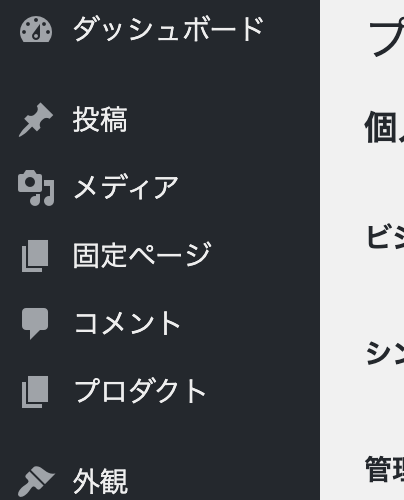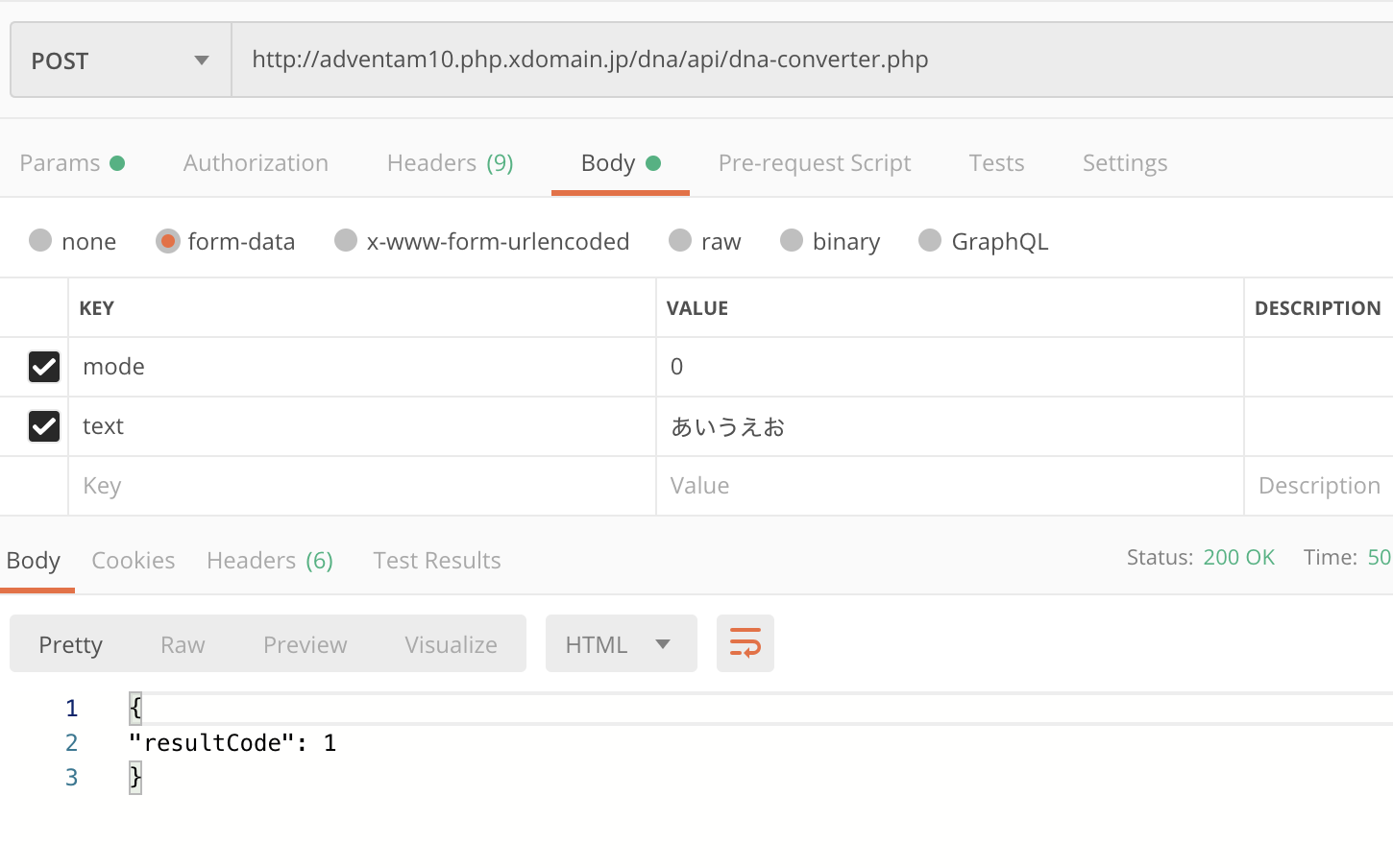- 投稿日:2020-02-16T22:50:00+09:00
PHP用の日本語ランダムジェネレータを作りました
PHPのランダムジェネレータはfzaninotto/Fakerは有名です。
名前などの日本語バージョンもありますが、単語、住所、メールなど色々欲しい物がなかったので、
fzaninotto/Fakerを利用して、作りました。インストール
コンポーザー利用、インストール
composer require xyyo/faker-japanese使い方(ほぼ全ての例)
- 元々日本語特定用の
Faker\Factory::create('ja_JP')は不要- 全てのロジックは自分のプロバイダーに
以下の例をご覧ください。
<?php // psr-4 クラスのオートロード require_once 'vendor/autoload.php'; $faker = Faker\Factory::create(); $faker->addProvider(new Faker\Provider\Japanese($faker)); // カスタマイズの項目 // テキスト関連 var_dump($faker->kanji); // 純 var_dump($faker->word); // 基礎 var_dump($faker->idiom); // 公明正大 var_dump($faker->pokemon); // ゼニガメ var_dump($faker->bank); // 宮崎銀行 var_dump($faker->color); // 深緑 var_dump($faker->company); // 株式会社小泉輸送用機械器具 // インターネット関連 var_dump($faker->url); // www.akemi.jp var_dump($faker->email); // matsumoto@yahoo.co.jp var_dump($faker->userFirstName); // akemi var_dump($faker->userLastName); // ishida var_dump($faker->userName); // kyosuke sasaki // 元々のコードベースにある、移行した項目 // アドレス関連 var_dump($faker->postcode); // 491-1292 var_dump($faker->country); // ブータン var_dump($faker->prefecture); // 滋賀県 var_dump($faker->ward); // 西区 var_dump($faker->city); // 中村市 var_dump($faker->streetAddress); // 大垣町9-1-6 var_dump($faker->secondaryAddress); // 小林コーポ105号 var_dump($faker->address); // 茨城県笹田市西区江古田町10-6-6宇野コーポ110号 var_dump($faker->addressWithCode); // 484-5349 熊本県青山市西区江古田町4-7-8 西之園ハイツ105号 // 名前関連 var_dump($faker->lastName); // 坂本 var_dump($faker->firstName('male')); // 拓真 var_dump($faker->firstName('female')); // 陽子 var_dump($faker->name('male')); // 宮沢 智也 var_dump($faker->name('female')); // 西之園 結衣 var_dump($faker->lastKanaName); // カノウ var_dump($faker->firstKanaName('male')); // マナブ var_dump($faker->firstKanaName('female')); // カナ var_dump($faker->kanaName('male')); // ヤマダ ヒロシ var_dump($faker->kanaName('female')); // タナカ アケミ var_dump($faker->phone); // 014-204-8044 var_dump($faker->domainName); // yamada.info var_dump($faker->realText); // このぼんやりと白い銀河ぎんがを大きないい望遠鏡ぼうえんきょうで見ますと、もうたくさんの小さな星に見えるのです。to do
fzaninotto/Fakerに PR を出す。- Laravel の使い方の例を出す。
他のパッケージじゃなくて、やっぱり本家を使いたい気持ちもあるので、時間があれば、
fzaninotto/FakerにPRを出したい。
その前に、簡単なLaravelのfactoryとtest例も追加したい。
もしおかしい所や他のランダムジェネレータに追加して欲しいがあれば、教えていただければと思います。
少しでも役に立たら、githubの⭐️やコメントは更に嬉しいです。
- 投稿日:2020-02-16T22:50:00+09:00
日本語専用のPHPランダムジェネレータを作りました
- PHPのランダムジェネレータはfzaninotto/Fakerは有名だと思いますが、名前などの日本語バージョンもあります。
- でも、単語、住所、メールなども色々欲しい!
- 無かったので、
fzaninotto/Fakerを利用して、作りました。➡︎ Github⛩
インストール
コンポーザー利用、インストール
composer require xyyo/faker-japanese使い方(ほぼ全ての例)
- 元々日本語特定用の
Faker\Factory::create('ja_JP')は不要- 全てのロジックは自分のプロバイダーに
以下の例をご覧ください。
<?php // psr-4 クラスのオートロード require_once 'vendor/autoload.php'; $faker = Faker\Factory::create(); $faker->addProvider(new Faker\Provider\Japanese($faker)); // テキスト関連 $faker->color => 薄橙 $faker->kanji => 悠 $faker->word => 給料 $faker->idiom => 画竜点睛 $faker->pokemon => スリーパー $faker->realText => 大きな望遠鏡ぼうえんきょうで銀河ぎんがをよっく調しらべると銀河ぎんがはだいたい何でしょう。 // インターネット関連 $faker->domainName => saito.org $faker->url => www.hiroshi.com $faker->email => hirokawa@yahoo.co.jp $faker->userFirstName => osamu $faker->userLastName => yamada $faker->userName => yamaguchi chiyo // アドレス関連 $faker->bank => 北九州銀行 $faker->postcode => 869-5565 $faker->country => 合衆国領有小離島 $faker->prefecture => 三重県 $faker->ward => 西区 $faker->city => 松本市 $faker->streetAddress => 西之園町3-7-3 $faker->secondaryAddress => 吉田コーポ104号 $faker->address => 佐賀県山口市南区中村町4-5-9 $faker->addressWithCode => 304-6851 奈良県田中市南区佐藤町5-4-3 若松ハイツ105号 // 人間関連 $faker->phone => 00332-8-0234 $faker->company => 有限会社佐々木木材 $faker->lastName => 渡辺 $faker->firstName('male') => 太一 $faker->firstName('female') => 明美 $faker->name('male') => 松本 涼平 $faker->name('female') => 村山 春香 $faker->lastKanaName => ツダ $faker->firstKanaName('male') => ヨウスケ $faker->firstKanaName('female') => モモコ $faker->kanaName('male') => ナカジマ ミツル $faker->kanaName('female') => ナカムラ ハルカLaravel の Factory の使い方
// UserFactory.php $factory->define(User::class, function (Faker $faker) { // add this simple line here $faker->addProvider(new \Faker\Provider\Japanese($faker)); return [ 'name' => $faker->name, 'email' => $faker->unique()->safeEmail, .....tinker ですぐ確認しましょう !
Psy Shell v0.9.12 (PHP 7.3.13 — cli) by Justin Hileman >>> factory(App\User::class,2)->create() => Illuminate\Database\Eloquent\Collection {#3330 all: [ App\User {#3326 name: "宮沢 直人", email: "satomi.xidao@example.org", email_verified_at: "2020-02-17 12:21:38", updated_at: "2020-02-17 12:21:38", created_at: "2020-02-17 12:21:38", id: 5, }, App\User {#3335 name: "大垣 智也", email: "tsubasa08@example.org", email_verified_at: "2020-02-17 12:21:38", updated_at: "2020-02-17 12:21:38", created_at: "2020-02-17 12:21:38", id: 7, }, ], }to do
fzaninotto/Fakerに PR を出す。他のパッケージじゃなくて、やっぱり本家を使いたい気持ちもあるので、時間があれば、
fzaninotto/FakerにPRを出したい。
少しでも役に立たら、githubの⭐️やコメントは嬉しいです。
- 投稿日:2020-02-16T22:02:50+09:00
Herokuにデプロイしたら画像が突然取得できなくなった
Herokuにデプロイした直後に画像が消える
開発環境:cloud9
言語:PHP7.2
フレームワーク:Laravel 5.5ローカルサーバーでLaravelのプロジェクトを起動していた時はアプリ内で画像は問題なく表示されていました。ちなみにこの時から画像はAWSのS3に保存して取得するようにしていました。アプリの最低限の機能ができたのでherokuへデプロイしてみましたが、画像が一切読み込めなくなりました。おまけに、表示されるエラーが"something went wrong."だけなので困りました。
Herokuのログを確認
とりあえず不具合の原因を探るためにhrokuのログを確認してみました。
$ heroku config:set APP_LOG=errorlog $ heroku logsログを見ると、S3の関連でエラーが出ていることが分かりました。
HerokuにS3用の環境設定をしていなかった
初心者あるあるかもしれませんが、非常に初歩的なミスで、HerokuのconfigファイルにS3の設定を書き込んでいませんでした。というわけで、configファイルにS3の設定を書き込みました。
heroku config:set AWS_ACCESS_KEY_ID=自分のアクセスキーID heroku config:set AWS_SECRET_ACCESS_KEY=S3へのシークレットアクセスキー heroku config:set S3_BUCKET_NAME=S3バケットの名前 heroku config:set AWS_DEFAULT_REGION=AWSのリージョン(バージニア北部ならus-east-1)これで問題なく画像が表示されるようになりました。
- 投稿日:2020-02-16T20:36:57+09:00
マジックメソッドのPhpDocを自動生成する方法
はじめに
Laravelにはide-helper(php artisan ide-helper:models)というphpdocを自動生成してくれる便利なライブラリがありますが、ide-helperの対応範囲外のクラスにおいてもこれと同じようなことができないかということを考えてみました。
実現したこと
クラス内のプロパティに関するgetメソッドのphpdocを自動生成いたしました。
このことによりgetterメソッドを毎回書く必要がなくなり、getのマジックメソッドを基底クラスに一つ書いておくことでコード全体をすっきりとさせることができます。仕組み
PHPにはクラス情報を取得するReflectionClassという関数があります。
この関数を使うとなんと!PhpDocの情報やプロパティの情報も取得できたりします。
つまり既存PhpDocの内容に対し、プロパティのgetメソッドを追加することもできます。
※ide-helperでもこれと似たような手法でPhpDocの自動生成を行っていますサンプルコード
/** * Class UpdateGetterMethodPhpDoc */ class UpdateGetterMethodPhpDoc { /** * 指定ファイル内のPhpDocを更新する(プロパティのGetメソッドを追加) * * @param array $file_paths ファイルパス一覧 * @param string $filtering_class_name 対象となるクラス名 */ public function run(array $file_paths, string $filtering_class_name) { foreach ($file_paths as $file_path) { // 対象となるクラス以外は何もしない if (strpos($file_path->getRealPath(), $filtering_class_name) === false) { continue; } // ファイル名からクラスを生成し、該当クラス内のプロパティのGetメソッドをPhpDocとして定義する foreach (ClassMapGenerator::createMap($file_path->getRealPath()) as $model => $class_file_path) { $php_docs = []; $reflection = new ReflectionClass($model); if (empty($reflection->getDocComment())) { throw new LogicException('クラスのPhoDocが未定義です。必ず入力して下さい'); } foreach ($reflection->getProperties() as $property) { preg_match('/@var([^\n]*)/', $property->getDocComment(), $variable_data_list); $this->verifyProperty($reflection->getName(), $property, $variable_data_list); [ $data_type, $description, ] = explode(' ', ltrim($variable_data_list[1])); $php_docs[] = sprintf('%s %s() %s', $data_type, Str::camel($property->getName()), $description); } $blade_file = view('Component.PhpDoc.base', [ 'namespace' => $reflection->getNamespaceName(), 'class_name' => $reflection->getShortName(), 'php_docs' => $php_docs, ])->render(); $new_file = str_replace($reflection->getDocComment(), rtrim($blade_file), File::get($class_file_path)); File::delete($class_file_path); File::put($class_file_path, $new_file); } } } /** * プロパティが正しく定義されているかどうかの検証 * * @param string $class_name クラス名 * @param ReflectionProperty $property プロパティ情報 * @param string[] $variable_data_list プロパティーの@var部分を切り取った情報 [0:キーワード(@var)を含む文字列、1:マッチした部分のみの文字列] */ private function verifyProperty(string $class_name, ReflectionProperty $property, array $variable_data_list) { if (empty($property->getDocComment())) { throw new LogicException(sprintf('%sのプロパティである%sのPhoDocが未定義です。必ず入力して下さい', $class_name, $property->getName())); } if (empty($variable_data_list) || empty($variable_data_list[1])) { throw new LogicException(sprintf('%sのプロパティである%sのPhoDocが正しくありません。@var及び型を付けて下さい', $class_name, $property->getName())); } if (strpos($variable_data_list[1], 'mixed') !== false) { throw new LogicException(sprintf('%sのプロパティである%sのPhoDocが正しくありません。プロパティの型にmixedは使用しないで下さい', $class_name, $property->getName())); } } } /** * Class PhpDocCreateCommand */ class PhpDocCreateCommand extends Command { /** * The name and signature of the console command. * * @var string */ protected $signature = 'php_doc_create {target_directory} {filtering_class_name}'; /** * The console command description. * * @var string */ protected $description = 'プロパティ用のGetメソッドのためのphpdocを生成する'; /** * プロパティ用のGetメソッドのためのphpdocを生成する */ public function handle() { $filtering_class_name = $this->argument('filtering_class_name'); $file_paths = File::allFiles(app_path($this->argument('target_directory'))); $update_getter_method_php_doc = new UpdateGetterMethodPhpDoc(); $update_getter_method_php_doc->run($file_paths, $filtering_class_name . '.php'); } }base.blade.php/** * Class {{ $class_name }} * * @package{{ sprintf(' %s',$namespace) }} @foreach($php_docs as $php_doc) * @@method {{ $php_doc }} @endforeach */
- 投稿日:2020-02-16T18:57:10+09:00
PhpDocが書かれているかどうかをチェックする方法
はじめに
PhpDoc皆さん書いてますか?
補完を最大限効かせるためにできれば全部書いていきたいですが、抜けているかどうかのチェックを目視で確認するのって面倒ですよね。
面倒なことは自動化しちゃいましょう!仕組み
PHPにはクラス情報を取得するReflectionClassという関数があります。
そして、この関数を使うとなんと!PhpDocの情報も取得できたりします。
つまり、書いてなければnullが返ってきます。
※補足すると各メソッドの行番号やプロパティの内容、publicかどうかなども取得できます。サンプルコード
/** * Class PhpDocCheckCommand */ class PhpDocCheckCommand extends Command { /** * The name and signature of the console command. * * @var string */ protected $signature = 'php_doc_check {target_directory_path}'; /** * The console command description. * * @var string */ protected $description = 'phpdocの存在をチェックする'; /** * phpdocの存在をチェックする */ public function handle() { $target_directory_path = app_path($this->argument('target_directory_path')); $check_php_doc = new CheckPhpDoc(); $check_php_doc->run($target_directory_path); } } /** * Class CheckPhpDoc */ class CheckPhpDoc { /** * 指定ファイル内のPhpDocが正しく書かれているかどうかを検証する * * @param string $target_directory_path 対象のディレクトリのパス */ public function run(string $target_directory_path) { foreach (ClassMapGenerator::createMap($target_directory_path) as $model => $class_file_path) { $this->verifyPhpDoc($model); } } /** * クラスのPhpDocの検証 * * @param $model */ private function verifyPhpDoc($model) { $reflection = new ReflectionClass($model); // クラスのPhpDocの検証 if (empty($reflection->getDocComment())) { throw new LogicException(sprintf('%sクラスのPhoDocが未定義です。必ず入力して下さい', $reflection->getName())); } // クラス内のプロパティのPhpDocの検証 foreach ($reflection->getProperties() as $property) { if (empty($property->getDocComment())) { throw new LogicException(sprintf('%sのプロパティである%sのPhoDocが未定義です。必ず入力して下さい', $reflection->getName(), $property->getName())); } } // クラス内のメソッドのPhpDocの検証 foreach ($reflection->getMethods() as $method) { if (empty($method->getDocComment())) { throw new LogicException(sprintf('%sのメソッドである%sのPhoDocが未定義です。必ず入力して下さい', $reflection->getName(), $method->getName())); } } }
- 投稿日:2020-02-16T18:20:39+09:00
カスタム投稿タイプの作り方
カスタム投稿を作成するとき、何かと忘れてしまうのでメモ。✍️
functions.phpadd_action( 'init', 'create_post_type' ); function create_post_type() { register_post_type( 'news', [ // 投稿タイプ名の定義 'labels' => [ 'name' => 'プロダクト', // 管理画面上で表示する投稿タイプの名前 'singular_name' => 'Product', // 管理画面上で表示する投稿タイプの名前(単数) ], 'menu_icon' => 'dashicons-admin-page', // 管理画面上で名前の左に表示するアイコン 'public' => true, // 投稿タイプをpublicにするか 'show_in_rest' => true, // 新エディタ「Gutenberg」を有効にする ]); }functions.phpに上記を書いた際、以下のように表示される。
register_post_typeの引数の詳細はcodexに書いてあります。
関数リファレンス/register_post_type管理画面上で名前の左に表示するアイコンの名前はORGから調べることができます。
Developer Resources
- 投稿日:2020-02-16T17:07:23+09:00
PHP の Rest で Cloud Firestore のデータを削除 (Delete)
firestore_delete_rest.php#! /usr/bin/php <?php // // firestore_delete_rest.php // // Feb/16/2020 // // ------------------------------------------------------------------ include('Requests/library/Requests.php'); include("get_token.php"); // // ------------------------------------------------------------------ // ------------------------------------------------------------------ fputs (STDERR,"*** 開始 ***\n"); Requests::register_autoloader(); // $key_in = $argv[1]; print($key_in . "\n"); $token = get_token_proc(); // $project = 'project-jan25-2020'; $headers = array('Authorization' => 'Bearer ' . $token); $options = array(); $url_base = "https://firestore.googleapis.com/v1/projects/" . $project . "/databases/(default)/documents/cities"; $url = $url_base . "/" . $key_in; $request = Requests::delete($url, $headers); var_dump($request->status_code); $rvalue = $request->body; print($rvalue); fputs (STDERR,"*** 終了 ***\n"); // ------------------------------------------------------------------ ?>get_token.py はこちら
PHP の Rest で Cloud Firestore のデータを作成 (Create)実行コマンド
export GOOGLE_APPLICATION_CREDENTIALS="***.json" ./firestore_delete_rest.php t0922
- 投稿日:2020-02-16T17:03:40+09:00
PHP の Rest で Cloud Firestore のデータを更新 (Update)
firestore_update_rest.php#! /usr/bin/php <?php // // firestore_update_rest.php // // Feb/16/2020 // // ------------------------------------------------------------------ include('Requests/library/Requests.php'); include("get_token.php"); // // ------------------------------------------------------------------ fputs (STDERR,"*** 開始 ***\n"); Requests::register_autoloader(); // $key_in = $argv[1]; $population_in = intval ($argv[2]); print($key_in . "\n"); print($population_in . "\n"); $token = get_token_proc(); // $project = 'project-jan25-2020'; $headers = array('Authorization' => 'Bearer ' . $token, 'Content-Type' => 'application/json'); $options = array(); $url_base = "https://firestore.googleapis.com/v1/projects/" . $project . "/databases/(default)/documents/cities"; $url = $url_base . "/" . $key_in; $url .= "?updateMask.fieldPaths=population&updateMask.fieldPaths=date_mod"; date_default_timezone_set('Asia/Tokyo'); $today = date ("c"); print($today . "\n"); $update01 = array (); $update01["fields"] = array (); $update01["fields"]["population"] = ["integerValue"=> $population_in]; $update01["fields"]["date_mod"] = [ "timestampValue"=> $today]; $str_json = json_encode ($update01); print($str_json . "\n"); $request = Requests::patch($url, $headers, $str_json); var_dump($request->status_code); $rvalue = $request->body; print($rvalue); fputs (STDERR,"*** 終了 ***\n"); // ------------------------------------------------------------------ ?>get_token.php はこちら
PHP の Rest で Cloud Firestore のデータを作成 (Create)実行コマンド
export GOOGLE_APPLICATION_CREDENTIALS="***.json" ./firestore_update_rest.pho t0923 91476200
- 投稿日:2020-02-16T16:59:37+09:00
PHP の Rest で Cloud Firestore のデータを読む (Read)
firestore_read_rest.php#! /usr/bin/php <?php // // firestore_read_rest.php // // Feb/03/2020 // // ------------------------------------------------------------------ include('Requests/library/Requests.php'); include("get_token.php"); // // ------------------------------------------------------------------ // ------------------------------------------------------------------ fputs (STDERR,"*** 開始 ***\n"); Requests::register_autoloader(); // $token = get_token_proc(); // print( $token ); // $project = 'project-jan25-2020'; $headers = array('Authorization' => 'Bearer ' . $token); $options = array(); $url = "https://firestore.googleapis.com/v1/projects/" . $project . "/databases/(default)/documents/cities"; $request = Requests::get($url, $headers); var_dump($request->status_code); // var_dump($request->body); $json_string = $request->body; $dict_aa = json_decode ($json_string,true); // var_dump($dict_aa["documents"]); $array_aa = $dict_aa["documents"]; foreach ($array_aa as $unit_aa) { $str_aa = $unit_aa["name"]; $tt = explode("/",$str_aa); $length = count($tt); $key = $tt[$length - 1]; $name = $unit_aa["fields"]["name"]["stringValue"]; $population = $unit_aa["fields"]["population"]["integerValue"]; $date_mod = $unit_aa["fields"]["date_mod"]["timestampValue"]; // $str_out = $key . "\t" . $name . "\t" . $population . "\t" . $date_mod; print($str_out . "\n"); } fputs (STDERR,"*** 終了 ***\n"); // ------------------------------------------------------------------ ?>get_token.php はこちら
PHP の Rest で Cloud Firestore のデータを作成 (Create)実行コマンド
export GOOGLE_APPLICATION_CREDENTIALS="***.json" ./firestore_read_rest.php
- 投稿日:2020-02-16T16:56:10+09:00
PHP の Rest で Cloud Firestore のデータを作成 (Create)
firestore_create_rest.php#! /usr/bin/php <?php // // firestore_create_rest.php // // Feb/16/2020 // // ------------------------------------------------------------------ include('Requests/library/Requests.php'); include("get_token.php"); // // ------------------------------------------------------------------ function add_data_proc($url_base,$headers,$key,$name,$population,$date_mod) { $url = $url_base . "?documentId=" . $key; $update01 = array (); $update01["fields"] = array (); $update01["fields"]["name"] = ["stringValue"=> $name]; $update01["fields"]["population"] = ["integerValue"=> $population]; $update01["fields"]["date_mod"] = [ "timestampValue"=> $date_mod]; $str_json = json_encode ($update01); print($str_json . "\n"); $request = Requests::post($url, $headers, $str_json); var_dump($request->status_code); $rvalue = $request->body; print($rvalue); } // ------------------------------------------------------------------ fputs (STDERR,"*** 開始 ***\n"); Requests::register_autoloader(); // $token = get_token_proc(); // $project = 'project-jan25-2020'; $headers = array('Authorization' => 'Bearer ' . $token, 'Content-Type' => 'application/json'); $options = array(); $url_base = "https://firestore.googleapis.com/v1/projects/" . $project . "/databases/(default)/documents/cities"; add_data_proc($url_base,$headers,'t0921','宇都宮',38921,"2010-10-5T00:15:00Z"); add_data_proc($url_base,$headers,'t0922','小山',45921,"2010-10-9T00:14:00Z"); add_data_proc($url_base,$headers,'t0923','佐野',76921,"2010-11-7T00:16:00Z"); add_data_proc($url_base,$headers,'t0924','足利',94921,"2010-12-15T00:12:00Z"); add_data_proc($url_base,$headers,'t0925','日光',27921,"2010-8-2T00:11:00Z"); fputs (STDERR,"*** 終了 ***\n"); // ------------------------------------------------------------------ ?>get_token.php<?php // // get_token.php // // Feb/03/2020 // // ------------------------------------------------------------------ function get_token_proc () { $token = ''; $command = 'gcloud auth application-default print-access-token'; try { exec($command, $out, $ret); $token = $out[0]; } catch (Exception $ee) { print("*** error *** exec ***\n"); print('Error:'.$ee->getMessage()); } return $token; } // ------------------------------------------------------------------ ?>実行コマンド
export GOOGLE_APPLICATION_CREDENTIALS="***.json" ./firestore_create_rest.php
- 投稿日:2020-02-16T10:09:17+09:00
Moodle 3.8 マニュアル - frankenstyle
Frankenstyle
'Frankenstyle コンポーネント名' は、Moodle プラグインをプラグインとその名前で識別するための命名規則です。Moodle コード全体で(顕著な例外はテーマの css クラス名です)使用されています。
Martin Dougiamas が Petr Škoda が発明した 'frankenstyle' というを単語を命名システムとして記述することを発明しました。
内容
1 フォーマット
2 プラグインタイプ
3 コアサブシステム
4 使用方法
4.1 関数名
4.2 クラス名
4.3 定数
4.4 テーブル名
4.5 プラグイン設定テーブル
4.6 ケーパビリティ
4.7 言語ファイル
4.8 レンダラー
4.9 モジュールサブプラグイン
4.10 その他の場所(TODO)
5 テーマ命名の変形
6 関連項目1 フォーマット
Frankenstyle コンポーネント名は接頭辞とアンダースコアで分離されたフォルダ名を持ちます。
- 接頭辞はプラグインのタイプ(翻訳準備中)により決定されます。例えば activity モジュールの接頭辞は mod です。
- 名前はプラグインのフォルダ名で常に小文字です。たとえば、Quiz の名前は quiz です。
したがって、quiz モジュールの frankenstyle コンポーネント名は mod_quiz となります。
2 プラグインタイプ
See Plugin types page for the list of all supported plugin types in Moodle and their frankenstyle prefix.
To get a definitive list in your version of Moodle 2.x, use a small Moodle script with print_object(get_plugin_types());.
3 コアサブシステム
Subsystems in Moodle are not plugins themselves but can be referred to using core_xxx where xxx is the subsystem name as defined in get_core_subsystems().
You can see these being used in the @package parameter in phpdocs, or in the webservice function names. Core subsystems can provide own strings via a file stored in lang/en/{subsystemname}.php. Some of them have a dedicated location with libraries, autoloaded classes and other resources.
コアサブシステム Frankenstyle コンポーネント名 場所 Access core_access Administration core_admin /admin Antivirus core_antivirus /lib/antivirus Authentication core_auth /auth Conditional availability core_availability /availability Backup and restore core_backup /backup/util/ui Badges core_badges /badges Blocks core_block /blocks Blogging core_blog /blog Bulk users operations core_bulkusers Caching core_cache /cache Calendar core_calendar /calendar Cohorts core_cohort /cohort Comment core_comment /comment Competency based education core_competency /competency Completion core_completion /completion Countries core_countries Course core_course /course Currencies core_currencies Database transfer core_dbtransfer Debugging core_debug Text editors core_editor /lib/editor Education fields core_edufields Enrol core_enrol /enrol Error reporting core_error Favourites core_favourites /favourites File picker core_filepicker Files management core_files /files User filtering core_filters Forms core_form /lib/form Grades core_grades /grade Advanced grading core_grading /grade/grading Groups core_group /group Help core_help Hub core_hub IMS CC core_imscc Installer core_install ISO 6392 core_iso6392 Language pack configuration core_langconfig License core_license Maths library core_mathslib Media core_media Messaging core_message /message MIME types core_mimetypes MNet core_mnet /mnet Dashboard core_my /my User notes core_notes /notes Page types core_pagetype Pictures and icons core_pix Plagiarism core_plagiarism /plagiarism Plugins management core_plugin Portfolio core_portfolio /portfolio Privacy core_privacy /privacy Course publishing core_publish /course/publish Question bank engine core_question /question Ratings core_rating /rating Site registration core_register /admin/registration Repository core_repository /repository RSS core_rss /rss Roles core_role /admin/roles Global search core_search /search Tabular data display/download (deprecated) core_table Tagging core_tag /tag Timezones core_timezones User core_user /user User key core_userkey Web service core_webservice /webservice 4 使用方法
Frankenstyle component names are used in:
4.1 関数名
All plugin functions must start with full frankenstyle prefix. For backwards compatibility modules may also use modulename_ as prefix.
4.2 クラス名
All plugin classes must start frankenstyle prefix, ex: mod_forum_some_class.
4.3 定数
All plugin constants must start with uppercase frankenstyle prefix, example MOD_FORUM_XXXX.
4.4 テーブル名
All table names for a plugin must begin with its frankenstyle name (after the standard Moodle table prefix).
(The exception to this rule is Moodle activities which (for historical reasons) do not have mod_ in front of the plugin name)
Examples: mdl_local_coolreport, mdl_local_coolreport_users
4.5 プラグイン設定テーブル
In the config_plugins table, column plugin, the frankenstyle name is used.
4.6 ケーパビリテイ
All capabilities for a plugin use the frankenstyle name, except with a / instead of a _.
Example: mod/quiz:viewattempt
4.7 言語ファイル
The main language file for each plugin (with the notable exception of activity modules) is the frankenstyle component name.
Examples: /blocks/participants/lang/en/block_participants.php
4.8 レンダラー
4.9 モジュールサブプラグイン
It is possible to extend modules without having to change the basic module's code. See Subplugins for details.
4.10 その他の場所(TODO)
- @package declarations in phpdocs, see Coding_style#PHPDoc
- web service function names
- Moodle Plugins database
Please add more as they come up.
5 テーマ命名の変形
Themes that are principally derivatives of some other theme, should be named in a way that clearly implies they are variants, not upgrades, of the parent theme. The format of the name should follow and extend the standard component naming format. So for example themes based on Boost, if they want to mention the word "boost" in the component name, should be named like
theme_boost_something
for example theme_boost_spring, theme_boost_summer, theme_boost_shiny etc. Indeed they can be named just like
theme_something
as there is no need to repeat the parent name (e.g. theme_spring, theme_summer, theme_shiny). The point and reasoning behind this is to avoid confusion - for example a theme_boost2 looks like a new version of the official Boost theme and as such is not a good name for a contributed theme.
6 関連項目
- Plugins
- Subplugins
- Core APIs
- Automatic class loading
カテゴリ:プラグイン
- 投稿日:2020-02-16T08:51:12+09:00
Moodle 3.8 マニュアル - カテゴリ:プラグイン
Pages in category "Plugin"
The following 261 pages are in this category, out of 261 total.
2
2D/3D structure display short answer
3
360-degree feedback module
A
Adaptable theme
admin/setting/atto styles settings
admin/setting/blocksettingslideshow
admin/setting/themesettingaigne
Algebra question type
All or nothing multiple choice question type
Assignment files report
Attendance activity
Atto Word import
auth/dev
Availability dataformcontent
AzuresearchB
Benchmark report
BigBlueButtonBN
BIM module
block eledia coursewizard
Blocks/Add-on/GISMO/overview
blocks/catalogue
Boost Campus theme
BTEC marking
Bulk enrolments
Buttons course formatC
Calculated Objects question type
Campus theme
Capability explorer
Certificate module
Checklist module
Cloud Poodll Assignment Feedback
Cloud Poodll Assignment Submission
Cloud Poodll for Atto
Cloud Poodll for TinyMCE
Cloud Poodll Recording Question
Cloze editor for Atto
Cloze editor for TinyMCE
CodeRunner question type
Cohort external database
Collabora Activity Module
Collapsed Topics course format
Combined question type
Community hubs
Completion Progress block
Concept map question type
Configurable reports
Correct writing question type
Course Archiving
Course checks block
Course Menu block
Course overview (legacy)
Course search
CreditEnrolment
Custom certificate module
Custom NavigationD
Daily course format
Dataform entry access block
Dataform field access block
Dataform module
Dataform notification block
Dataform view access block
Dataform view block
Dataform view module
Datalynx module
Delete User by Maillist
Dialogue module
Differentiator local plugin
DocRank
Download courses
Download users by role
Drag and drop matching question type
Drag and drop organic chemistry nomenclature question typeE
Earth theme
Elasticsearch
Electron pushing / curved question type
eLeDia Webservicesuite
English Central
Essay (auto-grade) question type
Essential theme
Event reminders
Evolve-D theme
Exabis e-portfolio block
Exabis games activityF
Face-to-face module
Faces block
filter generico
filter multiembed
FirstClass authentication
Fischer projections question type
Flashcard module
Flexible sections course format
format glendon
Forum Keyword report
Freehand drawing question typeG
Game module
Gapfill question type
GeoGebra
Gift with medias format
Glossary export to quiz
Google Apps Integration
Grader report LAE
Grid course format
Group choice activity
Group choice quick guide
Group self-selection moduleH
Heatmap block
Hot Question
Hotpot module
HTML per role blockI
iAssign
iAssign Filter
IMAP authentication
Inactive User Cleanup
Insert interactive activity (iAssign) by TinyMCE editor
Inspire
Interactive Content - H5P activity
IPA filterJ
Javaunittest question type
Journal module
Jupiter themeK
Key signature question type
Kickstart course format
Kprime question typeL
LAEGrader report
Learning Analytics Enriched Rubric
Level up!
Lewis structures
Lightbox Gallery
Login as
Luna themeM
Magtest module
Manager Interactive Activities of iAssign
Mars theme
Mathslate for Atto
Matrix question type
Mercury theme
Message My Teacher Block
Message provider
MH AAIRS block
MindMap Course block
mod enrolmenttimer
mod/ltisource ecohub
Moderator guide
Moodle app additional features
Moodle glossary entries format
Moodle Mobile availability plugin
Moodle Mobile quiz offline attempts
Moodle Version Block
MoodleBox
MoodleDT - Development Tools Plugins for Moodle
Moossenger block
Morecandy
Multi-lingual Content filter
Multinumerical question type
Multiple True/False Question Type
Multitopic course format
Music interval question type
Music theory question type
Musical scale question type
My stats block
MyMobile themeN
Name to structure or reaction question type
Neptune theme
Newman projections question type
NNTP authenticationO
Office365
Offline quiz activity
Opaque question type
Ordering question type
OU multiple response question type
ownCloud RepositoryP
PAM (Pluggable Authentication Modules)
Pattern-match question type
Pattern-match with JME question type
PDF Annotation activity
Plugin skeleton generator
plugins/atto wiris
plugins/filter wiris
plugins/tinymce tiny mce wiris
Pluto theme
POAS abstract question type
Poll block
Poodll Assignment Feedback
Poodll Assignment Submission
PoodLL filter
Poodll Filter
Poodll for Atto
Poodll for TinyMCE
Poodll Read Aloud
Poodll Recording Question
PoodLL recording question type
PoodLL repository
Poodll Subtitle
POP3 server authentication
Portfolio module
Preg question type
Profile switches
Progress Bar blockQ
qformat qtex
qformat/csv
Question Creation module
Question practice module
question/type/jme
Talk:Questionnaire module
QUESTOURnament module
Quick Course List Block
Quick Find List Block
QuizPort module
Quizventure activityR
Ranking block
Ratingallocate
RecordRTC
Reengagement activity
Registration module
Regular Expression Short-Answer question type
RememberMe
report/myfeedback/install
resetpassword
Reverse pattern match question type
Rocket themeS
Saturn theme
Scheduler module
Scheduler: Booking form
Select atoms or molecules question type
Sharing Cart
Simple certificate module
Simple Clock block
softcourse
Solution sheet
Sookooroo block
Sookooroo module
Splitset question type
STACK question type
Stamp collection module
Stash block
Structure match with editor question type
StudentQuiz module
suspend userT
TinyMCE Mathslate
Toggle preview
tool reset mymoodle
tool untoken oauth2U
UIkit theme
Unanswered Discussions block
UNEDTrivial
Unilabel module
Uniquelogin authentication
UpgradeDB
Upload Tutor Relationships Block
Uranus theme
User bookmarks blockV
Variable numeric question type
Variable numeric set question type
Variable numeric set with units question type
Venus theme
Videofile
VideoTime
Virtual lab filter
Vitero moduleW
WIRIS math & science questions
Word table format
Wordselect question type
- 投稿日:2020-02-16T06:59:06+09:00
ジェネレータで大量データをCSVにファイル分割して書き込む
みんな大好きジェネレータ。クラスとか定義せずにジェネレータだけで綺麗に書けるぞ。
背景
もともとは仕事で書いたコード。先日開催されたPHPerKaigi 2020でジェネレータの事例紹介として出したので、ここで見せます。
要件
- データベースから値を取り出してCSVにダンプしたい
- レコード数 = とにかくいっぱい
- 全レコードを1クエリで全部取得するのはメモリ量としてもDBの負荷としても許容できない
- CSVは表計算ソフトで読み込ませる必要がある
- 表計算ソフトという括りではExcelに限らず65535行以上のCSVを扱えるのは稀なので、ファイルには65534レコードごとにファイルを分割する。
実装
おいらは3重ループとか4重ループとか多重ネストさせるのは絶対に嫌なのでジェネレータで処理を分割しました。
#!/usr/bin/env php <?php /** * 実行すると記事一覧を CSV として吐き出すスクリプト */ // 無限ループしないように最大値を明示 $limit = 100000; $base_dir = __DIR__ . '/csv/'; // DBコネクション: 今回は使わないのでダミー値 $con = null; /** * データベースからとってきた値を無限に吐き出すよ * * @return \Generator<array> */ $articles_generator = function (int $step) use ($con, $limit) { while (true) { $min = $min ?? 0; $max = $min + $step; // $min から $max までの区間のレコードを全取得 $articles = fetch_db($con, $min, $max); foreach ($articles as $article) { yield $article['id'] => $article; } // デバッグ出力は STDERR に書き込む fwrite(STDERR, "{$article['id']}\n"); if ($max >= $limit) { return; } $min += $step; } }; /** * 65534 レコードごとに別のCSVファイルに書き込むジェネレータ */ $csv_generator = function ($header) use ($base_dir) { while (true) { $i = $i ?? 0; $i++; $path = $base_dir . "records-{$i}.csv"; echo $path, PHP_EOL; $fp = fopen($path, 'w'); if ($fp === false) { throw new LogicException("Open failure: {$path}"); } // CSV ヘッダ行 fputcsv($fp, $header); // ヘッダ行を抜いて 65534 レコード書き込む foreach (range(2, 65535) as $_) { $row = yield; fputcsv($fp, $row); } fclose($fp); } }; // ジェネレータ初期化時にCSVのファイルヘッダ(カラム)を注入 $csv = $csv_generator(['id', 'name']); // 1回のDBリクエストで1000レコードづつ処理する foreach ($articles_generator(1000) as $id => $article) { // CSV 書き込み $csv->send([ $article['id'], $article['name'], ]); } /** * ダミーのDB取得関数 * * @return array<array{id:int,name:string}> */ function fetch_db($con, int $min, int $max): array { return array_map( function ($id) { return ['id' => $id, 'name' => "dummy value {$id}"]; }, range($min, $max - 1) ); }雑感
- 雑に
while (true)とか書いてるけど、ちゃんと停止します$articles_generatorではDBから値を取り出すことだけに専念します$csv_generatorはファイルに値を書き込むことだけに専念します
- ジェネレータはこのように反復して呼び出される処理にも実はぴったりフィットします
- 継続は力なり。継続万歳!
- この実装だとユニットテストを書くにはちょっとだけ抽象化が足りてない感ありますね
- 特にファイルに書き込むあたり
- 動作確認できれば十分な書き捨てのスクリプトならこんなもんかな、と…
- 無限ループって怖くね?
- だって同じことが繰り返されるんだぜ?
- それはどんなコードでもそう
- 無限ループに落ちないように終了条件は十分検討が必要
- 書き捨てじゃないコードならクラスで定義すればいいのでは?
- それはそうかもしれない。
- 投稿日:2020-02-16T03:07:24+09:00
標準入力でCSVをPHPに渡し配列にする
やること
csvをshellスクリプトで標準入力し、phpファイルで加工する
コード
<?php while ($row = fgetcsv(STDIN)) { var_dump($row); }$ php [ファイル名].php < [ファイル名].csvこれでcsvを成形しやすくなります
まとめ
1つのファイルを加工するのであればとても便利でした。
2つ以上のファイルを加工するのであればまた違う方法が必要なのかなと思いました。
またコマンドラインで渡すことができたら使い回しが簡単になったのでshellも便利だなと感じました。参考
PHPでコマンドラインの入力をする
PHPで標準入力を取得する方法
PHPでCSVを配列にする追記
@tadsan さん
コメントでの指摘ありがとうございます。
より簡単なコードを書けて勉強になりました。
- 投稿日:2020-02-16T02:12:12+09:00
無料でPHP使ってWebAPIをつくってみた
はじめに
以前つくった文字列→塩基配列の相互変換ツールをつくってみた(アプリ版)のWeb版(PHP)がこれにより不要になってしまいました
せっかく作ったPHP版も何かに使えないかと思いAPI化してみました
*注意 httpです
成果物
ドキュメント
BluePrintでAPIドキュメントみたいなのつくってみましたので詳細はこれを見てください
http://adventam10.php.xdomain.jp/dna/api/
ソース
下記の dna-converter.php です。
https://github.com/adventam10/DNAConverter-web/tree/master/api
API化
PHPで簡単なWebAPIを実装してみるを参考に実装!!
こんな感じで実装して下記のように XFREE にアップ!!!
<?php header('Content-Type: text/html; charset=UTF-8'); $json_string = file_get_contents('php://input'); $json = json_decode($json_string, true); $resultCode = checkResultCode($json); if($resultCode === 0) { $arr["resultCode"] = $resultCode; $arr["convertedText"] = convert($json["text"], $json["mode"]); } else { $arr["resultCode"] = $resultCode; } print json_encode($arr, JSON_PRETTY_PRINT);swift で確認してみる
let urlString = "http://adventam10.php.xdomain.jp/dna/api/dna-converter.php" var request = URLRequest(url: URL(string: urlString)!) request.addValue("application/json", forHTTPHeaderField: "Content-Type") request.httpMethod = "POST" request.httpBody = try? JSONEncoder().encode(Request(mode: 0, text: "あいうえお")) let task = URLSession.shared.dataTask(with: request) { (data, _, error) in let response = try? JSONDecoder().decode(Response.self, from: data!) print(response) } task.resume() struct Request: Codable { let mode: Int let text: String } struct Response: Codable { let resultCode: Int let convertedText: String }ちゃんと以下のように取得できていました
Optional(Test.Response(resultCode: 0, convertedText: "GCAGCAATCAACGCAGCAATCATAGCAGCAATCATCGCAGCAATCACAGCAGCAATCACC"))ハマったとこ
POSTMAN を使って確認していたのですが下記のようにリクエストをしていると mode が数値ではなく文字列になってしまいハマりました。
その時のPHPの実装が下記
$resultCode = checkResultCode($_POST); function checkResultCode($param) { if (isset($param["mode"])) { $mode = $param["mode"]; if ($mode === 0 || $mode === 1) { // 文字列なのでここでアウト if (!empty($param['text'])) { $text = $param['text']; if ($mode === 0) { return 0; } else { if (isInvalidDNA($text)) { return 4; } else { return 0; } } } else { return 3; } } else { return 2; } } else { return 1; } }POSTMAN で下記のように JSON を設定すると数値が送れるらしいと聞いたので修正。
が、しかし、PHP が
$_POSTだったので値を受け取れずどうやら
$_POSTでは JSON を受け取れない模様。下記のように PHP を修正。
$json_string = file_get_contents('php://input'); $json = json_decode($json_string, true); // 第2引数にtrueを設定しないとダメらしい $resultCode = checkResultCode($json); function checkResultCode($param) { if (isset($param["mode"])) { $mode = $param["mode"]; if ($mode === 0 || $mode === 1) { if (!empty($param['text'])) { $text = $param['text']; if ($mode === 0) { return 0; } else { if (isInvalidDNA($text)) { return 4; } else { return 0; } } } else { return 3; } } else { return 2; } } else { return 1; } }無事数値を取得できました
ドキュメント作成
せっかくなんで API Blueprint でドキュメントを作成してみました。
参考:API BlueprintでWeb APIのドキュメントを生成する
ハマったとこ
node.js を https://nodejs.org/ja/ ここから取得して入れていたので
npm install -g aglioがパーミッションエラーになってしまいました下記参考に設定を行い無事インストールできました
npmでpermission deniedになった時の対処法[mac]
ドキュメントの書き方あんまわからなかったので下記参考にしながらそれっぽいものを書いてみました。
API Blueprint を使って Web API の仕様書を書こう
さいごに
とりあえずこれで PHP で作成したものも無駄にならずにすみました
これでどこからでもDNA変換ができます!!!
(swift の POST がライブラリ使わずにやるのやり方忘れてて地味に苦労しました
)