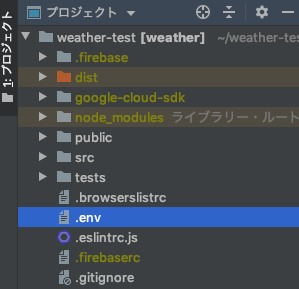- 投稿日:2020-02-26T21:38:30+09:00
Nuxt.js で動的にOGPを表示させたい
要件
ディレクトリ構造が以下のようになっている時に、
item/_idページのOGPでそのアイテムの名前とか画像とかを動的に表示させたい!
(item/1, 2, ... で表示させるものを変える)-item |-_id.vue |-new.vue |...OGP実装
基本
基本的な実装は[この記事]を参考にしてください。どちゃくそわかりやすく書かれています。(https://qiita.com/amishiro/items/b7260116b282d2cf2756)
本題
上の記事を読んでいただいて
- nuxt.config.jsにデフォルトのogp設定済み
のような環境になってからここを読み始めてください。
恐らく、item/_id.vue内でitem情報をapi等から取得してきていると思いますが、そのデータを用いてmetaタグの中身を書いていきます。
_id.vueに組み込むmixinを以下のように書きます。
ogpMixin.jsexport default { data() { return { meta: { title: "", description: "", type: "", url: "", image: "" }, // ベースとなるurl。自分の環境に合わせてください。 base: "https://example.net" }; }, head() { // 相対パスを取得。例えば'/item/1'とか const path = this.$route.path; ---------------------------------------- // 点線内は書かない // 組込先(item/_id)に次のようなデータがあるという設定を示す item: { name: '~~~', explanation: '~~~', image: '~~~' }, ---------------------------------------- // ここでmetaの中身を更新 this.meta.title = this.item.name; this.meta.description = this.item.explanation; this.meta.type = "article"; this.meta.url = this.base + path; this.meta.image = this.item.image; // ここから先でmetaタグを書いていく return { title: this.meta.title, meta: [ { hid: "description", name: "description", content: this.meta.description}, { hid: "og:description", property: "og:description", content: this.meta.description}, { hid: "og:title", property: "og:title", content: this.meta.title }, { hid: "og:type", property: "og:type", content: this.meta.type }, { hid: "og:url", property: "og:url", content: this.meta.url }, { hid: "og:image", property: "og:image", content: this.meta.image }, { name: "twitter:title", content: this.meta.title } ] }; } };ポイントはhead()内で処理を行うことです。
ogpで探しにくるボットはクライアントサイドの処理を待ってくれないので、クライアントサイドでのみ行われるmouted()等で書くとうまく実行されません(ページのmetaタグは表示されるが、ogpが表示されない)もし参考になったらいいね!お願いします!!
- 投稿日:2020-02-26T16:50:25+09:00
Vue.jsでマークダウン入力&表示を実装する (mavon-editor)
Vue.jsでマークダウン入力&表示ができるページを作る
こんなページを作ります。mavon-editorを使うと簡単にできました。
インストール
npm install marked mavon-editor実装
import marked from 'marked' import mavonEditor from 'mavon-editor' import 'mavon-editor/dist/css/index.css' Vue.use(mavonEditor) export default { // 以下略こんな感じで埋め込み対象のページで
importしつつ、data: () => ({ mavonEditor: { externalLink: { markdown_css: function() { return '/static/css/markdown/github-markdown.min.css' }, hljs_js: function() { return '/static/js/highlightjs/highlight.min.js' }, katex_css: function() { return '/static/css/katex/katex.min.css' }, katex_js: function() { return '/static/js/katex/katex.min.js' }, }, // ツールバーにどのボタンを追加するか toolbars: { bold: true, italic: true, header: true, underline: true, strikethrough: true, mark: true, superscript: true, subscript: true, quote: true, ol: true, ul: true, link: true, code: true, table: true, fullscreen: true, readmodel: true, htmlcode: true, help: true, undo: true, redo: true, navigation: true, alignleft: true, aligncenter: true, alignright: true, subfield: true, preview: true, }, }, // マークダウンの内容を格納する変数 body: '', // 以下、他の変数など }),でエディターの設定を行い、
computed: { compiledMarkdownBody: function() { return marked(this.body) }, // 以下、他のメソッド等 },でマークダウンをHTMLで表示させる処理を追加。
あとは、
<mavon-editor language="ja" v-model="body" :counter="65535" :externalLink="mavonEditor.externalLink" :toolbars="mavonEditor.toolbars" ></mavon-editor>でエディターの表示、
<span v-html="compiledMarkdownBody"></span>でエディターで入力された内容の表示を行うことができました。
- 投稿日:2020-02-26T16:12:38+09:00
Vue.jsで環境変数を設定する
やりたいこと
Vue.jsでお天気アプリを作成したのでgithubにあげたらAPIKeyも一緒にあがってしまったので隠したい
手順
プロジェクト直下にenvファイルをつくる
変数を定義する
.env# openweathermap VUE_APP_API_URL_WEATHER = https://cors-anywhere.herokuapp.com/http://api.openweathermap.org/data/2.5/weather?id=1850147&units=metric&appid=APIキー # forecast VUE_APP_API_URL_FORECAST = https://cors-anywhere.herokuapp.com/https://api.darksky.net/forecast/APIキー/35.6895,139.6917?lang=ja&units=si呼ぶ
process.env.変数名で呼び出せるgetWeather() { this.$axios .get(process.env.VUE_APP_API_URL_WEATHER, {}) .then(result => { this.weather = Weather.create(result); }) .catch(error => { console.log(error); }); },確認
ちゃんと表示されました?
- 投稿日:2020-02-26T02:19:42+09:00
【vue】dispatchに第三引数を渡したい
結論
vueのdispatchで第三引数を渡したい時は、第二引数に
オブジェクトを用いる。例
ショッピングカートに、商品情報とユーザー情報の2つをdispatchの引数として入れる。
失敗例
以下のように第一引数に
path, 第二引数にitem, 第三引数にuserIdを入れたところうまくいかなかった。this.$store.dispatch('shop/addCart', this.item, this.userId)成功例
第二引数をオブジェクトにすることで、複数の値を格納することができた。
this.$store.dispatch('shop/addCart', { item: this.item, userId: this.userId })